MathML - Matrices: A Friendly Guide for Beginners
Hello there, future math wizards! Today, we're going to dive into the exciting world of MathML matrices. Don't worry if you've never coded before – I'll be your friendly guide through this mathematical adventure. By the end of this tutorial, you'll be creating matrices like a pro!
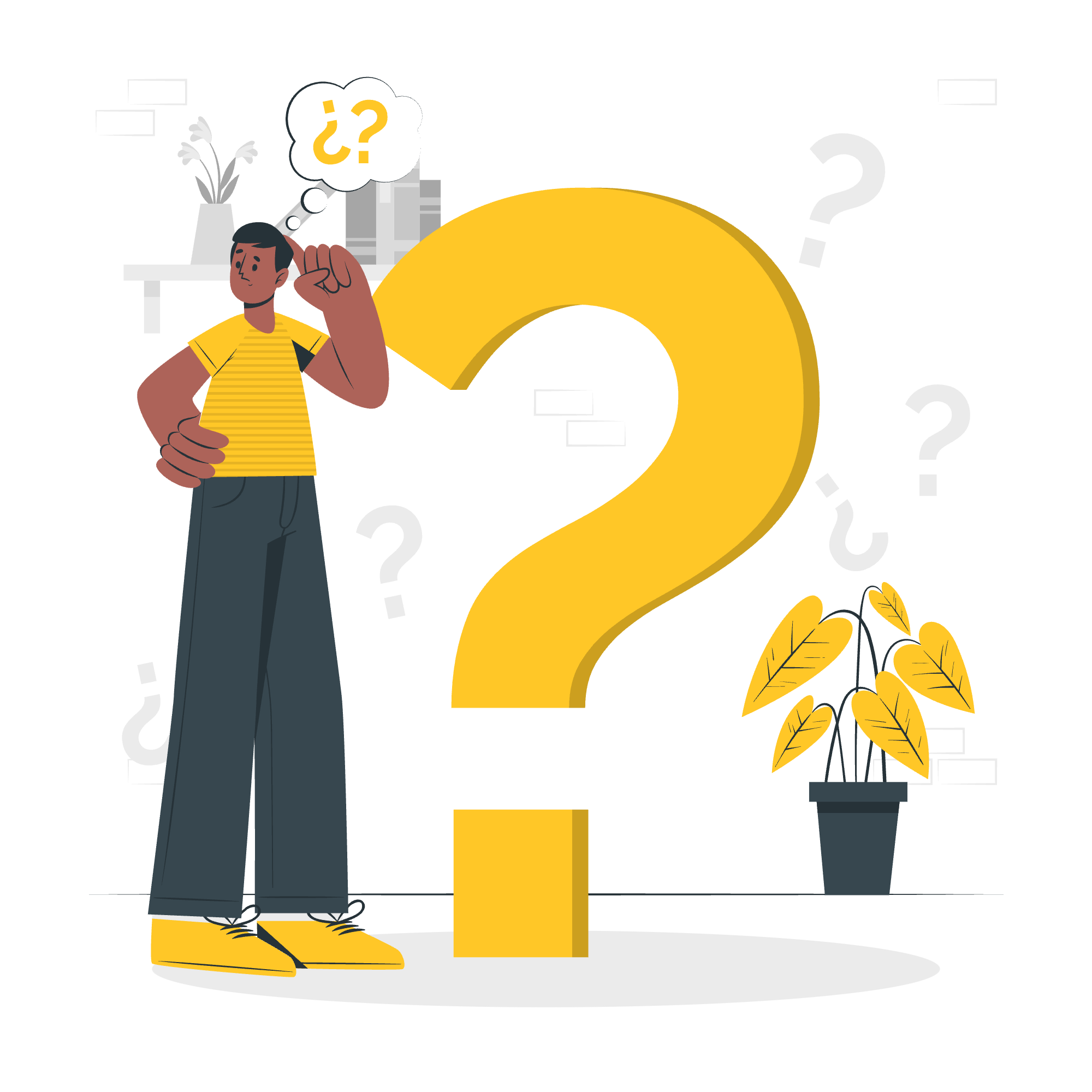
What Are Matrices in MathML?
Before we jump into the code, let's talk about what matrices are. Imagine you have a neat table of numbers – that's essentially what a matrix is! In mathematics, we use matrices to organize data and perform complex calculations. In MathML, we can represent these matrices beautifully in web pages.
Syntax: Building Your First Matrix
Let's start with the basic structure of a matrix in MathML. Here's a simple example:
<math xmlns="http://www.w3.org/1998/Math/MathML">
<mrow>
<mo>[</mo>
<mtable rowspacing="4pt" columnspacing="1em">
<mtr>
<mtd><mn>1</mn></mtd>
<mtd><mn>2</mn></mtd>
</mtr>
<mtr>
<mtd><mn>3</mn></mtd>
<mtd><mn>4</mn></mtd>
</mtr>
</mtable>
<mo>]</mo>
</mrow>
</math>Let's break this down:
-
<math>: This is our starting point, telling the browser we're using MathML. -
<mrow>: This groups our matrix elements together. -
<mo>[</mo>and<mo>]</mo>: These create the square brackets around our matrix. -
<mtable>: This is where the magic happens – it creates our matrix structure. -
<mtr>: Each of these represents a row in our matrix. -
<mtd>: These are individual cells in our matrix, containing numbers (<mn>).
Attributes: Customizing Your Matrix
Now that we've built a basic matrix, let's make it fancy! MathML offers several attributes to customize your matrix:
| Attribute | Description | Example |
|---|---|---|
| rowspacing | Sets the space between rows | rowspacing="4pt" |
| columnspacing | Sets the space between columns | columnspacing="1em" |
| rowlines | Adds horizontal lines between rows | rowlines="solid" |
| columnlines | Adds vertical lines between columns | columnlines="solid" |
| frame | Adds a border around the matrix | frame="solid" |
Let's see these in action:
<math xmlns="http://www.w3.org/1998/Math/MathML">
<mrow>
<mo>(</mo>
<mtable rowspacing="4pt" columnspacing="1em" rowlines="solid" columnlines="solid" frame="solid">
<mtr>
<mtd><mn>1</mn></mtd>
<mtd><mn>2</mn></mtd>
</mtr>
<mtr>
<mtd><mn>3</mn></mtd>
<mtd><mn>4</mn></mtd>
</mtr>
</mtable>
<mo>)</mo>
</mrow>
</math>In this example, we've added row and column lines, as well as a frame around our matrix. We've also changed the brackets to parentheses for variety.
Advanced Example: A Colorful Matrix
Let's take it up a notch and create a more complex matrix with some color:
<math xmlns="http://www.w3.org/1998/Math/MathML">
<mrow>
<mo>{</mo>
<mtable rowspacing="4pt" columnspacing="1em" frame="dashed">
<mtr>
<mtd><mstyle mathcolor="red"><mn>1</mn></mstyle></mtd>
<mtd><mstyle mathcolor="blue"><mn>2</mn></mstyle></mtd>
<mtd><mstyle mathcolor="green"><mn>3</mn></mstyle></mtd>
</mtr>
<mtr>
<mtd><mstyle mathcolor="purple"><mn>4</mn></mstyle></mtd>
<mtd><mstyle mathcolor="orange"><mn>5</mn></mstyle></mtd>
<mtd><mstyle mathcolor="brown"><mn>6</mn></mstyle></mtd>
</mtr>
<mtr>
<mtd><mstyle mathcolor="pink"><mn>7</mn></mstyle></mtd>
<mtd><mstyle mathcolor="teal"><mn>8</mn></mstyle></mtd>
<mtd><mstyle mathcolor="gold"><mn>9</mn></mstyle></mtd>
</mtr>
</mtable>
<mo>}</mo>
</mrow>
</math>In this example, we've created a 3x3 matrix with:
- Curly braces instead of square brackets
- A dashed frame around the matrix
- Different colors for each number using the
mathcolorattribute
Output: What to Expect
When you use MathML matrices in a web page that supports MathML (like Firefox), you'll see beautifully rendered matrices. The output will look like a professional mathematical document, with properly aligned rows and columns, and any custom styling you've added.
Remember, not all browsers support MathML natively, so you might need to use a fallback or a JavaScript library for full compatibility.
Conclusion: Your Matrix Mastery Begins!
Congratulations! You've just taken your first steps into the world of MathML matrices. From basic structures to colorful, complex creations, you now have the tools to represent mathematical matrices on the web.
Remember, practice makes perfect. Try creating different types of matrices, play with the attributes, and see what you can come up with. Who knows? You might just become the Picasso of mathematical matrices!
Happy coding, and may your matrices always be perfectly aligned! ??✨
Credits: Image by storyset
