PL/SQL - Conditions
Hello there, future PL/SQL wizards! Today, we're going to dive into the fascinating world of conditions in PL/SQL. Don't worry if you're new to programming – I'll guide you through this journey step by step, just as I've done for countless students over my years of teaching. So, grab a cup of coffee (or tea, if that's your preference), and let's get started!
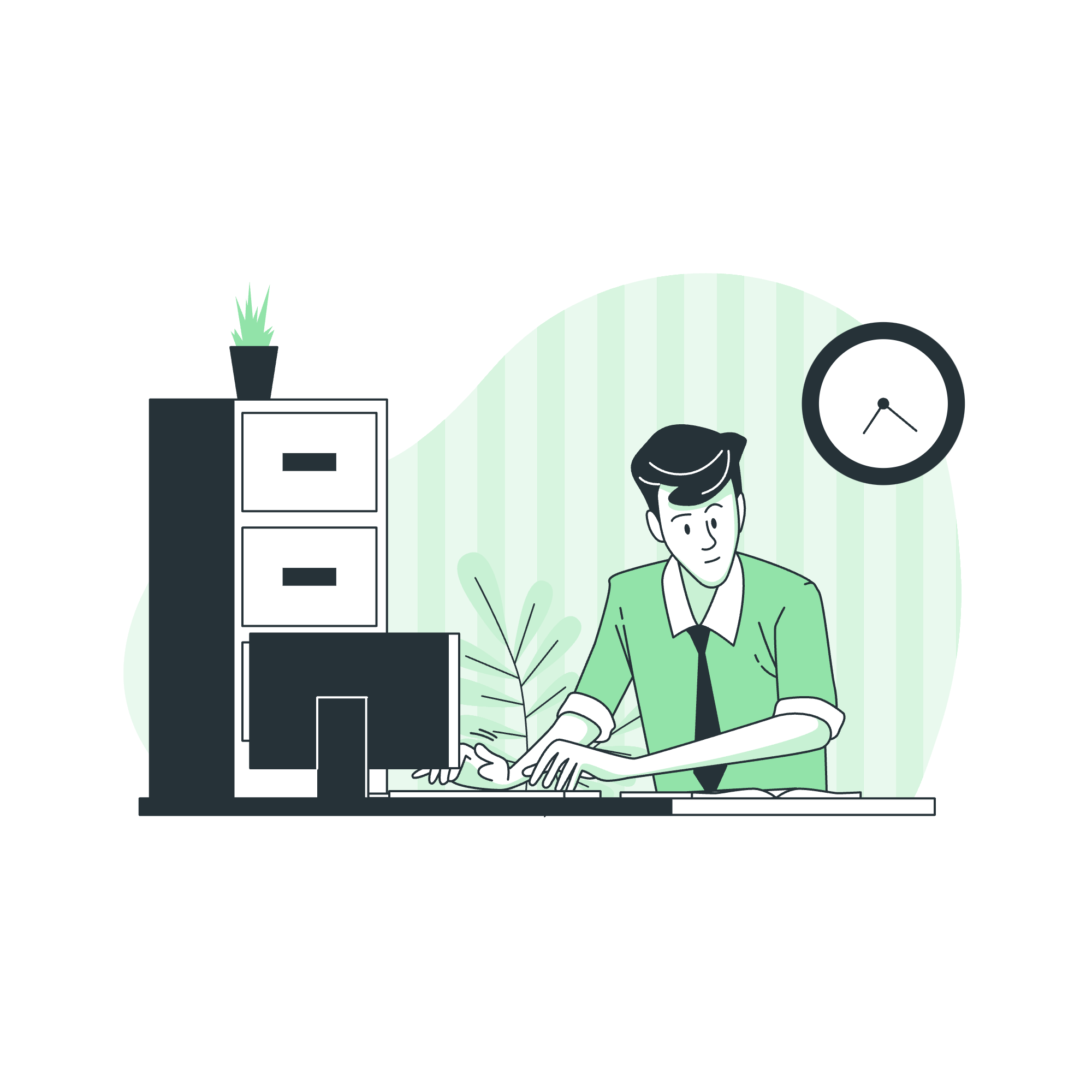
What are Conditions in PL/SQL?
Imagine you're at a crossroads, and you need to decide which path to take. That's exactly what conditions do in programming – they help your code make decisions. In PL/SQL, conditions are used to control the flow of your program based on certain criteria.
The Importance of Conditions
Conditions are the building blocks of logic in programming. They allow your code to be smart and adaptable. Without conditions, your program would be like a train on a single track – it could only go in one direction. With conditions, it's like having a complex railway system where your code can take different routes based on various situations.
Types of Conditional Statements in PL/SQL
Let's look at the different types of conditional statements available in PL/SQL:
| Statement | Purpose |
|---|---|
| IF-THEN | Executes a block of code if a condition is true |
| IF-THEN-ELSE | Executes one block if a condition is true, another if it's false |
| IF-THEN-ELSIF | Checks multiple conditions and executes corresponding blocks |
| CASE | Selects one of many blocks to execute based on a value |
Now, let's explore each of these in detail.
The IF-THEN Statement
The IF-THEN statement is the simplest form of conditional statement. It's like saying, "If this is true, then do that."
Syntax and Example
IF condition THEN
statements;
END IF;Let's see this in action:
DECLARE
v_grade NUMBER := 75;
BEGIN
IF v_grade >= 60 THEN
DBMS_OUTPUT.PUT_LINE('Congratulations! You passed.');
END IF;
END;In this example, if the grade is 60 or above, it will print a congratulatory message. If it's below 60, nothing happens. Simple, right?
The IF-THEN-ELSE Statement
Sometimes, you want to do one thing if a condition is true, and another if it's false. That's where IF-THEN-ELSE comes in handy.
Syntax and Example
IF condition THEN
statements1;
ELSE
statements2;
END IF;Let's modify our previous example:
DECLARE
v_grade NUMBER := 55;
BEGIN
IF v_grade >= 60 THEN
DBMS_OUTPUT.PUT_LINE('Congratulations! You passed.');
ELSE
DBMS_OUTPUT.PUT_LINE('Sorry, you did not pass. Keep studying!');
END IF;
END;Now, our code handles both scenarios – passing and not passing. It's like having a plan B!
The IF-THEN-ELSIF Statement
What if we have multiple conditions to check? That's where IF-THEN-ELSIF comes to the rescue.
Syntax and Example
IF condition1 THEN
statements1;
ELSIF condition2 THEN
statements2;
ELSIF condition3 THEN
statements3;
ELSE
statements4;
END IF;Let's create a more detailed grading system:
DECLARE
v_grade NUMBER := 85;
BEGIN
IF v_grade >= 90 THEN
DBMS_OUTPUT.PUT_LINE('Excellent! You got an A.');
ELSIF v_grade >= 80 THEN
DBMS_OUTPUT.PUT_LINE('Great job! You got a B.');
ELSIF v_grade >= 70 THEN
DBMS_OUTPUT.PUT_LINE('Good work! You got a C.');
ELSIF v_grade >= 60 THEN
DBMS_OUTPUT.PUT_LINE('You passed with a D.');
ELSE
DBMS_OUTPUT.PUT_LINE('Sorry, you did not pass. Keep studying!');
END IF;
END;This code is like a teacher evaluating grades – it checks multiple conditions and gives appropriate feedback for each grade range.
The CASE Statement
The CASE statement is perfect when you have a single variable or expression that you want to compare against multiple possible values.
Syntax and Example
CASE expression
WHEN value1 THEN result1
WHEN value2 THEN result2
...
ELSE result
END CASE;Let's use CASE to determine the day of the week:
DECLARE
v_day NUMBER := TO_CHAR(SYSDATE, 'D');
v_message VARCHAR2(20);
BEGIN
v_message := CASE v_day
WHEN 1 THEN 'Sunday'
WHEN 2 THEN 'Monday'
WHEN 3 THEN 'Tuesday'
WHEN 4 THEN 'Wednesday'
WHEN 5 THEN 'Thursday'
WHEN 6 THEN 'Friday'
WHEN 7 THEN 'Saturday'
ELSE 'Invalid day'
END;
DBMS_OUTPUT.PUT_LINE('Today is ' || v_message);
END;This code is like a calendar – it takes a number and tells you which day of the week it represents.
Nested Conditions
Just like Russian nesting dolls, you can have conditions inside conditions. This is called nesting.
Example of Nested Conditions
DECLARE
v_age NUMBER := 25;
v_income NUMBER := 50000;
BEGIN
IF v_age >= 18 THEN
IF v_income > 30000 THEN
DBMS_OUTPUT.PUT_LINE('You are eligible for a credit card.');
ELSE
DBMS_OUTPUT.PUT_LINE('You are an adult, but need higher income for a credit card.');
END IF;
ELSE
DBMS_OUTPUT.PUT_LINE('You must be at least 18 to apply for a credit card.');
END IF;
END;This code is like a bank teller checking multiple criteria before approving a credit card application.
Conclusion
Congratulations! You've just navigated through the world of conditions in PL/SQL. Remember, these conditional statements are like the traffic lights of your code – they direct the flow and make sure everything runs smoothly.
Practice is key in mastering these concepts. Try creating your own scenarios and see how you can use different conditional statements to solve problems. Before you know it, you'll be writing complex, intelligent PL/SQL programs that can handle any situation thrown at them.
Keep coding, keep learning, and most importantly, have fun with it! Who knows, maybe one day you'll be the one teaching PL/SQL to a new generation of eager learners.
Credits: Image by storyset
