PL/SQL - Data Types
Hello, aspiring programmers! Today, we're diving into the fascinating world of PL/SQL data types. Don't worry if you're new to programming; I'll guide you through this journey step by step. By the end of this tutorial, you'll be comfortable with various data types in PL/SQL and ready to start your coding adventure!
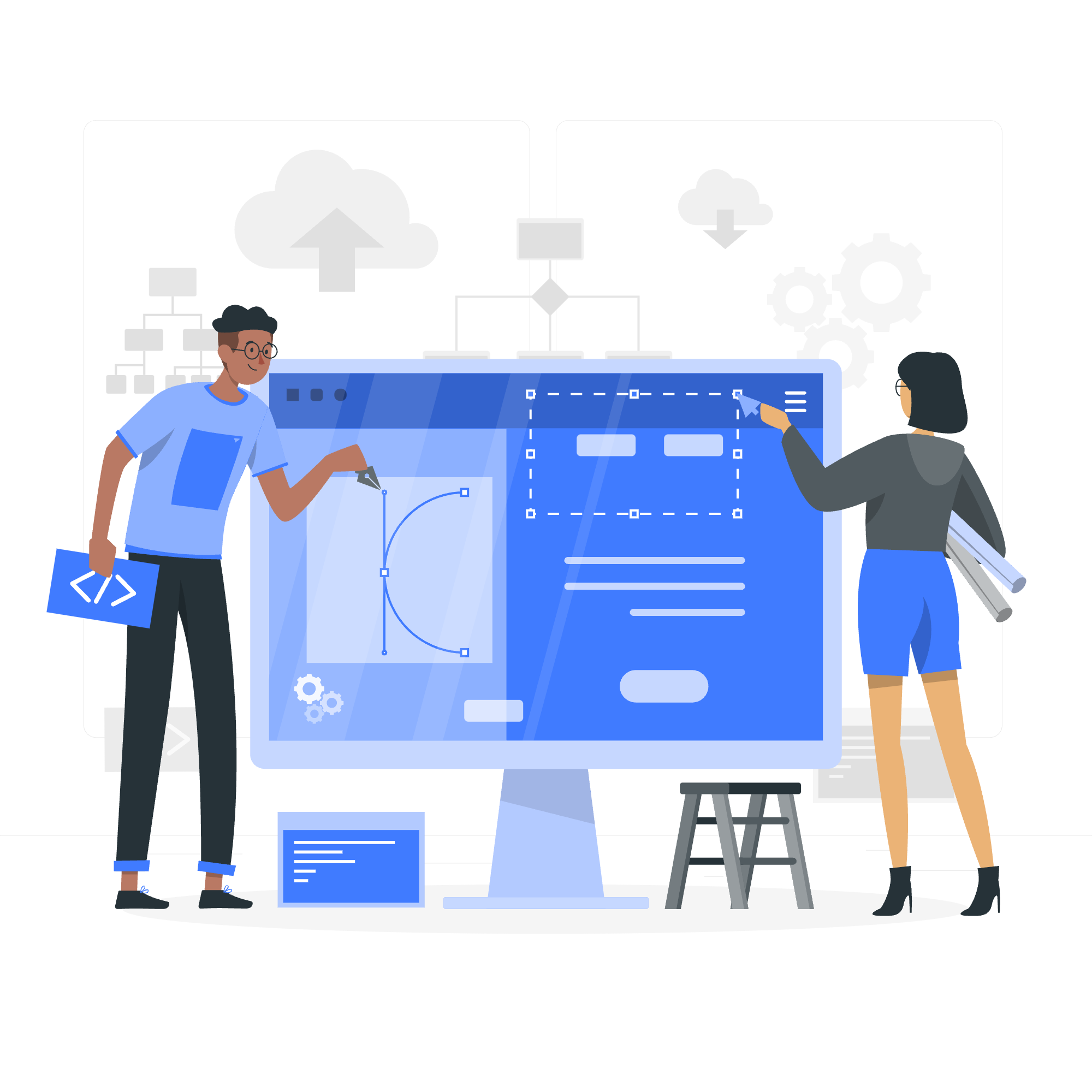
PL/SQL Scalar Data Types and Subtypes
Let's start with the basics. In PL/SQL, scalar data types are the building blocks of our programs. They represent single values, like numbers or text.
What are Scalar Data Types?
Scalar data types are the simplest form of data in PL/SQL. They're like the atoms of our programming universe – small, indivisible units that we use to build more complex structures.
Here's a simple example to illustrate a scalar data type:
DECLARE
my_name VARCHAR2(50) := 'John Doe';
BEGIN
DBMS_OUTPUT.PUT_LINE('My name is: ' || my_name);
END;In this example, my_name is a variable of the VARCHAR2 data type, which is used to store text. We've assigned it the value 'John Doe'. When we run this code, it will output: "My name is: John Doe".
PL/SQL Numeric Data Types and Subtypes
Now, let's talk about numbers. PL/SQL has several numeric data types to handle different kinds of numbers.
Common Numeric Data Types
| Data Type | Description | Example |
|---|---|---|
| NUMBER | General purpose number | NUMBER(10,2) |
| INTEGER | Whole numbers | INTEGER |
| BINARY_FLOAT | 32-bit floating-point number | BINARY_FLOAT |
| BINARY_DOUBLE | 64-bit floating-point number | BINARY_DOUBLE |
Let's see these in action:
DECLARE
my_integer INTEGER := 42;
my_float BINARY_FLOAT := 3.14;
my_salary NUMBER(8,2) := 5000.50;
BEGIN
DBMS_OUTPUT.PUT_LINE('The answer is: ' || my_integer);
DBMS_OUTPUT.PUT_LINE('Pi is approximately: ' || my_float);
DBMS_OUTPUT.PUT_LINE('My salary is: $' || my_salary);
END;This script declares three variables with different numeric types. The NUMBER(8,2) type for my_salary means it can store up to 8 digits in total, with 2 digits after the decimal point.
PL/SQL Character Data Types and Subtypes
Text data is crucial in programming. PL/SQL provides several character data types to handle text efficiently.
Common Character Data Types
| Data Type | Description | Example |
|---|---|---|
| VARCHAR2 | Variable-length character string | VARCHAR2(100) |
| CHAR | Fixed-length character string | CHAR(10) |
| NVARCHAR2 | Variable-length unicode string | NVARCHAR2(100) |
| NCHAR | Fixed-length unicode string | NCHAR(10) |
Here's how we use these in practice:
DECLARE
my_varchar VARCHAR2(50) := 'Hello, World!';
my_char CHAR(10) := 'Fixed ';
my_nvarchar NVARCHAR2(50) := N'こんにちは'; -- Japanese "Hello"
BEGIN
DBMS_OUTPUT.PUT_LINE('VARCHAR2: ' || my_varchar);
DBMS_OUTPUT.PUT_LINE('CHAR: ' || my_char || '(end)');
DBMS_OUTPUT.PUT_LINE('NVARCHAR2: ' || my_nvarchar);
END;Notice how the CHAR type pads the string with spaces to fill its fixed length.
PL/SQL Boolean Data Types
Boolean data types are essential for making decisions in our programs. They can only have three possible values: TRUE, FALSE, or NULL.
DECLARE
is_student BOOLEAN := TRUE;
has_job BOOLEAN := FALSE;
is_married BOOLEAN;
BEGIN
IF is_student THEN
DBMS_OUTPUT.PUT_LINE('This person is a student.');
END IF;
IF NOT has_job THEN
DBMS_OUTPUT.PUT_LINE('This person does not have a job.');
END IF;
IF is_married IS NULL THEN
DBMS_OUTPUT.PUT_LINE('We don''t know if this person is married.');
END IF;
END;This script demonstrates how we use boolean values to make decisions in our code.
PL/SQL Datetime and Interval Types
When working with dates and times, PL/SQL provides specific data types to handle these values accurately.
Common Datetime Types
| Data Type | Description | Example |
|---|---|---|
| DATE | Date and time | DATE |
| TIMESTAMP | Date and time with fractional seconds | TIMESTAMP |
| INTERVAL YEAR TO MONTH | Period of time in years and months | INTERVAL YEAR TO MONTH |
| INTERVAL DAY TO SECOND | Period of time in days, hours, minutes, and seconds | INTERVAL DAY TO SECOND |
Let's see these in action:
DECLARE
current_date DATE := SYSDATE;
future_date TIMESTAMP := SYSTIMESTAMP + INTERVAL '1' YEAR;
age_interval INTERVAL YEAR TO MONTH;
BEGIN
age_interval := (SYSDATE - TO_DATE('1990-01-01', 'YYYY-MM-DD')) YEAR TO MONTH;
DBMS_OUTPUT.PUT_LINE('Current date: ' || TO_CHAR(current_date, 'DD-MON-YYYY'));
DBMS_OUTPUT.PUT_LINE('Date after 1 year: ' || TO_CHAR(future_date, 'DD-MON-YYYY HH24:MI:SS.FF'));
DBMS_OUTPUT.PUT_LINE('Age: ' || age_interval);
END;This script demonstrates working with dates, timestamps, and intervals.
PL/SQL Large Object (LOB) Data Types
For handling large amounts of data, PL/SQL provides LOB (Large Object) data types.
Common LOB Types
| Data Type | Description | Example |
|---|---|---|
| CLOB | Character Large Object | CLOB |
| BLOB | Binary Large Object | BLOB |
| NCLOB | National Character Large Object | NCLOB |
Here's a simple example of using a CLOB:
DECLARE
my_clob CLOB;
BEGIN
my_clob := 'This is a very long string that could potentially be several megabytes in size.';
DBMS_OUTPUT.PUT_LINE(DBMS_LOB.GETLENGTH(my_clob) || ' characters long');
END;This script creates a CLOB and demonstrates how to get its length.
PL/SQL User-Defined Subtypes
PL/SQL allows you to create your own subtypes based on existing data types. This can help make your code more readable and maintainable.
DECLARE
SUBTYPE positive_number IS NUMBER(8,2) CHECK (positive_number > 0);
my_salary positive_number;
BEGIN
my_salary := 5000.50;
DBMS_OUTPUT.PUT_LINE('My salary: $' || my_salary);
-- This would raise an error:
-- my_salary := -1000;
END;In this example, we've created a subtype positive_number that ensures the value is always positive.
NULLs in PL/SQL
Finally, let's talk about NULL values. In PL/SQL, NULL represents an unknown or unavailable value. It's not the same as zero or an empty string.
DECLARE
var1 NUMBER;
var2 VARCHAR2(10) := '';
BEGIN
IF var1 IS NULL THEN
DBMS_OUTPUT.PUT_LINE('var1 is NULL');
END IF;
IF var2 IS NOT NULL THEN
DBMS_OUTPUT.PUT_LINE('var2 is not NULL, it''s an empty string');
END IF;
END;This script demonstrates the difference between NULL and an empty string.
And there you have it! We've covered the main data types in PL/SQL. Remember, understanding data types is crucial for writing efficient and error-free code. Keep practicing, and soon you'll be a PL/SQL pro!
Credits: Image by storyset
