PL/SQL - Packages: Your Gateway to Organized and Efficient Programming
Hello there, aspiring programmers! Today, we're going to embark on an exciting journey into the world of PL/SQL Packages. As your friendly neighborhood computer teacher, I'm here to guide you through this fascinating topic. Don't worry if you're new to programming – we'll start from the basics and work our way up. So, grab your virtual notepad, and let's dive in!
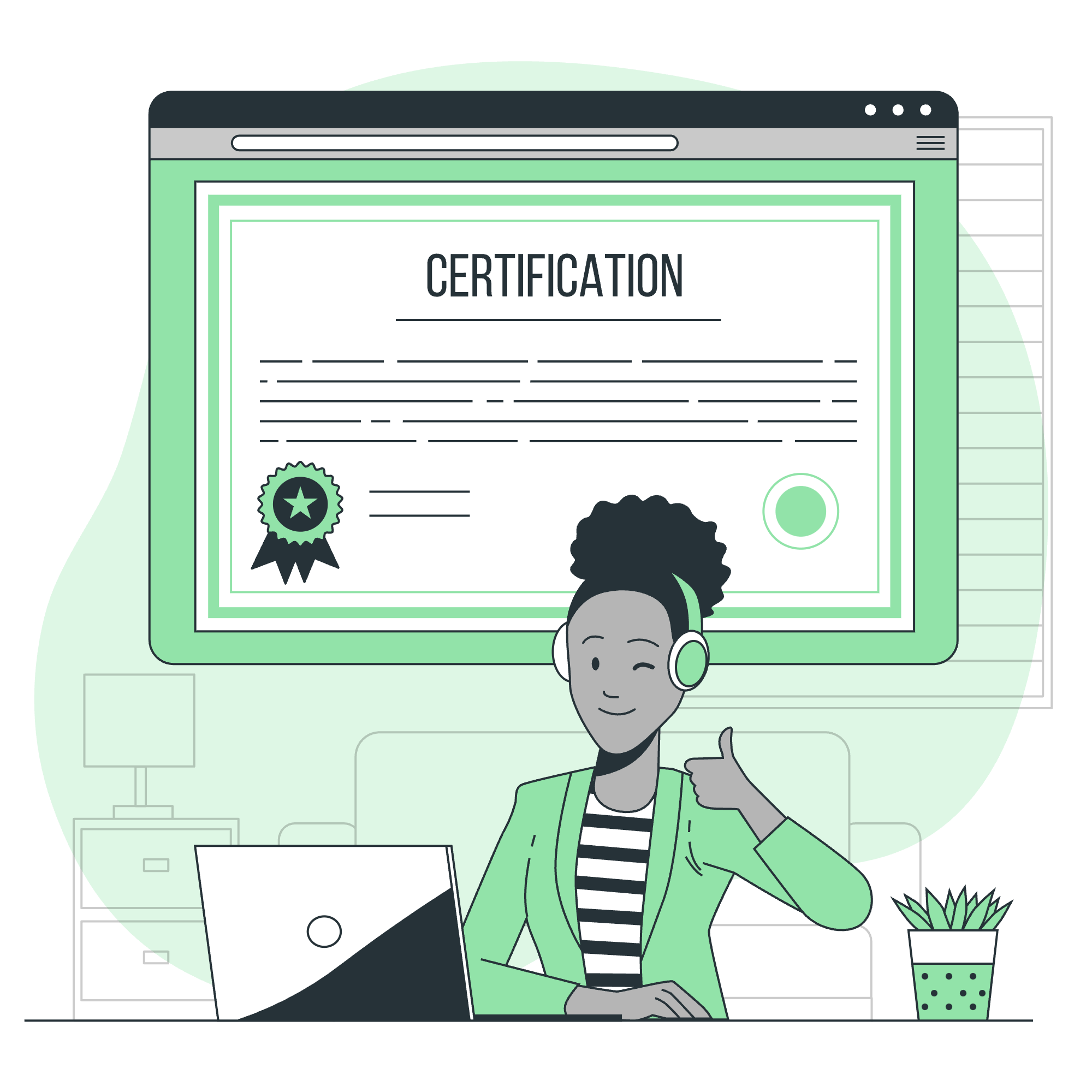
What are PL/SQL Packages?
Imagine you're organizing your closet. You wouldn't just throw all your clothes in a heap, would you? No! You'd probably sort them into different sections – shirts in one drawer, pants in another, and so on. Well, PL/SQL Packages work in a similar way for your code.
A package is like a container that groups related PL/SQL types, variables, and subprograms. It's a way to organize your code, making it easier to manage, maintain, and reuse. Think of it as a toolbox where you keep all your related coding tools together.
Package Specification: The Blueprint of Your Package
What is a Package Specification?
The package specification is like the cover of your toolbox. It tells you what's inside without actually opening it. In programming terms, it declares all the elements (procedures, functions, variables, etc.) that will be available to the outside world.
Let's look at a simple example:
CREATE OR REPLACE PACKAGE employee_package AS
-- Public variable
max_salary NUMBER := 100000;
-- Function declaration
FUNCTION get_employee_name(emp_id NUMBER) RETURN VARCHAR2;
-- Procedure declaration
PROCEDURE update_employee_salary(emp_id NUMBER, new_salary NUMBER);
END employee_package;
/In this example, we're creating a package called employee_package. Let's break it down:
- We declare a public variable
max_salary. - We declare a function
get_employee_namethat takes an employee ID and returns a name. - We declare a procedure
update_employee_salarythat takes an employee ID and a new salary.
Notice how we're not defining the actual code for the function and procedure here. We're just declaring their existence, like putting labels on the drawers of our toolbox.
Package Body: Where the Magic Happens
What is a Package Body?
If the package specification is the cover of our toolbox, the package body is where we actually store all our tools. This is where we define the code for our procedures and functions.
Let's continue with our employee_package example:
CREATE OR REPLACE PACKAGE BODY employee_package AS
-- Function definition
FUNCTION get_employee_name(emp_id NUMBER) RETURN VARCHAR2 IS
emp_name VARCHAR2(100);
BEGIN
SELECT first_name || ' ' || last_name INTO emp_name
FROM employees
WHERE employee_id = emp_id;
RETURN emp_name;
EXCEPTION
WHEN NO_DATA_FOUND THEN
RETURN 'Employee not found';
END get_employee_name;
-- Procedure definition
PROCEDURE update_employee_salary(emp_id NUMBER, new_salary NUMBER) IS
BEGIN
UPDATE employees
SET salary = new_salary
WHERE employee_id = emp_id;
IF SQL%ROWCOUNT = 0 THEN
DBMS_OUTPUT.PUT_LINE('No employee found with ID ' || emp_id);
ELSE
DBMS_OUTPUT.PUT_LINE('Salary updated successfully');
END IF;
END update_employee_salary;
END employee_package;
/Here's what's happening in this package body:
- We define the
get_employee_namefunction. It queries theemployeestable to get the employee's name based on the ID. - We define the
update_employee_salaryprocedure. It updates the employee's salary and provides feedback on whether the update was successful.
Using the Package Elements: Putting Your Tools to Work
Now that we've created our package, how do we use it? It's simple! We use the package name followed by a dot and then the element name.
Here's an example:
DECLARE
emp_name VARCHAR2(100);
emp_id NUMBER := 101;
BEGIN
-- Using the function from our package
emp_name := employee_package.get_employee_name(emp_id);
DBMS_OUTPUT.PUT_LINE('Employee name: ' || emp_name);
-- Using the procedure from our package
employee_package.update_employee_salary(emp_id, 55000);
-- Using the public variable from our package
IF 55000 > employee_package.max_salary THEN
DBMS_OUTPUT.PUT_LINE('Warning: Salary exceeds maximum limit');
END IF;
END;
/In this example:
- We call the
get_employee_namefunction to retrieve an employee's name. - We use the
update_employee_salaryprocedure to change an employee's salary. - We access the
max_salarypublic variable to check if the new salary exceeds the limit.
Benefits of Using Packages
Now, you might be wondering, "Why go through all this trouble? Why not just write separate procedures and functions?" Great question! Here are some benefits of using packages:
- Organization: Packages help you group related code together, making your database easier to understand and maintain.
- Encapsulation: You can hide the implementation details in the package body, only exposing what's necessary in the specification.
- Performance: Once a package is loaded into memory, all its contents are readily available, which can improve performance.
- Flexibility: You can easily modify the package body without changing the specification, as long as the declarations remain the same.
Common Package Methods
Here's a table of some common methods you might use when working with packages:
| Method | Description |
|---|---|
| CREATE PACKAGE | Creates a new package specification |
| CREATE PACKAGE BODY | Creates a new package body |
| ALTER PACKAGE | Modifies an existing package |
| DROP PACKAGE | Removes a package from the database |
| EXECUTE | Runs a procedure or function from a package |
Conclusion
And there you have it, folks! We've journeyed through the world of PL/SQL Packages, from understanding what they are, to creating and using them. Remember, packages are like your coding toolbox – they help you keep your code organized, efficient, and reusable.
As you continue your programming adventure, you'll find packages becoming an indispensable part of your coding toolkit. They might seem a bit complex at first, but with practice, you'll be creating and using packages like a pro in no time!
Keep coding, keep learning, and remember – in the world of programming, organization is key. Happy coding, future database wizards!
Credits: Image by storyset
