PL/SQL - Records: A Beginner's Guide to Structured Data
Hello there, future database wizards! Today, we're going to embark on an exciting journey into the world of PL/SQL Records. Don't worry if you've never written a line of code before – I'll be your friendly guide, and we'll explore this topic together, step by step. By the end of this tutorial, you'll be amazed at how much you've learned!
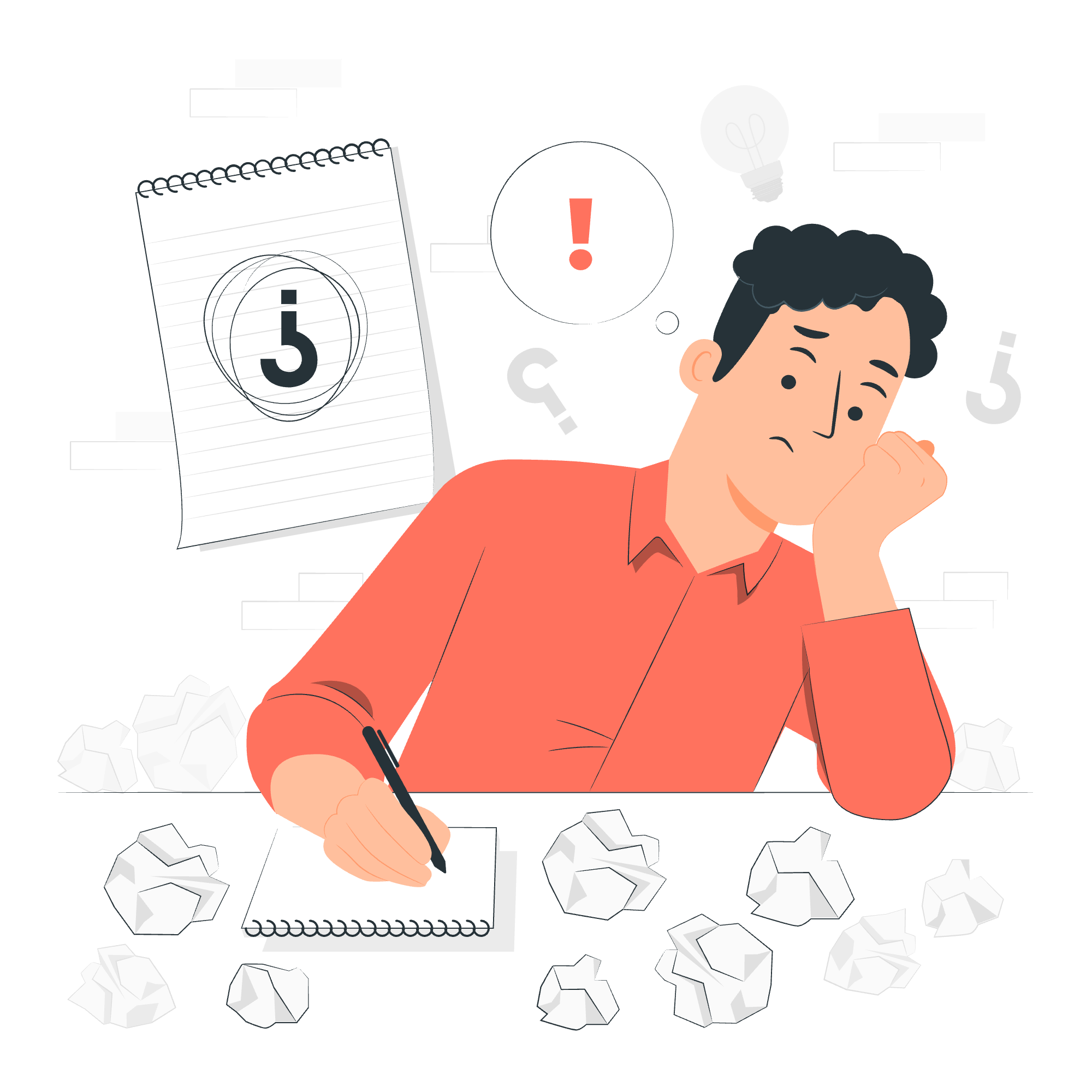
What are Records in PL/SQL?
Before we dive into the specifics, let's understand what records are. Imagine you're organizing a birthday party, and you need to keep track of your guests' information. You might write down each person's name, age, and favorite cake flavor. In PL/SQL, a record is like that list, but for storing related data in a single unit.
Records allow us to group different types of data together, making our code more organized and easier to manage. It's like having a super-efficient filing cabinet for your data!
Now, let's explore the three types of records in PL/SQL:
- Table-Based Records
- Cursor-Based Records
- User-Defined Records
Table-Based Records
Table-based records are like taking a snapshot of a row in your database table. They automatically match the structure of the table, which makes them super convenient to use.
Let's say we have a table called employees with columns for employee_id, first_name, last_name, and salary. Here's how we can create and use a table-based record:
DECLARE
emp_record employees%ROWTYPE;
BEGIN
SELECT * INTO emp_record
FROM employees
WHERE employee_id = 101;
DBMS_OUTPUT.PUT_LINE('Employee Name: ' || emp_record.first_name || ' ' || emp_record.last_name);
DBMS_OUTPUT.PUT_LINE('Salary: $' || emp_record.salary);
END;
/In this example, emp_record is declared as a record that matches the structure of the employees table. We then select a row from the table and store it in our record. Finally, we print out some information from the record.
Think of it like filling out a form that's pre-designed to match your employee database. It's quick, easy, and ensures all the information fits perfectly!
Cursor-Based Records
Cursor-based records are similar to table-based records, but they're based on a cursor instead of a table. A cursor is like a pointer that can traverse result sets from a query.
Here's an example of how to use a cursor-based record:
DECLARE
CURSOR emp_cursor IS
SELECT employee_id, first_name, last_name, salary
FROM employees
WHERE department_id = 60;
emp_record emp_cursor%ROWTYPE;
BEGIN
OPEN emp_cursor;
LOOP
FETCH emp_cursor INTO emp_record;
EXIT WHEN emp_cursor%NOTFOUND;
DBMS_OUTPUT.PUT_LINE('Employee ID: ' || emp_record.employee_id);
DBMS_OUTPUT.PUT_LINE('Name: ' || emp_record.first_name || ' ' || emp_record.last_name);
DBMS_OUTPUT.PUT_LINE('Salary: $' || emp_record.salary);
DBMS_OUTPUT.PUT_LINE('---');
END LOOP;
CLOSE emp_cursor;
END;
/In this example, we define a cursor that selects specific columns from the employees table. We then declare a record based on this cursor and use it to fetch and display information for each employee in department 60.
Imagine you're a detective following a trail of clues. The cursor is your magnifying glass, and each time you find a clue (or in this case, an employee), you jot down the details in your trusty notebook (the record).
User-Defined Records
User-defined records are the most flexible type. You can create your own custom structure to hold exactly the data you need. It's like designing your own form from scratch!
Here's how you can create and use a user-defined record:
DECLARE
TYPE book_record_type IS RECORD (
title VARCHAR2(100),
author VARCHAR2(50),
publication_year NUMBER,
is_bestseller BOOLEAN
);
my_favorite_book book_record_type;
BEGIN
my_favorite_book.title := 'The Hitchhiker''s Guide to the Galaxy';
my_favorite_book.author := 'Douglas Adams';
my_favorite_book.publication_year := 1979;
my_favorite_book.is_bestseller := TRUE;
DBMS_OUTPUT.PUT_LINE('My favorite book is "' || my_favorite_book.title || '"');
DBMS_OUTPUT.PUT_LINE('It was written by ' || my_favorite_book.author || ' in ' || my_favorite_book.publication_year);
IF my_favorite_book.is_bestseller THEN
DBMS_OUTPUT.PUT_LINE('It''s a bestseller!');
ELSE
DBMS_OUTPUT.PUT_LINE('It''s a hidden gem.');
END IF;
END;
/In this example, we define a custom record type called book_record_type. We then create a record of this type and fill it with information about a favorite book. Finally, we print out the details and check if it's a bestseller.
User-defined records are like creating your own recipe. You decide exactly what ingredients (fields) you need, and in what proportions!
Comparison of Record Types
To help you understand when to use each type of record, here's a handy comparison table:
| Record Type | Use Case | Pros | Cons |
|---|---|---|---|
| Table-Based | When working with data that matches a table structure | Easy to use, automatically matches table structure | Limited to existing table structures |
| Cursor-Based | When working with query results | Flexible, can be based on complex queries | Requires cursor management |
| User-Defined | When you need a custom data structure | Most flexible, can hold any combination of data types | Requires more setup code |
Conclusion
And there you have it, my eager learners! We've journeyed through the land of PL/SQL Records, from the convenience of table-based records to the flexibility of user-defined ones. Remember, choosing the right type of record is like picking the right tool for a job – it can make your coding life much easier.
As you continue your PL/SQL adventure, you'll find records to be invaluable companions in organizing and managing your data. They're the unsung heroes of clean, efficient code!
Keep practicing, stay curious, and before you know it, you'll be crafting PL/SQL records like a pro. Happy coding, and may your databases always be well-structured and your queries lightning-fast!
Credits: Image by storyset
