PL/SQL - Date & Time: A Beginner's Guide
Hello there, future PL/SQL wizards! Today, we're going to embark on an exciting journey through the world of dates and times in PL/SQL. Don't worry if you've never written a line of code before – I'll be your friendly guide, and we'll take this step by step. By the end of this tutorial, you'll be handling dates and times like a pro!
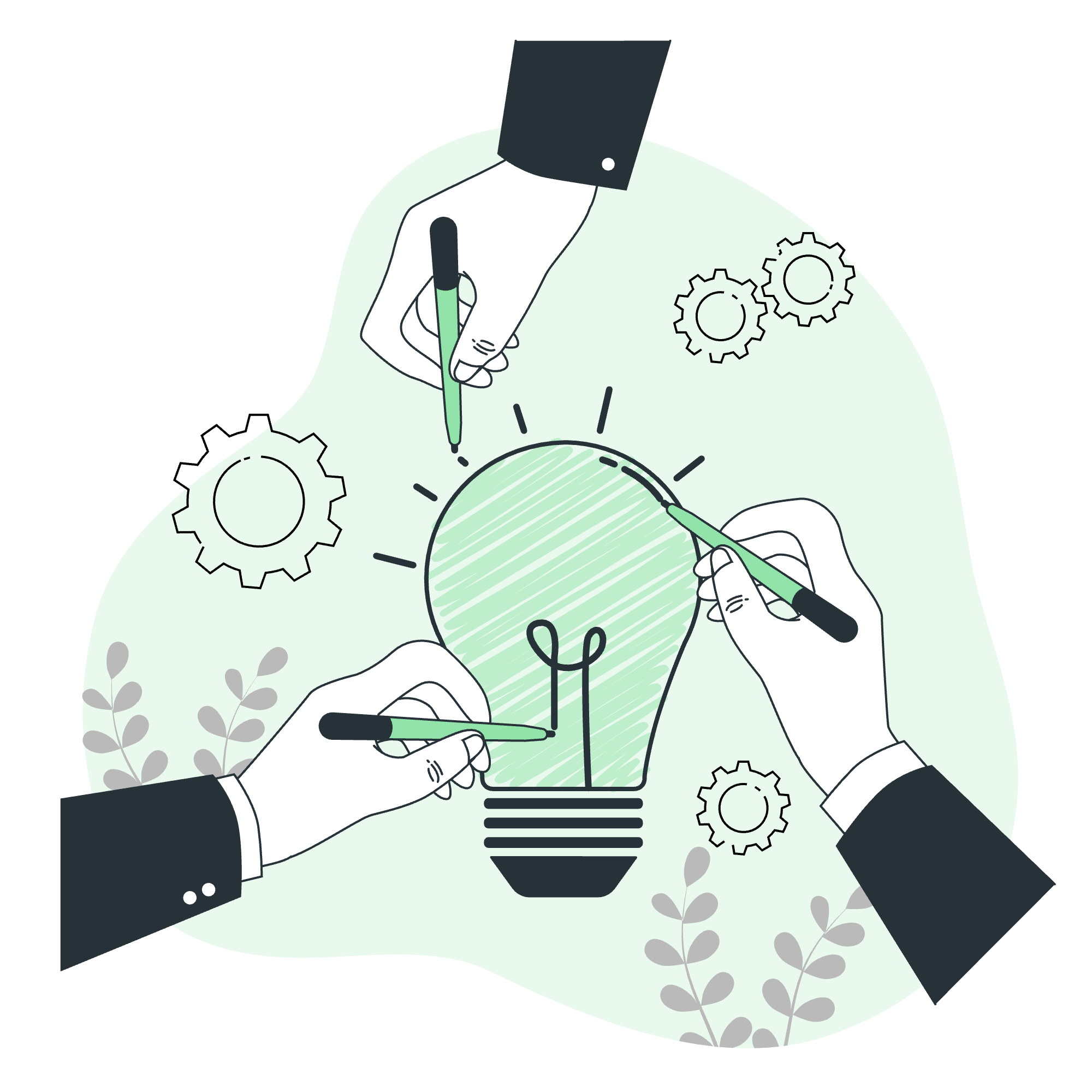
Understanding Date and Time in PL/SQL
Before we dive into the nitty-gritty, let's talk about why dates and times are so important in programming. Imagine you're building a birthday reminder app or a flight booking system. You'd need to work with dates all the time! That's where PL/SQL's date and time functions come in handy.
A Brief History Lesson
Did you know that Oracle, the company behind PL/SQL, has been dealing with dates since the 1970s? That's older than most of you reading this! Over the years, they've refined their date and time handling to be incredibly precise and flexible.
Field Values for Datetime and Interval Data Types
Let's start with the basics. In PL/SQL, we have two main categories for dealing with time: Datetime and Interval.
Datetime Data Types
Datetime types represent a specific point in time. Think of them as snapshots. The main datetime types are:
- DATE
- TIMESTAMP
- TIMESTAMP WITH TIME ZONE
- TIMESTAMP WITH LOCAL TIME ZONE
Interval Data Types
Interval types represent a duration of time. Think of them as measuring the distance between two points in time. The main interval types are:
- INTERVAL YEAR TO MONTH
- INTERVAL DAY TO SECOND
Let's look at a table that summarizes these types:
| Data Type | Description | Example |
|---|---|---|
| DATE | Date with century, year, month, day, hour, minute, and second | 01-JAN-2023 12:00:00 |
| TIMESTAMP | Date and time with fractional seconds | 01-JAN-2023 12:00:00.000000 |
| TIMESTAMP WITH TIME ZONE | Timestamp with time zone | 01-JAN-2023 12:00:00.000000 -05:00 |
| TIMESTAMP WITH LOCAL TIME ZONE | Timestamp relative to session time zone | 01-JAN-2023 12:00:00.000000 |
| INTERVAL YEAR TO MONTH | Period of time in years and months | INTERVAL '1-3' YEAR TO MONTH |
| INTERVAL DAY TO SECOND | Period of time in days, hours, minutes, and seconds | INTERVAL '2 12:30:00' DAY TO SECOND |
The Datetime Data Types and Functions
Now that we know what datetime types are, let's learn how to use them!
Working with DATE
The DATE type is the most commonly used. It stores century, year, month, day, hour, minute, and second.
Let's look at some examples:
-- Get the current date
SELECT SYSDATE FROM DUAL;
-- Add 7 days to the current date
SELECT SYSDATE + 7 FROM DUAL;
-- Get the difference between two dates
SELECT TO_DATE('2023-12-31', 'YYYY-MM-DD') - SYSDATE AS days_until_new_year FROM DUAL;In the first example, we're using SYSDATE to get the current date. It's like asking your computer, "Hey, what day is it today?"
The second example shows how easy it is to do date arithmetic. We're adding 7 days to today's date. Imagine planning a week-long vacation – this would be super useful!
The third example calculates how many days are left until New Year's Eve. We're using TO_DATE to convert a string into a date, then subtracting today's date.
Working with TIMESTAMP
TIMESTAMP is like DATE's more precise cousin. It includes fractional seconds, which is great for when you need to track time down to the microsecond.
-- Get the current timestamp
SELECT SYSTIMESTAMP FROM DUAL;
-- Add 3 hours to the current timestamp
SELECT SYSTIMESTAMP + INTERVAL '3' HOUR FROM DUAL;
-- Extract just the date part from a timestamp
SELECT TRUNC(SYSTIMESTAMP) FROM DUAL;SYSTIMESTAMP gives us the current date and time with microsecond precision. It's like having a super-accurate watch on your wrist!
The second example shows how we can add time intervals to a timestamp. This could be useful in a scenario where you're tracking how long a process takes to complete.
The last example uses TRUNC to remove the time part from a timestamp, giving us just the date. This is handy when you only care about the day, not the exact time.
The Interval Data Types and Functions
Intervals are great for measuring durations of time. Let's see them in action!
INTERVAL YEAR TO MONTH
This interval type is perfect for measuring longer periods of time, like ages or contract durations.
-- Calculate age
SELECT
'John Doe' AS name,
TO_DATE('1990-05-15', 'YYYY-MM-DD') AS birthdate,
SYSDATE AS current_date,
EXTRACT(YEAR FROM SYSDATE) - EXTRACT(YEAR FROM TO_DATE('1990-05-15', 'YYYY-MM-DD'))
|| ' years ' ||
EXTRACT(MONTH FROM SYSDATE) - EXTRACT(MONTH FROM TO_DATE('1990-05-15', 'YYYY-MM-DD'))
|| ' months' AS age
FROM DUAL;This example calculates someone's age in years and months. We're using EXTRACT to pull out the year and month parts of the dates, then doing some simple arithmetic. It's like magic – but it's just clever use of PL/SQL!
INTERVAL DAY TO SECOND
This interval type is great for measuring shorter durations, like the time taken to complete a task.
-- Calculate duration of a task
DECLARE
start_time TIMESTAMP;
end_time TIMESTAMP;
duration INTERVAL DAY TO SECOND;
BEGIN
start_time := SYSTIMESTAMP;
-- Simulate a task that takes some time
DBMS_SESSION.SLEEP(5);
end_time := SYSTIMESTAMP;
duration := end_time - start_time;
DBMS_OUTPUT.PUT_LINE('Task duration: ' || duration);
END;
/In this example, we're measuring how long a task takes. We record the start time, do something (in this case, we're just waiting for 5 seconds using DBMS_SESSION.SLEEP), then record the end time. The difference gives us the duration of the task.
Conclusion
Congratulations! You've just taken your first steps into the world of dates and times in PL/SQL. We've covered the basic data types, seen how to work with dates and timestamps, and even dipped our toes into intervals.
Remember, practice makes perfect. Try playing around with these examples, modify them, and see what happens. Before you know it, you'll be handling dates and times like a seasoned programmer!
Keep coding, keep learning, and most importantly, have fun! After all, time flies when you're having fun with PL/SQL! ?
Credits: Image by storyset
