VueJS - Directives
Hello there, future Vue.js rockstars! I'm thrilled to be your guide on this exciting journey into the world of Vue.js directives. As someone who's been teaching programming for years, I can tell you that directives are like the secret sauce that makes Vue.js so delicious. So, let's roll up our sleeves and dive right in!
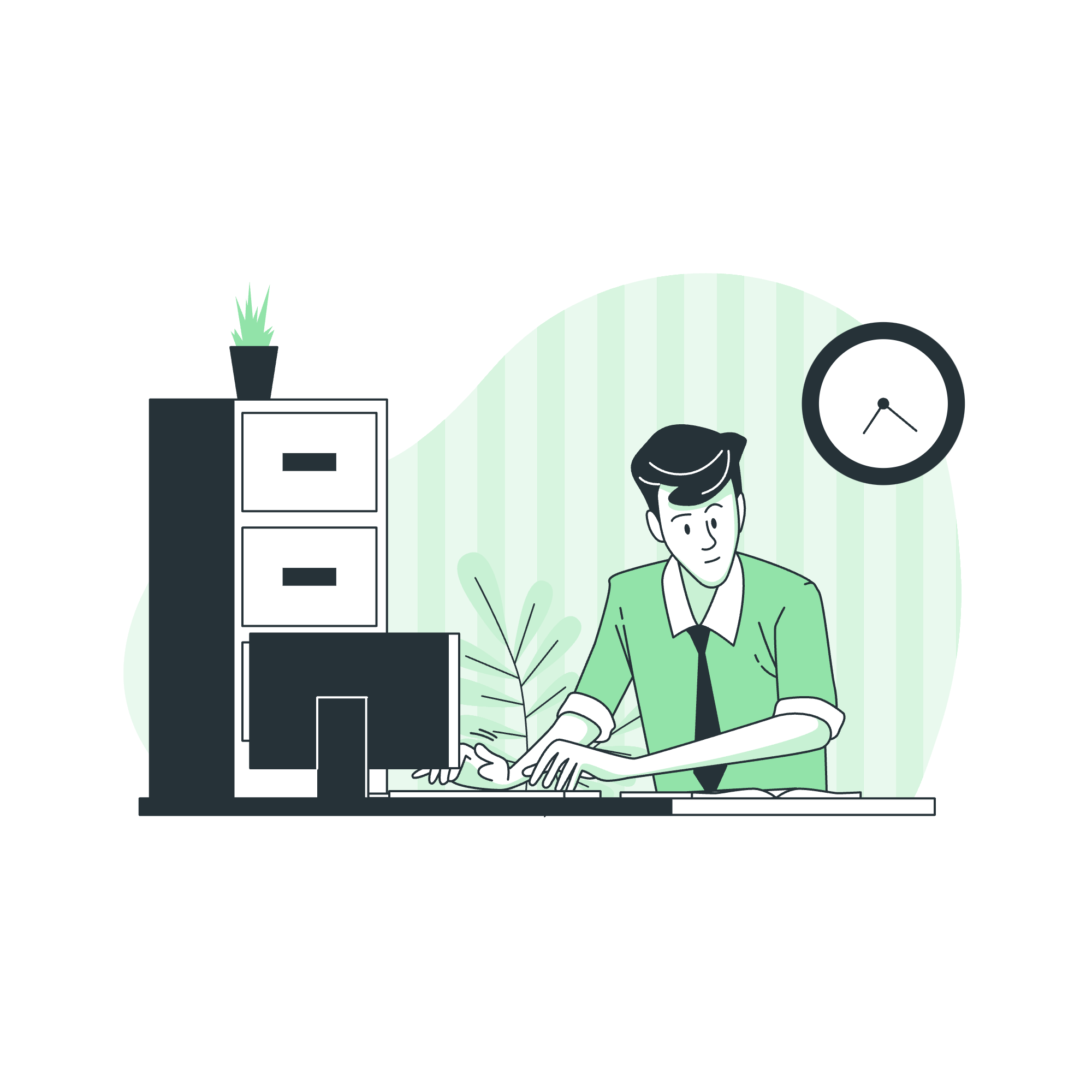
What are Directives?
Directives in Vue.js are special attributes with the v- prefix. They are used to extend the behavior of HTML elements in ways that are specific to Vue. Think of them as little magical spells that you cast on your HTML to make it do cool things!
Basic Syntax
The basic syntax of a directive looks like this:
<element v-directive="value"></element>Where v-directive is the name of the directive, and value is the expression or value you're passing to it.
Common Directives
Let's explore some of the most commonly used directives in Vue.js:
1. v-bind
The v-bind directive is used to dynamically bind one or more attributes to an expression. It's so common that it even has a shorthand syntax: :.
<img v-bind:src="imagePath" alt="My Image">
<!-- Shorthand -->
<img :src="imagePath" alt="My Image">In this example, imagePath is a data property in your Vue instance. The src attribute of the img tag will be dynamically set to whatever value imagePath holds.
2. v-if, v-else-if, v-else
These directives are used for conditional rendering. They're like the bouncers at a fancy club, deciding who gets to show up on your webpage!
<div v-if="score > 90">A</div>
<div v-else-if="score > 80">B</div>
<div v-else-if="score > 70">C</div>
<div v-else>F</div>Here, depending on the value of score, only one of these divs will be rendered.
3. v-for
The v-for directive is used for rendering a list of items. It's like a party host, making sure everyone on the guest list gets introduced!
<ul>
<li v-for="(item, index) in items" :key="index">
{{ index }}: {{ item.name }}
</li>
</ul>This will create a list item for each element in the items array, displaying both the index and the name of each item.
4. v-on
The v-on directive is used to attach event listeners to elements. It's like giving your HTML elements super hearing! The shorthand for v-on is @.
<button v-on:click="greet">Say Hello</button>
<!-- Shorthand -->
<button @click="greet">Say Hello</button>When this button is clicked, it will call the greet method in your Vue instance.
5. v-model
The v-model directive creates a two-way binding on form inputs. It's like setting up a direct hotline between your data and your form!
<input v-model="message" placeholder="Edit me">
<p>Message is: {{ message }}</p>As you type in the input field, the message data property will be updated in real-time, and the paragraph below will reflect these changes instantly.
Custom Directives
Vue also allows you to create your own custom directives. It's like being a wizard and creating your own spells!
Here's an example of a custom directive that changes the color of an element:
Vue.directive('color', {
bind(el, binding) {
el.style.color = binding.value;
}
});You can then use it like this:
<p v-color="'red'">This text will be red</p>Directive Hooks
Custom directives can use several hooks that are called at different stages of the element's lifecycle:
| Hook | Description |
|---|---|
| bind | Called once when the directive is first bound to the element |
| inserted | Called when the bound element has been inserted into its parent node |
| update | Called after the containing component has updated, but possibly before its children have updated |
| componentUpdated | Called after the containing component and its children have updated |
| unbind | Called only once, when the directive is unbound from the element |
Conclusion
Directives are a powerful feature of Vue.js that allow you to extend HTML in creative ways. They're like the special effects in a blockbuster movie - they make everything more exciting and dynamic!
Remember, the best way to learn is by doing. So, fire up your code editor and start experimenting with these directives. Try combining them, see what happens when you use them in different ways. Don't be afraid to make mistakes - that's how we learn and grow as developers.
As we wrap up this lesson, I'm reminded of a student who once told me that learning directives felt like gaining superpowers. And you know what? He was right! With directives, you have the power to make your web pages come alive in ways you never thought possible.
So go forth, my young padawans, and may the force of Vue be with you!
Credits: Image by storyset
