VueJS - Watch Property: A Beginner's Guide
Hello there, future Vue.js superstar! Today, we're going to dive into one of Vue's most powerful features: the Watch Property. Don't worry if you're new to programming – I'll guide you through this journey step by step, just like I've done for countless students over my years of teaching. So, grab a cup of coffee (or tea, if that's your thing), and let's get started!
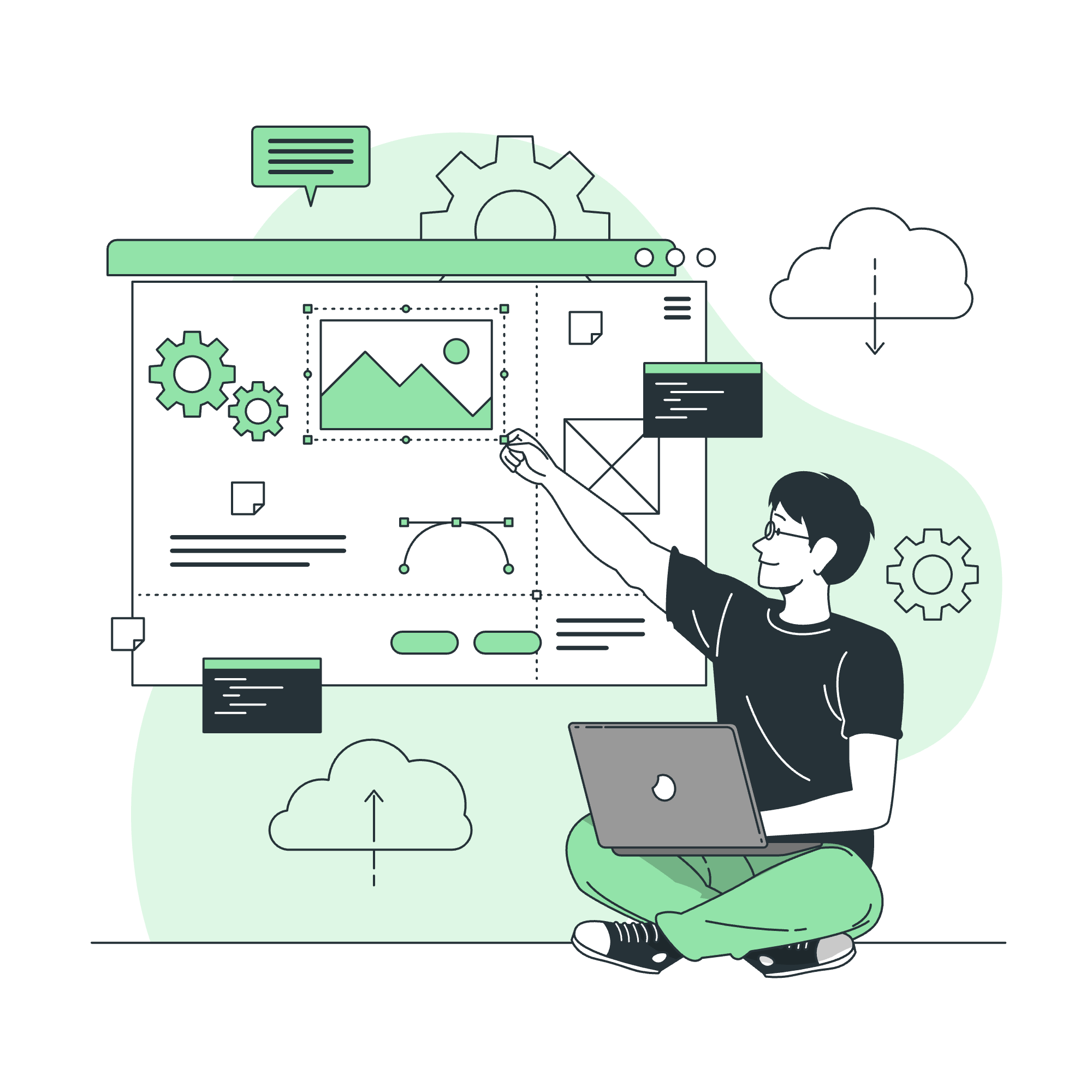
What is the Watch Property?
Before we jump into the code, let's understand what the Watch Property is all about. Imagine you're keeping an eye on your favorite cake in the oven. You're watching it closely, ready to take action if it starts to burn or if it's perfectly baked. That's exactly what the Watch Property does in Vue.js – it observes a specific data property and reacts when that property changes.
Why Use the Watch Property?
You might be wondering, "Why do we need this?" Well, let me tell you a little story. Once, I had a student who was building a weather app. He wanted to show a rain animation whenever the weather changed to "rainy". The Watch Property was perfect for this! It allowed his app to "watch" the weather data and trigger the animation when needed.
Now, let's see how we can use this powerful feature in our Vue.js applications.
Basic Syntax of Watch Property
Here's the basic structure of how we define a watch property:
export default {
data() {
return {
// Your data properties here
}
},
watch: {
propertyToWatch(newValue, oldValue) {
// Your logic here
}
}
}Don't worry if this looks a bit confusing right now. We'll break it down with some real examples.
Example 1: Watching a Simple Property
Let's start with a simple example. We'll create a counter that logs a message whenever its value changes.
<template>
<div>
<p>Counter: {{ counter }}</p>
<button @click="counter++">Increment</button>
</div>
</template>
<script>
export default {
data() {
return {
counter: 0
}
},
watch: {
counter(newValue, oldValue) {
console.log(`The counter changed from ${oldValue} to ${newValue}`)
}
}
}
</script>In this example:
- We have a
counterdata property initialized to 0. - There's a button that increments the counter when clicked.
- We're watching the
counterproperty. - Whenever
counterchanges, our watch function logs a message with the old and new values.
Try incrementing the counter a few times and check your browser's console. You'll see messages logging each change!
Example 2: Watching Nested Properties
Now, let's level up a bit. What if we want to watch a property nested inside an object? Vue.js has got us covered with deep watching.
<template>
<div>
<p>User's Name: {{ user.name }}</p>
<input v-model="user.name" />
</div>
</template>
<script>
export default {
data() {
return {
user: {
name: 'John Doe'
}
}
},
watch: {
'user.name': {
handler(newName, oldName) {
console.log(`Name changed from ${oldName} to ${newName}`)
},
deep: true
}
}
}
</script>In this example:
- We have a
userobject with anameproperty. - We're watching
user.nameusing dot notation. - We set
deep: trueto ensure Vue watches nested properties. - The
handlerfunction logs a message whenever the name changes.
Try changing the name in the input field and watch the console light up with messages!
Example 3: Immediate Property Watching
Sometimes, you want your watch function to run immediately upon creation, not just when the value changes. Let's see how we can do that.
<template>
<div>
<p>Current Time: {{ currentTime }}</p>
</div>
</template>
<script>
export default {
data() {
return {
currentTime: new Date().toLocaleTimeString()
}
},
watch: {
currentTime: {
handler(newTime) {
console.log(`The time is now ${newTime}`)
},
immediate: true
}
},
created() {
setInterval(() => {
this.currentTime = new Date().toLocaleTimeString()
}, 1000)
}
}
</script>In this example:
- We have a
currentTimeproperty that updates every second. - Our watch property has
immediate: true, so it runs as soon as the component is created. - The
handlerfunction logs the current time whenever it changes.
You'll see the initial time logged immediately, and then a new log every second!
Methods Table
Here's a handy table summarizing the methods we've used in our examples:
| Method | Description |
|---|---|
watch |
Defines properties to watch for changes |
handler |
Function that runs when a watched property changes |
deep |
Enables deep watching for nested properties |
immediate |
Runs the watch handler immediately upon creation |
Conclusion
And there you have it, my dear students! We've explored the wonderful world of Vue.js Watch Properties. From simple counters to nested objects and immediate watchers, you now have the power to make your Vue.js applications more reactive and dynamic.
Remember, the Watch Property is like a vigilant guardian for your data. Use it wisely, and it will serve you well in your Vue.js journey. As always, the best way to learn is by doing, so I encourage you to experiment with these examples and create your own. Who knows? You might just build the next big thing!
Happy coding, and may the Vue be with you! ?????
Credits: Image by storyset
