VueJS - Introduction
Hello there, aspiring web developers! I'm thrilled to be your guide on this exciting journey into the world of Vue.js. As someone who's been teaching programming for over a decade, I can tell you that Vue.js is one of the most beginner-friendly frameworks out there. So, let's dive in and discover why Vue.js has become a favorite among developers worldwide!
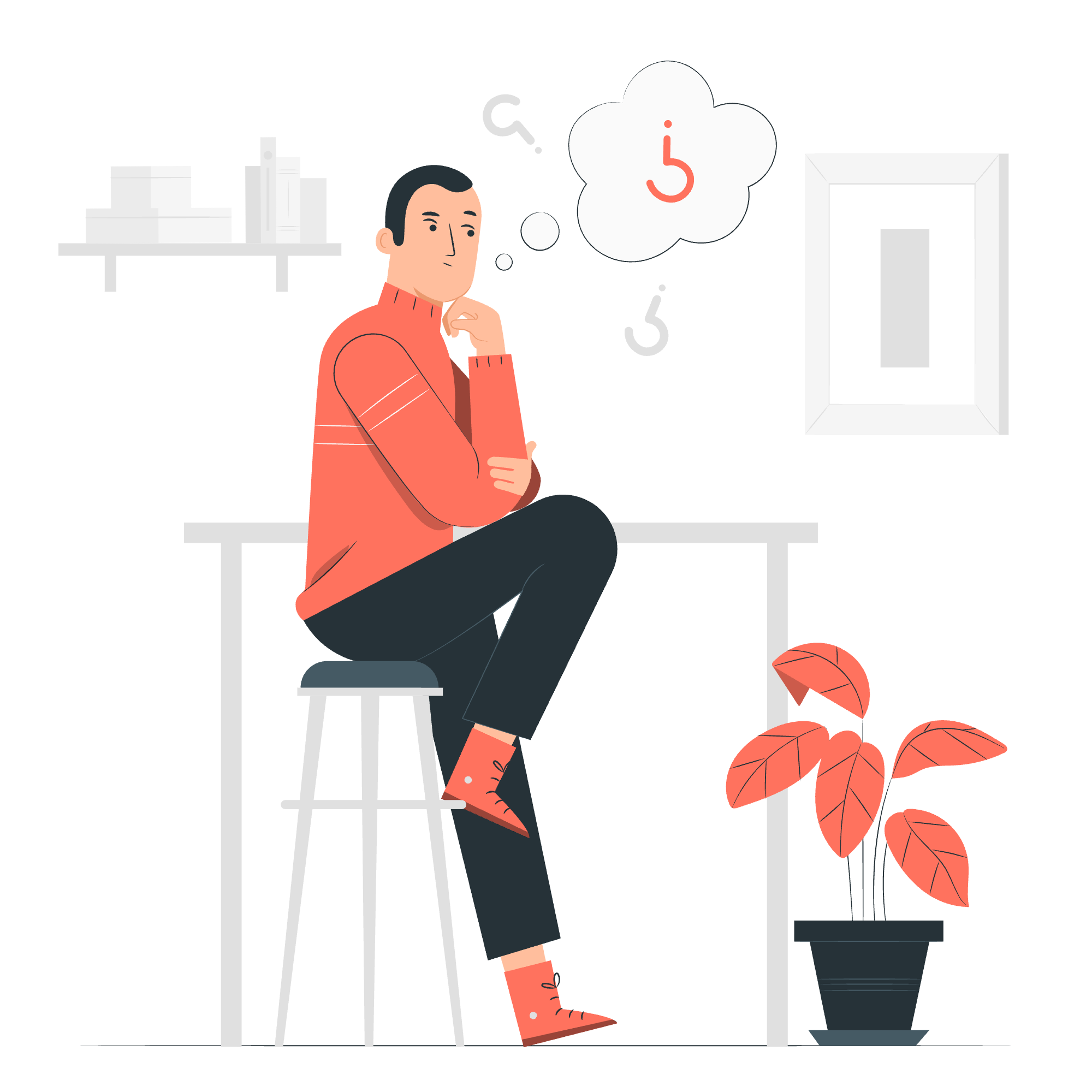
What is Vue.js?
Vue.js is a progressive JavaScript framework used for building user interfaces. Now, I know that might sound a bit intimidating, but think of it as a toolbox filled with handy gadgets that make creating interactive websites a breeze.
When I first encountered Vue.js, it reminded me of assembling LEGO blocks. You start with small, manageable pieces and gradually build something amazing. That's the beauty of Vue.js – it's approachable, versatile, and powerful.
Why Choose Vue.js?
- Easy to learn: If JavaScript were a language, Vue.js would be its friendly dialect that's easy to pick up.
- Flexible: It adapts to your needs, whether you're building a simple widget or a complex application.
- Performance: It's lightweight and fast, like a sports car but for web development.
- Supportive community: There's always someone ready to help when you're stuck.
Now, let's get our hands dirty with some code!
Your First Vue.js Application
Example
<!DOCTYPE html>
<html lang="en">
<head>
<meta charset="UTF-8">
<meta name="viewport" content="width=device-width, initial-scale=1.0">
<title>My First Vue App</title>
<script src="https://cdn.jsdelivr.net/npm/[email protected]/dist/vue.js"></script>
</head>
<body>
<div id="app">
{{ message }}
</div>
<script>
var app = new Vue({
el: '#app',
data: {
message: 'Hello, Vue!'
}
})
</script>
</body>
</html>Output
When you open this HTML file in your browser, you'll see:
Hello, Vue!Console Details
If you open your browser's console, you won't see any errors. That's a good start!
Breaking Down the Code
Let's dissect this code like we're in a fun, nerdy anatomy class:
-
HTML Structure: We have a basic HTML document. Nothing scary here!
-
Vue.js Script:
<script src="https://cdn.jsdelivr.net/npm/[email protected]/dist/vue.js"></script>This line is like inviting Vue.js to our party. It loads the Vue.js library from a content delivery network (CDN).
-
The App Container:
<div id="app"> {{ message }} </div>This
<div>is where our Vue app will live. The double curly braces{{ }}are Vue's way of saying, "Hey, I'm going to put some dynamic content here!" -
Vue Instance:
var app = new Vue({ el: '#app', data: { message: 'Hello, Vue!' } })This is where the magic happens! Let's break it down further:
-
new Vue({...})creates a new Vue instance. -
el: '#app'tells Vue to connect to the DOM element with the ID 'app'. -
data: { message: 'Hello, Vue!' }is like giving Vue a backpack of data to carry around.
-
Making It Interactive
Now, let's spice things up a bit. We'll make our app respond to user input:
Example
<!DOCTYPE html>
<html lang="en">
<head>
<meta charset="UTF-8">
<meta name="viewport" content="width=device-width, initial-scale=1.0">
<title>Interactive Vue App</title>
<script src="https://cdn.jsdelivr.net/npm/[email protected]/dist/vue.js"></script>
</head>
<body>
<div id="app">
<input v-model="message">
<p>The message is: {{ message }}</p>
</div>
<script>
var app = new Vue({
el: '#app',
data: {
message: 'Hello, Vue!'
}
})
</script>
</body>
</html>Output
You'll see an input field with "Hello, Vue!" pre-filled, and below it:
The message is: Hello, Vue!As you type in the input field, the message below will update in real-time!
Console Details
Again, your console should be error-free. If you type app.message in the console, you'll see the current value of the message.
What's Happening Here?
-
v-model: This is a Vue directive that creates two-way data binding on form inputs. It's like a magical string connecting the input field and our
messagedata. -
Real-time updates: Vue automatically updates the DOM when the data changes. No need for manual DOM manipulation!
Methods in Vue
Let's add some behavior to our app:
Example
<!DOCTYPE html>
<html lang="en">
<head>
<meta charset="UTF-8">
<meta name="viewport" content="width=device-width, initial-scale=1.0">
<title>Vue with Methods</title>
<script src="https://cdn.jsdelivr.net/npm/[email protected]/dist/vue.js"></script>
</head>
<body>
<div id="app">
<p>{{ message }}</p>
<button v-on:click="reverseMessage">Reverse Message</button>
</div>
<script>
var app = new Vue({
el: '#app',
data: {
message: 'Hello, Vue!'
},
methods: {
reverseMessage: function() {
this.message = this.message.split('').reverse().join('')
}
}
})
</script>
</body>
</html>Output
You'll see:
Hello, Vue!
[Reverse Message]Clicking the button will reverse the message!
Console Details
Try typing app.reverseMessage() in the console. It will reverse the message just like clicking the button!
Understanding Methods
-
methods object: This is where we define functions that add behavior to our app.
-
v-on:click: This directive attaches an event listener to the button. When clicked, it calls our
reverseMessagemethod. -
this.message: Inside a Vue method,
thisrefers to the Vue instance, allowing us to access and modify our data.
Vue's Reactivity in Action
What we've just seen is Vue's reactivity system at work. When data changes, Vue automatically updates the DOM. It's like having a diligent assistant who immediately updates your whiteboard whenever you change your notes.
Conclusion
Congratulations! You've just taken your first steps into the wonderful world of Vue.js. We've covered the basics of creating a Vue instance, working with data, and adding interactivity with methods.
Remember, learning to code is like learning to cook. You start with simple recipes (like our examples), and before you know it, you're creating complex, delicious applications that amaze everyone!
In our next lesson, we'll explore more Vue features like computed properties and lifecycle hooks. Until then, keep experimenting with what you've learned. Try changing the messages, adding more data properties, or creating new methods. The more you play, the more you'll learn!
Happy coding, future Vue masters! ?????
| Vue.js Concepts Covered | Description |
|---|---|
| Vue Instance | The heart of a Vue application, created with new Vue({...})
|
| el | Connects the Vue instance to a DOM element |
| data | Object containing reactive data properties |
| {{ }} | Mustache syntax for text interpolation |
| v-model | Directive for two-way data binding |
| methods | Object containing methods to add behavior |
| v-on | Directive for attaching event listeners |
Credits: Image by storyset
