ReactJS - Inline Style: A Guide for Beginners
Hello there, future React developers! Today, we're going to explore the concept of inline styling in ReactJS. Don't be concerned if you're new to programming – I'll be guiding you through each step. So, get yourself a cup of coffee (or tea, if you prefer), and let's begin!
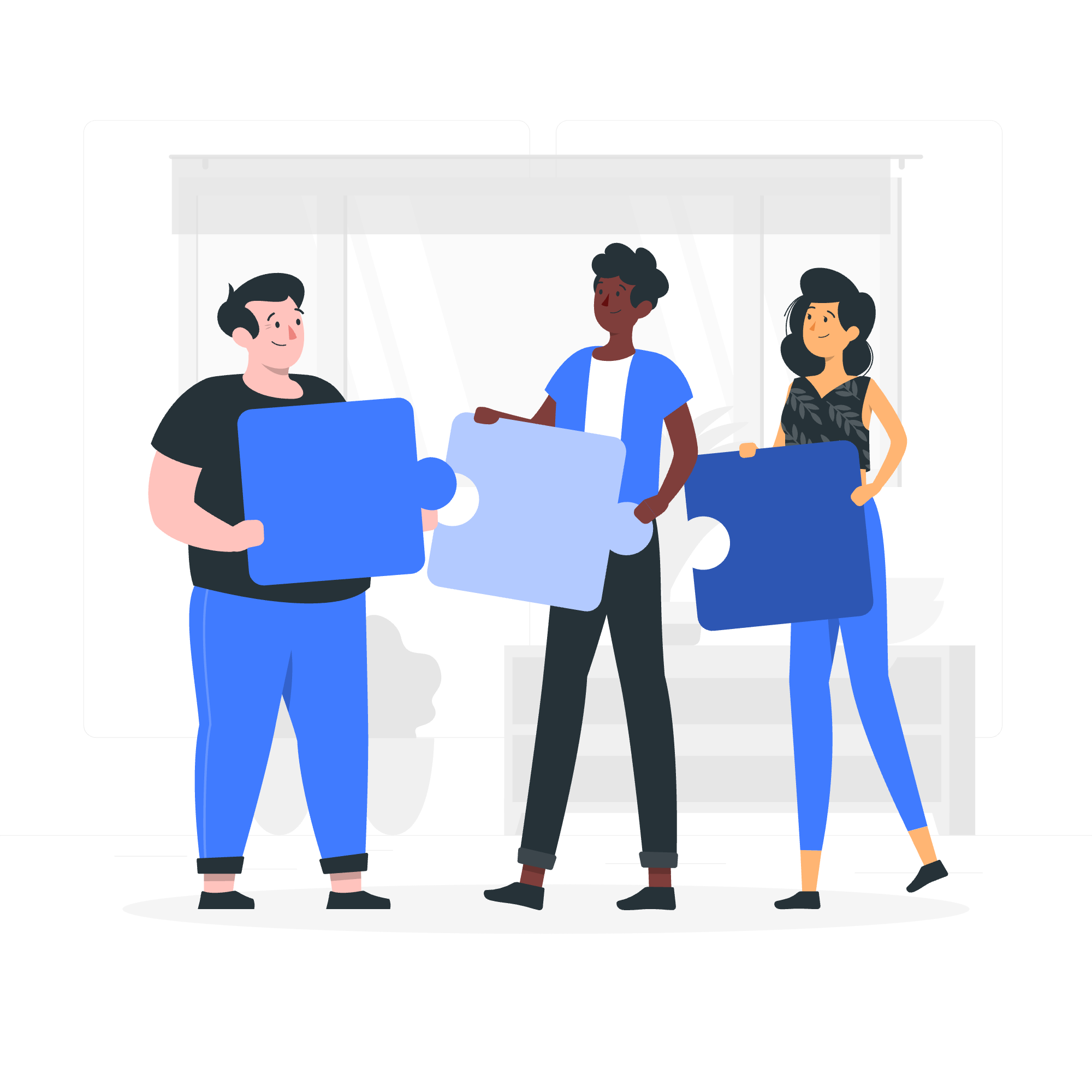
What is Inline Styling?
Before diving into React-specific concepts, let's first understand what inline styling generally means.
The Traditional Approach
In traditional HTML and CSS, we typically style our elements like this:
<p style="color: blue; font-size: 16px;">This is a blue paragraph.</p>This is the most basic form of inline styling. We're directly applying styles to an HTML element using the style attribute.
The React Approach
In React, we do things a bit differently. We use JavaScript objects to define our styles. It might seem a bit odd at first, but you'll quickly adapt!
Applying Inline Style in React
Now, let's see how we can apply inline styles in React, starting with a simple example and then increasing the complexity.
Basic Inline Styling
Here's how to apply a basic inline style to a React component:
function MyComponent() {
return (
<div style={{color: 'blue', fontSize: '16px'}}>
This is blue text with a font size of 16px.
</div>
);
}Let's break it down:
- We use double curly braces
{{ }}. The outer braces are for embedding JavaScript in JSX, and the inner braces define our style object. - Instead of
font-size, we usefontSize. In React, we use camelCase for CSS properties with more than one word. - The values are strings, similar to regular CSS.
More Complex Styling
As your components become more complex, you might want to separate your styles:
function MyComponent() {
const styles = {
container: {
backgroundColor: '#f0f0f0',
padding: '20px',
borderRadius: '5px'
},
heading: {
color: '#333',
fontSize: '24px',
marginBottom: '10px'
},
paragraph: {
lineHeight: '1.5',
color: '#666'
}
};
return (
<div style={styles.container}>
<h1 style={styles.heading}>Welcome to My Component</h1>
<p style={styles.paragraph}>This is a paragraph with some text.</p>
</div>
);
}In this example, we've defined a styles object with multiple style definitions. This approach helps keep our JSX cleaner and more organized.
Dynamic Styling
One of the great advantages of inline styling in React is the ability to make styles dynamic. Here's an example:
function DynamicButton({ isActive }) {
const buttonStyle = {
backgroundColor: isActive ? 'green' : 'red',
color: 'white',
padding: '10px 15px',
border: 'none',
borderRadius: '5px',
cursor: 'pointer'
};
return (
<button style={buttonStyle}>
{isActive ? 'Active' : 'Inactive'}
</button>
);
}In this example, the button's background color changes based on the isActive prop. This type of dynamic styling is much simpler with React's inline style approach compared to traditional CSS.
Pros and Cons of Inline Styling in React
Let's discuss when you might want to use inline styling and when it might be better to avoid it.
Pros:
- Easy implementation of dynamic styles
- Styles are limited to the component
- No need for separate CSS files
- JavaScript and styles are in one place
Cons:
- Can make components harder to read if overused
- Does not support media queries or pseudo-classes
- No CSS reusability across components
- Might result in larger JavaScript bundles
Best Practices
Here are some tips to maximize the use of inline styling in React:
- Use inline styles for dynamic styling dependent on component state or props.
- Keep your style objects separate from your JSX for better readability.
- Consider using a CSS-in-JS library like styled-components for more complex styling needs.
- Don't overuse inline styles. For static styles, traditional CSS or CSS modules might be a better option.
Conclusion
Inline styling in React is a powerful feature that allows for the creation of dynamic, component-scoped styles with ease. While it might seem unusual at first, especially if you're coming from a traditional web development background, you'll soon appreciate its flexibility.
Remember, there's no one-size-fits-all solution in web development. Inline styling is just one tool in your toolkit. As you grow as a developer, you'll learn when to use inline styles and when to choose other styling methods.
Keep practicing, keep experimenting, and most importantly, have fun with it! React is an amazing library that offers a world of possibilities in web development. Happy coding!
Credits: Image by storyset
