ReactJS - Styling: A Beginner's Guide
Здравствуйте, будущие разработчики React! Сегодня мы окунемся в красочный мир стилизации в ReactJS. Не волнуйтесь, если вы никогда не писали ни строчки кода — мы начнем с самых азов и будем двигаться вверх. К концу этого руководства вы будете стилизовать свои компоненты React как профи!
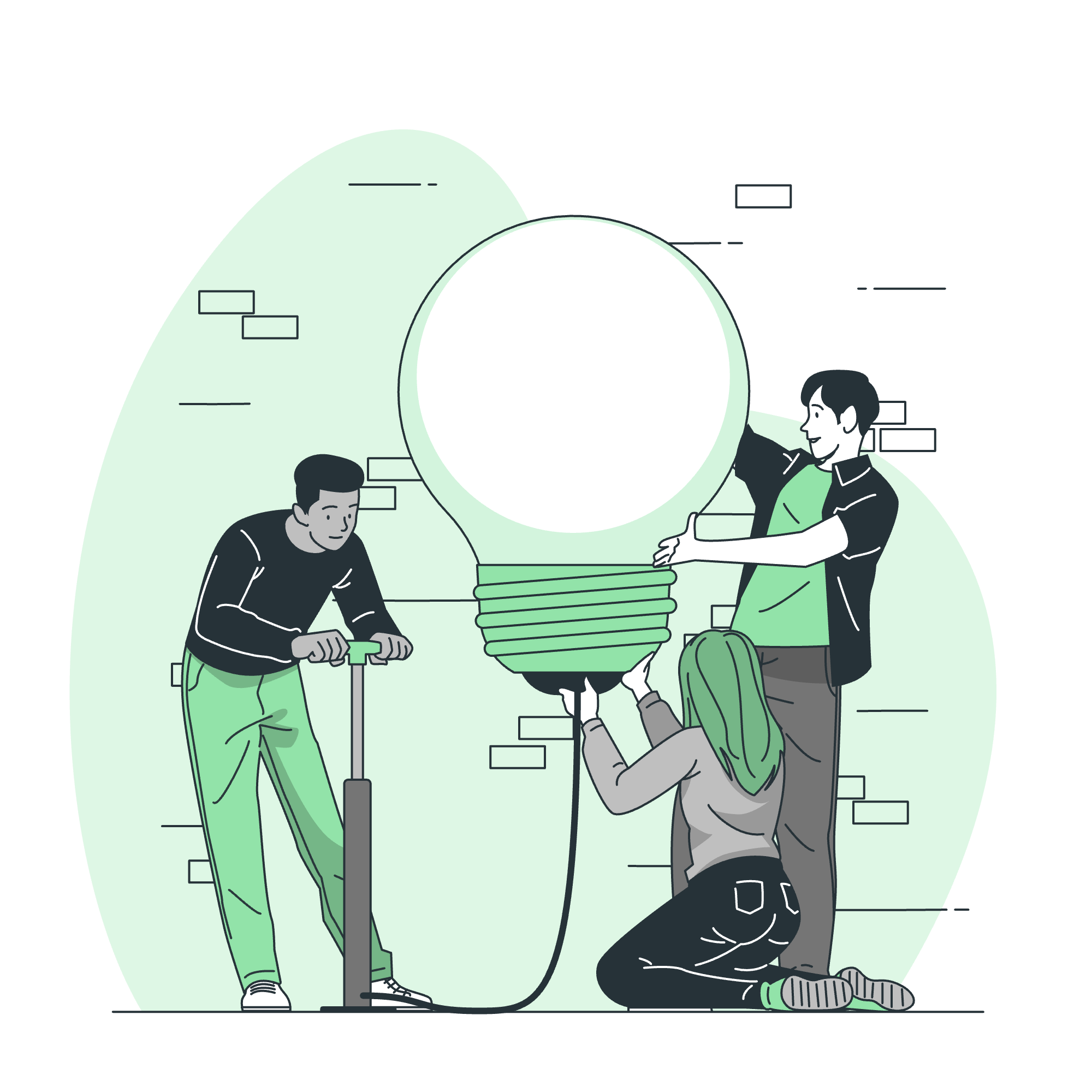
Why Styling Matters
Before we jump in, let me share a quick story. When I first started teaching React, I had a student who created an amazing app... but it looked like it was from 1995! That's when I realized how crucial styling is. It's not just about making things pretty – it's about creating a user experience that people will love.
Now, let's explore the three main ways to style your React components:
- CSS Stylesheets
- Inline Styling
- CSS Modules
CSS Stylesheets: The Classic Approach
What are CSS Stylesheets?
CSS (Cascading Style Sheets) is the traditional way of styling web pages. It's like the fashion designer for your HTML elements, telling them how to dress and present themselves.
How to Use CSS Stylesheets in React
Let's start with a simple example. Imagine we have a React component called Button:
// Button.js
import React from 'react';
import './Button.css';
function Button() {
return <button className="cool-button">Click me!</button>;
}
export default Button;Now, we create a separate CSS file called Button.css:
/* Button.css */
.cool-button {
background-color: #4CAF50;
border: none;
color: white;
padding: 15px 32px;
text-align: center;
text-decoration: none;
display: inline-block;
font-size: 16px;
margin: 4px 2px;
cursor: pointer;
}In this example, we're importing the CSS file directly into our React component. The className attribute in React is equivalent to the class attribute in HTML.
Pros and Cons of CSS Stylesheets
| Pros | Cons |
|---|---|
| Familiar to most developers | Global scope can lead to naming conflicts |
| Easy to maintain for small projects | Can become unwieldy for large projects |
| Good for app-wide styles | Less dynamic than other methods |
Inline Styling: Style on the Fly
What is Inline Styling?
Inline styling in React allows you to write CSS directly in your JavaScript code. It's like giving your components a personal stylist!
How to Use Inline Styling in React
Let's restyle our Button component using inline styling:
// Button.js
import React from 'react';
function Button() {
const buttonStyle = {
backgroundColor: '#4CAF50',
border: 'none',
color: 'white',
padding: '15px 32px',
textAlign: 'center',
textDecoration: 'none',
display: 'inline-block',
fontSize: '16px',
margin: '4px 2px',
cursor: 'pointer'
};
return <button style={buttonStyle}>Click me!</button>;
}
export default Button;In this example, we define our styles as a JavaScript object and pass it to the style attribute of our button.
Pros and Cons of Inline Styling
| Pros | Cons |
|---|---|
| Highly dynamic - can change based on props or state | Can make components harder to read |
| No risk of style conflicts | Doesn't support all CSS features (like media queries) |
| Easy to style based on conditions | Loses the advantages of CSS, like caching |
CSS Modules: The Best of Both Worlds
What are CSS Modules?
CSS Modules are a more recent addition to the React styling toolkit. They allow you to write CSS files that are scoped to a specific component, avoiding the global nature of traditional CSS.
How to Use CSS Modules in React
Let's refactor our Button component to use CSS Modules:
// Button.js
import React from 'react';
import styles from './Button.module.css';
function Button() {
return <button className={styles.coolButton}>Click me!</button>;
}
export default Button;And our CSS file, now named Button.module.css:
/* Button.module.css */
.coolButton {
background-color: #4CAF50;
border: none;
color: white;
padding: 15px 32px;
text-align: center;
text-decoration: none;
display: inline-block;
font-size: 16px;
margin: 4px 2px;
cursor: pointer;
}The magic here is that React will automatically generate unique class names, ensuring that your styles don't clash with other components.
Pros and Cons of CSS Modules
| Pros | Cons |
|---|---|
| Scoped styles prevent conflicts | Requires additional build setup |
| Can use full power of CSS | Learning curve for developers used to global CSS |
| Improved maintainability for large projects | Not as dynamic as inline styles |
Choosing the Right Styling Method
Now that we've explored these three methods, you might be wondering, "Which one should I use?" Well, as with many things in programming, the answer is: it depends!
- Use CSS Stylesheets for global styles and when working on smaller projects.
- Use Inline Styling when you need highly dynamic styles that change based on props or state.
- Use CSS Modules for larger projects where style isolation is important.
Remember, you can even mix and match these methods in a single project. The key is to choose the right tool for the job.
Conclusion
Congratulations! You've just taken your first steps into the world of styling React components. Whether you're creating a sleek button, a complex form, or an entire application, these styling methods will help you bring your vision to life.
Remember, practice makes perfect. Don't be afraid to experiment with different styling methods and find what works best for you and your projects. Happy coding, and may your components always be stylish!
Credits: Image by storyset
