WebAssembly - Validation
Hello there, future WebAssembly wizards! I'm thrilled to be your guide on this exciting journey into the world of WebAssembly validation. As someone who's been teaching computer science for more years than I care to admit (let's just say I remember when floppy disks were actually floppy), I can assure you that understanding validation is crucial in your WebAssembly adventure. So, let's dive in!
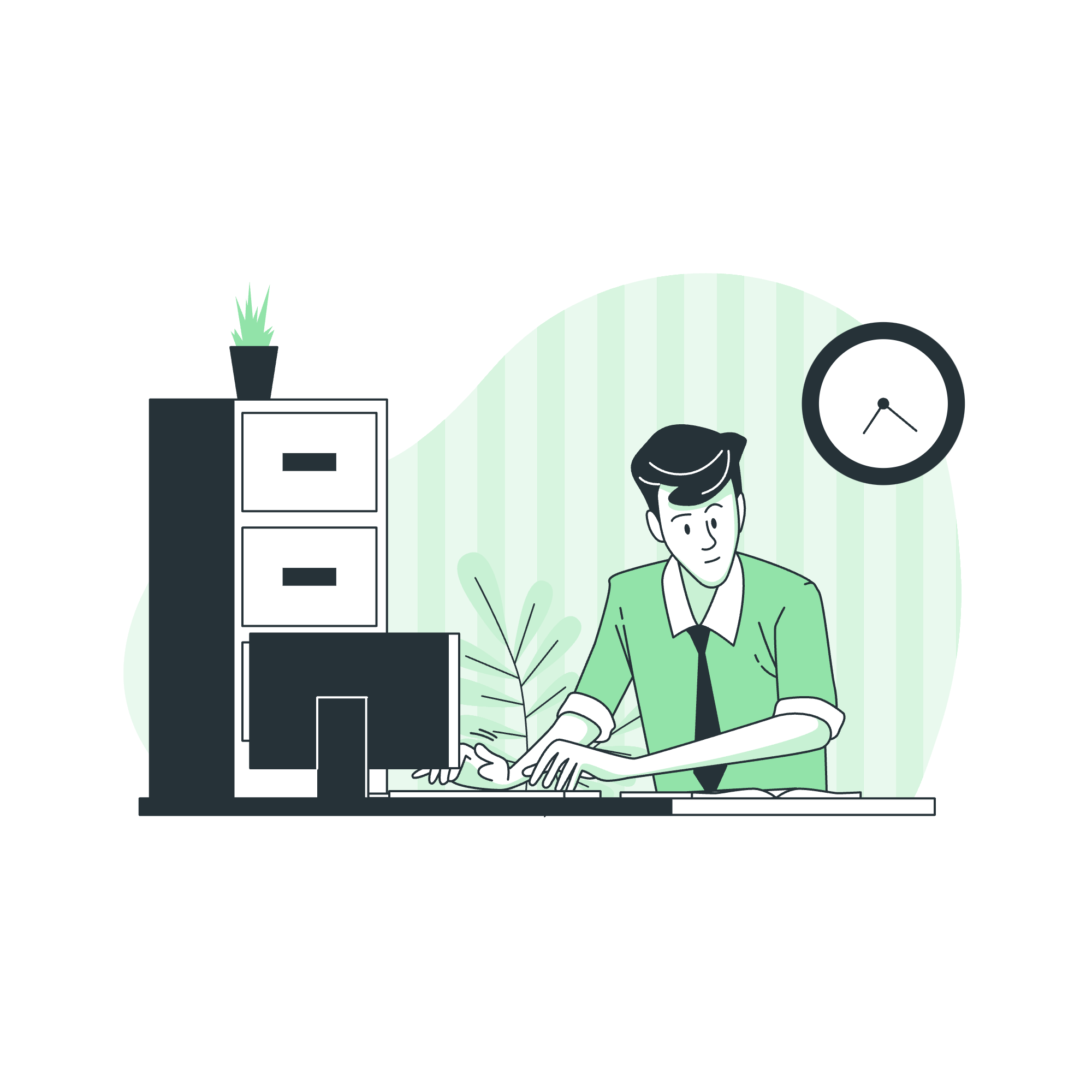
What is WebAssembly Validation?
Before we get into the nitty-gritty, let's talk about what validation means in the context of WebAssembly. Imagine you're building a huge Lego structure. Before you start, you want to make sure all your pieces fit together correctly, right? That's essentially what validation does in WebAssembly. It checks if your WebAssembly module is well-formed and follows all the rules before it's executed.
Syntax
The syntax of WebAssembly validation might look a bit intimidating at first, but don't worry! We'll break it down piece by piece. Here's a basic structure:
(module
(func $add (param $a i32) (param $b i32) (result i32)
local.get $a
local.get $b
i32.add)
)Let's dissect this:
-
(module): This wraps our entire WebAssembly module. -
(func $add ...): This declares a function named "add". -
(param $a i32) (param $b i32): These are our function parameters, both 32-bit integers. -
(result i32): This specifies that our function will return a 32-bit integer. - The body of the function:
local.get $a,local.get $b,i32.add
Parameters
In WebAssembly, parameters are strongly typed. This means you need to specify the type of each parameter. Here's a table of common parameter types:
| Type | Description |
|---|---|
| i32 | 32-bit integer |
| i64 | 64-bit integer |
| f32 | 32-bit float |
| f64 | 64-bit float |
For example, if we wanted to create a function that takes a 32-bit integer and a 64-bit float, it would look like this:
(func $example (param $a i32) (param $b f64) ...)Return Value
Just like parameters, return values in WebAssembly are also strongly typed. You specify the return type using the result keyword. Here's an example:
(func $multiply (param $a i32) (param $b i32) (result i32)
local.get $a
local.get $b
i32.mul)In this case, our multiply function takes two 32-bit integers and returns a 32-bit integer.
Example
Now, let's put it all together with a more complex example. We'll create a function that calculates the area of a rectangle:
(module
(func $rectangle_area (param $length f32) (param $width f32) (result f32)
local.get $length
local.get $width
f32.mul)
(export "calculateArea" (func $rectangle_area))
)Let's break this down:
- We define a function
$rectangle_areathat takes two 32-bit float parameters ($lengthand$width). - The function returns a 32-bit float (
result f32). - Inside the function, we get the local values of
$lengthand$width. - We multiply these values using
f32.mul. - Finally, we export this function with the name "calculateArea" so it can be called from JavaScript.
Output
When we validate this WebAssembly module, if everything is correct, we won't see any output. No news is good news in the world of validation! However, if there are any issues, you'll see error messages. For example, if we tried to return an i32 instead of an f32 in our rectangle_area function:
(module
(func $rectangle_area (param $length f32) (param $width f32) (result i32)
local.get $length
local.get $width
f32.mul)
(export "calculateArea" (func $rectangle_area))
)We might see an error message like:
Error: type mismatch: expression has type f32 but expected i32This tells us that our function is trying to return a float (f32) when it promised to return an integer (i32).
Conclusion
And there you have it, folks! We've journeyed through the land of WebAssembly validation, from its syntax to parameters, return values, and even tackled a practical example. Remember, validation is your friend in WebAssembly. It's like having a really picky proofreader who catches all your mistakes before they cause problems.
As you continue your WebAssembly adventure, keep practicing with different function types and parameters. Try creating functions that do all sorts of calculations – who knows, you might even create the next big thing in web performance!
Stay curious, keep coding, and remember: in WebAssembly, as in life, it's always better to catch your mistakes early. Happy coding!
Credits: Image by storyset
