WebAssembly - Program Structure
Hello, aspiring programmers! I'm thrilled to guide you through the fascinating world of WebAssembly program structure. As your friendly neighborhood computer science teacher, I'll break down these concepts in a way that even complete beginners can understand. So, grab your favorite beverage, sit back, and let's embark on this exciting journey together!
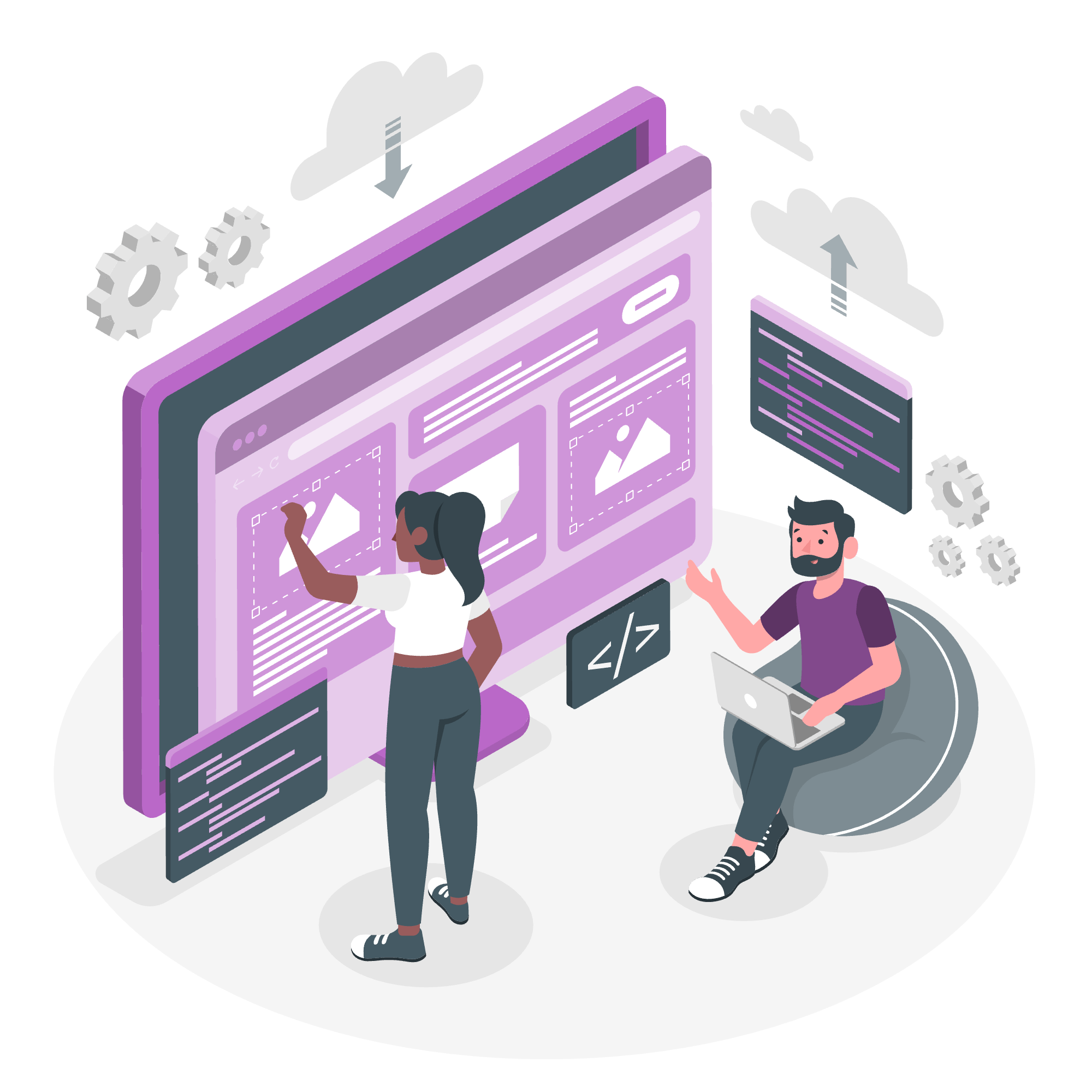
Values
Let's start with the building blocks of any program: values. In WebAssembly, values are the fundamental units of data that we work with. Think of them as the ingredients in a recipe – they're the basic elements we use to create something more complex.
Numeric Values
WebAssembly supports four main types of numeric values:
- Integers (i32 and i64)
- Floating-point numbers (f32 and f64)
Let's look at some examples:
(i32.const 42) ;; 32-bit integer with value 42
(i64.const 1000000000000) ;; 64-bit integer with value 1 trillion
(f32.const 3.14) ;; 32-bit floating-point number (approx. pi)
(f64.const 2.71828) ;; 64-bit floating-point number (approx. e)In these examples, we're creating constant values of different types. The i32.const and i64.const instructions create integer constants, while f32.const and f64.const create floating-point constants.
Reference Values
WebAssembly also has reference types, which are used to refer to more complex data structures:
(ref.null func) ;; A null reference to a function
(ref.null extern) ;; A null reference to an external objectThese reference values are particularly useful when working with functions or external resources, but don't worry too much about them for now – we'll explore them more in-depth later.
Types
Now that we understand values, let's talk about types. Types in WebAssembly are like categories that tell us what kind of data we're dealing with and how we can use it.
Value Types
WebAssembly has four basic value types:
| Type | Description | Example |
|---|---|---|
| i32 | 32-bit integer | (i32.const 42) |
| i64 | 64-bit integer | (i64.const 1000000000000) |
| f32 | 32-bit floating-point | (f32.const 3.14) |
| f64 | 64-bit floating-point | (f64.const 2.71828) |
Function Types
Function types describe the signature of a function – what it takes in (parameters) and what it gives back (results). Here's an example:
(func (param i32 i32) (result i32)
local.get 0
local.get 1
i32.add)This function takes two i32 parameters and returns an i32 result. It adds the two parameters together.
Reference Types
As we mentioned earlier, WebAssembly also has reference types:
| Type | Description |
|---|---|
| funcref | Reference to a function |
| externref | Reference to an external object |
These are used for more advanced operations, but it's good to know they exist!
Instructions
Instructions are the heart of WebAssembly programs. They tell the computer what to do with our values and how to manipulate them. Let's look at some common instructions:
Arithmetic Instructions
(i32.add) ;; Add two i32 values
(i32.sub) ;; Subtract two i32 values
(i32.mul) ;; Multiply two i32 values
(i32.div_s) ;; Divide two i32 values (signed)These instructions perform basic arithmetic operations on i32 values. Here's a more complete example:
(func $calculate (param $a i32) (param $b i32) (result i32)
local.get $a
local.get $b
i32.add
local.get $b
i32.mul)This function takes two parameters, adds them, and then multiplies the result by the second parameter. Let's break it down:
-
local.get $a: Get the value of parameter $a -
local.get $b: Get the value of parameter $b -
i32.add: Add these two values -
local.get $b: Get the value of parameter $b again -
i32.mul: Multiply the sum by $b
Control Flow Instructions
WebAssembly also has instructions for controlling the flow of your program:
(block ...) ;; Define a block of instructions
(loop ...) ;; Define a loop
(if ... else ...) ;; Conditional execution
(br ...) ;; Branch to a block or loop
(return) ;; Return from a functionHere's an example of a function that uses a loop to calculate the factorial of a number:
(func $factorial (param $n i32) (result i32)
(local $result i32)
(local $i i32)
i32.const 1
local.set $result
i32.const 1
local.set $i
(loop $continue
local.get $i
local.get $n
i32.le_s
(if
(then
local.get $result
local.get $i
i32.mul
local.set $result
local.get $i
i32.const 1
i32.add
local.set $i
br $continue
)
)
)
local.get $result
)This function might look complex, but let's break it down:
- We initialize $result and $i to 1.
- We start a loop labeled $continue.
- We check if $i is less than or equal to $n.
- If it is, we multiply $result by $i, increment $i, and continue the loop.
- If not, we exit the loop and return $result.
This example demonstrates how we can use control flow instructions to create more complex algorithms in WebAssembly.
In conclusion, understanding the program structure of WebAssembly – its values, types, and instructions – is crucial for writing efficient and powerful WebAssembly code. As you continue your journey, you'll discover even more fascinating aspects of this technology. Remember, every expert was once a beginner, so don't be discouraged if it seems challenging at first. Keep practicing, stay curious, and before you know it, you'll be writing complex WebAssembly programs with ease!
Credits: Image by storyset
