WebAssembly - Working with Rust
Introduction to WebAssembly and Rust
Hello, future programmers! Today, we're diving into an exciting world where web browsers become powerful platforms for running high-performance applications. Imagine being able to play complex 3D games or run sophisticated data analysis tools right in your browser. That's the magic of WebAssembly, and we're going to learn how to harness this power using the Rust programming language.
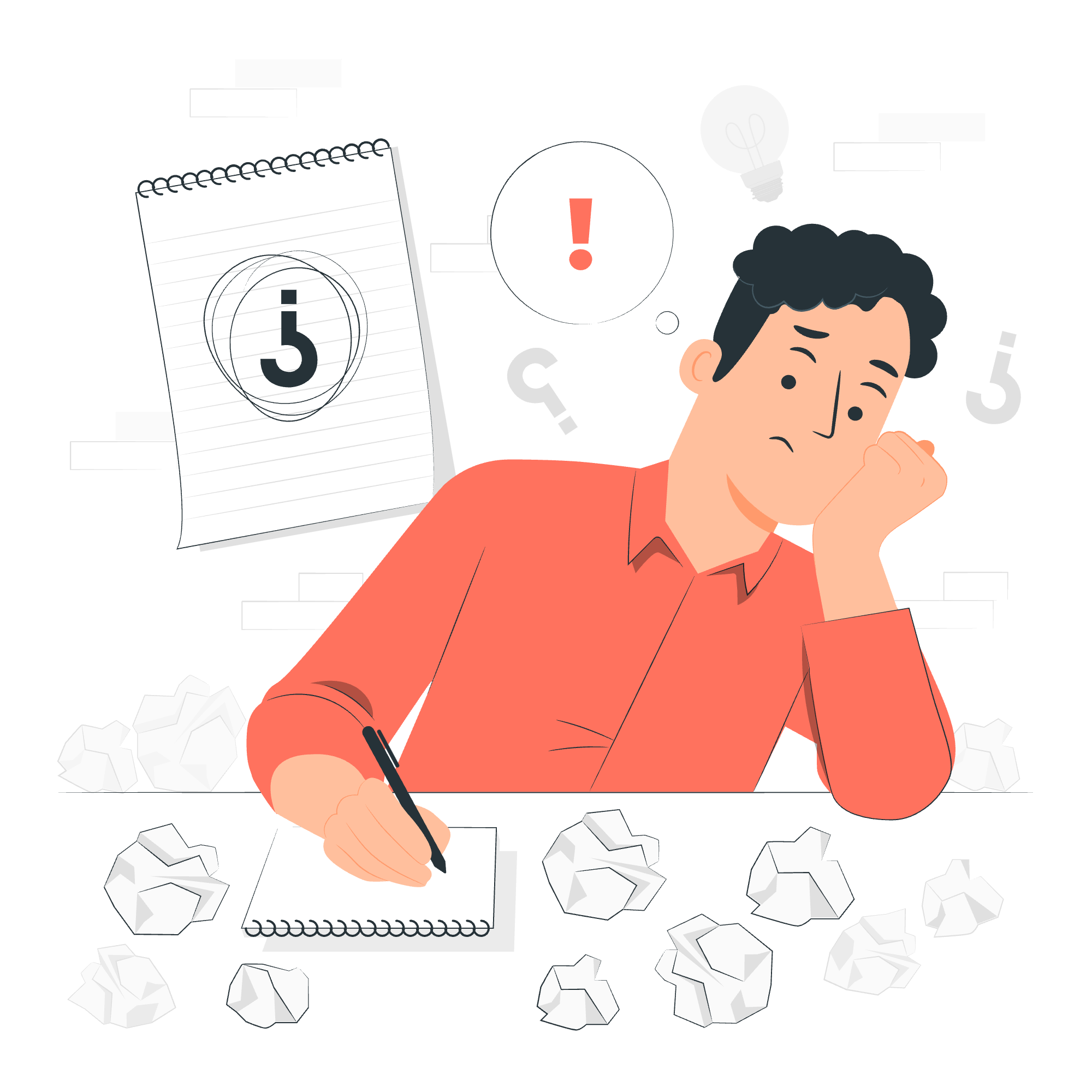
When I first encountered WebAssembly, I felt like I had discovered a hidden superpower for web development. It's like finding out your trusty bicycle can suddenly transform into a rocket ship! Let's embark on this thrilling journey together.
What is WebAssembly?
WebAssembly, often abbreviated as Wasm, is a binary instruction format designed for efficient execution in web browsers. It's like a secret code that browsers can understand and run incredibly fast. Think of it as a turbo boost for your web applications!
Why Rust for WebAssembly?
Rust is a programming language that's both powerful and safe. It's like having a sports car with the latest safety features. Rust's unique characteristics make it an excellent choice for WebAssembly development:
- Memory safety without garbage collection
- High performance
- Small binary size
- Easy integration with JavaScript
Setting Up Your Development Environment
Before we start coding, we need to prepare our workspace. It's like setting up your art studio before painting a masterpiece.
Installing Rust
First, let's install Rust. Open your terminal and run:
curl --proto '=https' --tlsv1.2 -sSf https://sh.rustup.rs | shThis command downloads and installs Rust. It's like planting a seed that will grow into our powerful coding tree!
Installing wasm-pack
Next, we'll install wasm-pack, a tool that helps us build and work with WebAssembly:
cargo install wasm-packThink of wasm-pack as your trusty assistant, always ready to help you package your Rust code for the web.
Your First Rust and WebAssembly Project
Now, let's create our first project. We'll start simple, with a function that adds two numbers.
Creating the Project
In your terminal, run:
cargo new --lib wasm-add
cd wasm-addThis creates a new Rust library project. It's like opening a new notebook, ready for our coding adventures!
Writing Rust Code
Open src/lib.rs and replace its contents with:
use wasm_bindgen::prelude::*;
#[wasm_bindgen]
pub fn add(a: i32, b: i32) -> i32 {
a + b
}Let's break this down:
-
use wasm_bindgen::prelude::*;imports the necessary tools for WebAssembly. -
#[wasm_bindgen]is like a magic spell that makes our function accessible from JavaScript. -
pub fn add(a: i32, b: i32) -> i32defines our function that takes two integers and returns their sum.
Building for WebAssembly
Now, let's transform our Rust code into WebAssembly. Run:
wasm-pack build --target webThis command is like a magical oven that bakes our Rust code into a WebAssembly treat that browsers can enjoy!
Using Your WebAssembly Module in a Web Page
Now comes the exciting part – using our WebAssembly module in a real web page!
Creating an HTML File
Create a file named index.html in your project root with the following content:
<!DOCTYPE html>
<html>
<head>
<meta charset="utf-8">
<title>Wasm Add</title>
</head>
<body>
<script type="module">
import init, { add } from './pkg/wasm_add.js';
async function run() {
await init();
const result = add(5, 7);
document.body.textContent = `5 + 7 = ${result}`;
}
run();
</script>
</body>
</html>This HTML file is like a stage where our WebAssembly star will perform!
Running Your Web Page
To see your creation in action, you'll need a local web server. If you have Python installed, you can use:
python -m http.serverThen open your browser and navigate to http://localhost:8000. You should see "5 + 7 = 12" displayed on the page. Congratulations! You've just run Rust code in your web browser!
Advanced Topics
Now that we've got our feet wet, let's dive a bit deeper into the ocean of WebAssembly and Rust.
Working with Strings
Strings are a bit trickier in WebAssembly. Let's create a function that greets a user:
#[wasm_bindgen]
pub fn greet(name: &str) -> String {
format!("Hello, {}!", name)
}In JavaScript, we'd use it like this:
const greeting = greet("WebAssembly");
console.log(greeting); // Outputs: Hello, WebAssembly!Memory Management
One of Rust's superpowers is its memory management. When working with WebAssembly, we need to be extra careful. Here's a function that creates and returns a vector:
#[wasm_bindgen]
pub fn create_array(size: usize) -> Vec<i32> {
let mut v = Vec::with_capacity(size);
for i in 0..size {
v.push(i as i32);
}
v
}This function is safe because Rust's ownership system ensures the memory is properly managed, even when used from JavaScript!
Conclusion
Congratulations on taking your first steps into the world of WebAssembly with Rust! We've covered a lot of ground, from setting up your environment to creating and using WebAssembly modules. Remember, like learning any new skill, mastery comes with practice. So keep coding, keep experimenting, and most importantly, keep having fun!
As we wrap up, I'm reminded of a quote by the famous computer scientist Grace Hopper: "The most damaging phrase in the language is 'We've always done it this way.'" WebAssembly and Rust represent a new way of thinking about web development. Embrace this change, and you'll open up a world of possibilities in your programming journey.
Happy coding, and may your WebAssembly adventures be filled with excitement and discovery!
| Method | Description |
|---|---|
wasm_bindgen::prelude::* |
Imports necessary WebAssembly bindings |
#[wasm_bindgen] |
Marks a function for WebAssembly export |
wasm-pack build --target web |
Builds Rust code for WebAssembly |
import init, { functionName } from './pkg/module_name.js' |
Imports WebAssembly functions in JavaScript |
await init() |
Initializes the WebAssembly module |
Vec::with_capacity(size) |
Creates a vector with pre-allocated capacity |
Credits: Image by storyset
