WebAssembly - JavaScript: A Beginner's Guide
Hello there, future coding superstar! I'm thrilled to be your guide on this exciting journey into the world of WebAssembly and JavaScript. As someone who's been teaching computer science for over a decade, I can tell you that this topic is not only fascinating but also increasingly important in today's web development landscape. So, let's dive in!
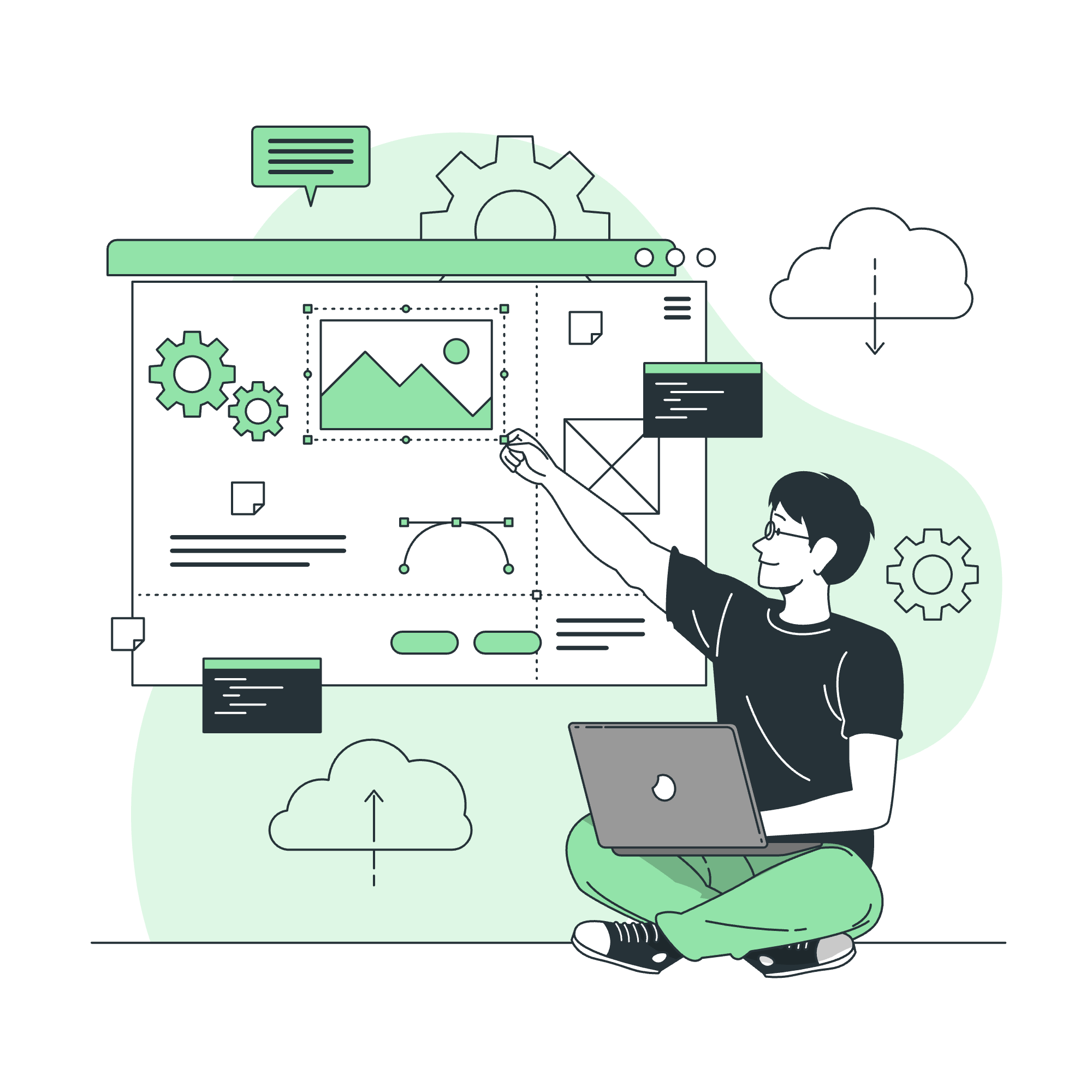
What is WebAssembly?
WebAssembly, often abbreviated as Wasm, is like a secret language that allows your web browser to run complex programs really fast. Imagine you're playing a super cool online game with amazing graphics - chances are, WebAssembly is working behind the scenes to make that possible!
A Brief History
WebAssembly was born out of a desire to make web applications faster and more powerful. It was first announced in 2015, and by 2017, it was supported by all major browsers. That's pretty quick in the tech world - kind of like how quickly my students devour pizza during coding sessions!
How Does WebAssembly Work with JavaScript?
Now, you might be wondering, "If WebAssembly is so great, why do we need JavaScript?" Great question! WebAssembly and JavaScript are like best friends - they work together to create amazing web experiences.
The Dynamic Duo
JavaScript is like the friendly host at a party. It's easy to talk to and can do a lot of things. WebAssembly, on the other hand, is like the super-efficient party planner working behind the scenes. Together, they make sure the party (your web application) runs smoothly and everyone has a great time.
Let's look at a simple example of how they might work together:
// JavaScript code
fetch('myModule.wasm')
.then(response => response.arrayBuffer())
.then(bytes => WebAssembly.instantiate(bytes))
.then(results => {
const exports = results.instance.exports;
const result = exports.addNumbers(5, 3);
console.log('The result is:', result);
});In this example, JavaScript is loading a WebAssembly module (myModule.wasm), instantiating it, and then calling a function addNumbers that's defined in the WebAssembly module. It's like JavaScript is the friendly waiter taking your order, and WebAssembly is the master chef cooking up the delicious result!
Getting Started with WebAssembly
To start using WebAssembly, you don't need to learn a whole new language (phew!). Instead, you can write code in languages like C, C++, or Rust, and then compile it to WebAssembly. It's like translating a book into a language that browsers can understand super quickly.
Your First WebAssembly Module
Let's create a simple WebAssembly module using C. Don't worry if you've never seen C before - we'll go through it step by step!
// simple.c
int add(int a, int b) {
return a + b;
}This tiny C program defines a function that adds two numbers. Now, we need to compile this to WebAssembly. There are tools like Emscripten that can do this for us. Once compiled, we can use it in our JavaScript like this:
WebAssembly.instantiateStreaming(fetch('simple.wasm'))
.then(obj => {
const add = obj.instance.exports.add;
console.log('Result:', add(40, 2)); // Output: Result: 42
});Isn't that cool? We've just used a function written in C, compiled to WebAssembly, and called it from JavaScript!
Why Use WebAssembly?
You might be thinking, "This seems complicated. Why bother?" Well, WebAssembly has some super powers that make it worth the effort:
- Speed: WebAssembly can run certain types of code much faster than JavaScript.
- Reuse: You can use existing code written in other languages on the web.
- Performance: It's great for CPU-intensive tasks like games, video editing, or complex calculations.
Real-World Applications
WebAssembly isn't just for show - it's being used in some really cool ways:
- Games: Many web-based games use WebAssembly for better performance.
- Audio/Video Processing: Apps like Spotify use it for audio decoding.
- CAD Software: Some computer-aided design software runs in the browser thanks to WebAssembly.
WebAssembly Methods
Here's a table of some important WebAssembly methods you'll often use:
| Method | Description |
|---|---|
WebAssembly.instantiate() |
Creates a new WebAssembly module instance |
WebAssembly.instantiateStreaming() |
Efficiently instantiates a WebAssembly module from a streamed source |
WebAssembly.compile() |
Compiles WebAssembly binary code into a WebAssembly.Module
|
WebAssembly.validate() |
Validates a WebAssembly binary |
Conclusion
Congratulations! You've just taken your first steps into the exciting world of WebAssembly and JavaScript. Remember, like learning any new skill, it takes practice. But I promise you, the ability to make web applications faster and more powerful is totally worth it.
As we wrap up, I'm reminded of a student who once told me that learning WebAssembly was like discovering a secret superpower. And you know what? They were absolutely right. So go forth, experiment, and unleash your new superpower on the web!
Happy coding, and may your web applications be ever fast and powerful!
Credits: Image by storyset
