WebAssembly - Introduction
Hello there, aspiring programmers! ? Today, we're going to embark on an exciting journey into the world of WebAssembly. Don't worry if you've never written a line of code before – I'll be your friendly guide, and we'll explore this fascinating technology together. So, grab a cup of your favorite beverage, and let's dive in!
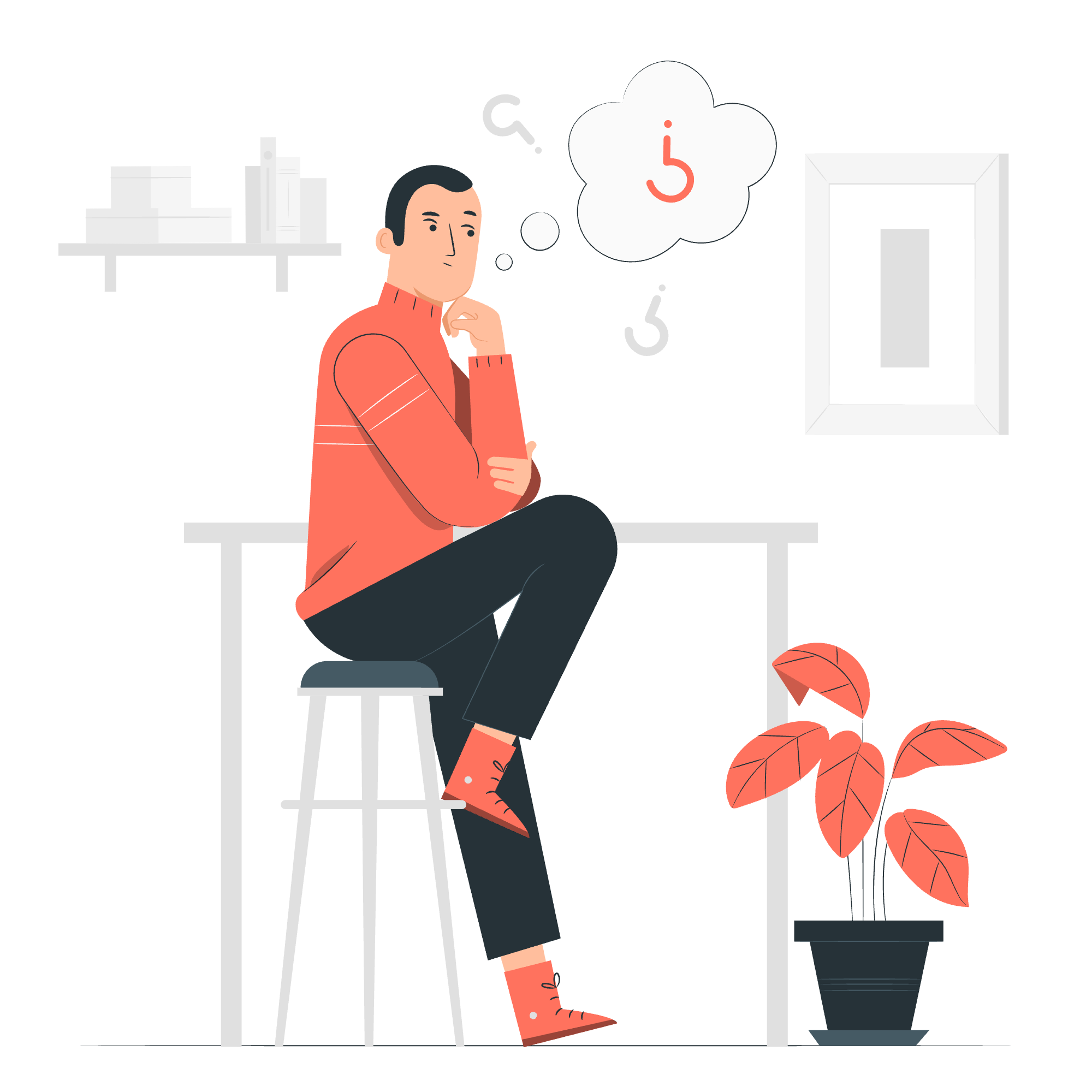
Need for WebAssembly
Imagine you're trying to build a sandcastle on the beach. You've got your bucket and spade, but the sand keeps slipping through your fingers. Frustrating, right? Well, that's kind of how web developers felt when trying to create complex applications using just JavaScript.
JavaScript, while versatile, wasn't originally designed for heavy-duty tasks like 3D games or video editing. It's like trying to build a skyscraper with toy blocks – possible, but not ideal.
This is where WebAssembly comes in. It's like giving web developers a set of professional building tools to create amazing structures on the web. WebAssembly allows developers to write high-performance code in languages like C++ or Rust and run it in the browser at near-native speed.
Why is this important?
- Speed: WebAssembly runs much faster than JavaScript for complex operations.
- Efficiency: It uses less memory and processing power.
- Versatility: It allows developers to use a wider range of programming languages for web development.
Working of WebAssembly
Now, let's peek under the hood and see how WebAssembly actually works. Don't worry; I promise to keep things simple and fun!
The WebAssembly Journey
- Writing: Developers write code in languages like C++ or Rust.
- Compilation: This code is compiled into WebAssembly (often abbreviated as Wasm).
- Loading: The Wasm file is loaded into the browser.
- Execution: The browser executes the Wasm code, often alongside JavaScript.
Think of it like preparing a gourmet meal. You write the recipe (the code), prepare the ingredients (compilation), bring them to the kitchen (loading), and then cook and serve the meal (execution).
A Simple Example
Let's look at a very basic example. Don't worry about understanding every detail – just try to get a feel for what's happening.
// This is C++ code
int add(int a, int b) {
return a + b;
}This simple C++ function adds two numbers. When compiled to WebAssembly, it might look something like this (in a text format):
(module
(func $add (param $a i32) (param $b i32) (result i32)
local.get $a
local.get $b
i32.add)
(export "add" (func $add))
)Don't panic if this looks like alien language! The important thing to understand is that this WebAssembly code does the same thing as our C++ function – it adds two numbers.
Key Concepts of WebAssembly
Now that we've dipped our toes into the WebAssembly pool, let's explore some key concepts. Think of these as the building blocks of our WebAssembly sandcastle.
1. Modules
A WebAssembly module is like a container that holds our code. It's similar to a JavaScript file, but for WebAssembly. Each module can contain functions, global variables, and other elements.
2. Memory
WebAssembly has its own memory model, separate from JavaScript's. It's like having a special notebook where WebAssembly can quickly write down and read information.
3. Tables
Tables in WebAssembly are like address books. They allow WebAssembly to keep track of functions or other elements that it might need to use later.
4. Functions
Just like in other programming languages, functions in WebAssembly are reusable pieces of code that perform specific tasks.
Let's summarize these concepts in a handy table:
| Concept | Description | Analogy |
|---|---|---|
| Module | Container for WebAssembly code | A lunchbox holding your meal |
| Memory | WebAssembly's private storage | A personal notebook |
| Table | List of references to elements | An address book |
| Function | Reusable piece of code | A recipe in a cookbook |
Interacting with JavaScript
One of the coolest things about WebAssembly is that it can work together with JavaScript. It's like they're dance partners, each bringing their own strengths to the performance.
Here's a simple example of how JavaScript might call our WebAssembly add function:
WebAssembly.instantiateStreaming(fetch('add.wasm'))
.then(result => {
const add = result.instance.exports.add;
console.log(add(5, 3)); // Outputs: 8
});In this example, we're loading our WebAssembly module (add.wasm), and then using its exported 'add' function. It's like ordering a special dish (the WebAssembly function) in a restaurant (the web browser) and having it served to our table (JavaScript).
Conclusion
Congratulations! You've just taken your first steps into the world of WebAssembly. We've covered why it's needed, how it works, and some key concepts. Remember, learning to code is a journey, not a destination. Every great programmer started exactly where you are now.
As we wrap up, here's a little secret from my years of teaching: the key to mastering programming isn't just about memorizing syntax or concepts. It's about curiosity, persistence, and not being afraid to make mistakes. So go forth, experiment, and most importantly, have fun!
In our next lesson, we'll dive deeper into creating and using WebAssembly modules. Until then, keep exploring and happy coding! ?????
Credits: Image by storyset
