WebAssembly - JavaScript API: A Beginner's Guide
Hello there, future coding superstar! ? Today, we're going to embark on an exciting journey into the world of WebAssembly and its JavaScript API. Don't worry if you've never written a line of code before – I'll be your friendly guide, and we'll take this step by step. By the end of this tutorial, you'll be amazed at what you can do with WebAssembly!
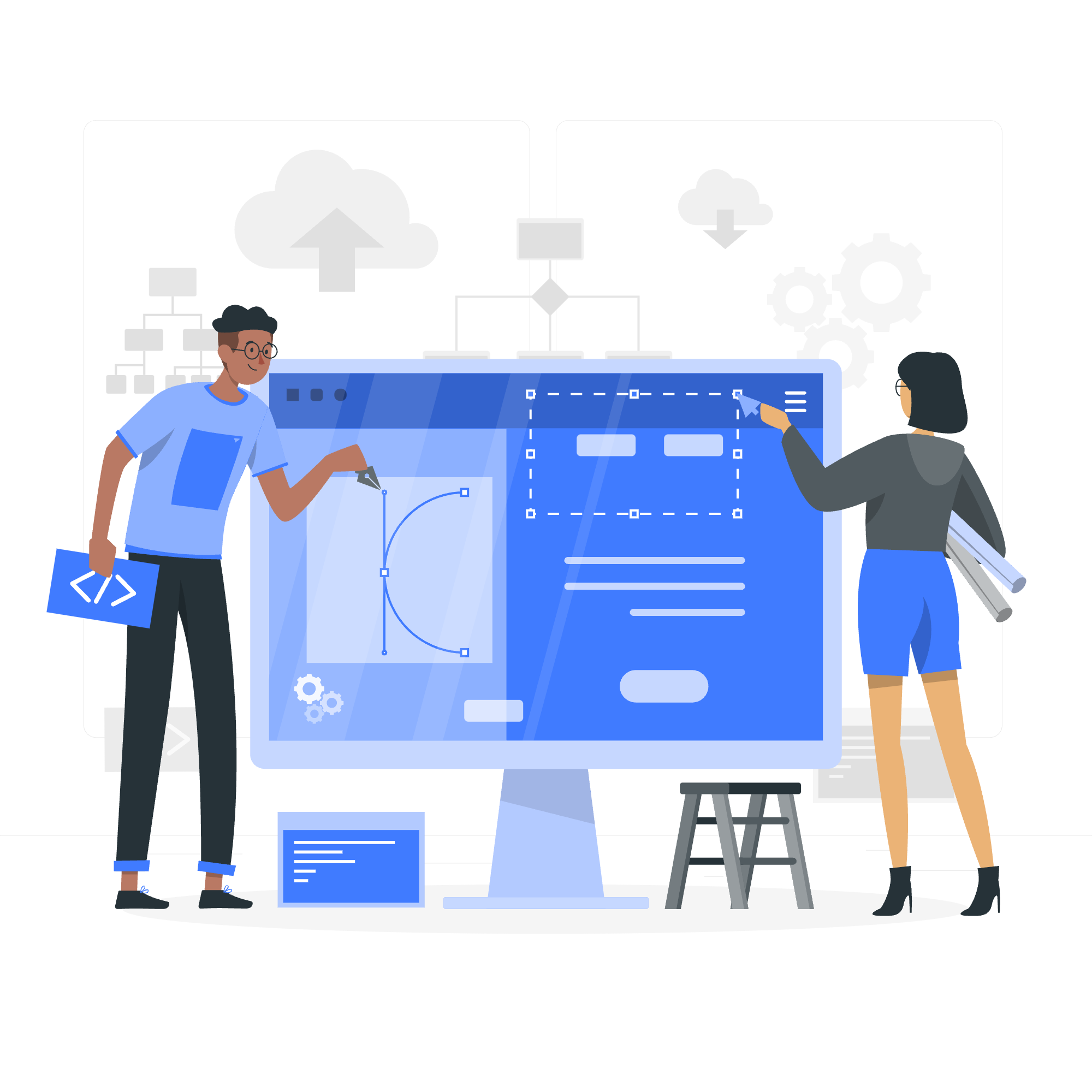
What is WebAssembly?
Before we dive into the JavaScript API, let's quickly understand what WebAssembly is. Imagine you have a super-fast race car (that's WebAssembly) that can zoom through your web browser, making your web applications run at lightning speed. But to drive this car, you need a special key – that's where the JavaScript API comes in. It's like the interface that lets JavaScript (the language you'll often use in web development) talk to and control WebAssembly.
Now, let's explore the different parts of this API, starting with how we can get our WebAssembly code into our web page.
fetch() Browser API: Getting Your WebAssembly Module
The first step in using WebAssembly is to fetch the WebAssembly module. Think of this as going to the store to buy your race car. We use the fetch() function, which is part of the browser's API, to do this.
Here's an example:
fetch('my_wasm_module.wasm')
.then(response => response.arrayBuffer())
.then(bytes => WebAssembly.instantiate(bytes))
.then(result => {
// Use the WebAssembly module here
});Let's break this down:
-
fetch('my_wasm_module.wasm'): This line tells the browser to go and get our WebAssembly file. -
.then(response => response.arrayBuffer()): Once we have the response, we convert it to an ArrayBuffer (think of this as the raw data of our file). -
.then(bytes => WebAssembly.instantiate(bytes)): Now we take those bytes and create a WebAssembly instance (more on this later). -
.then(result => { ... }): Finally, we can use our WebAssembly module!
WebAssembly.compile(): Preparing Your Module
Now that we have our WebAssembly file, we need to compile it. This is like assembling our race car before we can drive it.
WebAssembly.compile(wasmBuffer)
.then(module => {
// Use the compiled module
});In this example, wasmBuffer is the ArrayBuffer we got from the fetch() call. The compile() function takes this buffer and turns it into a WebAssembly module that we can use.
WebAssembly.Instance: Your Ready-to-Use Module
An instance is like a ready-to-drive car. It's a WebAssembly module that's been initialized and is ready to run.
WebAssembly.instantiate(wasmModule)
.then(instance => {
// Use the instance
let result = instance.exports.myFunction(5, 3);
console.log(result);
});Here, wasmModule is the module we compiled earlier. The instantiate() function creates an instance of this module. We can then use the functions exported by our WebAssembly module, like myFunction in this example.
WebAssembly.instantiate: The All-in-One Approach
WebAssembly.instantiate is like a one-stop shop. It can take either the binary code (ArrayBuffer) or a compiled module, and it returns both the compiled module and an instance.
WebAssembly.instantiate(wasmBuffer, importObject)
.then(result => {
const instance = result.instance;
const module = result.module;
// Use the instance and module
});In this example, wasmBuffer is our raw WebAssembly code, and importObject is an object that contains values to be imported into the WebAssembly module (like JavaScript functions that the WebAssembly code can call).
WebAssembly.instantiateStreaming: The Speed Demon
Last but not least, we have instantiateStreaming. This is like getting your race car delivered and assembled at your doorstep, ready to drive!
WebAssembly.instantiateStreaming(fetch('my_wasm_module.wasm'), importObject)
.then(result => {
const instance = result.instance;
// Use the instance
});This function combines the fetch() and instantiation steps into one, making it the fastest way to get your WebAssembly module up and running.
Methods Summary
Here's a handy table summarizing the methods we've learned:
| Method | Description |
|---|---|
fetch() |
Retrieves the WebAssembly file |
WebAssembly.compile() |
Compiles the WebAssembly module |
WebAssembly.Instance |
Represents a WebAssembly instance |
WebAssembly.instantiate |
Compiles and instantiates a WebAssembly module |
WebAssembly.instantiateStreaming |
Fetches, compiles, and instantiates a WebAssembly module in one step |
And there you have it! You've just taken your first steps into the world of WebAssembly and its JavaScript API. Remember, learning to code is like learning to drive – it takes practice, but soon you'll be zooming along the information superhighway like a pro!
Keep experimenting, keep learning, and most importantly, have fun! Who knows? Maybe you'll be the one teaching this class next time! ?
Credits: Image by storyset
