C++ Basic Syntax: A Beginner's Guide
Hello there, future coding superstar! I'm thrilled to be your guide on this exciting journey into the world of C++. As someone who's been teaching programming for years, I can tell you that C++ is like a Swiss Army knife in the coding world - versatile, powerful, and a bit intimidating at first. But don't worry! We'll take it step by step, and before you know it, you'll be writing C++ code like a pro.
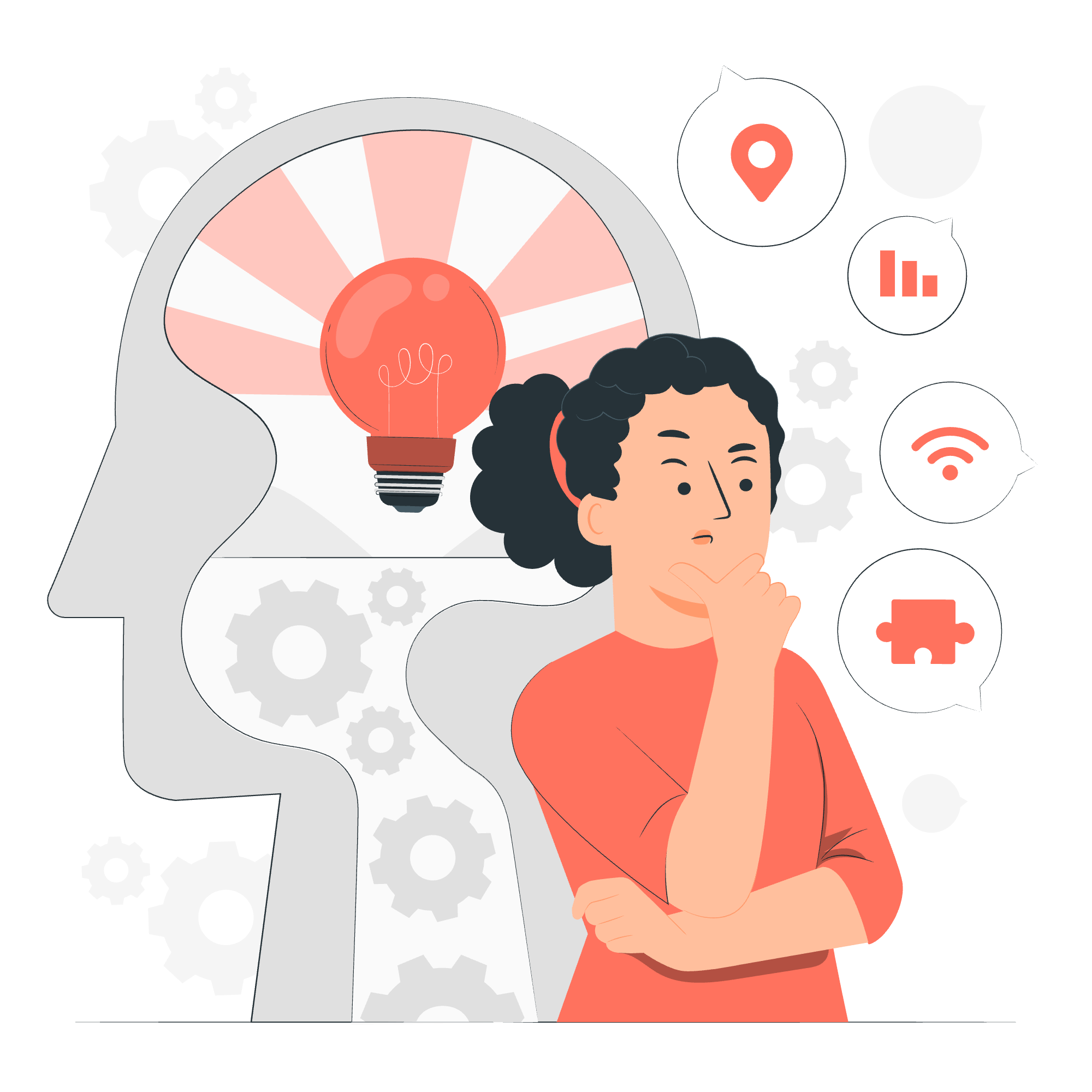
C++ Program Structure
Let's start with the basic structure of a C++ program. Think of it as the skeleton of your code - it's what holds everything together. Here's a simple example:
#include <iostream>
using namespace std;
int main() {
cout << "Hello, World!" << endl;
return 0;
}Now, let's break this down:
-
#include <iostream>: This line tells the compiler to include the iostream library, which allows us to input and output data. -
using namespace std;: This line allows us to use elements of the standard library without prefixing them with 'std::'. -
int main(): This is the main function where your program starts executing. -
cout << "Hello, World!" << endl;: This line prints "Hello, World!" to the console. -
return 0;: This indicates that the program has executed successfully.
Compile and Execute C++ Program
Now that we have our first program, let's see how to bring it to life! Compiling and executing a C++ program is like baking a cake. First, you mix the ingredients (write the code), then you bake it (compile), and finally, you get to enjoy it (execute).
Here's how you do it:
- Save your code in a file with a .cpp extension (e.g., helloworld.cpp)
- Open your terminal or command prompt
- Navigate to the directory containing your file
- Compile the program:
g++ helloworld.cpp -o helloworld - Execute the program:
./helloworld
And voila! You should see "Hello, World!" printed on your screen. Congratulations, you've just run your first C++ program!
Semicolons and Blocks in C++
In C++, semicolons and blocks are like the punctuation marks of your code. They help the compiler understand where one statement ends and another begins.
Semicolons
Every statement in C++ must end with a semicolon. It's like the period at the end of a sentence. For example:
int x = 5;
cout << x;Blocks
Blocks in C++ are enclosed in curly braces {}. They group multiple statements together. For instance:
if (x > 0) {
cout << "x is positive";
x = x + 1;
}C++ Identifiers
Identifiers in C++ are like names for your variables, functions, classes, etc. They're how you refer to different elements in your code. Here are some rules for creating identifiers:
- Can contain letters, digits, and underscores
- Must start with a letter or underscore
- Case-sensitive (myVar and MyVar are different)
- Cannot use C++ keywords
Examples of valid identifiers:
int age;
double _value;
string firstName;C++ Keywords
Keywords are reserved words in C++ that have special meanings. You can't use them as identifiers. Here's a table of some common C++ keywords:
| Keyword | Description |
|---|---|
| int | Integer data type |
| float | Floating-point data type |
| if | Conditional statement |
| else | Alternative for if |
| while | Loop statement |
| for | Loop statement |
| return | Returns from a function |
| class | Defines a class |
Trigraphs
Trigraphs are sequences of three characters that represent a single character. They're not commonly used in modern C++ programming, but it's good to be aware of them. Here's a table of trigraphs:
| Trigraph | Equivalent |
|---|---|
| ??= | # |
| ??( | [ |
| ??/ | \ |
| ??) | ] |
| ??' | ^ |
| ??< | { |
| ??! | |
| ??> | } |
| ??- | ~ |
Whitespace in C++
Whitespace in C++ refers to spaces, tabs, and newlines. The C++ compiler generally ignores whitespace, which means you can use it to make your code more readable without affecting its functionality.
For example, these two code snippets are equivalent:
int x=5;y=10;z=x+y;int x = 5;
y = 10;
z = x + y;The second version is much easier to read, right? That's the power of whitespace!
And there you have it, folks! We've covered the basic syntax of C++. Remember, learning to code is like learning a new language - it takes practice and patience. Don't be discouraged if you don't get everything right away. Keep experimenting, keep coding, and most importantly, keep having fun!
In our next lesson, we'll dive deeper into variables and data types in C++. Until then, happy coding!
Credits: Image by storyset
