C++ Strings: A Friendly Guide for Beginners
Hello there, future coding superstar! As a computer science teacher with years of experience, I'm excited to take you on a journey through the wonderful world of C++ strings. Don't worry if you've never written a line of code before – we'll start from the very beginning and work our way up together. By the end of this tutorial, you'll be stringing along with the best of them! (Sorry, I couldn't resist a little string pun to kick things off!)
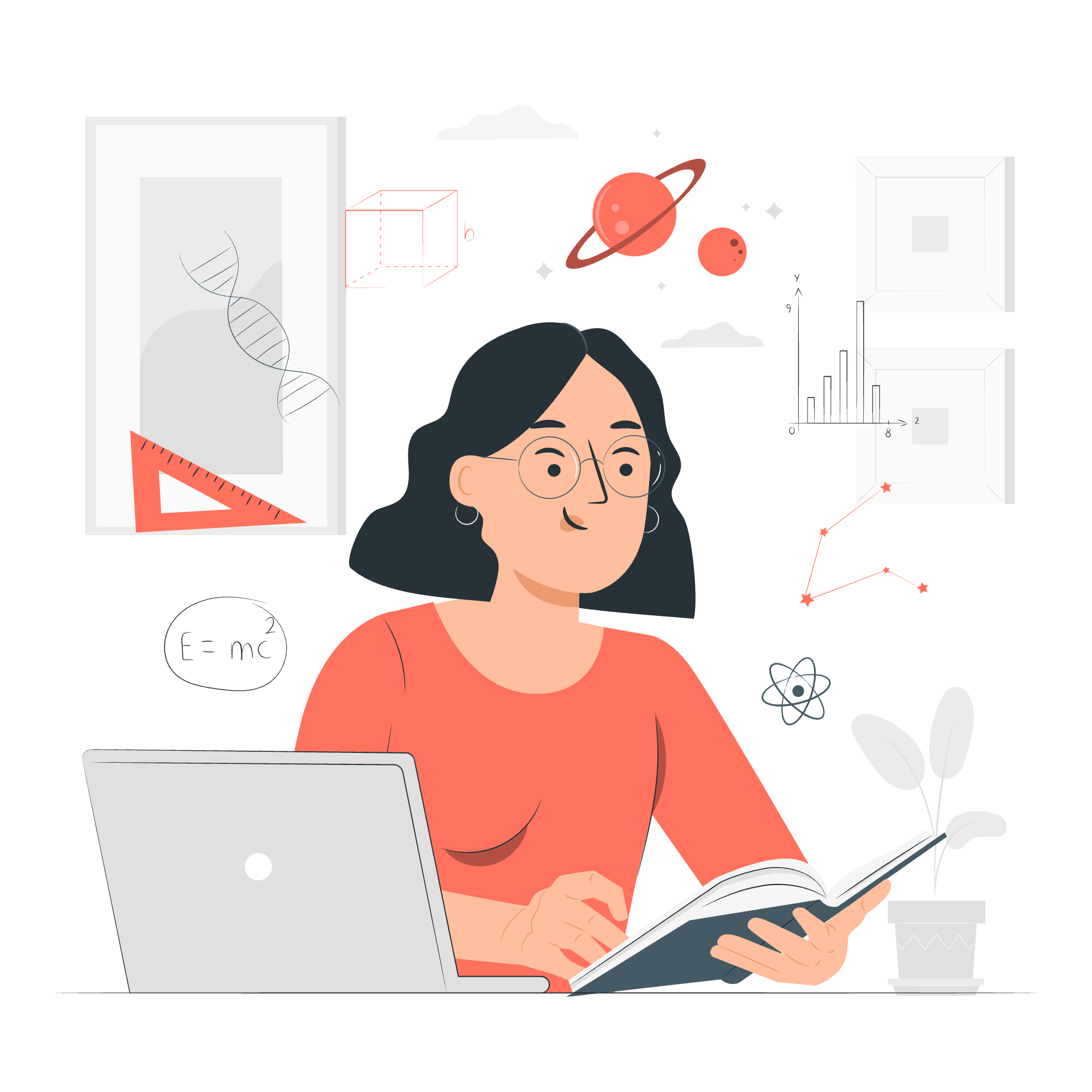
The C-Style Character String
Let's begin with the granddaddy of all strings in C++: the C-style character string. These strings are a holdover from the C programming language, but they're still important to understand in C++.
What is a C-style string?
A C-style string is essentially an array of characters that ends with a special character called the null terminator (\0). This null terminator tells the computer where the string ends.
Here's a simple example:
char greeting[] = "Hello";In this case, greeting is actually a 6-character array: {'H', 'e', 'l', 'l', 'o', '\0'}.
Working with C-style strings
Let's look at some common operations with C-style strings:
- Declaring and initializing:
char name[20] = "Alice"; // Declares a string with a maximum of 19 characters (plus null terminator)
char city[] = "New York"; // Size is automatically determined- Input and output:
#include <iostream>
#include <cstring>
int main() {
char food[50];
std::cout << "What's your favorite food? ";
std::cin.getline(food, 50);
std::cout << "Ah, " << food << " sounds delicious!" << std::endl;
return 0;
}In this example, we use cin.getline() to read a whole line of input, including spaces.
- String manipulation:
C-style strings can be manipulated using functions from the <cstring> library. Here are some common ones:
| Function | Description | Example |
|---|---|---|
strlen() |
Get string length | int len = strlen(name); |
strcpy() |
Copy one string to another | strcpy(dest, src); |
strcat() |
Concatenate strings | strcat(str1, str2); |
strcmp() |
Compare strings | int result = strcmp(str1, str2); |
Here's a little program that puts these functions to use:
#include <iostream>
#include <cstring>
int main() {
char first_name[20] = "John";
char last_name[20] = "Doe";
char full_name[40];
std::cout << "Length of first name: " << strlen(first_name) << std::endl;
strcpy(full_name, first_name);
strcat(full_name, " ");
strcat(full_name, last_name);
std::cout << "Full name: " << full_name << std::endl;
if (strcmp(first_name, last_name) == 0) {
std::cout << "First name and last name are the same!" << std::endl;
} else {
std::cout << "First name and last name are different." << std::endl;
}
return 0;
}This program demonstrates string length calculation, copying, concatenation, and comparison. Pretty neat, right?
The String Class in C++
Now, let's move on to the more modern and convenient way of handling strings in C++: the std::string class.
Introduction to std::string
The std::string class is part of the C++ Standard Library and provides a much more user-friendly way to work with strings. It handles memory management automatically and comes with a bunch of useful member functions.
To use std::string, you need to include the <string> header:
#include <string>Creating and using std::string objects
Let's look at some examples:
- Declaring and initializing:
std::string greeting = "Hello, world!";
std::string name("Alice");
std::string empty_string; // Creates an empty string- Input and output:
#include <iostream>
#include <string>
int main() {
std::string favorite_color;
std::cout << "What's your favorite color? ";
std::getline(std::cin, favorite_color);
std::cout << "Ah, " << favorite_color << " is a lovely color!" << std::endl;
return 0;
}Notice how we use std::getline() to read a whole line of input, including spaces.
- String operations:
The std::string class provides many useful member functions. Here are some common ones:
| Function | Description | Example |
|---|---|---|
length() or size()
|
Get string length | int len = str.length(); |
empty() |
Check if string is empty | if (str.empty()) { ... } |
append() or +=
|
Append to string |
str.append(" World"); or str += " World";
|
substr() |
Get substring | std::string sub = str.substr(0, 5); |
find() |
Find substring | size_t pos = str.find("hello"); |
replace() |
Replace part of string | str.replace(0, 5, "Hi"); |
Let's put these to use in a program:
#include <iostream>
#include <string>
int main() {
std::string sentence = "The quick brown fox jumps over the lazy dog";
std::cout << "Length of sentence: " << sentence.length() << std::endl;
if (!sentence.empty()) {
std::cout << "The sentence is not empty." << std::endl;
}
sentence += "!"; // Append an exclamation mark
std::cout << "Updated sentence: " << sentence << std::endl;
std::string sub = sentence.substr(4, 5); // Get "quick"
std::cout << "Substring: " << sub << std::endl;
size_t fox_pos = sentence.find("fox");
if (fox_pos != std::string::npos) {
std::cout << "Found 'fox' at position: " << fox_pos << std::endl;
}
sentence.replace(fox_pos, 3, "cat");
std::cout << "After replacement: " << sentence << std::endl;
return 0;
}This program demonstrates various string operations like getting length, checking for emptiness, appending, substring extraction, finding, and replacing.
Comparing C-style strings and std::string
While C-style strings are still used in some contexts (especially when interfacing with C code), std::string is generally preferred in modern C++ for several reasons:
- Automatic memory management
- Safer and easier to use
- More convenient operations (like concatenation with
+operator) - Rich set of member functions
Here's a quick comparison:
// C-style string
char cstr1[20] = "Hello";
char cstr2[20];
strcpy(cstr2, cstr1); // Copy
strcat(cstr1, " World"); // Concatenate
// std::string
std::string str1 = "Hello";
std::string str2 = str1; // Copy
str1 += " World"; // ConcatenateAs you can see, std::string operations are more intuitive and less error-prone.
Conclusion
Congratulations! You've just taken your first steps into the world of C++ strings. We've covered C-style strings, which are a bit old school but still important to know, and the more modern and convenient std::string class.
Remember, practice makes perfect. Try writing some programs using both types of strings to reinforce what you've learned. Before you know it, you'll be manipulating strings like a pro!
Keep coding, keep learning, and most importantly, have fun! Who knows, maybe one day you'll be writing a string library of your own. Until then, happy coding!
Credits: Image by storyset
