Understanding Variable Scope in C++
Hello there, budding programmers! Today, we're going to dive into the fascinating world of variable scope in C++. Don't worry if you're new to programming; I'll guide you through this concept step by step, just like I've done for countless students over my years of teaching. Let's embark on this exciting journey together!
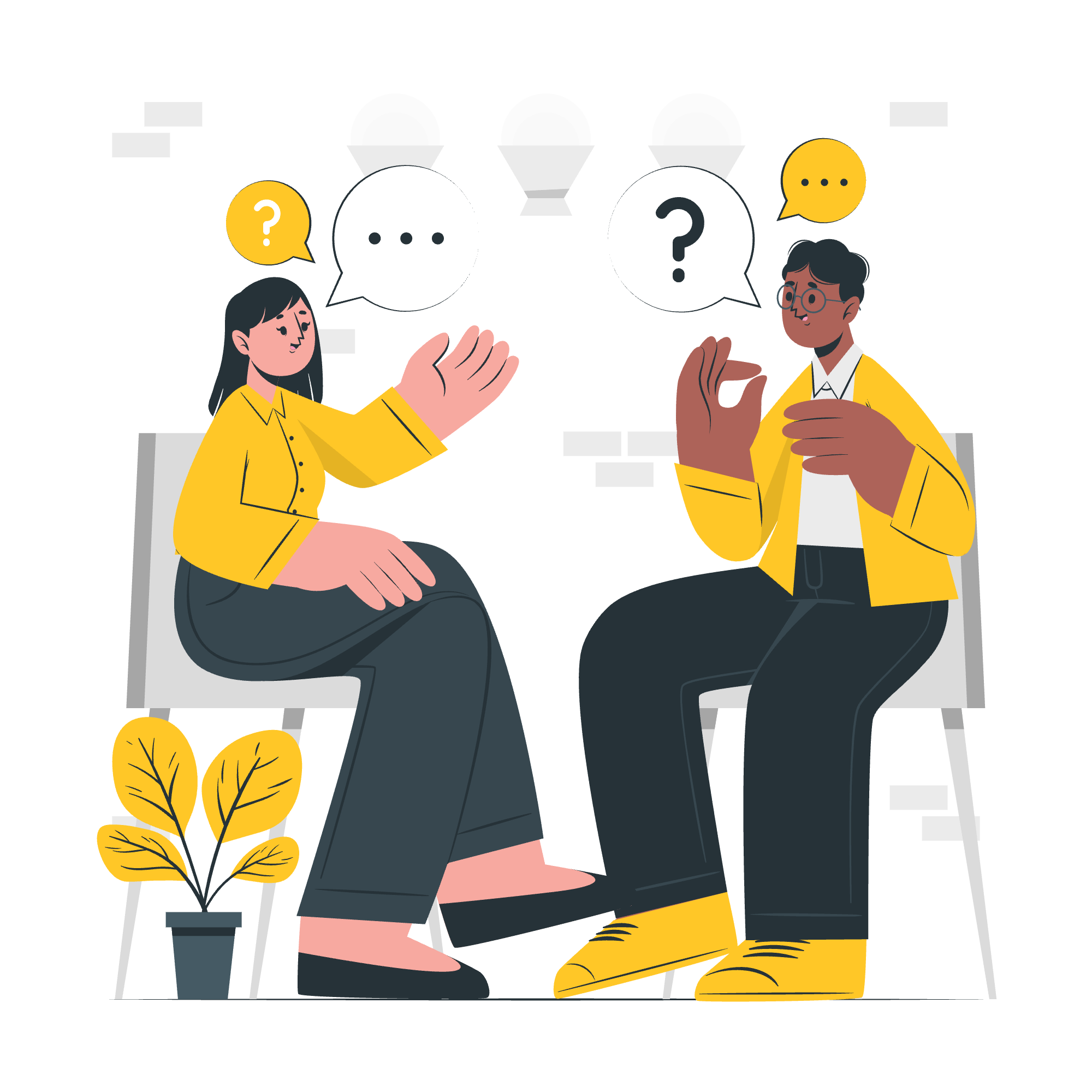
What is Variable Scope?
Before we jump into the nitty-gritty, let's understand what "scope" means in programming. Imagine you're in a school. In your classroom, you have a nickname that everyone uses. But step outside, and nobody knows that nickname. That's essentially what scope is all about – where a variable is known and can be used.
Local Variables: The Classroom Nicknames
Definition and Behavior
Local variables are like those classroom nicknames. They're declared inside a function or a block and can only be used within that specific function or block.
Let's look at an example:
#include <iostream>
using namespace std;
void exampleFunction() {
int localVar = 5; // This is a local variable
cout << "Inside function: " << localVar << endl;
}
int main() {
exampleFunction();
// cout << localVar; // This would cause an error
return 0;
}In this example, localVar is our classroom nickname. It's known inside exampleFunction(), but if we try to use it in main(), the compiler will give us an error. It's like trying to use your classroom nickname at the grocery store – it just doesn't work!
Lifetime of Local Variables
Local variables have a short but eventful life. They're born when the function is called or when execution enters the block where they're declared, and they die when the function returns or the block ends. It's like they only exist during class time!
#include <iostream>
using namespace std;
void countDown() {
for (int i = 5; i > 0; i--) { // 'i' is born here
cout << i << " ";
} // 'i' dies here
// cout << i; // Error: 'i' no longer exists
}
int main() {
countDown();
return 0;
}In this countdown example, i is born at the start of the loop and dies at the end. It's like a temporary student who joins just for one class and then leaves!
Global Variables: The School Mascot
Definition and Behavior
Now, let's talk about global variables. These are like the school mascot – known throughout the entire school (or in our case, the entire program).
Here's how we use global variables:
#include <iostream>
using namespace std;
int globalVar = 10; // This is a global variable
void displayGlobal() {
cout << "Global variable in function: " << globalVar << endl;
}
int main() {
cout << "Global variable in main: " << globalVar << endl;
displayGlobal();
globalVar = 20; // We can change it
cout << "Changed global variable: " << globalVar << endl;
return 0;
}In this example, globalVar is like our school mascot. Every function knows about it and can use it. We can even change its value, and that change is reflected everywhere.
The Power and Peril of Global Variables
Global variables can be powerful, but they're also a bit like gossiping students – information spreads quickly, and sometimes that can cause confusion. In large programs, excessive use of global variables can make the code harder to understand and maintain.
Initializing Local and Global Variables
Initialization is like giving a student their first assignment. Let's see how it works for both local and global variables:
#include <iostream>
using namespace std;
int globalInit = 100; // Initialized global variable
int globalUninit; // Uninitialized global variable
int main() {
int localInit = 200; // Initialized local variable
int localUninit; // Uninitialized local variable
cout << "Global initialized: " << globalInit << endl;
cout << "Global uninitialized: " << globalUninit << endl;
cout << "Local initialized: " << localInit << endl;
cout << "Local uninitialized: " << localUninit << endl;
return 0;
}When you run this program, you'll notice something interesting:
- Global variables are automatically initialized to zero if we don't give them a value.
- Local variables, if not initialized, contain random garbage values.
It's like global students always come prepared with a blank notebook, while local students might show up with random doodles in their books!
Best Practices and Tips
Now that we've covered the basics, let's talk about some best practices:
-
Prefer Local Variables: Just like it's easier to manage a small class than a whole school, local variables are easier to track and less prone to unexpected changes.
-
Initialize Your Variables: Always try to give your variables an initial value. It's like making sure every student has a clean, labeled notebook at the start of class.
-
Use Meaningful Names: Whether local or global, give your variables clear, descriptive names. It's much easier to understand
studentCountthanx! -
Limit Global Variables: Use global variables sparingly. They're like school-wide announcements – useful sometimes, but you don't want to overuse them.
Conclusion
Understanding variable scope is crucial in C++ programming. It's all about knowing where your variables live and breathe. Local variables are your classroom buddies, while global variables are the school mascots. Each has its place and purpose.
Remember, practice makes perfect! Try writing small programs and experiment with different scopes. Soon, you'll be juggling local and global variables like a pro programmer!
Happy coding, future C++ masters! ?????
| Scope Type | Visibility | Lifetime | Initialization |
|---|---|---|---|
| Local | Within the block or function | From declaration to end of block | Not automatically initialized |
| Global | Throughout the entire program | Entire program execution | Automatically initialized to zero |
Credits: Image by storyset
