C++ Functions: A Comprehensive Guide for Beginners
Hello, aspiring programmers! Today, we're going to embark on an exciting journey into the world of C++ functions. As your friendly neighborhood computer science teacher, I'm here to guide you through this fundamental concept that will revolutionize the way you write code. So, grab your virtual seat, and let's dive in!
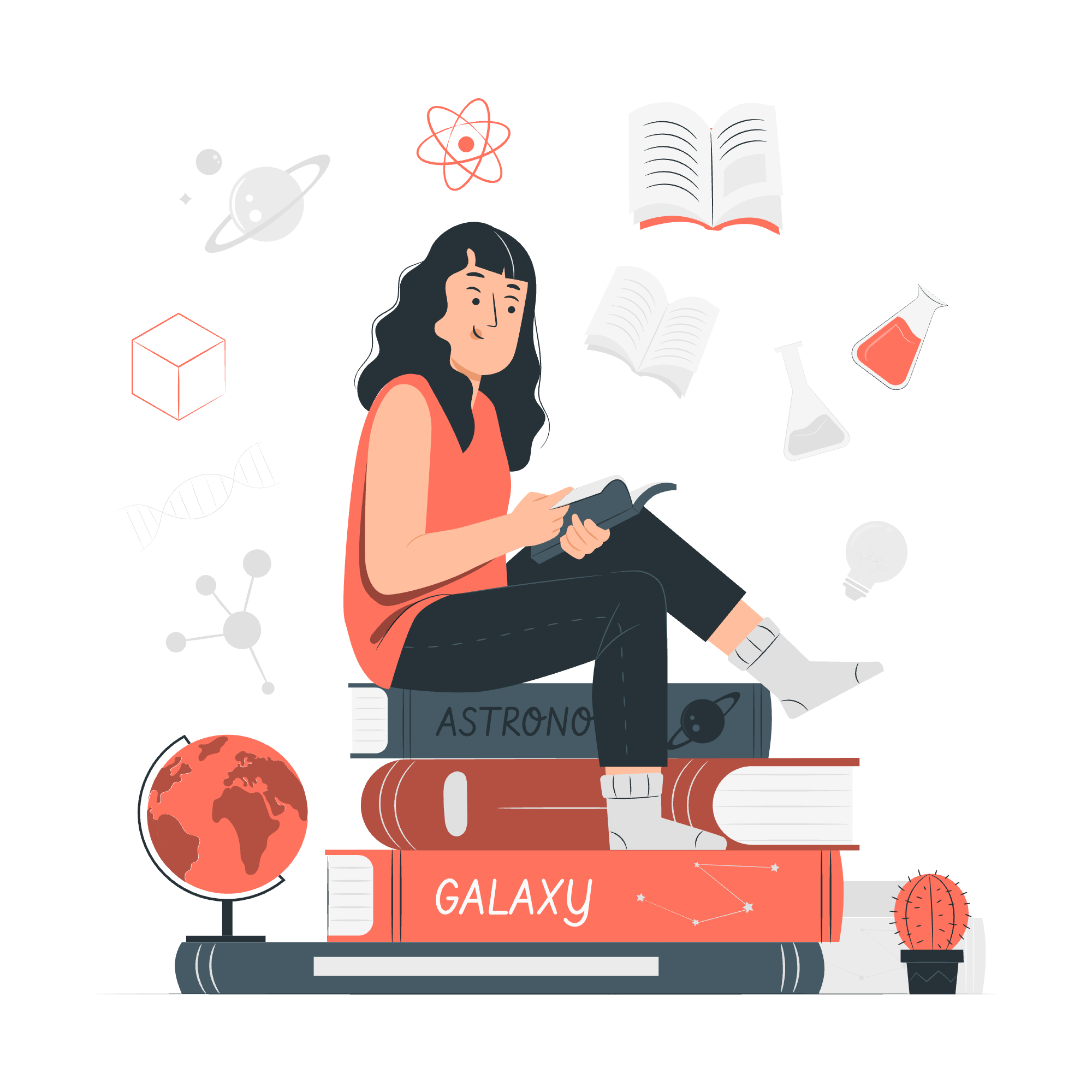
What Are Functions?
Before we start coding, let's understand what functions are. Imagine you're baking cookies (yum!). You don't reinvent the recipe every time, right? You follow a set of instructions - that's essentially what a function is in programming. It's a reusable block of code that performs a specific task.
Defining a Function
Let's start with the basics of how to create a function in C++.
returnType functionName(parameterList) {
// Function body
// Code to be executed
return value; // Optional
}Here's what each part means:
-
returnType: The type of data the function will return (like int, float, void, etc.) -
functionName: A unique name you give to your function -
parameterList: The inputs your function needs (optional) - Function body: The actual code that does the work
-
return value: The result your function produces (if applicable)
Example: Your First Function
Let's create a simple function that greets a person:
#include <iostream>
#include <string>
using namespace std;
void greet(string name) {
cout << "Hello, " << name << "! Welcome to C++ functions!" << endl;
}
int main() {
greet("Alice");
return 0;
}When you run this code, it will output:
Hello, Alice! Welcome to C++ functions!Let's break it down:
- We defined a function called
greetthat takes astringparametername. - The function doesn't return anything, so we use
voidas the return type. - Inside the function, we print a greeting message using the provided name.
- In the
mainfunction, we callgreetwith the argument "Alice".
Function Declarations
Sometimes, you might want to declare a function before defining it. This is called a function prototype. It's like telling C++, "Hey, I'm going to create this function later, but I want you to know about it now."
// Function declaration
int add(int a, int b);
int main() {
int result = add(5, 3);
cout << "5 + 3 = " << result << endl;
return 0;
}
// Function definition
int add(int a, int b) {
return a + b;
}This is particularly useful in larger programs where you might define functions after the main function or in separate files.
Calling a Function
You've seen how to call a function in the previous examples, but let's dive a little deeper. When you call a function, the program jumps to that function's code, executes it, and then returns to where it left off.
#include <iostream>
using namespace std;
void countDown(int start) {
for(int i = start; i > 0; i--) {
cout << i << "... ";
}
cout << "Blast off!" << endl;
}
int main() {
cout << "Initiating countdown:" << endl;
countDown(5);
cout << "Rocket has launched!" << endl;
return 0;
}This will output:
Initiating countdown:
5... 4... 3... 2... 1... Blast off!
Rocket has launched!Here, we call the countDown function from within main. The program executes the countDown function and then continues with the rest of main.
Function Arguments
Functions can take multiple arguments, which allows them to be more flexible and powerful.
#include <iostream>
using namespace std;
int calculateRectangleArea(int length, int width) {
return length * width;
}
int main() {
int area = calculateRectangleArea(5, 3);
cout << "The area of a 5x3 rectangle is: " << area << endl;
return 0;
}This function takes two arguments (length and width) and returns their product (the area).
Default Values for Parameters
C++ allows you to set default values for function parameters. This means if a value isn't provided when the function is called, it will use the default.
#include <iostream>
using namespace std;
void printPowerLevel(string name, int level = 9000) {
cout << name << "'s power level is " << level << "!" << endl;
}
int main() {
printPowerLevel("Goku", 8000);
printPowerLevel("Vegeta"); // Uses default value
return 0;
}This will output:
Goku's power level is 8000!
Vegeta's power level is 9000!In this example, if we don't specify a power level, it defaults to 9000 (it's over 9000!).
Function Overloading
C++ allows you to have multiple functions with the same name, as long as they have different parameter lists. This is called function overloading.
#include <iostream>
using namespace std;
int add(int a, int b) {
return a + b;
}
double add(double a, double b) {
return a + b;
}
int main() {
cout << "Adding integers: " << add(5, 3) << endl;
cout << "Adding doubles: " << add(3.14, 2.86) << endl;
return 0;
}This code defines two add functions - one for integers and one for doubles. C++ knows which one to use based on the arguments you provide.
Common C++ Function Methods
Here's a table of some common C++ function methods you'll encounter:
| Method | Description | Example |
|---|---|---|
max() |
Returns the larger of two values |
max(5, 10) returns 10 |
min() |
Returns the smaller of two values |
min(5, 10) returns 5 |
abs() |
Returns the absolute value |
abs(-5) returns 5 |
pow() |
Raises a number to a power |
pow(2, 3) returns 8 |
sqrt() |
Returns the square root |
sqrt(25) returns 5 |
round() |
Rounds a number to the nearest integer |
round(3.7) returns 4 |
ceil() |
Rounds up to the nearest integer |
ceil(3.2) returns 4 |
floor() |
Rounds down to the nearest integer |
floor(3.8) returns 3 |
Remember, to use these mathematical functions, you need to include the <cmath> header in your program.
And there you have it! You've just taken your first steps into the world of C++ functions. Remember, practice makes perfect, so don't be afraid to experiment with these concepts. Happy coding, and may your functions always return the results you expect!
Credits: Image by storyset
