C++ Variable Types
Hello, aspiring programmers! Welcome to our journey into the fascinating world of C++ variable types. As your friendly neighborhood computer science teacher, I'm excited to guide you through this fundamental aspect of programming. Let's dive in!
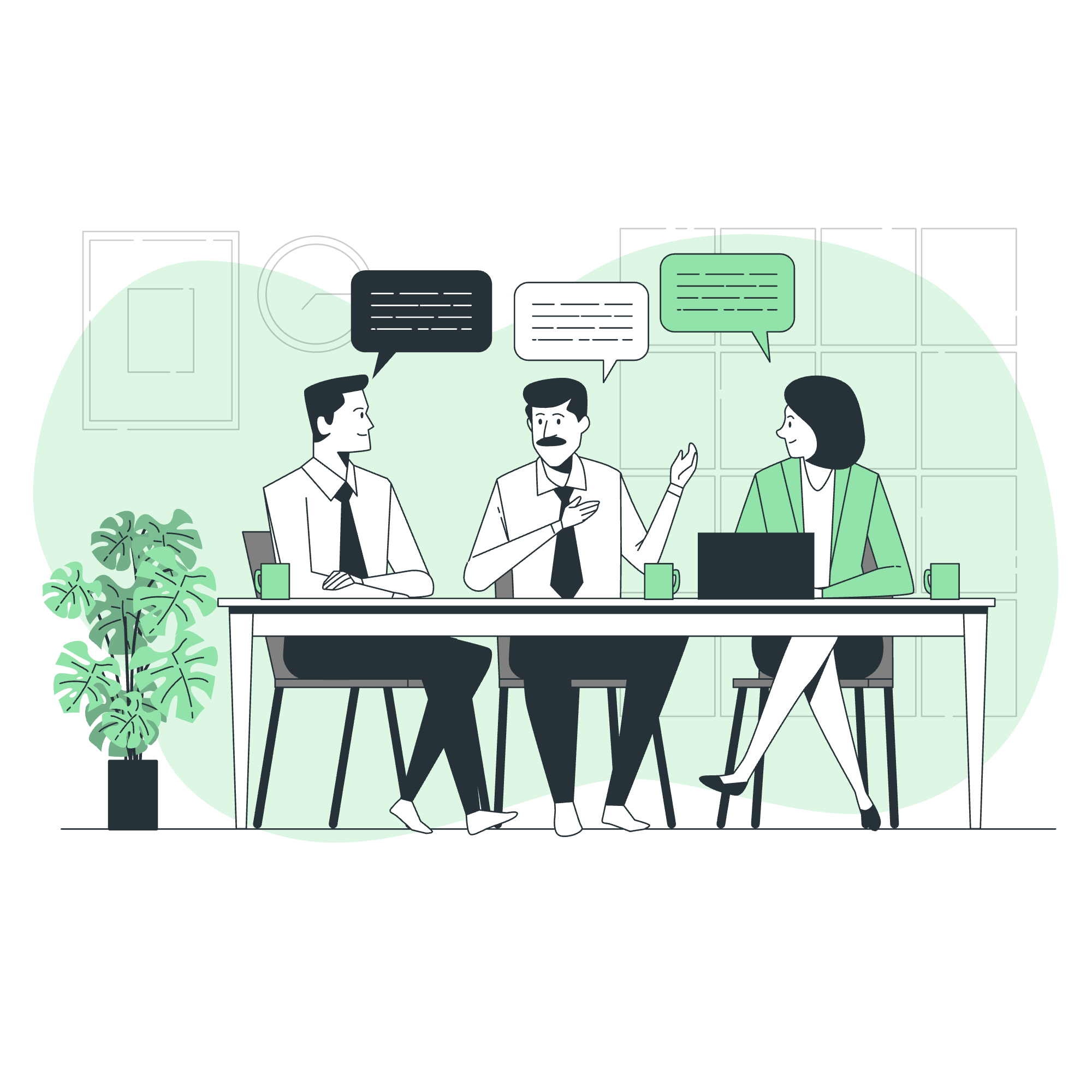
Variable Definition in C++
Think of variables as containers that hold different types of data in your program. Just like how you might use different types of boxes to store various items in your home, C++ uses different variable types to store different kinds of information.
Basic Syntax
Here's the basic syntax for defining a variable in C++:
data_type variable_name = initial_value;Let's break this down with an example:
int age = 25;In this line:
-
intis the data type (for integer numbers) -
ageis the variable name -
25is the initial value
Common Variable Types
Here's a table of common variable types in C++:
| Data Type | Description | Example |
|---|---|---|
| int | Integer numbers | int count = 10; |
| float | Single-precision floating-point numbers | float price = 9.99; |
| double | Double-precision floating-point numbers | double pi = 3.14159265359; |
| char | Single characters | char grade = 'A'; |
| bool | Boolean values (true or false) | bool isActive = true; |
| string | Text strings (requires #include <string>) |
string name = "Alice"; |
Examples and Explanations
Let's look at some more examples:
#include <iostream>
#include <string>
using namespace std;
int main() {
int studentCount = 30;
float averageGrade = 85.5;
char classIdentifier = 'B';
bool isPassingGrade = true;
string teacherName = "Ms. Johnson";
cout << "Class " << classIdentifier << " has " << studentCount << " students." << endl;
cout << "Their average grade is " << averageGrade << "." << endl;
cout << "Is this a passing grade? " << (isPassingGrade ? "Yes" : "No") << endl;
cout << "The teacher is " << teacherName << "." << endl;
return 0;
}In this example:
- We define variables of different types to store information about a class.
- We use
coutto print this information to the console. - The
?:operator is used to convert the boolean value to a "Yes" or "No" string.
Variable Declaration in C++
Sometimes, you might want to declare a variable without immediately assigning a value to it. This is called variable declaration.
Syntax
data_type variable_name;Example
int age;
age = 25; // Assigning a value laterThis is particularly useful when you don't know the initial value at the time of declaration, but will assign it later based on some computation or user input.
Multiple Declarations
You can declare multiple variables of the same type in one line:
int x, y, z;
float length, width, height;Lvalues and Rvalues
Now, let's venture into slightly more advanced territory with lvalues and rvalues. Don't worry if these terms sound intimidating – they're actually quite simple once you understand them!
Lvalues
An lvalue (left value) is an expression that refers to a memory location and can appear on the left side of an assignment operator (=).
Examples of lvalues:
int x = 10; // x is an lvalue
int y = 20;
x = y; // x is an lvalue here tooRvalues
An rvalue (right value) is an expression that is not an lvalue. It's typically on the right side of an assignment operator and can't have a value assigned to it.
Examples of rvalues:
int x = 10; // 10 is an rvalue
int y = x + 5; // x + 5 is an rvaluePractical Example
Let's look at a more complex example to illustrate lvalues and rvalues:
#include <iostream>
using namespace std;
int getValue() {
return 5;
}
int main() {
int x = 10; // x is an lvalue, 10 is an rvalue
int y = x; // y is an lvalue, x is an rvalue in this context
// getValue() is an rvalue - it returns a temporary value
int z = getValue();
// This would cause an error:
// getValue() = 10; // Can't assign to an rvalue
cout << "x: " << x << ", y: " << y << ", z: " << z << endl;
return 0;
}In this example:
-
x,y, andzare lvalues because they refer to memory locations. - The literal
10, the value ofxwhen used on the right side of=, and the return value ofgetValue()are all rvalues.
Understanding lvalues and rvalues becomes crucial as you delve deeper into C++ programming, especially when working with references and move semantics in more advanced topics.
And there you have it, my dear students! We've covered the basics of C++ variable types, from simple definitions to the more nuanced concepts of lvalues and rvalues. Remember, practice makes perfect, so don't hesitate to experiment with these concepts in your own code. Happy coding, and may your variables always be well-typed!
Credits: Image by storyset
