C++ Interfaces: A Friendly Guide for Beginners
Hello there, future coding superstar! I'm thrilled to be your guide on this exciting journey into the world of C++ interfaces. As someone who's been teaching programming for many years, I can tell you that interfaces are like the secret sauce that makes your code more organized and flexible. So, let's dive in and unravel this mystery together!
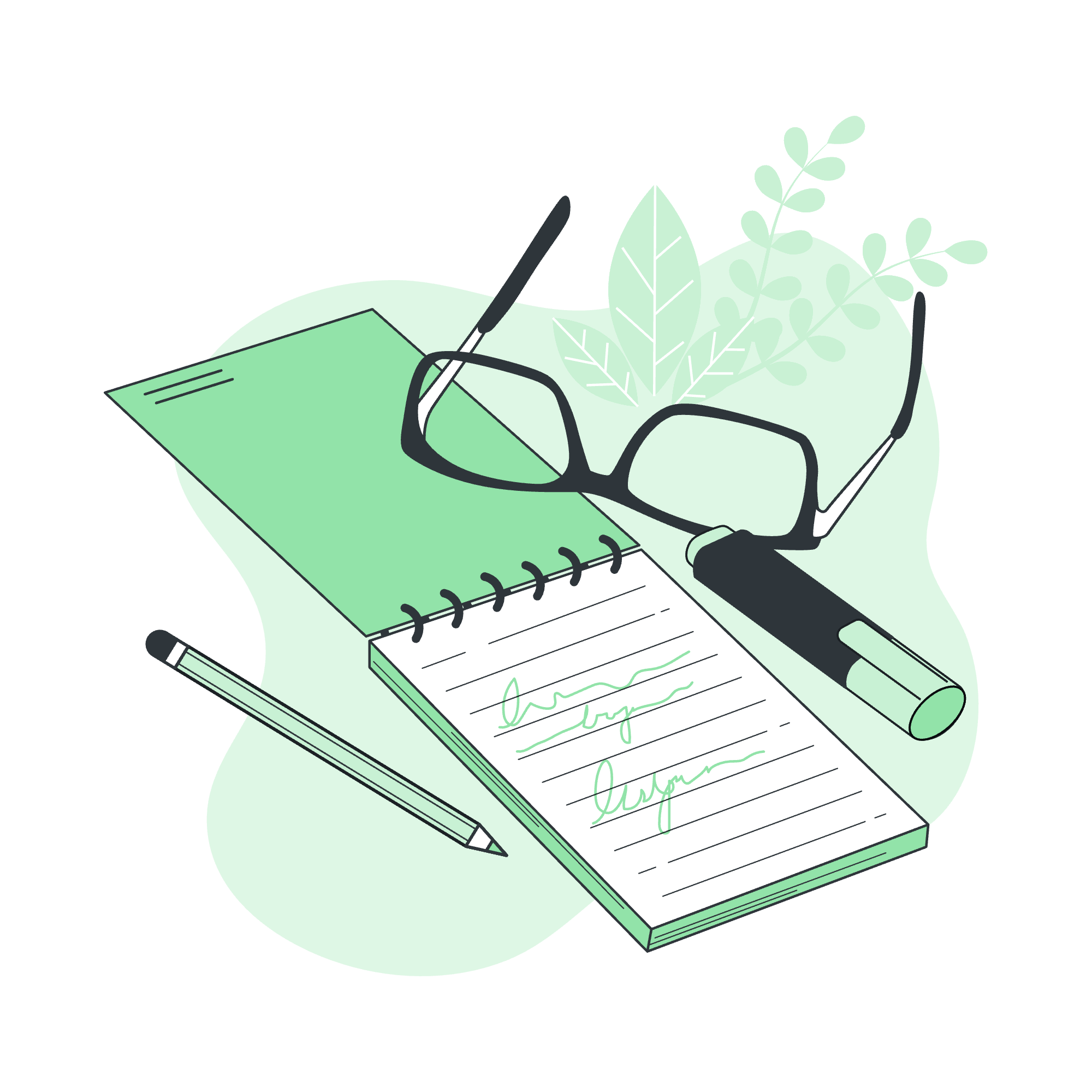
What Are Interfaces in C++?
Before we jump into the deep end, let's start with the basics. In C++, we don't have a specific "interface" keyword like in some other languages. Instead, we use something called "abstract classes" to create interfaces. Think of an abstract class as a blueprint for other classes to follow.
The Building Blocks of Interfaces
Interfaces in C++ are built using these key elements:
- Pure virtual functions
- Abstract classes
- The
virtualkeyword - The
= 0syntax
Don't worry if these terms sound like alien language right now. We'll break them down one by one, and soon you'll be speaking fluent C++ interface!
Abstract Classes: The Heart of C++ Interfaces
An abstract class is like a recipe that's missing some key ingredients. It gives you the general idea of what to do, but you need to fill in the blanks to make it work. In C++ terms, an abstract class is a class that has at least one pure virtual function.
What's a Pure Virtual Function?
A pure virtual function is a function that's declared in the abstract class but doesn't have a body. It's like saying, "Hey, any class that inherits from me needs to implement this function, but I'm not going to tell you how to do it." We declare a pure virtual function using the = 0 syntax.
Let's look at a simple example:
class Shape {
public:
virtual double area() = 0; // This is a pure virtual function
};In this example, Shape is an abstract class with one pure virtual function area(). Any class that inherits from Shape must provide its own implementation of area().
Abstract Class Example: Bringing It to Life
Now that we've got the basics down, let's create a more comprehensive example to see how interfaces work in practice. We'll create a simple "Animal" interface and implement it with different types of animals.
#include <iostream>
#include <string>
class Animal {
public:
virtual void makeSound() = 0;
virtual std::string getName() = 0;
};
class Dog : public Animal {
public:
void makeSound() override {
std::cout << "Woof!" << std::endl;
}
std::string getName() override {
return "Dog";
}
};
class Cat : public Animal {
public:
void makeSound() override {
std::cout << "Meow!" << std::endl;
}
std::string getName() override {
return "Cat";
}
};
int main() {
Animal* myDog = new Dog();
Animal* myCat = new Cat();
std::cout << myDog->getName() << " says: ";
myDog->makeSound();
std::cout << myCat->getName() << " says: ";
myCat->makeSound();
delete myDog;
delete myCat;
return 0;
}Let's break this down:
- We define an
Animalinterface (abstract class) with two pure virtual functions:makeSound()andgetName(). - We create two concrete classes,
DogandCat, that inherit fromAnimaland implement these functions. - In the
main()function, we create instances ofDogandCat, but we store them as pointers toAnimal. - We can call the interface methods on these pointers, and the correct implementation will be called based on the actual object type.
When you run this program, you'll see:
Dog says: Woof!
Cat says: Meow!Isn't that cool? We've just used an interface to create a flexible and extensible animal sound system!
Designing Strategy: Making the Most of Interfaces
Now that you've seen interfaces in action, let's talk about how to use them effectively in your code. Here are some key strategies:
1. Program to an Interface, Not an Implementation
This is a fancy way of saying "use abstract base class pointers or references when possible." It makes your code more flexible and easier to change later.
2. Use Interfaces for Polymorphism
Interfaces allow you to treat objects of different classes in a uniform way. This is super useful for creating flexible and extensible code.
3. Keep Interfaces Small and Focused
It's better to have multiple small interfaces than one big one. This is known as the "Interface Segregation Principle."
4. Use Interfaces to Define Contracts
Interfaces act like contracts between different parts of your code. They define what methods a class must implement without specifying how.
Here's a table summarizing these strategies:
| Strategy | Description |
|---|---|
| Program to an Interface | Use abstract base class pointers/references |
| Use for Polymorphism | Treat different objects uniformly |
| Keep Interfaces Small | Multiple focused interfaces > one large interface |
| Define Contracts | Specify what, not how |
Wrapping Up
Congratulations! You've just taken your first steps into the world of C++ interfaces. Remember, like learning any new skill, mastering interfaces takes practice. Don't be discouraged if it doesn't click right away – even experienced programmers sometimes scratch their heads over these concepts.
As you continue your C++ journey, you'll find that interfaces are incredibly powerful tools for creating flexible, maintainable code. They're like the Swiss Army knives of the programming world – versatile, useful, and once you start using them, you'll wonder how you ever lived without them!
Keep coding, keep learning, and most importantly, have fun! Who knows? The next big software innovation might just come from your fingertips. Happy coding, future C++ maestro!
Credits: Image by storyset
