C++ Classes and Objects: A Beginner's Guide
Hello there, future C++ maestros! I'm thrilled to be your guide on this exciting journey into the world of C++ classes and objects. As someone who's been teaching programming for years, I can tell you that this topic is like learning to build with LEGO bricks – once you get the hang of it, you'll be creating amazing things in no time!
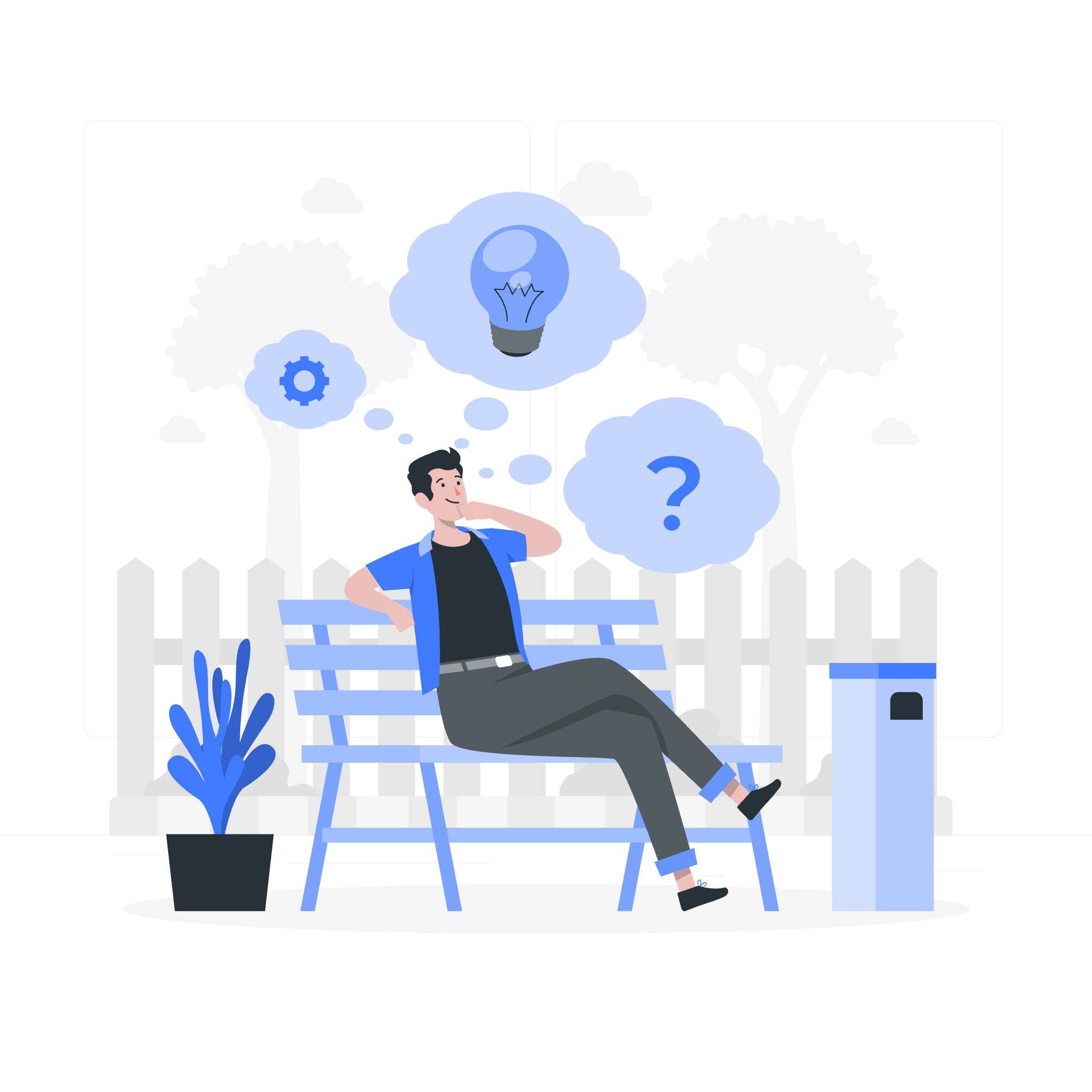
What Are Classes and Objects?
Before we dive into the nitty-gritty, let's start with a simple analogy. Imagine you're describing a car. A car has certain characteristics (color, model, year) and can perform certain actions (start, stop, accelerate). In C++, a class is like a blueprint for a car, defining what properties and actions all cars should have. An object, then, is a specific car built from that blueprint.
Now, let's get our hands dirty with some code!
C++ Class Definitions
In C++, we define a class using the class keyword. Here's a basic structure:
class Car {
// Class members go here
};But that's just an empty garage! Let's add some details:
class Car {
public:
string color;
string model;
int year;
void start() {
cout << "The car is starting!" << endl;
}
void stop() {
cout << "The car is stopping!" << endl;
}
};Let's break this down:
- We've defined a class called
Car. - Inside the class, we have data members (
color,model,year) and member functions (start(),stop()). - The
publickeyword means these members can be accessed from outside the class.
Define C++ Objects
Now that we have our car blueprint, let's create some actual cars! This is where objects come in:
int main() {
Car myCar; // Creating an object of the Car class
Car yourCar; // Another object of the Car class
return 0;
}Congratulations! You've just "manufactured" two cars. But they're pretty bland right now – let's give them some personality!
Accessing the Data Members
To set or get the values of our car's properties, we use the dot (.) operator:
int main() {
Car myCar;
// Setting values
myCar.color = "Red";
myCar.model = "Sportster";
myCar.year = 2023;
// Getting values
cout << "My car is a " << myCar.color << " " << myCar.model << " from " << myCar.year << endl;
// Calling member functions
myCar.start();
myCar.stop();
return 0;
}Output:
My car is a Red Sportster from 2023
The car is starting!
The car is stopping!See how we're interacting with our myCar object? We're setting its color, model, and year, then printing those values, and finally calling its member functions.
Classes and Objects in Detail
Now that we've got the basics down, let's dive a little deeper. In C++, classes typically have two main sections:
- Private members: These are accessible only within the class.
- Public members: These are accessible from outside the class.
Here's an improved version of our Car class:
class Car {
private:
string color;
string model;
int year;
bool isRunning;
public:
// Constructor
Car(string c, string m, int y) {
color = c;
model = m;
year = y;
isRunning = false;
}
// Getter methods
string getColor() { return color; }
string getModel() { return model; }
int getYear() { return year; }
// Other methods
void start() {
if (!isRunning) {
isRunning = true;
cout << "The " << color << " " << model << " is starting!" << endl;
} else {
cout << "The car is already running!" << endl;
}
}
void stop() {
if (isRunning) {
isRunning = false;
cout << "The " << color << " " << model << " is stopping!" << endl;
} else {
cout << "The car is already stopped!" << endl;
}
}
};This version introduces several new concepts:
- Private members: We've made our data members private for better encapsulation.
- Constructor: This special function is called when an object is created, initializing its values.
- Getter methods: These allow controlled access to our private data members.
-
Improved methods: Our
start()andstop()methods now check the car's state before acting.
Let's see how we use this improved class:
int main() {
Car myCar("Red", "Sportster", 2023);
cout << "My car is a " << myCar.getColor() << " " << myCar.getModel()
<< " from " << myCar.getYear() << endl;
myCar.start();
myCar.start(); // Try to start again
myCar.stop();
myCar.stop(); // Try to stop again
return 0;
}Output:
My car is a Red Sportster from 2023
The Red Sportster is starting!
The car is already running!
The Red Sportster is stopping!
The car is already stopped!Isn't that cool? Our car now behaves more like a real car – it can't start if it's already running, and it can't stop if it's already stopped.
Methods Table
Here's a table summarizing the methods in our improved Car class:
| Method | Description |
|---|---|
Car(string c, string m, int y) |
Constructor: Initializes a new Car object |
string getColor() |
Returns the car's color |
string getModel() |
Returns the car's model |
int getYear() |
Returns the car's year |
void start() |
Starts the car if it's not already running |
void stop() |
Stops the car if it's currently running |
And there you have it! You've just built your first C++ class and created objects from it. Remember, practice makes perfect, so don't be afraid to experiment with your own classes and objects. Maybe try creating a Garage class that can store multiple Car objects?
Keep coding, keep learning, and most importantly, have fun! Before you know it, you'll be the one teaching others about the wonders of C++ classes and objects. Until next time, happy coding!
Credits: Image by storyset
