Namespaces in C++
Hello there, aspiring programmers! Today, we're going to embark on an exciting journey into the world of C++ namespaces. Don't worry if you're new to programming – I'll guide you through this concept step by step, just like I've done for countless students in my years of teaching. So, grab a cup of your favorite beverage, and let's dive in!
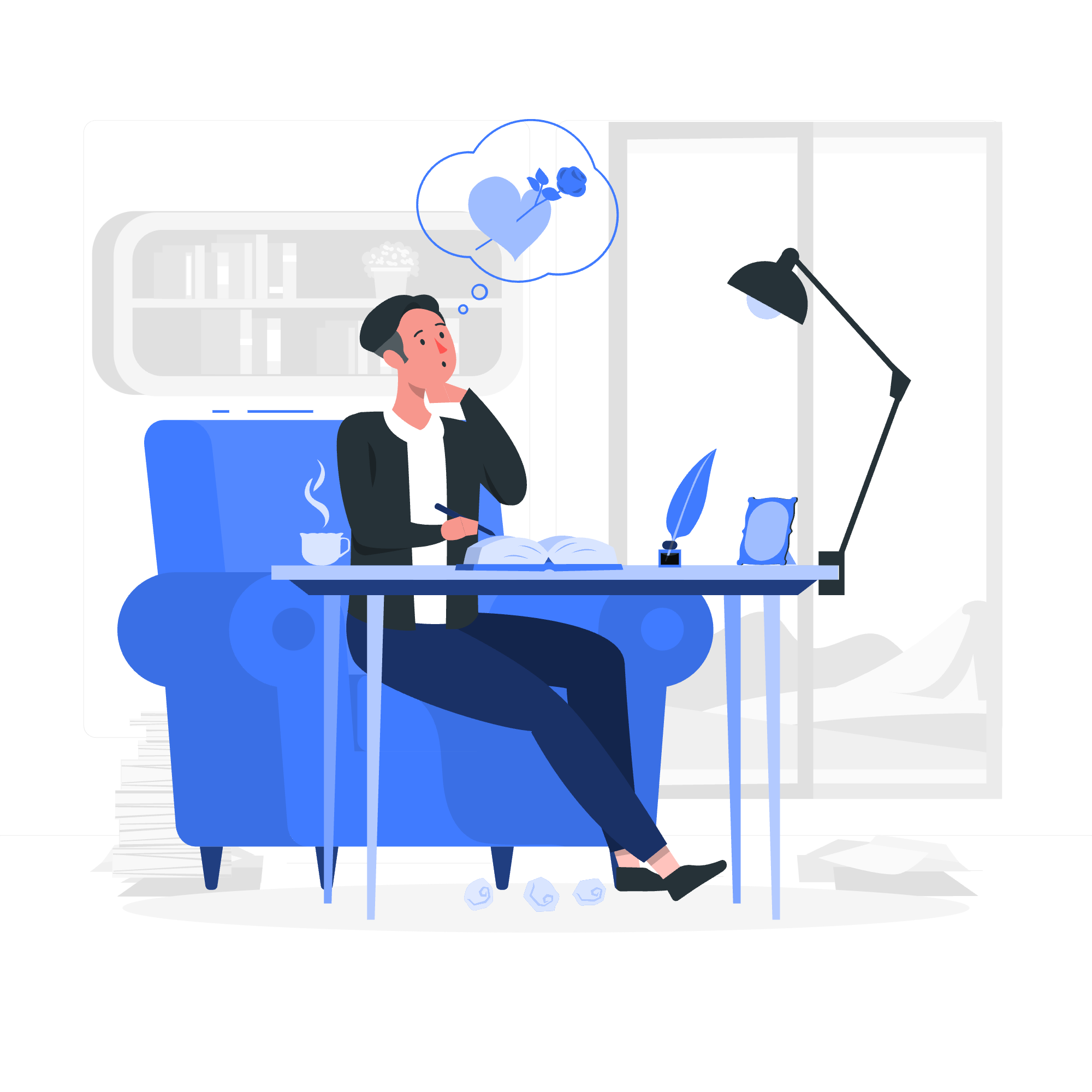
What are Namespaces?
Before we get into the nitty-gritty, let's understand what namespaces are and why we need them. Imagine you're organizing a huge library. You wouldn't just throw all the books in a big pile, would you? Of course not! You'd categorize them into sections like fiction, non-fiction, science, and so on. Namespaces in C++ work similarly – they help us organize our code and avoid naming conflicts.
In the programming world, as projects grow larger, the chance of naming conflicts increases. For instance, you might have two functions with the same name but different purposes. Namespaces come to the rescue by allowing you to group related functionalities under a unique name.
Defining a Namespace
Let's start with the basics of defining a namespace. The syntax is quite simple:
namespace MyNamespace {
// Your code here
}Here's a more concrete example:
#include <iostream>
namespace Math {
int add(int a, int b) {
return a + b;
}
}
int main() {
std::cout << "Result: " << Math::add(5, 3) << std::endl;
return 0;
}In this example, we've created a namespace called Math and defined an add function within it. To use this function, we need to specify the namespace using the scope resolution operator ::.
Let me break it down for you:
- We include the iostream header for input/output operations.
- We define a namespace called
Math. - Inside
Math, we define anaddfunction that takes two integers and returns their sum. - In the
mainfunction, we callMath::add(5, 3)to use theaddfunction from theMathnamespace.
Running this program will output: Result: 8
The using Directive
Now, you might be thinking, "Do I always have to type the namespace name every time I want to use something from it?" Well, C++ has a solution for that too – the using directive!
There are two ways to use the using directive:
1. using declaration
#include <iostream>
namespace Math {
int add(int a, int b) {
return a + b;
}
}
using Math::add; // This is a using declaration
int main() {
std::cout << "Result: " << add(5, 3) << std::endl;
return 0;
}2. using directive
#include <iostream>
namespace Math {
int add(int a, int b) {
return a + b;
}
int subtract(int a, int b) {
return a - b;
}
}
using namespace Math; // This is a using directive
int main() {
std::cout << "Addition result: " << add(5, 3) << std::endl;
std::cout << "Subtraction result: " << subtract(10, 4) << std::endl;
return 0;
}The using declaration allows you to use a specific name from a namespace without the namespace prefix, while the using directive brings all names from a namespace into the current scope.
However, be cautious with using namespace in header files or at global scope in source files, as it can lead to naming conflicts. It's generally safer to use it in limited scopes or stick with the scope resolution operator.
Discontiguous Namespaces
Here's a cool feature of C++ namespaces – they can be discontiguous! This means you can split the definition of a namespace across multiple files or even within the same file. Let's look at an example:
#include <iostream>
namespace Math {
int add(int a, int b) {
return a + b;
}
}
// Some other code...
namespace Math {
int subtract(int a, int b) {
return a - b;
}
}
int main() {
std::cout << "Addition: " << Math::add(5, 3) << std::endl;
std::cout << "Subtraction: " << Math::subtract(10, 4) << std::endl;
return 0;
}In this example, we've defined the Math namespace in two separate blocks. This can be particularly useful when you're working on large projects and want to organize your code across multiple files.
Nested Namespaces
Last but not least, let's talk about nested namespaces. Just like you can have subfolders within folders, C++ allows you to nest namespaces within each other. Here's how it looks:
#include <iostream>
namespace Outer {
namespace Inner {
void print() {
std::cout << "Hello from nested namespace!" << std::endl;
}
}
}
int main() {
Outer::Inner::print();
return 0;
}In C++17 and later, you can use a more concise syntax for nested namespaces:
namespace Outer::Inner {
void print() {
std::cout << "Hello from nested namespace (C++17 style)!" << std::endl;
}
}Both ways achieve the same result, but the C++17 style is more readable when you have deeply nested namespaces.
Conclusion
Congratulations! You've just taken your first steps into the world of C++ namespaces. We've covered quite a bit – from basic namespace definitions to nested namespaces. Remember, namespaces are like organizing tools for your code. They help keep things tidy and avoid conflicts, especially in larger projects.
As you continue your C++ journey, you'll find namespaces becoming an essential part of your coding toolkit. Keep practicing, and don't hesitate to experiment with different namespace structures in your projects.
Here's a quick reference table of the namespace-related keywords and operators we've discussed:
| Keyword/Operator | Description |
|---|---|
namespace |
Defines a namespace |
:: |
Scope resolution operator |
using |
Brings names from a namespace into the current scope |
Remember, the key to mastering programming concepts is practice. So, go ahead and try creating your own namespaces. Happy coding, and until next time!
Credits: Image by storyset
