C++ Signal Handling
Hello, aspiring programmers! Today, we're going to dive into the exciting world of C++ Signal Handling. Don't worry if you're completely new to programming – I'll guide you through this step by step, just like I've done for countless students over my years of teaching. Let's embark on this journey together!
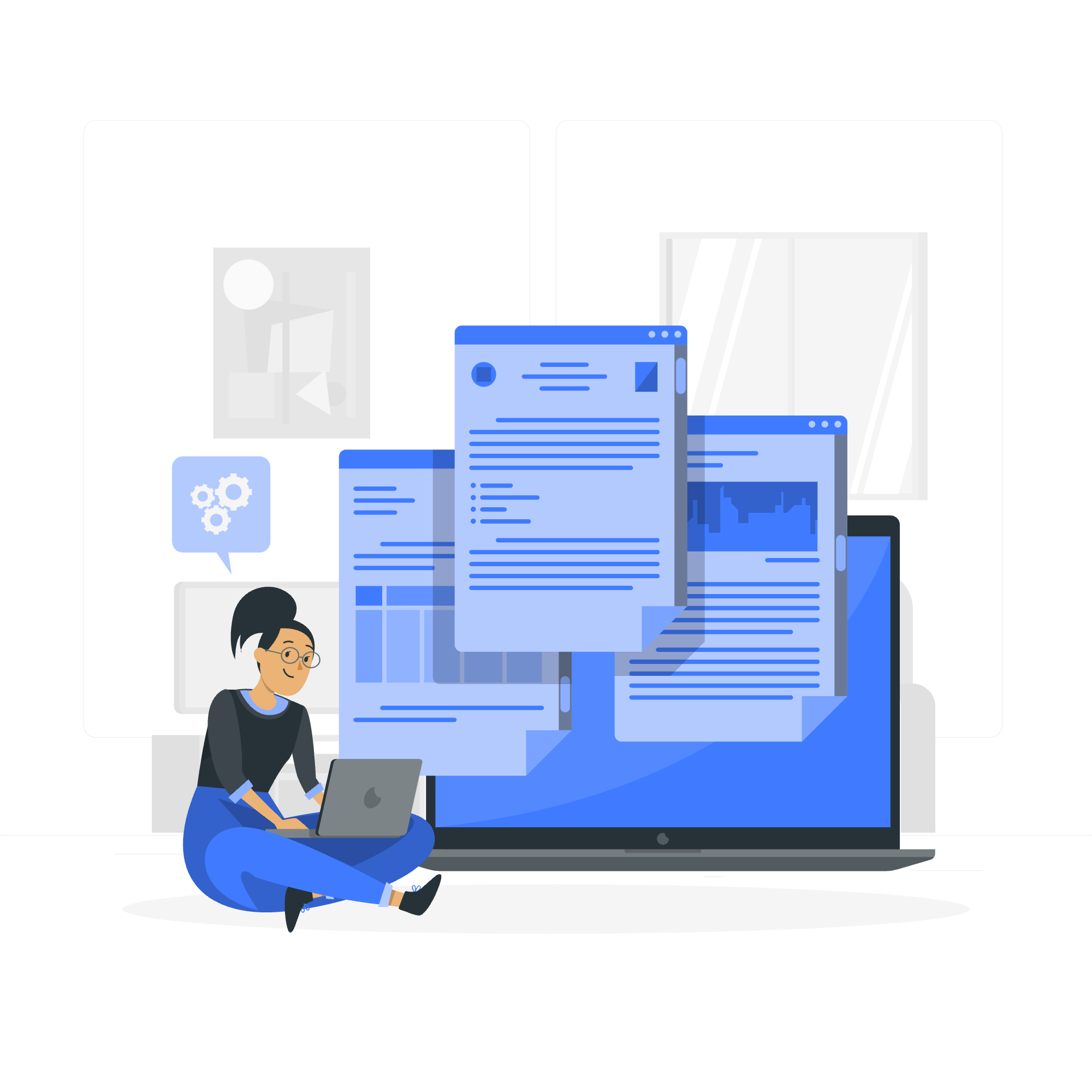
What are Signals?
Before we jump into the nitty-gritty, let's understand what signals are. In the world of computers, signals are like little alarms or notifications that tell a program that something important has happened. It's similar to how your phone buzzes to let you know you've received a message. These signals can be sent by the operating system or by other programs.
The signal() Function
Now, let's talk about our first star of the show: the signal() function. This function is like a personal assistant for your program. It helps your program decide what to do when it receives a specific signal.
How to Use signal()
Here's the basic syntax of the signal() function:
#include <csignal>
signal(signalNumber, signalHandler);Let's break this down:
-
signalNumber: This is the type of signal we're interested in. -
signalHandler: This is the function that will run when the signal is received.
A Simple Example
Let's look at a simple example to see how this works:
#include <iostream>
#include <csignal>
void signalHandler(int signum) {
std::cout << "Interrupt signal (" << signum << ") received.\n";
exit(signum);
}
int main() {
signal(SIGINT, signalHandler);
while(true) {
std::cout << "Program running..." << std::endl;
sleep(1);
}
return 0;
}In this example:
- We define a
signalHandlerfunction that prints a message and exits the program. - In
main(), we usesignal(SIGINT, signalHandler)to tell our program to runsignalHandlerwhen it receives a SIGINT signal (which is typically sent when you press Ctrl+C). - We then have an infinite loop that keeps the program running.
If you run this program and press Ctrl+C, you'll see the message from signalHandler before the program exits.
The raise() Function
Now, let's meet our second star: the raise() function. If signal() is like setting up an alarm, raise() is like pressing the alarm button yourself.
How to Use raise()
The syntax for raise() is even simpler:
#include <csignal>
raise(signalNumber);Here, signalNumber is the type of signal you want to send.
An Example with raise()
Let's modify our previous example to use raise():
#include <iostream>
#include <csignal>
void signalHandler(int signum) {
std::cout << "Signal (" << signum << ") received.\n";
}
int main() {
signal(SIGTERM, signalHandler);
std::cout << "Raising the SIGTERM signal..." << std::endl;
raise(SIGTERM);
std::cout << "Back in main function." << std::endl;
return 0;
}In this example:
- We set up
signalHandlerto handle the SIGTERM signal. - In
main(), we useraise(SIGTERM)to send a SIGTERM signal to our own program. - This triggers
signalHandler, which prints a message. - After handling the signal, the program continues and prints the final message.
Common Signal Types
Let's look at some common signal types you might encounter:
| Signal | Description |
|---|---|
| SIGABRT | Abnormal termination |
| SIGFPE | Floating-point exception |
| SIGILL | Illegal instruction |
| SIGINT | CTRL+C interrupt |
| SIGSEGV | Segmentation violation |
| SIGTERM | Termination request |
Best Practices and Tips
-
Be Careful with Global Variables: Signal handlers should be careful when accessing global variables, as they might be in an inconsistent state.
-
Keep It Simple: Signal handlers should be as simple as possible. Complex operations in a signal handler can lead to unexpected behavior.
-
Use volatile for Shared Variables: If you have variables shared between your main code and signal handlers, declare them as
volatile. -
Remember, Signals are Asynchronous: Signals can arrive at any time, so design your program with this in mind.
A More Advanced Example
Let's put it all together with a slightly more complex example:
#include <iostream>
#include <csignal>
#include <unistd.h>
volatile sig_atomic_t gSignalStatus = 0;
void signalHandler(int signum) {
gSignalStatus = signum;
}
int main() {
// Register signal handlers
signal(SIGINT, signalHandler);
signal(SIGTERM, signalHandler);
std::cout << "Program starting. Press Ctrl+C to interrupt." << std::endl;
while(gSignalStatus == 0) {
std::cout << "Working..." << std::endl;
sleep(1);
}
std::cout << "Signal " << gSignalStatus << " received. Cleaning up..." << std::endl;
// Perform any necessary cleanup here
return 0;
}In this example:
- We use a global variable
gSignalStatusto keep track of received signals. - We register handlers for both SIGINT and SIGTERM.
- The program runs until a signal is received, then it performs cleanup and exits.
This demonstrates a more realistic use of signal handling in a program that needs to clean up resources before exiting.
Conclusion
And there you have it, folks! We've journeyed through the land of C++ Signal Handling, from the basics of signal() to the proactive raise(), and even touched on some more advanced concepts. Remember, like learning any new skill, mastering signal handling takes practice. Don't be discouraged if it doesn't click immediately – every great programmer started exactly where you are now.
As we wrap up, I'm reminded of a student I once had who struggled with this concept initially. She used to say that signals felt like trying to catch invisible butterflies. But with practice and persistence, she not only grasped the concept but went on to develop a robust error-handling system for her company's software. So keep at it, and who knows? The next great software innovation might just come from you!
Happy coding, and may your signals always be handled gracefully!
Credits: Image by storyset
