Go - Arrays: A Comprehensive Guide for Beginners
Hello there, aspiring Go programmers! I'm excited to take you on a journey through the world of arrays in Go. As someone who's been teaching programming for years, I can assure you that understanding arrays is crucial for your coding adventure. So, let's dive in!
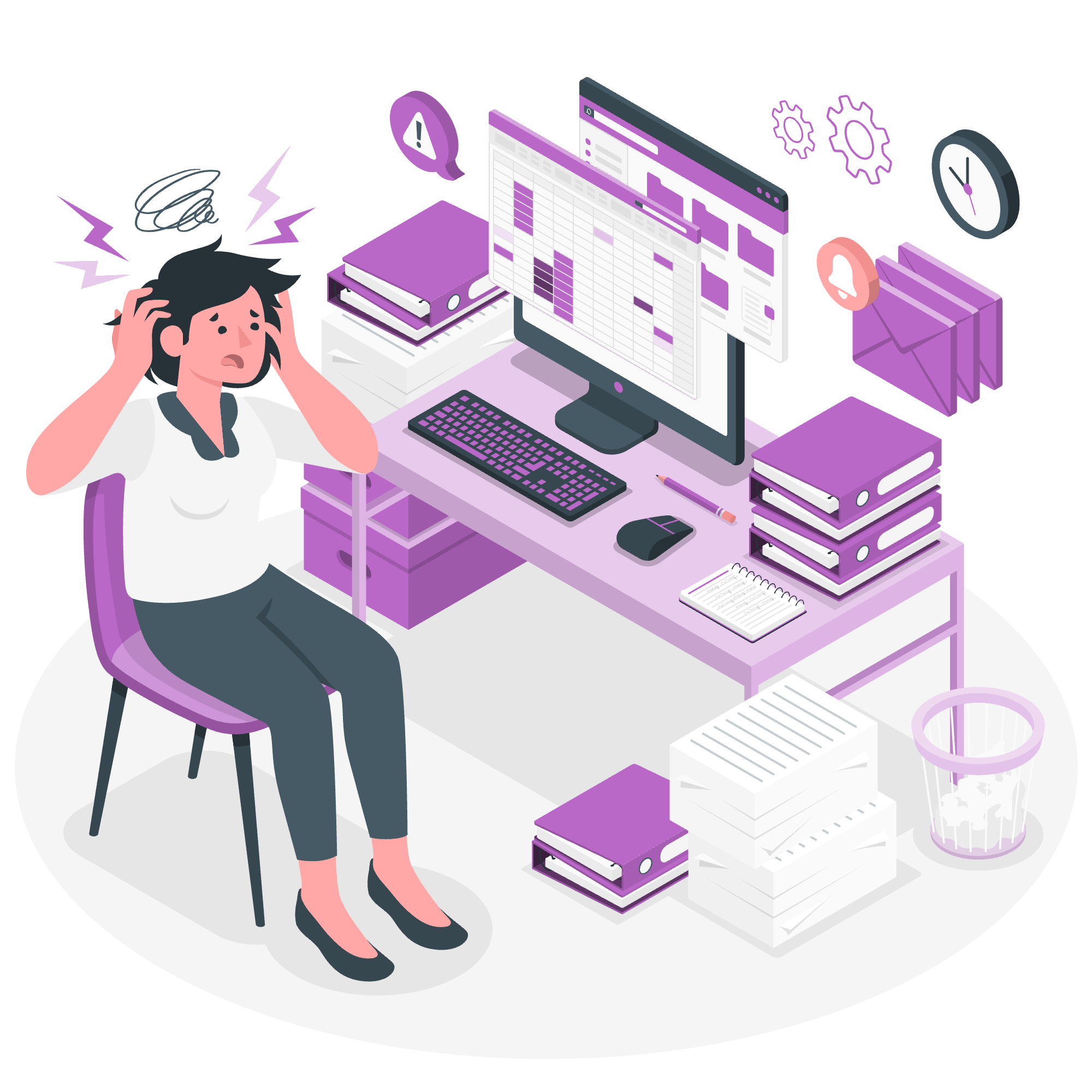
What are Arrays?
Before we start, let's imagine you're organizing a bookshelf. You have a fixed number of slots, and each slot can hold one book. That's essentially what an array is in programming – a fixed-size collection of elements of the same type.
Declaring Arrays
In Go, declaring an array is like telling the computer, "Hey, I need a certain number of slots to store some items." Here's how we do it:
var bookshelf [5]stringThis line creates an array called bookshelf that can hold 5 strings. It's like setting up a bookshelf with 5 slots, each able to hold a book title.
But wait, there's more! We can declare arrays of different types and sizes:
var scores [3]int
var temperatures [7]float64
var flags [2]boolRemember, once you declare an array with a specific size, that size is set in stone. It's like building a bookshelf – once it's built, you can't suddenly add or remove shelves!
Initializing Arrays
Now that we have our array, let's put some books on our shelf! There are several ways to do this:
Method 1: Initialize during declaration
var fruits [3]string = [3]string{"apple", "banana", "cherry"}Here, we're creating a fruit bowl with three specific fruits already in place.
Method 2: Short declaration
colors := [4]string{"red", "blue", "green", "yellow"}This is a shortcut way of declaring and initializing an array in one go. It's like quickly arranging a set of paint colors.
Method 3: Partial initialization
var numbers [5]int = [5]int{1, 2, 3}In this case, we've only specified the first three numbers. Go will automatically fill the rest with zeros. It's like having a 5-day planner where you've only planned the first three days.
Method 4: Let Go figure out the size
animals := [...]string{"dog", "cat", "hamster", "fish"}By using ..., we're telling Go, "Count these for me, will you?" Go will create an array with exactly the right number of elements.
Accessing Array Elements
Now, how do we actually use these arrays? We access elements using their index, which starts at 0 (I know, it's a bit odd at first, but you'll get used to it!).
fruits := [3]string{"apple", "banana", "cherry"}
fmt.Println(fruits[0]) // Outputs: apple
fmt.Println(fruits[1]) // Outputs: banana
fmt.Println(fruits[2]) // Outputs: cherryThink of it like this: in a bookshelf, the first book is at position 0, the second at position 1, and so on.
We can also change elements:
fruits[1] = "blueberry"
fmt.Println(fruits) // Outputs: [apple blueberry cherry]We just swapped our banana for a blueberry!
Go Arrays in Detail
Now that we've covered the basics, let's dive a bit deeper.
Array Length
To find out how many elements are in an array, we use the len() function:
numbers := [4]int{2, 4, 6, 8}
fmt.Println(len(numbers)) // Outputs: 4It's like asking, "How many books are on this shelf?"
Iterating Over Arrays
Often, we want to do something with every element in an array. We can use a for loop for this:
colors := [4]string{"red", "blue", "green", "yellow"}
for i := 0; i < len(colors); i++ {
fmt.Printf("Color %d is %s\n", i+1, colors[i])
}This will print:
Color 1 is red
Color 2 is blue
Color 3 is green
Color 4 is yellowIt's like going through your bookshelf and reading the title of each book.
Multi-dimensional Arrays
Sometimes, we need to organize data in more complex ways. Enter multi-dimensional arrays! Think of these as arrays of arrays:
matrix := [3][3]int{
{1, 2, 3},
{4, 5, 6},
{7, 8, 9},
}This creates a 3x3 grid, like a mini spreadsheet or a tic-tac-toe board.
To access elements in a multi-dimensional array:
fmt.Println(matrix[1][2]) // Outputs: 6This accesses the element in the second row (index 1) and third column (index 2).
Array Methods in Go
Here's a table of common operations you can perform with arrays in Go:
| Operation | Description | Example |
|---|---|---|
| Declaration | Create an array | var arr [5]int |
| Initialization | Set initial values | arr := [3]int{1, 2, 3} |
| Access | Get a specific element | element := arr[2] |
| Modification | Change an element | arr[1] = 10 |
| Length | Get array size | len(arr) |
| Iteration | Loop through elements | for i := 0; i < len(arr); i++ { ... } |
| Copying | Create a new copy | newArr := arr |
Remember, unlike some other languages, Go doesn't have built-in methods for arrays like push, pop, or slice. For more dynamic operations, you'd typically use slices, which we'll cover in a future lesson!
Wrapping Up
Congratulations! You've just taken your first steps into the world of arrays in Go. We've covered how to declare them, initialize them, access their elements, and even dabbled in multi-dimensional arrays.
Remember, arrays in Go are fixed in size, which makes them great for when you know exactly how many elements you need. They're like that trusty bookshelf in your room – reliable, unchanging, and always there when you need them.
As you continue your Go journey, you'll find arrays popping up everywhere. They're the building blocks for more complex data structures and are crucial for efficient data management.
Keep practicing, stay curious, and most importantly, have fun coding! In our next lesson, we'll explore slices – Go's more flexible cousin to arrays. Until then, happy coding!
Credits: Image by storyset
