Go - Error Handling: A Beginner's Guide
Hello there, future Go programmers! Today, we're going to dive into the world of error handling in Go. Don't worry if you're new to programming – I'll guide you through this step-by-step, just like I've done for countless students over my years of teaching. Let's embark on this exciting journey together!
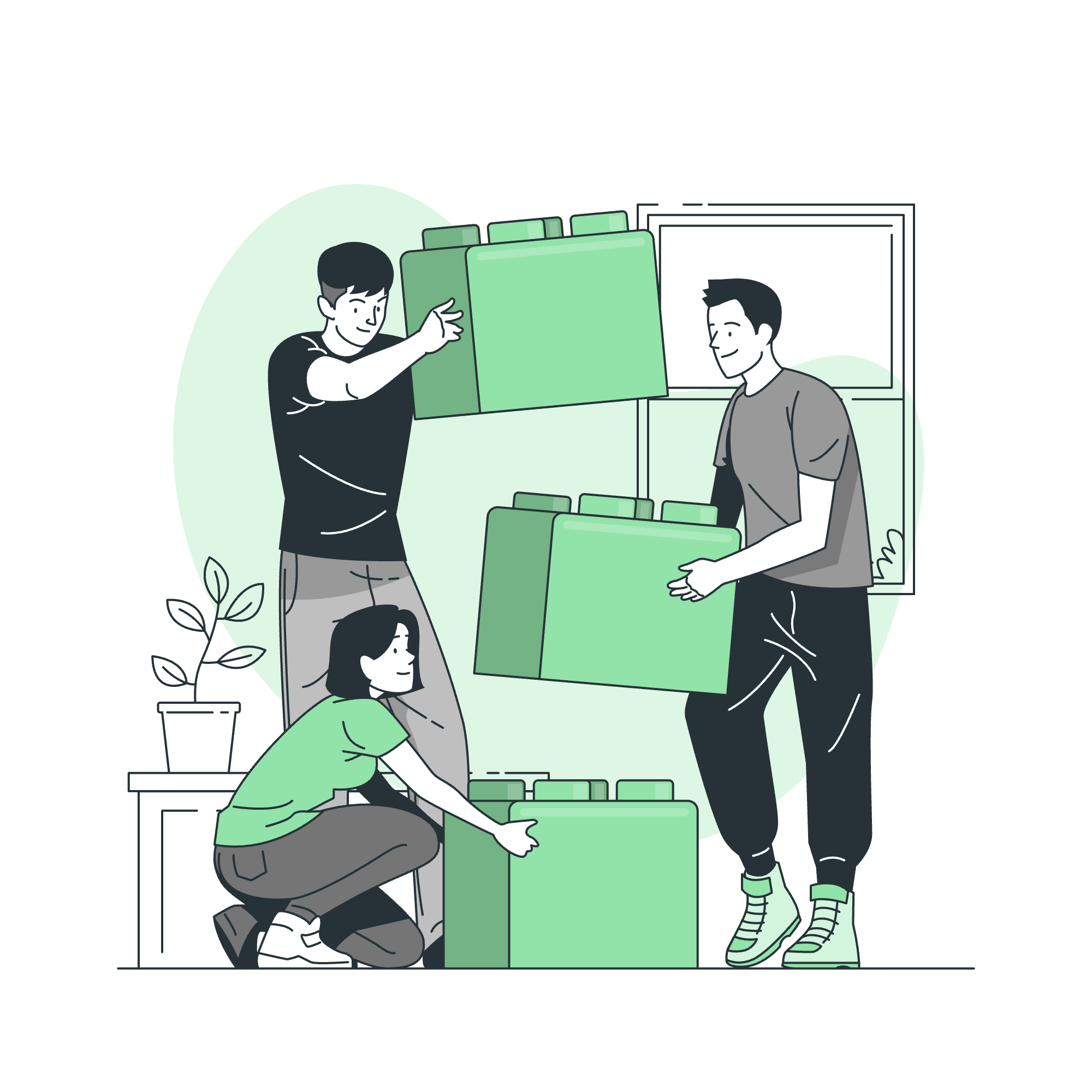
Understanding Errors in Go
Before we jump into handling errors, let's first understand what errors are in the context of programming. Imagine you're baking a cake (I love baking analogies!). Sometimes, things don't go as planned – you might run out of sugar, or the oven might not heat up properly. In programming, similar unexpected situations can occur, and we call these "errors".
In Go, errors are values. This simple concept is fundamental to how Go handles errors, and it's different from many other programming languages. Let's look at a basic example:
package main
import (
"fmt"
"errors"
)
func main() {
result, err := divide(10, 0)
if err != nil {
fmt.Println("Error:", err)
} else {
fmt.Println("Result:", result)
}
}
func divide(a, b int) (int, error) {
if b == 0 {
return 0, errors.New("cannot divide by zero")
}
return a / b, nil
}In this example, we're trying to divide 10 by 0, which is mathematically impossible. Let's break it down:
- We define a
dividefunction that returns two values: the result of the division and an error. - If the divisor (b) is zero, we return an error using
errors.New(). - In the
mainfunction, we check if the error is notnil(Go's way of saying "not null"). - If there's an error, we print it. Otherwise, we print the result.
When you run this program, you'll see: "Error: cannot divide by zero"
The Error Interface
In Go, the error type is actually an interface. Don't worry if you're not familiar with interfaces yet – think of it as a contract that types can implement. Here's what the error interface looks like:
type error interface {
Error() string
}Any type that has an Error() method returning a string implements this interface. This means you can create your own error types! Let's see an example:
package main
import "fmt"
type MyError struct {
message string
}
func (e *MyError) Error() string {
return e.message
}
func sayHello(name string) error {
if name == "" {
return &MyError{"empty name"}
}
fmt.Println("Hello,", name)
return nil
}
func main() {
err := sayHello("")
if err != nil {
fmt.Println("Error:", err)
}
err = sayHello("Alice")
if err != nil {
fmt.Println("Error:", err)
}
}In this example, we create a custom MyError type. The sayHello function returns this error if the name is empty. When you run this program, you'll see:
Error: empty name
Hello, AliceMultiple Error Handling
Often, you'll need to handle multiple potential errors. Go's multi-value return makes this straightforward:
package main
import (
"fmt"
"os"
)
func main() {
file, err := os.Open("non_existent_file.txt")
if err != nil {
fmt.Println("Error opening file:", err)
return
}
defer file.Close()
// Read from the file...
}In this example, we try to open a file that doesn't exist. The os.Open function returns a file handle and an error. If the error is not nil, we print it and exit the function.
The defer Keyword
Did you notice the defer file.Close() line in the previous example? The defer keyword is Go's way of ensuring that a function call is performed later in a program's execution, usually for cleanup purposes. It's like telling your future self, "Don't forget to do this before you leave!"
Wrapping Errors
Sometimes, you want to add context to an error without losing the original error information. Go 1.13 introduced error wrapping:
package main
import (
"fmt"
"os"
)
func readFile(filename string) error {
_, err := os.Open(filename)
if err != nil {
return fmt.Errorf("failed to open %s: %w", filename, err)
}
// Read file contents...
return nil
}
func main() {
err := readFile("non_existent_file.txt")
if err != nil {
fmt.Println(err)
if os.IsNotExist(err) {
fmt.Println("The file does not exist")
}
}
}In this example, we wrap the original error with additional context using fmt.Errorf and the %w verb. This allows us to both add information and preserve the ability to check for specific error types.
Common Error Handling Methods
Here's a table summarizing some common error handling methods in Go:
| Method | Description | Example |
|---|---|---|
| Simple if check | Check if error is not nil | if err != nil { ... } |
| Type assertion | Check for specific error types | if e, ok := err.(*os.PathError); ok { ... } |
| Wrapping errors | Add context to errors | fmt.Errorf("failed to process: %w", err) |
| Custom error types | Create your own error types | type MyError struct { ... } |
| panic and recover | For unrecoverable errors | panic("something went terribly wrong") |
Remember, in Go, it's idiomatic to handle errors explicitly. Don't ignore them – your future self (and your teammates) will thank you!
Conclusion
Error handling in Go might seem verbose at first, but it encourages you to think about and handle potential errors upfront. This leads to more robust and reliable code. As you continue your Go journey, you'll find that clear error handling makes debugging and maintaining your code much easier.
Keep practicing, and don't be afraid of errors – they're your friends in disguise, helping you write better code! Happy coding, and remember: in programming, as in life, it's okay to make mistakes as long as you handle them gracefully!
Credits: Image by storyset
