Go - Maps: Your Friendly Guide to Go's Key-Value Wonderland
Hello there, future Go programmers! I'm thrilled to be your guide on this exciting journey into the world of Go maps. As someone who's been teaching programming for years, I can tell you that maps are like the Swiss Army knives of data structures - incredibly versatile and handy. So, let's dive in and unlock the power of maps together!
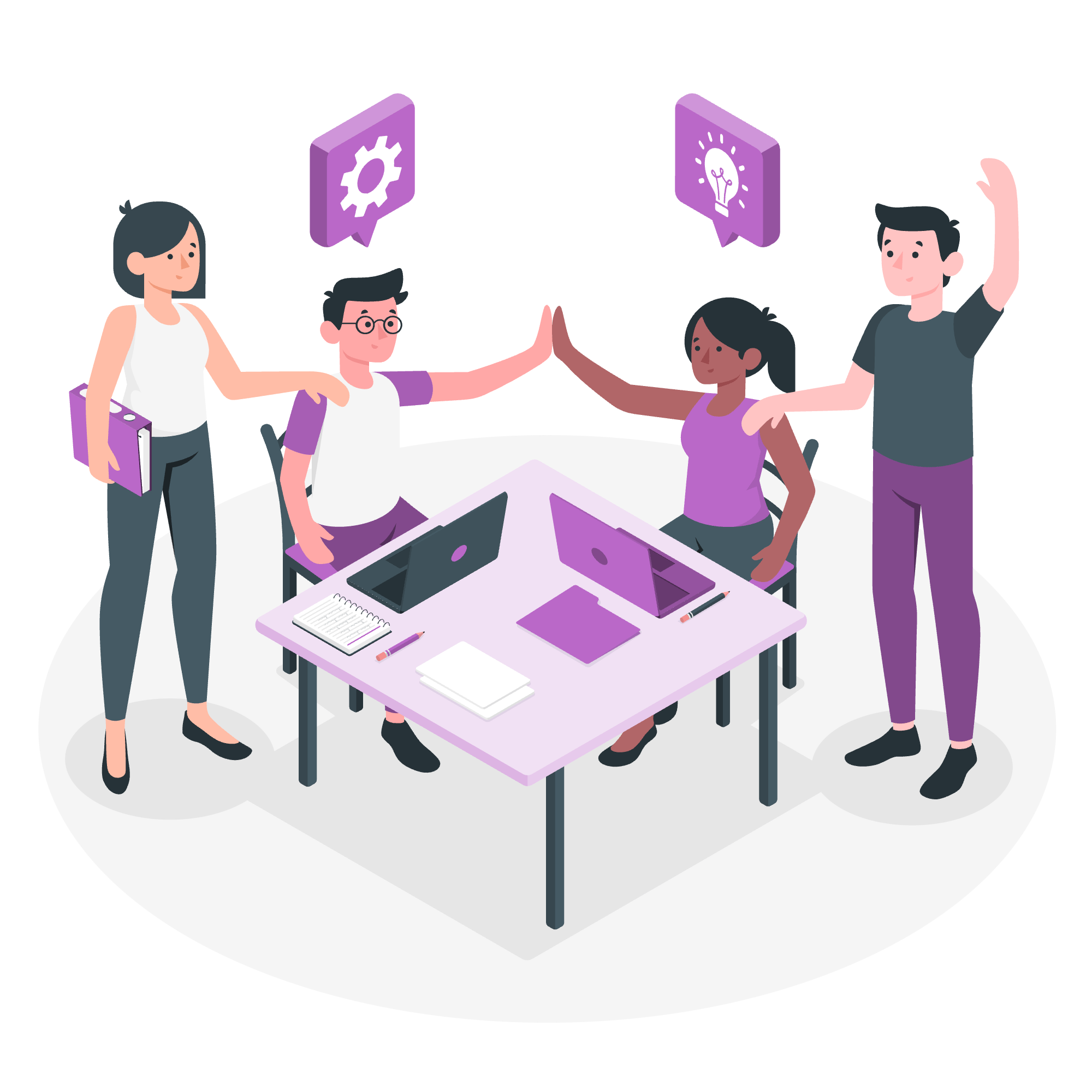
What Are Maps in Go?
Before we start coding, let's understand what maps are. Imagine you're organizing a birthday party, and you have a list of friends and their favorite cake flavors. You could use two separate lists - one for names and one for flavors - but wouldn't it be great if you could link each name directly to a flavor? That's exactly what maps do in Go!
A map in Go is a collection of key-value pairs. It's like a dictionary where you can look up a word (the key) and get its definition (the value). In our birthday party analogy, the friend's name would be the key, and their favorite cake flavor would be the value.
Defining a Map
Now, let's see how we can create maps in Go. There are a couple of ways to do this, and I'll show you both:
Method 1: Using make()
friendsCake := make(map[string]string)In this line, we're creating a map called friendsCake. The [string] part means our keys will be strings (friend names), and the second string means our values will also be strings (cake flavors).
Method 2: Map Literal
friendsCake := map[string]string{
"Alice": "Chocolate",
"Bob": "Vanilla",
"Carol": "Strawberry",
}Here, we're creating and initializing the map in one go. It's like setting up our party guest list and their cake preferences all at once!
Working with Maps: A Delicious Example
Let's expand on our birthday party planning and see maps in action:
package main
import "fmt"
func main() {
// Initialize our map
friendsCake := map[string]string{
"Alice": "Chocolate",
"Bob": "Vanilla",
"Carol": "Strawberry",
}
// Print the entire map
fmt.Println("Initial party plan:", friendsCake)
// Add a new friend
friendsCake["David"] = "Red Velvet"
fmt.Println("After adding David:", friendsCake)
// Check if a friend is coming
flavor, exists := friendsCake["Eve"]
if exists {
fmt.Println("Eve's favorite flavor:", flavor)
} else {
fmt.Println("Eve isn't coming to the party")
}
// Change Bob's preference
friendsCake["Bob"] = "Lemon"
fmt.Println("After Bob changed his mind:", friendsCake)
// Print Alice's favorite
fmt.Println("Alice's favorite flavor:", friendsCake["Alice"])
}Let's break this down:
- We start by creating our map with some initial values.
- We can print the entire map to see all our friends and their preferences.
- Adding a new friend is as simple as assigning a value to a new key.
- We can check if a key exists in the map. This is useful for seeing if a friend is on our guest list.
- Changing a value is just like adding a new one - we assign a new value to an existing key.
- We can access individual values using their keys.
When you run this code, you'll see how our party plan evolves as we make changes!
The delete() Function: When Someone Can't Make It
Sometimes, plans change. What if Carol can't come to the party? We can use the delete() function to remove her from our map:
delete(friendsCake, "Carol")
fmt.Println("After Carol cancelled:", friendsCake)This line removes Carol and her cake preference from our map. It's that simple!
Useful Map Methods
Here's a handy table of some common map operations in Go:
| Operation | Syntax | Description |
|---|---|---|
| Create | make(map[keyType]valueType) |
Creates a new map |
| Add/Update | mapName[key] = value |
Adds a new key-value pair or updates an existing one |
| Delete | delete(mapName, key) |
Removes a key-value pair from the map |
| Check existence | value, exists := mapName[key] |
Checks if a key exists in the map |
| Get value | value := mapName[key] |
Retrieves the value for a given key |
| Length | len(mapName) |
Returns the number of key-value pairs in the map |
Conclusion: Maps Are Your New Best Friends!
And there you have it, folks! We've journeyed through the land of Go maps, from creating them to adding, updating, and deleting elements. Maps are incredibly useful in real-world programming scenarios, from managing user data to creating efficient lookup tables.
Remember, practice makes perfect. Try creating your own maps for different scenarios - maybe a shopping list with item names and prices, or a schedule with days and activities. The more you play with maps, the more comfortable you'll become with them.
Happy coding, and may your maps always lead you to exciting programming adventures!
Credits: Image by storyset
