Go - Program Structure: Your First Steps into the World of Go Programming
Hello, aspiring programmers! I'm thrilled to be your guide on this exciting journey into the world of Go programming. As someone who's been teaching computer science for years, I can tell you that Go is a fantastic language to start with. It's clean, efficient, and powerful. So, let's dive in and explore the structure of a Go program together!
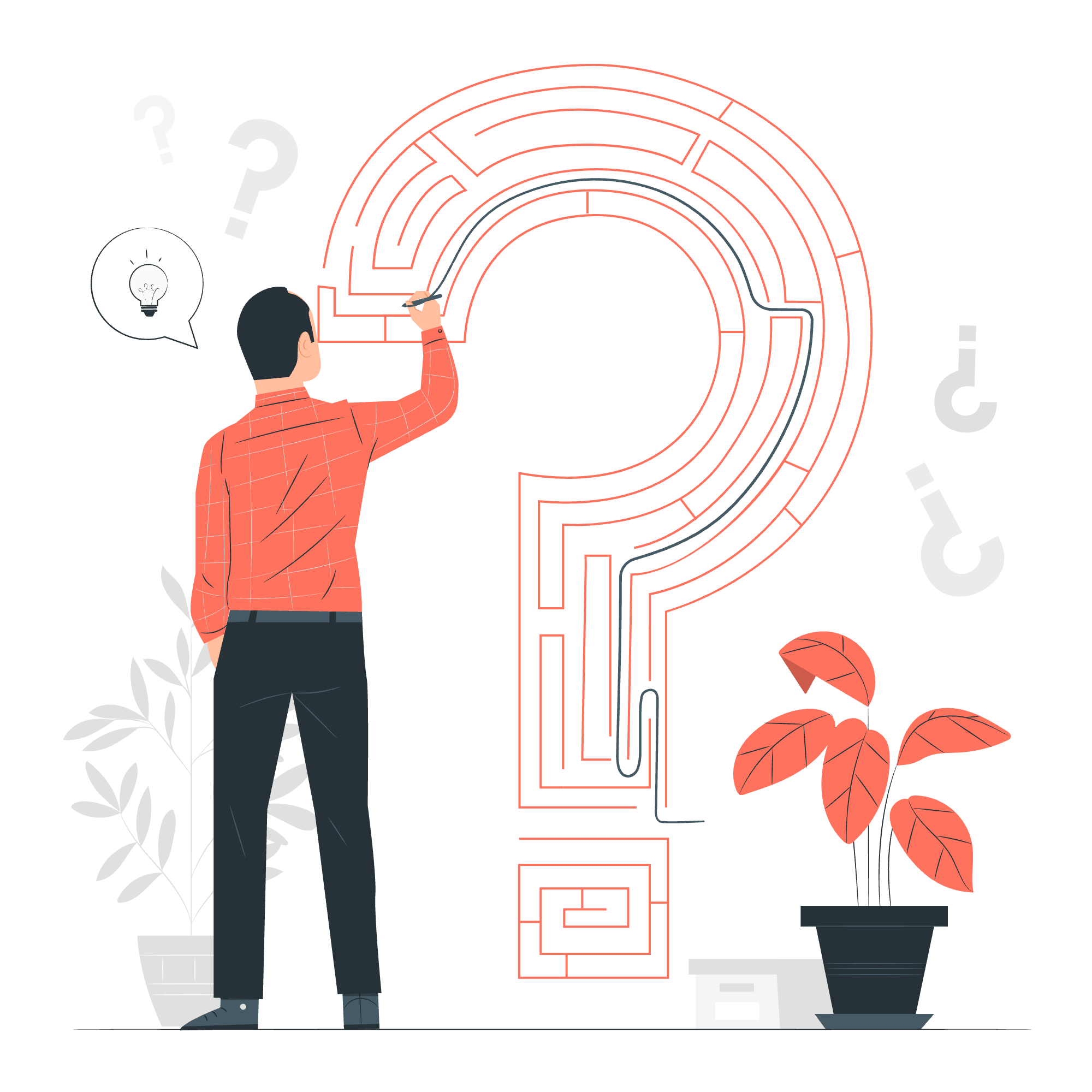
Hello World Example: The Traditional First Step
Every programming journey begins with a "Hello, World!" program. It's like the first word a baby speaks - simple, yet incredibly significant. Let's create our first Go program:
package main
import "fmt"
func main() {
fmt.Println("Hello, World!")
}Now, let's break this down piece by piece:
-
package main: This line declares that this file belongs to the 'main' package. In Go, every program starts running in the main package. -
import "fmt": This line tells Go that we want to use the 'fmt' package, which provides formatting and printing functions. -
func main() { ... }: This is the main function, the entry point of our program. Everything inside these curly braces will be executed when we run the program. -
fmt.Println("Hello, World!"): This line prints "Hello, World!" to the console. We're using the Println function from the fmt package.
Remember when you first learned to ride a bike? This program is like those training wheels - it's simple, but it gets you started!
Executing a Go Program: Bringing Your Code to Life
Now that we've written our first program, let's see how to run it. There are two main ways to execute a Go program:
Method 1: Go Run
- Open your terminal or command prompt.
- Navigate to the directory containing your Go file (let's call it hello.go).
- Type the following command:
go run hello.goThis command compiles and runs your program in one step. It's like microwaving a ready-meal - quick and convenient!
Method 2: Go Build and Execute
- In your terminal, navigate to your Go file's directory.
- Type:
go build hello.goThis creates an executable file named 'hello' (or 'hello.exe' on Windows).
- Run the executable:
- On Unix-based systems:
./hello - On Windows:
hello.exe
- On Unix-based systems:
This method is like cooking a meal from scratch - it takes a bit more time, but gives you more control.
The Building Blocks of a Go Program
Now that we've seen a basic program, let's explore some fundamental concepts in Go:
Variables: Storing Information
Variables are like containers for data. Here's how we declare them in Go:
package main
import "fmt"
func main() {
var name string = "Alice"
age := 25 // Short declaration
fmt.Printf("%s is %d years old\n", name, age)
}In this example, we declare two variables: 'name' and 'age'. Notice the two different ways of declaration - Go is flexible like that!
Functions: Reusable Blocks of Code
Functions are like recipes - they contain a set of instructions that you can use over and over. Here's an example:
package main
import "fmt"
func greet(name string) {
fmt.Printf("Hello, %s!\n", name)
}
func main() {
greet("Bob")
greet("Alice")
}We defined a 'greet' function that takes a name as input and prints a greeting. We then call this function twice in main().
Control Structures: Making Decisions
Control structures allow your program to make decisions. Let's look at an if-else statement:
package main
import "fmt"
func checkAge(age int) {
if age >= 18 {
fmt.Println("You can vote!")
} else {
fmt.Println("Sorry, you're too young to vote.")
}
}
func main() {
checkAge(20)
checkAge(15)
}This program checks if a person is old enough to vote. It's like a bouncer at a club, but for democracy!
Go's Built-in Functions
Go comes with a set of built-in functions that you can use right away. Here's a table of some commonly used ones:
| Function | Description | Example |
|---|---|---|
| len() | Returns the length of a string, array, slice, or map | len("Hello") returns 5 |
| make() | Allocates and initializes slices, maps, and channels | make([]int, 5) creates a slice of 5 integers |
| append() | Adds elements to a slice | append(slice, 1, 2, 3) adds 1, 2, and 3 to slice |
| panic() | Stops normal execution of the current goroutine | panic("Something went wrong!") |
| recover() | Regains control of a panicking goroutine | Used with defer to handle panics |
Remember, learning to program is like learning a new language. It takes time and practice, but with each step, you'll get better and better. Don't be afraid to experiment and make mistakes - that's how we all learn!
In conclusion, we've taken our first steps into the world of Go programming. We've written our first program, learned how to execute it, and explored some fundamental concepts. This is just the beginning of your journey. Keep coding, keep learning, and most importantly, have fun! The world of Go is vast and exciting, and I can't wait to see what you'll create. Happy coding!
Credits: Image by storyset
