Go - Overview
Hello, aspiring programmers! Welcome to our exciting journey into the world of Go programming. As your friendly neighborhood computer science teacher, I'm thrilled to guide you through this fascinating language. Let's dive in and explore the wonders of Go together!
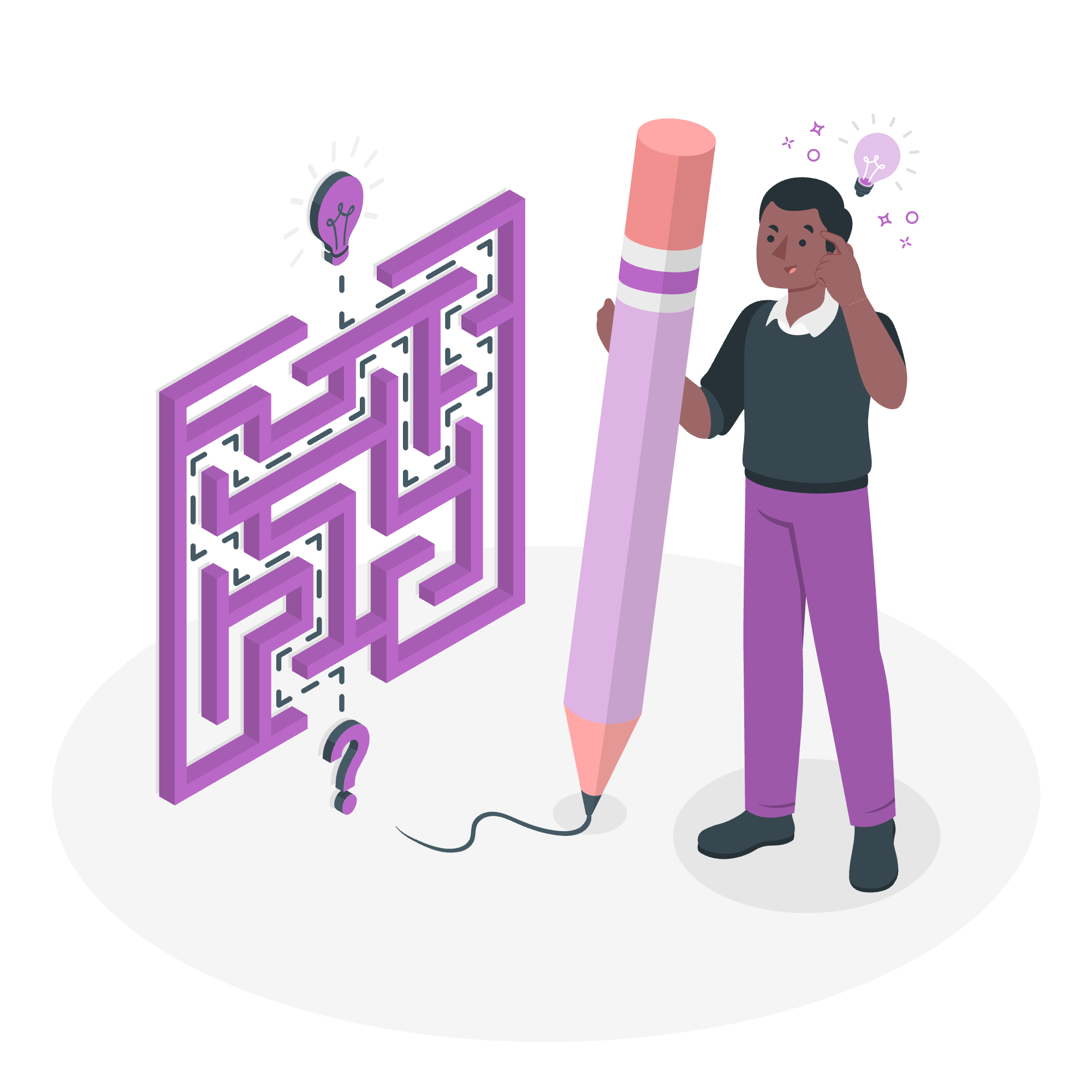
What is Go?
Go, also known as Golang, is a modern programming language developed by Google in 2007. It was designed to be simple, efficient, and easy to learn, making it perfect for beginners like you!
Imagine Go as a Swiss Army knife for programmers – it's versatile, powerful, and can handle a wide range of tasks. Whether you want to build web applications, create system tools, or dive into cloud computing, Go has got you covered.
Features of Go Programming
Go comes packed with a variety of features that make it stand out from other programming languages. Let's take a look at some of its key characteristics:
1. Simplicity
Go's syntax is clean and easy to read, even for beginners. It's like reading a well-written book – you don't need to be a literary expert to understand it!
2. Fast Compilation
Go compiles incredibly quickly. It's like having a super-fast oven that bakes your code into a working program in seconds!
3. Garbage Collection
Don't worry, we're not talking about taking out the trash! In programming, garbage collection automatically manages memory, so you don't have to. It's like having a tiny robot that cleans up after you while you code.
4. Built-in Concurrency
Go makes it easy to write programs that do multiple things at once. Imagine juggling several balls effortlessly – that's what Go does with tasks!
5. Standard Library
Go comes with a rich standard library, providing you with many pre-written functions. It's like having a huge toolbox right at your fingertips!
Let's see these features in action with a simple "Hello, World!" program:
package main
import "fmt"
func main() {
fmt.Println("Hello, World!")
}Let's break this down:
-
package main: This declares the package name. Themainpackage is special in Go – it's where the program starts running. -
import "fmt": This imports thefmtpackage, which we use for formatting and printing. -
func main(): This is the main function, the entry point of our program. -
fmt.Println("Hello, World!"): This line prints "Hello, World!" to the screen.
Features Excluded Intentionally
Now, you might be wondering, "What doesn't Go have?" Well, Go's creators made some deliberate choices to keep the language simple and efficient. Here are some features you won't find in Go:
1. Classes and Inheritance
Go doesn't have traditional classes or inheritance. Instead, it uses a simpler concept called structs and interfaces. It's like building with Lego blocks – you can create complex structures without needing a complicated blueprint!
2. Method or Operator Overloading
In Go, each method and operator has a single, clear purpose. It's like having a toolbox where each tool does one job really well, rather than trying to be a jack-of-all-trades.
3. Exceptions
Go handles errors differently from many other languages. Instead of using exceptions, it encourages explicit error checking. It's like double-checking your work as you go along, rather than waiting for a big error to pop up at the end.
Go Programs
Now that we've covered the basics, let's look at how Go programs are structured and some key concepts you'll encounter.
Program Structure
A Go program typically consists of the following parts:
- Package declaration
- Import packages
- Functions
- Variables
- Statements and expressions
- Comments
Let's see an example that incorporates these elements:
package main
import (
"fmt"
"math"
)
// This is a comment. It's ignored by the compiler but helps explain the code.
func calculateArea(radius float64) float64 {
return math.Pi * radius * radius
}
func main() {
var radius float64 = 5
area := calculateArea(radius)
fmt.Printf("The area of a circle with radius %.2f is %.2f\n", radius, area)
}In this example:
- We declare the
mainpackage and import thefmtandmathpackages. - We define a function
calculateAreathat computes the area of a circle. - In the
mainfunction, we declare a variableradius, callcalculateArea, and print the result.
Variables and Data Types
Go is a statically typed language, which means you need to specify the type of each variable. Here's a table of some common data types in Go:
| Data Type | Description | Example |
|---|---|---|
| int | Integer | 42 |
| float64 | Float | 3.14 |
| string | String | "Hello" |
| bool | Boolean | true |
Here's an example using different data types:
package main
import "fmt"
func main() {
var age int = 25
var pi float64 = 3.14159
var name string = "Gopher"
var isAwesome bool = true
fmt.Printf("Age: %d\nPi: %.2f\nName: %s\nIs Awesome: %t\n", age, pi, name, isAwesome)
}This program declares variables of different types and prints them out using formatted strings.
Control Structures
Go provides familiar control structures like if-else statements and loops. Here's an example:
package main
import "fmt"
func main() {
for i := 1; i <= 10; i++ {
if i%2 == 0 {
fmt.Printf("%d is even\n", i)
} else {
fmt.Printf("%d is odd\n", i)
}
}
}This program uses a for loop to iterate from 1 to 10, and an if-else statement to check if each number is odd or even.
And there you have it, folks! We've taken our first steps into the world of Go programming. Remember, learning to code is like learning to ride a bicycle – it might seem wobbly at first, but with practice, you'll be zooming along in no time. Keep coding, keep learning, and most importantly, have fun with Go!
Credits: Image by storyset
