Go - Loops: Mastering Repetition in Programming
Hello, aspiring programmers! Today, we're going to dive into one of the most fundamental concepts in programming: loops. As your friendly neighborhood computer science teacher, I'm excited to guide you through the fascinating world of Go loops. Trust me, by the end of this tutorial, you'll be looping like a pro!
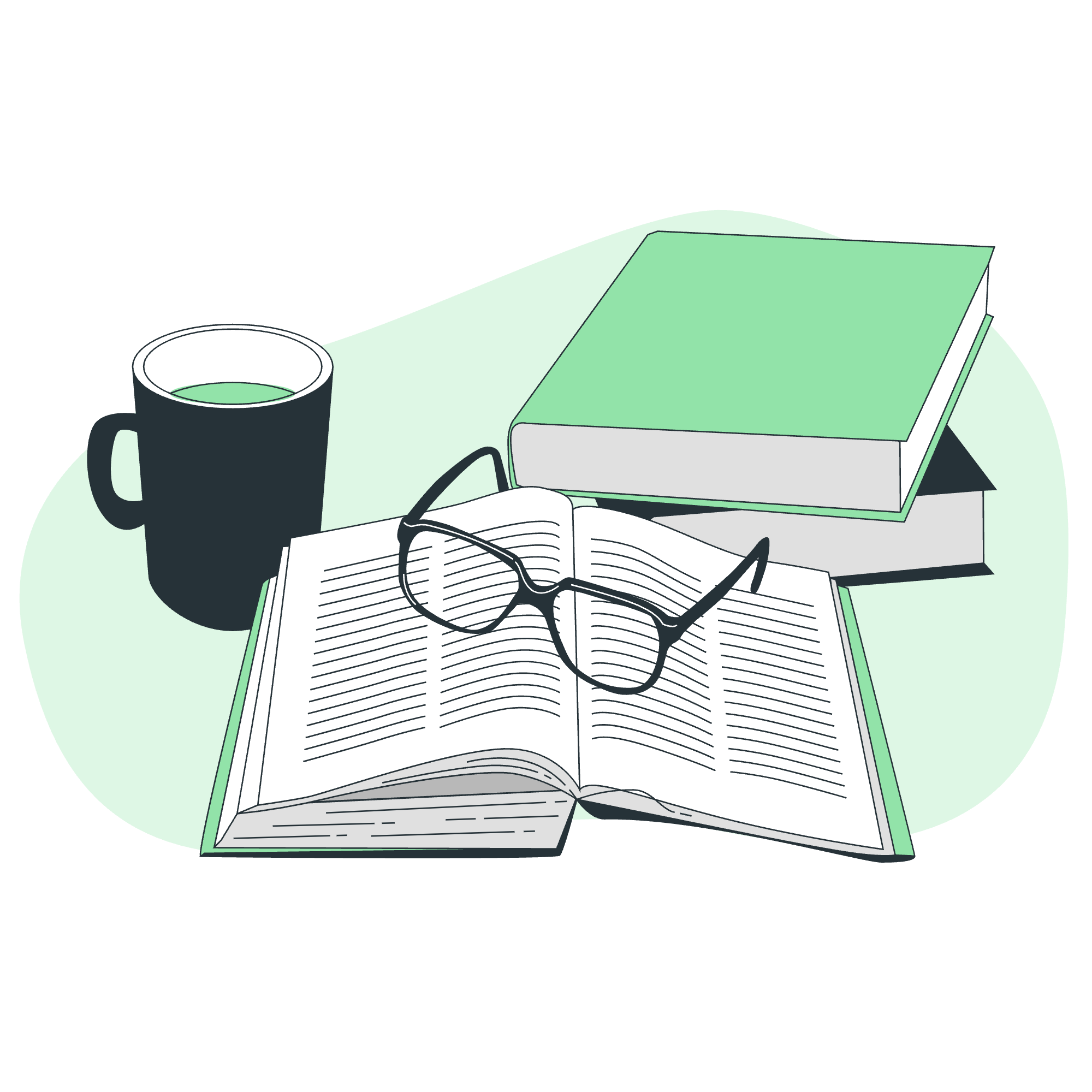
What Are Loops?
Before we jump into the nitty-gritty, let's understand what loops are. Imagine you're tasked with writing "I love programming" 100 times. Tedious, right? That's where loops come in handy! They allow us to repeat a set of instructions multiple times without writing the same code over and over again.
Types of Loops in Go
Go provides three main types of loops:
- For loop
- While loop (implemented using for)
- Range-based for loop
Let's explore each of these in detail.
1. The Classic For Loop
The for loop is the most common type of loop in Go. It's like the Swiss Army knife of loops – versatile and powerful.
package main
import "fmt"
func main() {
for i := 0; i < 5; i++ {
fmt.Println("Iteration:", i)
}
}In this example:
-
i := 0initializes the loop variable -
i < 5is the condition that's checked before each iteration -
i++is executed after each iteration
Output:
Iteration: 0
Iteration: 1
Iteration: 2
Iteration: 3
Iteration: 42. The While Loop (Go Style)
Go doesn't have a while keyword, but we can use the for loop to achieve the same result. It's like wearing a tuxedo t-shirt – formally a for loop, but functionally a while loop!
package main
import "fmt"
func main() {
count := 0
for count < 3 {
fmt.Println("Count is:", count)
count++
}
}Here, the loop continues as long as count < 3 is true.
Output:
Count is: 0
Count is: 1
Count is: 23. The Range-Based For Loop
This is my personal favorite – it's like having a GPS for your data structures. It's perfect for iterating over arrays, slices, maps, and more.
package main
import "fmt"
func main() {
fruits := []string{"apple", "banana", "cherry"}
for index, fruit := range fruits {
fmt.Printf("Fruit at index %d is %s\n", index, fruit)
}
}This loop automatically iterates over the fruits slice, giving us both the index and value in each iteration.
Output:
Fruit at index 0 is apple
Fruit at index 1 is banana
Fruit at index 2 is cherryLoop Control Statements
Now that we've got the basics down, let's add some spice to our loops with control statements. These are like the DJ's of the programming world – they control the flow of our loop party!
Break Statement
The break statement is like hitting the emergency stop button. It immediately terminates the loop.
package main
import "fmt"
func main() {
for i := 0; i < 10; i++ {
if i == 5 {
fmt.Println("We hit 5! Time to break!")
break
}
fmt.Println("Current number:", i)
}
}This loop will stop as soon as i reaches 5.
Output:
Current number: 0
Current number: 1
Current number: 2
Current number: 3
Current number: 4
We hit 5! Time to break!Continue Statement
The continue statement is like skipping a song you don't like. It jumps to the next iteration of the loop.
package main
import "fmt"
func main() {
for i := 0; i < 5; i++ {
if i == 2 {
fmt.Println("Skipping 2!")
continue
}
fmt.Println("Current number:", i)
}
}This loop will skip printing when i is 2.
Output:
Current number: 0
Current number: 1
Skipping 2!
Current number: 3
Current number: 4The Infinite Loop
Last but not least, let's talk about the infamous infinite loop. It's like that one song that never ends – it keeps going and going unless you tell it to stop.
package main
import (
"fmt"
"time"
)
func main() {
count := 0
for {
fmt.Println("This is iteration:", count)
count++
time.Sleep(time.Second)
if count == 5 {
fmt.Println("Okay, that's enough!")
break
}
}
}This loop will run forever unless we break out of it. In this case, we're breaking after 5 iterations.
Output:
This is iteration: 0
This is iteration: 1
This is iteration: 2
This is iteration: 3
This is iteration: 4
Okay, that's enough!Loop Methods Table
Here's a handy table summarizing the loop methods we've covered:
| Method | Description | Example |
|---|---|---|
| For Loop | Standard loop with initialization, condition, and post statement | for i := 0; i < 5; i++ { ... } |
| While-style For Loop | Loop that runs while a condition is true | for count < 3 { ... } |
| Range-based For Loop | Loop for iterating over arrays, slices, maps, etc. | for index, value := range collection { ... } |
| Infinite Loop | Loop that runs indefinitely unless broken | for { ... } |
And there you have it, folks! You've just taken your first steps into the loopy world of Go programming. Remember, practice makes perfect, so don't be afraid to experiment with these concepts. Happy coding, and may your loops always terminate when you want them to!
Credits: Image by storyset
