Go - Type Conversion: A Beginner's Guide
Hello there, future Go programmers! Today, we're going to embark on an exciting journey into the world of type conversion in Go. Don't worry if you're new to programming – I'll be your friendly guide, explaining everything step by step. So, let's dive in!
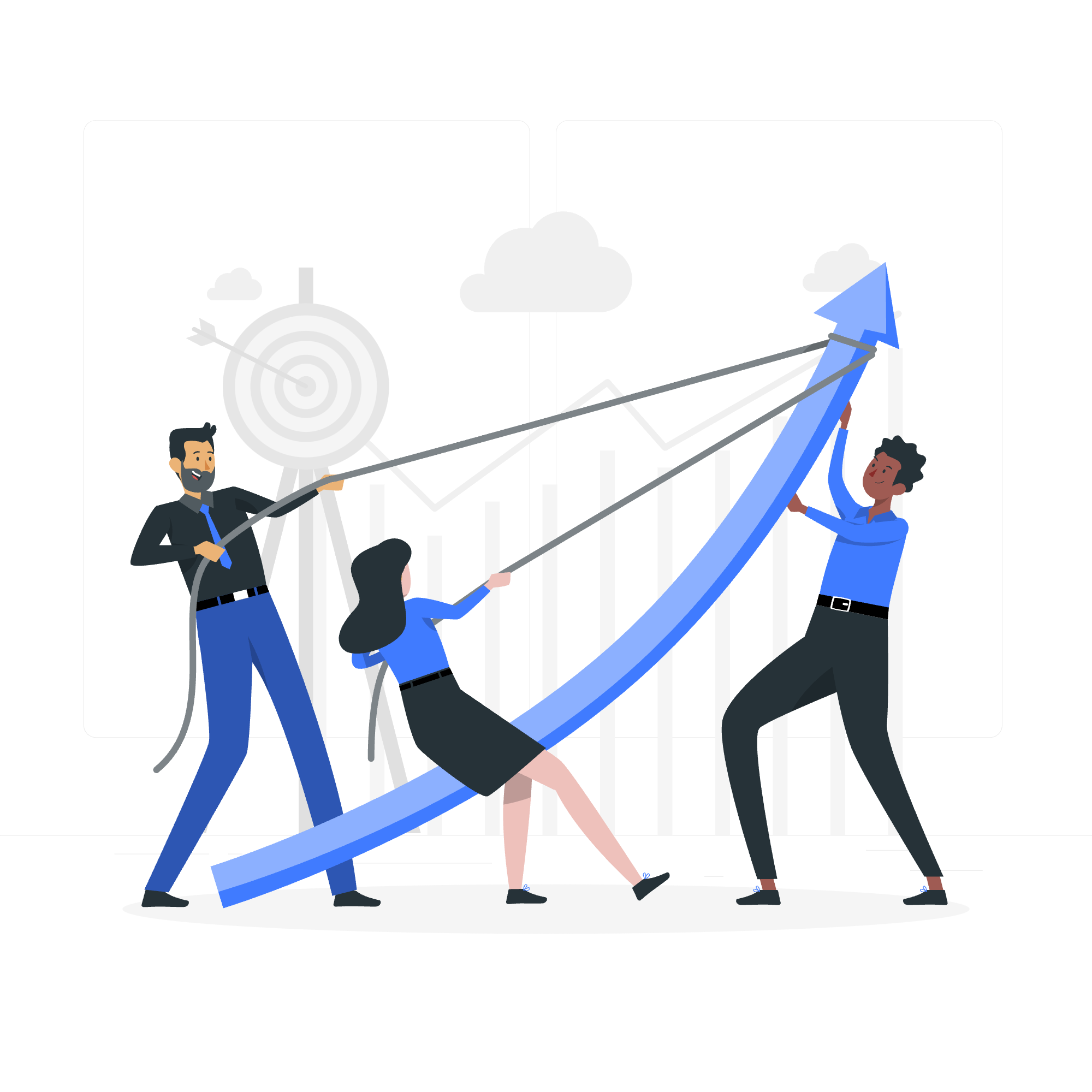
What is Type Conversion?
Before we start, let's understand what type conversion means. Imagine you have a box of Lego bricks, but you need to use them with a different toy set. Type conversion is like transforming those Lego bricks to fit the new toy set. In programming, it's about changing one data type to another.
Why Do We Need Type Conversion?
In Go, as in real life, we often need to work with different types of data. Sometimes, we need to convert one type to another to perform operations or to meet certain requirements in our code. It's like translating between languages to ensure everyone understands each other.
Basic Type Conversions in Go
Converting Between Numeric Types
Let's start with a simple example:
var myInt int = 42
var myFloat float64 = float64(myInt)
fmt.Printf("Integer: %d, Float: %f\n", myInt, myFloat)In this example, we're converting an integer (int) to a floating-point number (float64). The float64(myInt) part is where the magic happens. It's like telling Go, "Hey, take this integer and make it a float64 for me!"
String to Integer Conversion
Now, let's try something a bit more challenging:
str := "123"
num, err := strconv.Atoi(str)
if err != nil {
fmt.Println("Conversion error:", err)
} else {
fmt.Printf("Converted number: %d\n", num)
}Here, we're using the strconv.Atoi function to convert a string to an integer. It's like decoding a secret message! The function returns two values: the converted number and an error (in case something goes wrong).
Integer to String Conversion
Let's flip it around:
num := 42
str := strconv.Itoa(num)
fmt.Printf("The number %d as a string is: %s\n", num, str)strconv.Itoa is our translator here, turning our integer into a string. It's like writing a number on a piece of paper – it's no longer a number you can do math with, but a series of characters.
Advanced Type Conversions
Type Assertions
Now, let's venture into more advanced territory with type assertions:
var i interface{} = "hello"
s := i.(string)
fmt.Println(s)
s, ok := i.(string)
fmt.Println(s, ok)
f, ok := i.(float64)
fmt.Println(f, ok)Type assertions are like asking, "Hey, are you what I think you are?" In the first two cases, we're correctly guessing that i is a string. In the last case, we're wrong – i isn't a float64, but Go doesn't panic because we used the comma ok syntax.
Type Switches
Type switches are the Swiss Army knife of type conversion:
func do(i interface{}) {
switch v := i.(type) {
case int:
fmt.Printf("Twice %v is %v\n", v, v*2)
case string:
fmt.Printf("%q is %v bytes long\n", v, len(v))
default:
fmt.Printf("I don't know about type %T!\n", v)
}
}
do(21)
do("hello")
do(true)This is like a smart robot that can handle different types of objects. It checks the type of i and does different things based on what it finds.
Common Conversion Methods
Here's a handy table of common conversion methods in Go:
| From | To | Method |
|---|---|---|
| String | Int | strconv.Atoi() |
| Int | String | strconv.Itoa() |
| String | Float | strconv.ParseFloat() |
| Float | String | strconv.FormatFloat() |
| String | Bool | strconv.ParseBool() |
| Bool | String | strconv.FormatBool() |
Best Practices and Common Pitfalls
- Always check for errors: When converting strings to numbers, always check the error return value.
- Be careful with precision: When converting between float types, be aware of potential precision loss.
- Use type assertions carefully: They can panic if you're not careful. Use the comma ok syntax when in doubt.
Conclusion
Type conversion in Go is like having a universal translator at your fingertips. It allows you to work with different data types seamlessly, making your code more flexible and powerful. Remember, practice makes perfect, so don't be afraid to experiment with these concepts.
As we wrap up, I'm reminded of a student who once said type conversion was like learning to ride a bicycle – it seems tricky at first, but once you get the hang of it, you'll be zooming through your code with confidence!
Keep coding, keep learning, and most importantly, have fun with Go!
Credits: Image by storyset
