Go - Operators: Your Friendly Guide to Programming Magic
Hello there, future coding wizards! Today, we're diving into the enchanting world of Go operators. Don't worry if you've never written a line of code before – I'll be your trusty guide through this magical journey. By the end of this tutorial, you'll be wielding operators like a pro!
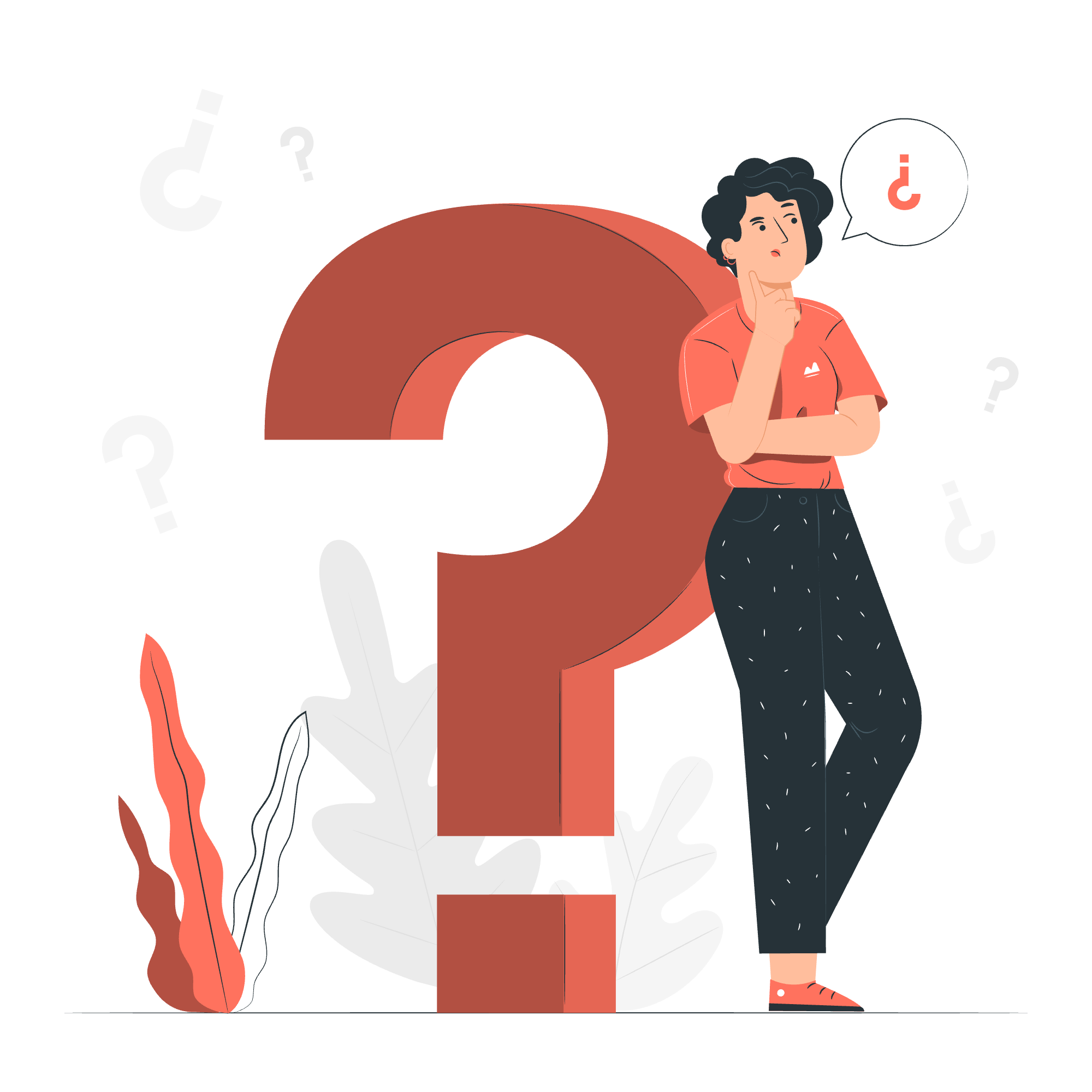
What Are Operators?
Before we jump in, let's talk about what operators actually are. Think of operators as the magic wands of programming. They allow us to perform actions on our data, compare values, and make decisions in our code. Just like a chef uses different utensils to create a delicious meal, we use different operators to create amazing programs!
Arithmetic Operators: The Math Magicians
Let's start with something familiar – math! Arithmetic operators in Go work just like the basic math operations you learned in school. Here's a table of these mathematical marvels:
| Operator | Description | Example |
|---|---|---|
| + | Addition | 5 + 3 = 8 |
| - | Subtraction | 10 - 4 = 6 |
| * | Multiplication | 3 * 4 = 12 |
| / | Division | 15 / 3 = 5 |
| % | Modulus (remainder) | 17 % 5 = 2 |
Let's see these in action with a fun little program:
package main
import "fmt"
func main() {
a := 10
b := 3
fmt.Println("Addition:", a + b)
fmt.Println("Subtraction:", a - b)
fmt.Println("Multiplication:", a * b)
fmt.Println("Division:", a / b)
fmt.Println("Modulus:", a % b)
}When you run this program, you'll see:
Addition: 13
Subtraction: 7
Multiplication: 30
Division: 3
Modulus: 1Isn't that neat? We've just performed all basic math operations in just a few lines of code!
Relational Operators: The Comparison Crusaders
Next up, we have relational operators. These are like the judges in a talent show – they compare two values and decide if the comparison is true or false. Here's our lineup of comparison crusaders:
| Operator | Description | Example |
|---|---|---|
| == | Equal to | 5 == 5 is true |
| != | Not equal to | 5 != 3 is true |
| > | Greater than | 7 > 3 is true |
| < | Less than | 2 < 8 is true |
| >= | Greater than or equal to | 5 >= 5 is true |
| <= | Less than or equal to | 4 <= 4 is true |
Let's put these to work:
package main
import "fmt"
func main() {
x := 5
y := 10
fmt.Println("Is x equal to y?", x == y)
fmt.Println("Is x not equal to y?", x != y)
fmt.Println("Is x greater than y?", x > y)
fmt.Println("Is x less than y?", x < y)
fmt.Println("Is x greater than or equal to y?", x >= y)
fmt.Println("Is x less than or equal to y?", x <= y)
}Running this will give you:
Is x equal to y? false
Is x not equal to y? true
Is x greater than y? false
Is x less than y? true
Is x greater than or equal to y? false
Is x less than or equal to y? trueSee how each comparison gives us a true or false result? That's the power of relational operators!
Logical Operators: The Decision Makers
Logical operators are like the wise elders of our programming village. They help us make complex decisions by combining multiple conditions. Here are our logical luminaries:
| Operator | Description | Example |
|---|---|---|
| && | AND | true && false = false |
| || | OR | true || false = true |
| ! | NOT | !true = false |
Let's see these in action:
package main
import "fmt"
func main() {
isSunny := true
isWarm := false
fmt.Println("Is it sunny AND warm?", isSunny && isWarm)
fmt.Println("Is it sunny OR warm?", isSunny || isWarm)
fmt.Println("Is it NOT sunny?", !isSunny)
}This will output:
Is it sunny AND warm? false
Is it sunny OR warm? true
Is it NOT sunny? falseThese operators are incredibly powerful for making decisions in your programs. They're like the brain of your code!
Bitwise Operators: The Binary Buddies
Now, we're entering the realm of binary magic with bitwise operators. These operators work directly on the binary representations of numbers. They're a bit advanced, but knowing about them can be super helpful! Here's our cast of binary buddies:
| Operator | Description |
|---|---|
| & | Bitwise AND |
| | | Bitwise OR |
| ^ | Bitwise XOR |
| << | Left shift |
| >> | Right shift |
Here's a simple example:
package main
import "fmt"
func main() {
a := 5 // binary: 101
b := 3 // binary: 011
fmt.Printf("a & b = %d\n", a & b)
fmt.Printf("a | b = %d\n", a | b)
fmt.Printf("a ^ b = %d\n", a ^ b)
fmt.Printf("a << 1 = %d\n", a << 1)
fmt.Printf("b >> 1 = %d\n", b >> 1)
}This will output:
a & b = 1
a | b = 7
a ^ b = 6
a << 1 = 10
b >> 1 = 1Don't worry if this seems a bit confusing at first. Bitwise operations are like learning a new language – it takes time and practice!
Assignment Operators: The Value Setters
Assignment operators are like the helpful assistants in our code. They help us assign and update values quickly. Here's our team of value setters:
| Operator | Description | Example |
|---|---|---|
| = | Simple assignment | x = 5 |
| += | Add and assign | x += 3 is the same as x = x + 3 |
| -= | Subtract and assign | x -= 2 is the same as x = x - 2 |
| *= | Multiply and assign | x = 4 is the same as x = x 4 |
| /= | Divide and assign | x /= 2 is the same as x = x / 2 |
| %= | Modulus and assign | x %= 3 is the same as x = x % 3 |
Let's see these in action:
package main
import "fmt"
func main() {
x := 10
fmt.Println("Initial x:", x)
x += 5
fmt.Println("After x += 5:", x)
x -= 3
fmt.Println("After x -= 3:", x)
x *= 2
fmt.Println("After x *= 2:", x)
x /= 4
fmt.Println("After x /= 4:", x)
x %= 3
fmt.Println("After x %= 3:", x)
}This will output:
Initial x: 10
After x += 5: 15
After x -= 3: 12
After x *= 2: 24
After x /= 4: 6
After x %= 3: 0These operators are great shortcuts that make our code cleaner and more efficient!
Miscellaneous Operators: The Unique Unicorns
Go also has some special operators that don't fit into the other categories. These unique unicorns are:
| Operator | Description |
|---|---|
| & | Address of |
| * | Pointer to |
| <- | Receive operator |
These are more advanced concepts that we'll explore in future lessons. For now, just know that they exist and are waiting for you to discover their magic!
Operators Precedence in Go: The Hierarchy of Power
Just like in math, Go has a specific order in which it performs operations. This is called operator precedence. Here's a simplified version of Go's operator precedence, from highest to lowest:
- Parentheses ()
- Unary operators (!, -, +, &, *, <-)
- Multiplication, division, modulus (*, /, %)
- Addition and subtraction (+, -)
- Comparison operators (==, !=, <, <=, >, >=)
- Logical AND (&&)
- Logical OR (||)
- Assignment operators (=, +=, -=, *=, /=, %=)
Remember, when in doubt, use parentheses to make your intentions clear!
And there you have it, my young coding apprentices! We've journeyed through the land of Go operators, from the familiar arithmetic operators to the mysterious bitwise operators. Remember, becoming a master of these operators takes practice, so don't be discouraged if it doesn't all click right away. Keep coding, keep experimenting, and soon you'll be casting programming spells like a true Go wizard!
Credits: Image by storyset
