DBMS - Data Backup: Safeguarding Your Digital Assets
Hello, aspiring database enthusiasts! Today, we're going to dive into the world of database backups. As your friendly neighborhood computer teacher, I'm excited to guide you through this crucial aspect of database management. So, grab a cup of coffee (or tea, if that's your thing), and let's embark on this data-saving adventure together!
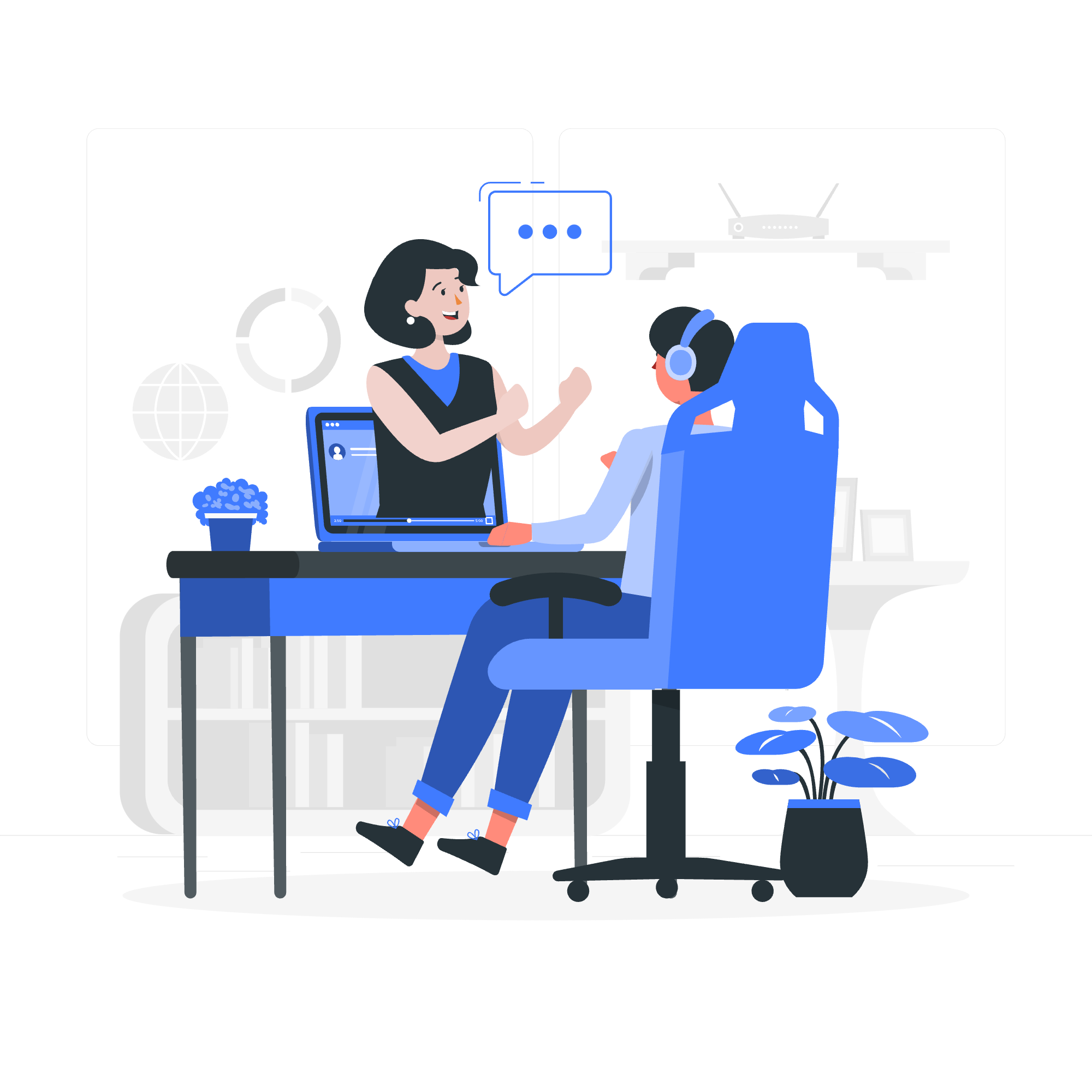
Understanding the Importance of Data Backup
Before we jump into the nitty-gritty, let's take a moment to appreciate why data backup is so vital. Imagine you've spent months working on a project, and suddenly your computer crashes. Poof! All your hard work vanishes into thin air. Heartbreaking, right? That's where backups come to the rescue. They're like a safety net for your digital tightrope walk.
Loss of Volatile Storage
What is Volatile Storage?
Volatile storage, in simple terms, is memory that loses its contents when the power is turned off. The most common example is your computer's RAM (Random Access Memory).
The Perils of Volatile Storage
Let's consider a scenario:
# This is just a conceptual representation, not actual code
ram_data = ["important_customer_info", "today's_sales_figures", "new_product_ideas"]
computer_power = "on"
if computer_power == "off":
ram_data = [] # All data in RAM is lostIn this example, if the computer loses power, all the data stored in RAM (represented by ram_data) is lost. This is why we can't rely solely on volatile storage for important data.
Database Backup & Recovery from Catastrophic Failure
Types of Database Backups
Let's look at the main types of database backups:
| Backup Type | Description | Pros | Cons |
|---|---|---|---|
| Full Backup | Copies all data | Complete data protection | Time-consuming, requires more storage |
| Incremental Backup | Copies only data changed since last backup | Faster, less storage needed | More complex to restore |
| Differential Backup | Copies data changed since last full backup | Easier to restore than incremental | Takes more time and space than incremental |
Implementing a Full Backup
Here's a simple representation of how a full backup might work:
def full_backup(database):
backup = []
for table in database:
for record in table:
backup.append(record)
return backup
my_database = [["John", "Doe"], ["Jane", "Smith"]]
backup_data = full_backup(my_database)
print("Backup complete:", backup_data)In this example, we're creating a full backup by copying every record from every table in our database. In a real-world scenario, this process would be much more complex and would involve writing data to a secure storage location.
Recovery from Catastrophic Failure
When disaster strikes, here's how we might restore our data:
def restore_from_backup(backup_data):
restored_database = []
for record in backup_data:
restored_database.append(record)
return restored_database
restored_db = restore_from_backup(backup_data)
print("Database restored:", restored_db)This simplified example shows how we might restore our database using the backup we created earlier. In reality, this process would involve carefully reconstructing the database structure and ensuring data integrity.
Remote Backup
Remote backups are like having a safety deposit box in another city. They protect your data even if something happens to your local systems.
Implementing Remote Backup
Here's a conceptual representation of how remote backup might work:
import time
def remote_backup(database, remote_server):
for table in database:
for record in table:
send_to_remote(record, remote_server)
time.sleep(1) # Simulate network delay
print("Remote backup complete!")
def send_to_remote(data, server):
print(f"Sending {data} to {server}...")
my_database = [["Alice", "Johnson"], ["Bob", "Williams"]]
remote_backup(my_database, "secure-backup-server.com")In this example, we're simulating sending each record to a remote server. The time.sleep(1) is there to represent the delay you might experience when sending data over a network.
Benefits of Remote Backup
- Disaster Recovery: If your local systems are damaged, your data is safe elsewhere.
- Accessibility: You can access your backups from anywhere with internet access.
- Scalability: Cloud-based remote backups can easily grow with your data needs.
Best Practices for Database Backup
To wrap up our journey through the land of backups, let's look at some best practices:
- Regular Backups: Schedule frequent backups. The frequency depends on how often your data changes.
- Diversify: Use a combination of backup types (full, incremental, differential) for optimal efficiency.
- Test Your Backups: Regularly verify that you can actually restore from your backups.
- Secure Your Backups: Encrypt sensitive data and store backups in secure locations.
- Automate: Use automation tools to ensure consistent and timely backups.
Remember, in the world of data, it's always better to be safe than sorry. As I always tell my students, "Backup early, backup often, and may your data always be recoverable!"
I hope this guide has illuminated the path to effective database backups for you. Keep practicing, stay curious, and never underestimate the power of a good backup strategy. Until next time, happy data safeguarding!
Credits: Image by storyset
