Database Management System Tutorial
Welcome, aspiring database enthusiasts! As your friendly neighborhood computer science teacher, I'm thrilled to guide you through the exciting world of Database Management Systems (DBMS). Don't worry if you're new to programming – we'll start from the basics and work our way up. So, grab a cup of coffee, and let's dive in!
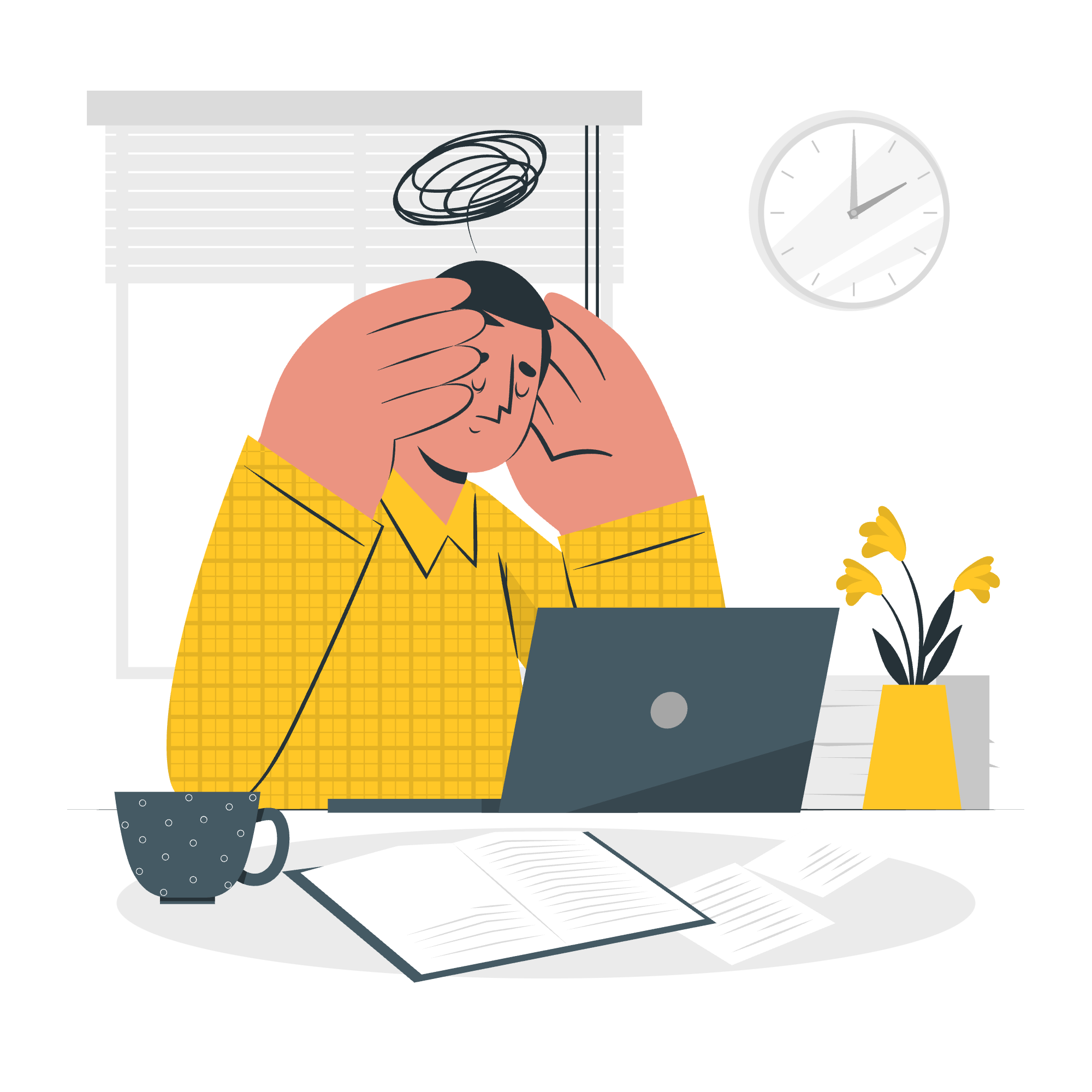
Why to Learn DBMS?
Imagine you're trying to organize a massive library with millions of books. How would you keep track of all the titles, authors, and locations? That's where DBMS comes in! It's like having a super-smart librarian who can instantly find any information you need.
Learning DBMS is crucial because:
- Data is everywhere, and it's growing exponentially.
- Companies need efficient ways to store, retrieve, and analyze data.
- DBMS skills are in high demand in the job market.
- It helps you understand how modern applications work behind the scenes.
Applications of DBMS
DBMS is like the unsung hero of the digital world. It's working tirelessly behind the scenes in countless applications. Let's look at some real-world examples:
1. E-commerce Websites
Ever wonder how Amazon knows what products to recommend? That's DBMS in action! Here's a simple example of how a product table might look in a database:
CREATE TABLE products (
id INT PRIMARY KEY,
name VARCHAR(100),
price DECIMAL(10, 2),
category VARCHAR(50)
);This code creates a table to store product information. Each product has an ID, name, price, and category. When you browse Amazon, the website is constantly querying this kind of table to show you relevant products.
2. Social Media Platforms
Facebook, Twitter, Instagram – they all rely heavily on DBMS to manage user data, posts, and connections. Here's how a simple user table might look:
CREATE TABLE users (
user_id INT PRIMARY KEY,
username VARCHAR(50) UNIQUE,
email VARCHAR(100),
join_date DATE
);Every time you log in or post a status update, you're interacting with a database!
3. Banking Systems
Banks use DBMS to keep track of accounts, transactions, and customer information. Security is paramount here. A simple transaction table might look like this:
CREATE TABLE transactions (
transaction_id INT PRIMARY KEY,
account_id INT,
amount DECIMAL(10, 2),
transaction_type VARCHAR(20),
transaction_date DATETIME
);Each time you use your debit card or check your balance online, you're accessing data stored in a DBMS.
Audience
This tutorial is designed for absolute beginners who are curious about how data is managed in the digital world. Whether you're:
- A student looking to understand the foundations of modern software
- A professional wanting to enhance your technical skills
- An entrepreneur with an idea for a data-driven startup
- Or simply someone fascinated by how things work behind the scenes
This tutorial is for you! No prior programming experience is required – just bring your curiosity and willingness to learn.
Prerequisites
The beauty of learning DBMS is that you don't need much to get started. Here's what you'll need:
- A computer: Any modern computer will do, whether it's Windows, Mac, or Linux.
- Internet connection: To access online resources and download necessary software.
- Basic computer skills: If you can use a web browser and text editor, you're good to go!
- A curious mind: The most important prerequisite of all!
Optional but helpful:
- Basic understanding of spreadsheets (like Excel)
- Familiarity with simple math concepts
Don't worry if you don't have these optional skills – we'll explain everything as we go along.
Getting Started with DBMS
Now that we've covered the basics, let's take our first steps into the world of DBMS. We'll start by setting up a simple database system on your computer.
Step 1: Choose a DBMS
For beginners, I recommend starting with SQLite. It's lightweight, requires no setup, and comes pre-installed on many systems. Here's why it's great for learning:
- No server required – it's just a file on your computer
- Easy to use and understand
- Supports most SQL features you'll need to learn
Step 2: Install a Database Browser
To interact with our SQLite database, we'll use DB Browser for SQLite. It provides a user-friendly interface for managing databases.
- Go to https://sqlitebrowser.org/
- Download the version for your operating system
- Install the software following the prompts
Step 3: Create Your First Database
Let's create a simple database to store information about books:
- Open DB Browser for SQLite
- Click "New Database"
- Name it "library.db" and save it somewhere you can easily find
Congratulations! You've just created your first database. Now, let's add a table to store book information:
CREATE TABLE books (
id INTEGER PRIMARY KEY,
title TEXT NOT NULL,
author TEXT NOT NULL,
publication_year INTEGER,
isbn TEXT UNIQUE
);Copy this code into the "Execute SQL" tab in DB Browser and click "Run". You've just created your first table!
Let's break down what this code does:
-
CREATE TABLE books: This tells the database to create a new table named "books" -
id INTEGER PRIMARY KEY: Each book will have a unique ID number -
title TEXT NOT NULL: The book's title, which can't be left empty -
author TEXT NOT NULL: The book's author, also required -
publication_year INTEGER: The year the book was published -
isbn TEXT UNIQUE: The book's ISBN, which must be unique for each book
Step 4: Adding Data
Now, let's add some books to our database:
INSERT INTO books (title, author, publication_year, isbn)
VALUES
('To Kill a Mockingbird', 'Harper Lee', 1960, '9780446310789'),
('1984', 'George Orwell', 1949, '9780451524935'),
('The Great Gatsby', 'F. Scott Fitzgerald', 1925, '9780743273565');Run this code in the "Execute SQL" tab. You've just added three classic books to your database!
Step 5: Querying Data
Now comes the fun part – retrieving data from our database. Let's try a simple query:
SELECT title, author FROM books WHERE publication_year < 1950;This query will show us the titles and authors of books published before 1950. In our case, it should return "1984" and "The Great Gatsby".
Conclusion
Congratulations! You've taken your first steps into the world of Database Management Systems. We've covered why DBMS is important, its real-world applications, and even created our own little database.
Remember, learning DBMS is a journey. It might seem overwhelming at first, but with practice and patience, you'll be managing complex databases in no time. In our next lesson, we'll dive deeper into SQL queries and database design principles.
Until then, try adding more books to your database and experiment with different queries. The more you play around, the more comfortable you'll become. Happy databasing!
Credits: Image by storyset
