Converting ER Model to Relational Model: A Beginner's Guide
Hello there, future database wizards! Today, we're going to embark on an exciting journey from the realm of Entity-Relationship (ER) models to the land of Relational models. Don't worry if you're feeling a bit lost – we'll take this step by step, and by the end, you'll be transforming ER diagrams into relational schemas like a pro!
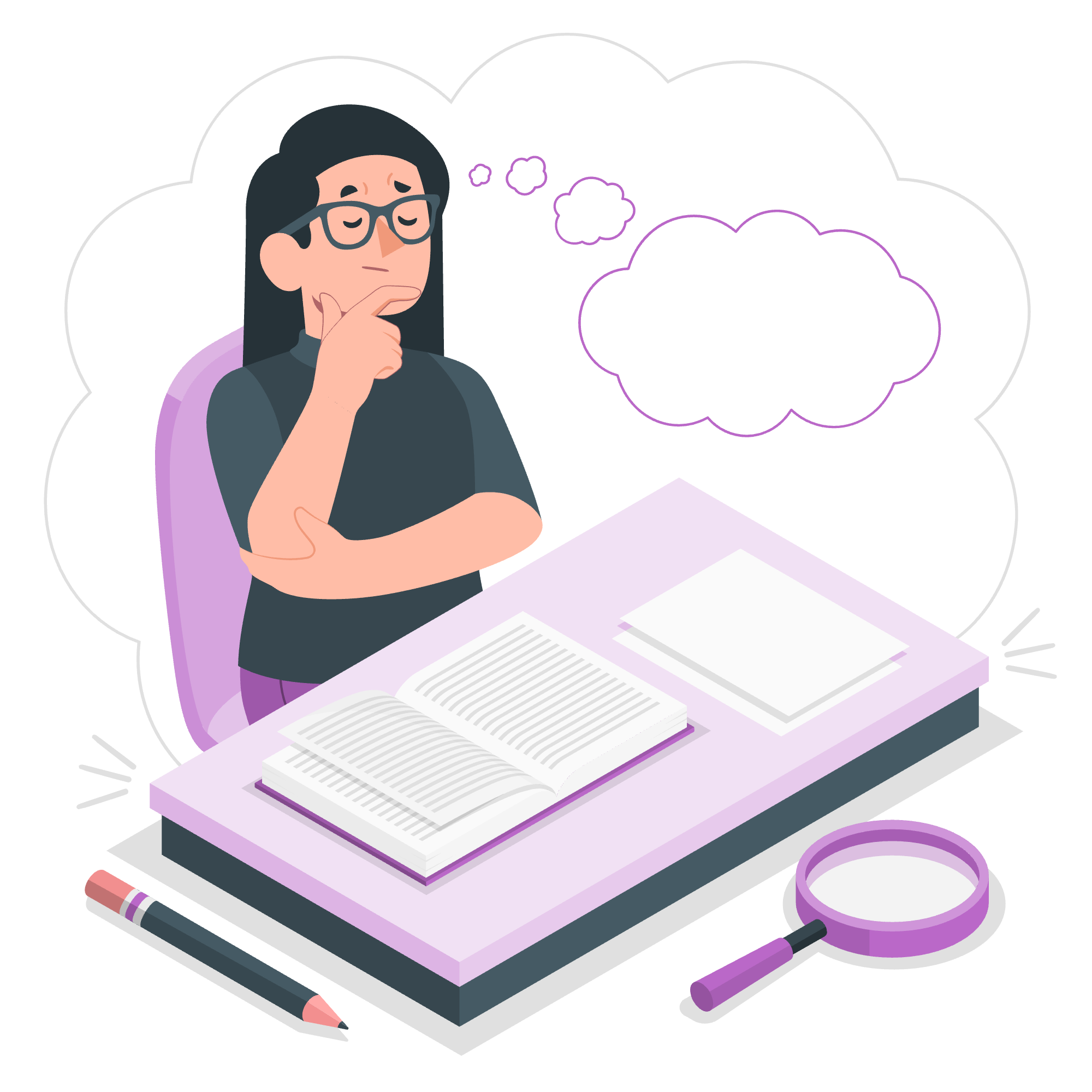
Why Convert ER to Relational?
Before we dive in, let's talk about why we're doing this. Imagine you're building a house. The ER model is like your blueprint – it shows you the big picture. But to actually build the house, you need detailed plans. That's where the Relational model comes in. It gives us a concrete way to implement our database design in real database management systems (DBMS).
Now, let's roll up our sleeves and get started!
Mapping Entity
What is an Entity?
An entity is like a "thing" in our database world. It could be a person, a place, or an object – anything we want to store information about.
How to Map an Entity
When we map an entity to the relational model, we create a table. It's that simple! Each attribute of the entity becomes a column in the table.
Let's look at an example:
| Student |
|---------|
| ID (PK) |
| Name |
| Age |
| Major |Here, we've mapped a 'Student' entity to a 'Student' table. The 'ID' is our primary key (PK), which uniquely identifies each student.
A Word on Primary Keys
Think of a primary key as a student's unique ID card. Just as no two students should have the same ID card, no two rows in our table should have the same primary key value.
Mapping Relationship
Relationships in ER models show how entities are connected. In the relational world, we use foreign keys to represent these connections.
One-to-Many Relationship
This is like a teacher and their students. One teacher can have many students, but each student has only one teacher (in this context).
| Teacher | | Student |
|--------------| |--------------|
| TeacherID(PK)| | StudentID(PK)|
| Name | | Name |
| Subject | | TeacherID(FK)|See that 'TeacherID' in the Student table? That's our foreign key (FK). It references the TeacherID in the Teacher table, creating the relationship.
Many-to-Many Relationship
Think of students and courses. A student can take many courses, and a course can have many students. For this, we need a junction table:
| Student | | Enrollment | | Course |
|--------------| |--------------| |--------------|
| StudentID(PK)| | StudentID(FK)| | CourseID(PK) |
| Name | | CourseID(FK) | | CourseName |
| | | Grade | | |The Enrollment table connects Students and Courses, allowing for many-to-many relationships.
Mapping Weak Entity Sets
A weak entity is like a sidekick – it can't exist without its superhero (the strong entity). In database terms, it doesn't have its own primary key.
Let's say we have 'Room' as a weak entity of 'Building':
| Building | | Room |
|--------------| |--------------|
| BuildingID(PK)| | RoomNumber |
| BuildingName | | Capacity |
| | | BuildingID(FK)|The primary key for Room would be a combination of BuildingID and RoomNumber.
Mapping Hierarchical Entities
Hierarchical entities are like family trees in our database world. We have a few options for mapping these:
1. Single Table Approach
We put everything in one table:
| Person |
|--------------|
| PersonID(PK) |
| Name |
| Type |
| EmployeeID |
| StudentID |This works, but can lead to a lot of null values.
2. Table Per Type Approach
We create a table for the base type and separate tables for each subtype:
| Person | | Employee | | Student |
|--------------| |--------------| |--------------|
| PersonID(PK) | | PersonID(FK) | | PersonID(FK) |
| Name | | EmployeeID | | StudentID |
| | | Department | | Major |This approach is more flexible but requires joins for querying.
3. Table Per Concrete Type
We create separate tables for each type, repeating common attributes:
| Employee | | Student |
|--------------| |--------------|
| PersonID(PK) | | PersonID(PK) |
| Name | | Name |
| EmployeeID | | StudentID |
| Department | | Major |This approach avoids null values but can lead to data redundancy.
Conclusion
And there you have it, folks! We've journeyed from the conceptual world of ER models to the concrete realm of relational databases. Remember, practice makes perfect. Try creating your own ER diagrams and converting them to relational models. Before you know it, you'll be speaking the language of databases fluently!
Keep learning, keep growing, and most importantly, have fun with your databases. Until next time, happy coding!
Credits: Image by storyset
