DBMS - Data Models
Hello, aspiring database enthusiasts! I'm thrilled to embark on this journey with you into the fascinating world of Database Management Systems (DBMS) and Data Models. As your friendly neighborhood computer science teacher with years of experience, I'm here to guide you through these concepts in a way that's both fun and easy to understand. So, let's dive in!
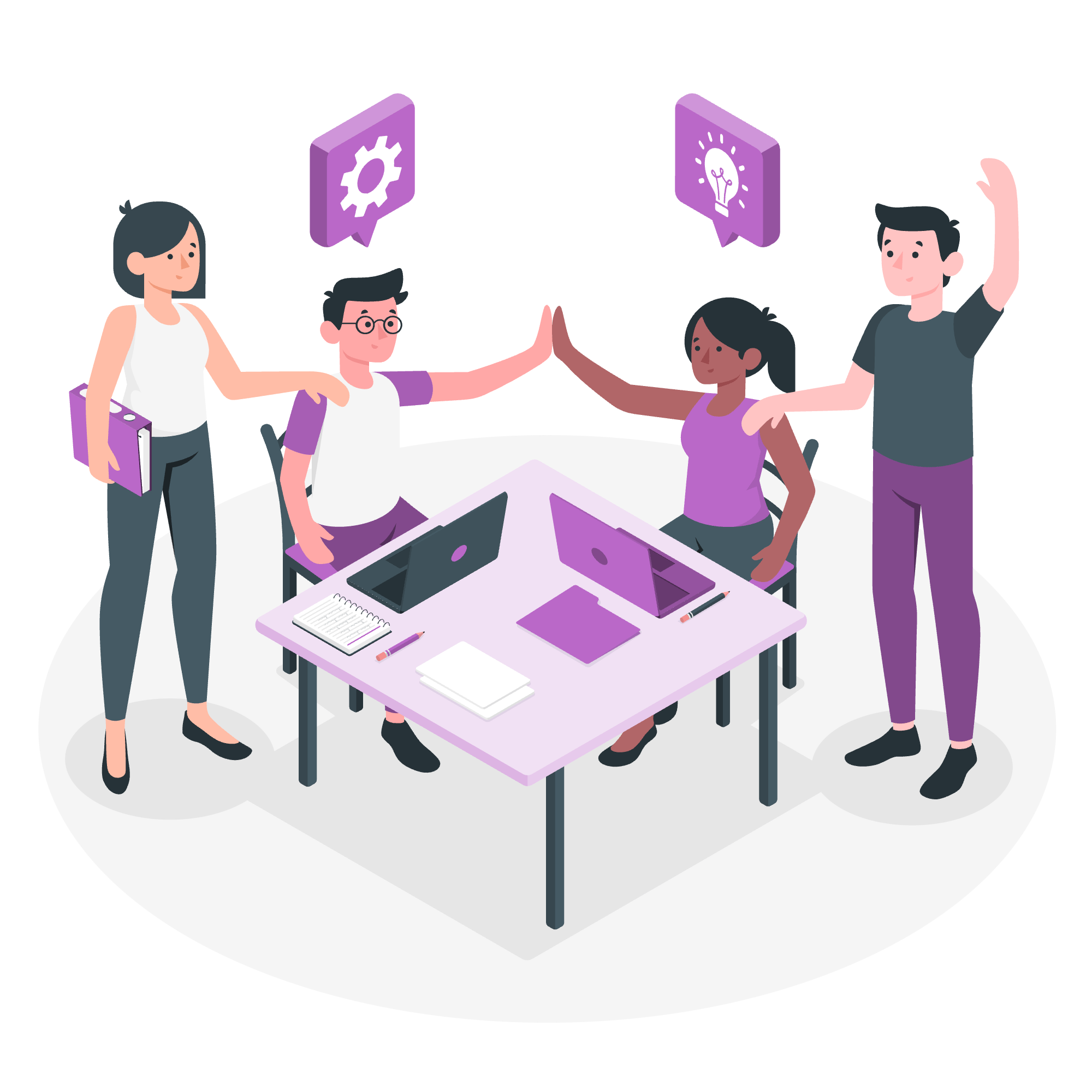
Introduction to Data Models
Before we delve into specific data models, let's start with a simple analogy. Imagine you're organizing a massive library. How would you arrange the books? By genre? Author? Publication date? This organization system is similar to a data model in the world of databases. It's a way to structure and represent data so that it's easy to store, retrieve, and manipulate.
In the realm of DBMS, we'll focus on two primary data models:
- Entity-Relationship Model
- Relational Model
Let's explore each of these in detail.
Entity-Relationship Model
What is the Entity-Relationship Model?
The Entity-Relationship (ER) model is like creating a blueprint for your database. It's a high-level conceptual data model that describes the structure of a database using entities, attributes, and relationships.
Key Components
-
Entities: Think of entities as nouns in your database. They represent real-world objects or concepts. For example, in a school database, entities might include 'Student', 'Teacher', and 'Course'.
-
Attributes: These are the properties or characteristics of an entity. For a 'Student' entity, attributes might include 'StudentID', 'Name', and 'DateOfBirth'.
-
Relationships: These show how entities are connected to each other. For instance, a 'Student' can 'Enroll' in a 'Course'.
ER Diagram
An ER diagram is a visual representation of these components. Let's create a simple ER diagram for our school database:
[Student] ---- Enrolls In ---- [Course]
| |
| |
StudentID CourseID
Name CourseName
DateOfBirth CreditsThis diagram shows that a Student can enroll in a Course, and both entities have their respective attributes.
Cardinality
Cardinality defines the numerical attributes of the relationship between two entities. Common types include:
- One-to-One (1:1)
- One-to-Many (1:N)
- Many-to-Many (M:N)
In our example, the relationship between Student and Course is Many-to-Many, as a student can enroll in multiple courses, and a course can have multiple students.
Relational Model
What is the Relational Model?
Now, let's move from our blueprint (ER model) to the actual construction. The Relational Model is like building the shelves in our library. It organizes data into tables (relations) with rows (tuples) and columns (attributes).
Key Components
-
Tables (Relations): These are the core of the relational model. Each table represents an entity or relationship from the ER model.
-
Columns (Attributes): These correspond to the attributes in the ER model.
-
Rows (Tuples): Each row in a table represents a specific instance of the entity.
-
Primary Key: A unique identifier for each row in a table.
-
Foreign Key: A field in one table that uniquely identifies a row of another table.
Example: Student Table
Let's create a Student table based on our ER model:
| StudentID | Name | DateOfBirth |
|---|---|---|
| 1 | John Doe | 1998-05-15 |
| 2 | Jane Smith | 1999-02-20 |
| 3 | Bob Johnson | 1997-11-30 |
SQL: Creating and Querying Tables
Now, let's see how we can create and query this table using SQL (Structured Query Language):
-- Creating the Student table
CREATE TABLE Student (
StudentID INT PRIMARY KEY,
Name VARCHAR(50),
DateOfBirth DATE
);
-- Inserting data into the Student table
INSERT INTO Student (StudentID, Name, DateOfBirth)
VALUES (1, 'John Doe', '1998-05-15'),
(2, 'Jane Smith', '1999-02-20'),
(3, 'Bob Johnson', '1997-11-30');
-- Querying the Student table
SELECT * FROM Student;Let's break down this code:
- The
CREATE TABLEstatement defines the structure of our Student table. - The
INSERT INTOstatement adds data to our table. - The
SELECTstatement retrieves all data from the Student table.
Relationships in the Relational Model
Remember our Many-to-Many relationship between Student and Course? In the relational model, we handle this by creating an intermediate table:
CREATE TABLE Enrollment (
StudentID INT,
CourseID INT,
EnrollmentDate DATE,
PRIMARY KEY (StudentID, CourseID),
FOREIGN KEY (StudentID) REFERENCES Student(StudentID),
FOREIGN KEY (CourseID) REFERENCES Course(CourseID)
);This Enrollment table connects our Student and Course tables, allowing us to represent the Many-to-Many relationship.
Conclusion
And there you have it, folks! We've journeyed through the Entity-Relationship model, creating a conceptual blueprint of our database, and then brought it to life with the Relational model. Remember, just like organizing a library, structuring a database is all about making information easy to store, find, and use.
As we wrap up, I'm reminded of a student who once told me, "I used to see databases as boring spreadsheets, but now I see them as magical knowledge vaults!" I hope this tutorial has sparked a similar excitement in you about the world of data models and DBMS.
Keep practicing, stay curious, and happy databasing!
Credits: Image by storyset
