DBMS - Database Joins: A Friendly Guide for Beginners
Hello there, future database wizards! Today, we're going to embark on an exciting journey into the world of database joins. Don't worry if you've never written a line of code before – I'll be your friendly guide, and we'll tackle this topic step by step. By the end of this tutorial, you'll be joining tables like a pro!
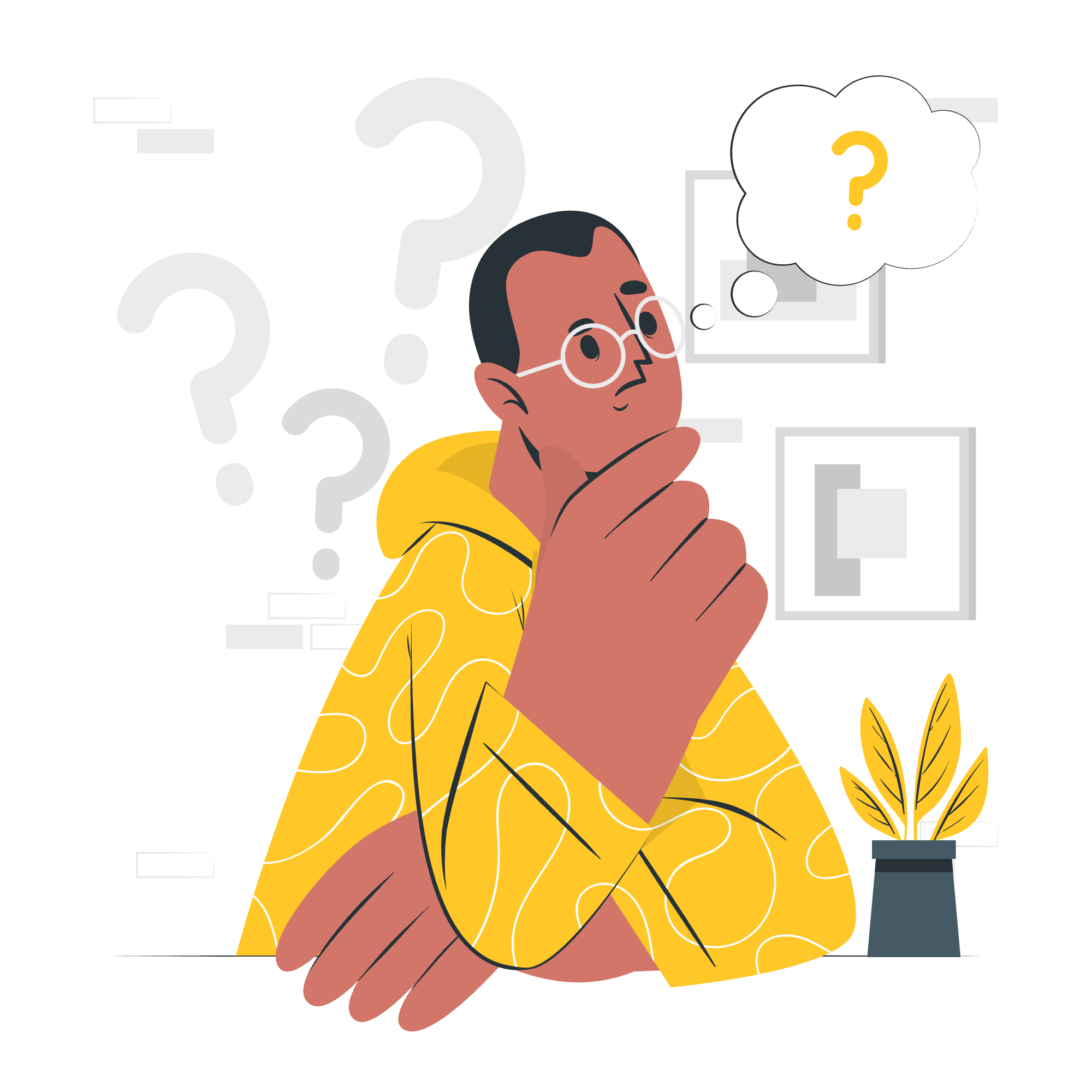
What are Database Joins?
Before we dive into the different types of joins, let's understand what a join actually is. Imagine you have two separate lists: one with student names and their favorite colors, and another with student names and their grades. A join is like magic glue that combines these lists based on a common element (in this case, the student names) to give you a more comprehensive view of the data.
Now, let's explore the various types of joins!
Theta (θ) Join
The Theta join is like the wise old grandparent of all joins. It's very flexible and allows us to combine tables based on any condition we specify. The θ (theta) in its name represents this condition.
Let's look at an example:
SELECT *
FROM Students S, Grades G
WHERE S.StudentID = G.StudentID AND S.Age > 18In this example, we're joining the Students table with the Grades table based on two conditions:
- The StudentID in both tables should match
- The student's age should be greater than 18
This join will give us a result that includes all columns from both tables, but only for students over 18.
Equijoin
An Equijoin is a special case of the Theta join where the condition is always an equality comparison. It's like saying, "Only join these tables where this column matches exactly."
Here's an example:
SELECT S.Name, G.Subject, G.Grade
FROM Students S, Grades G
WHERE S.StudentID = G.StudentIDThis query will give us a list of student names, subjects, and grades, but only where the StudentID matches in both tables.
Natural Join (⋈)
The Natural Join is like the lazy programmer's best friend. It automatically joins tables based on columns with the same name. It's convenient, but be careful – it can sometimes give unexpected results if you're not aware of all your column names!
Here's how it looks:
SELECT *
FROM Students NATURAL JOIN GradesThis will join the Students and Grades tables on all columns they have in common (presumably StudentID in this case).
Outer Joins
Now, let's talk about Outer Joins. These are particularly useful when you want to keep all records from one or both tables, even if there's no match in the other table. There are three types of outer joins:
Left Outer Join (R ⟕ S)
A Left Outer Join keeps all records from the left table (R), even if there's no match in the right table (S).
Example:
SELECT S.Name, G.Subject, G.Grade
FROM Students S LEFT OUTER JOIN Grades G
ON S.StudentID = G.StudentIDThis query will list all students, even those who don't have any grades recorded yet.
Right Outer Join (R ⟖ S)
A Right Outer Join is the opposite of a Left Outer Join. It keeps all records from the right table (S), even if there's no match in the left table (R).
Example:
SELECT S.Name, G.Subject, G.Grade
FROM Students S RIGHT OUTER JOIN Grades G
ON S.StudentID = G.StudentIDThis query will list all grades, even for students who might have been removed from the Students table.
Full Outer Join (R ⟗ S)
A Full Outer Join is like saying, "I want everything!" It keeps all records from both tables, regardless of whether there's a match or not.
Example:
SELECT S.Name, G.Subject, G.Grade
FROM Students S FULL OUTER JOIN Grades G
ON S.StudentID = G.StudentIDThis query will give us all students and all grades, even if a student has no grades or a grade doesn't have a corresponding student.
Comparison of Join Types
To help you remember all these joins, let's put them in a handy table:
| Join Type | Description | Keep Unmatched Rows From |
|---|---|---|
| Theta Join | Joins based on any condition | Neither table |
| Equijoin | Joins based on equality | Neither table |
| Natural Join | Automatically joins on common columns | Neither table |
| Left Outer Join | Keeps all rows from left table | Left table |
| Right Outer Join | Keeps all rows from right table | Right table |
| Full Outer Join | Keeps all rows from both tables | Both tables |
And there you have it! You've just taken your first steps into the world of database joins. Remember, practice makes perfect, so don't be afraid to experiment with these different types of joins on your own datasets.
Just like learning to ride a bike, it might feel a bit wobbly at first, but soon you'll be zooming through your data with ease. And who knows? Maybe one day you'll be the one teaching others about the magic of database joins!
Keep coding, keep learning, and most importantly, have fun with your data adventures!
Credits: Image by storyset
