DBMS - Relational Algebra
Hello, future database wizards! I'm thrilled to be your guide on this exciting journey through the magical world of Relational Algebra. As someone who's been teaching computer science for more years than I care to admit (let's just say I remember when floppy disks were actually floppy), I can assure you that mastering this topic will be like gaining a superpower in the realm of databases. So, let's dive in!
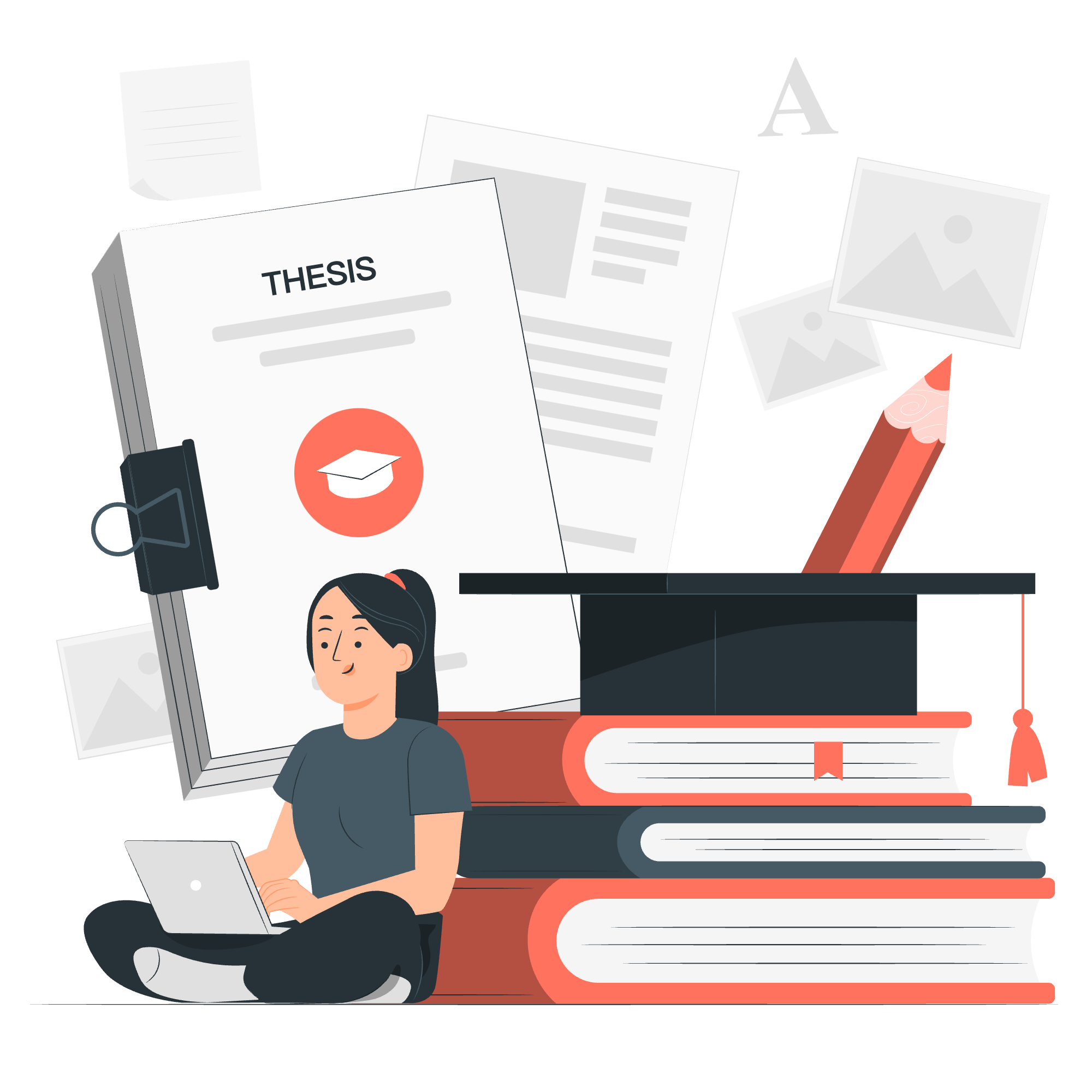
Relational Algebra
Imagine you're organizing your vast collection of superhero action figures (or perhaps that's just me). Relational Algebra is like having a set of special powers that allow you to manipulate and query your collection in incredibly useful ways. It's the foundation of how we interact with relational databases, providing a theoretical framework for operations on relations (tables).
Basic Concepts
Before we start throwing around fancy symbols, let's establish some ground rules:
- Relations are sets of tuples (rows)
- Attributes are the column headers
- Operations produce new relations as their result
Now, let's look at the superpowers (operations) we have at our disposal:
| Operation | Symbol | Description |
|---|---|---|
| Select | σ | Filters rows based on a condition |
| Project | ∏ | Selects specific columns |
| Union | ∪ | Combines two compatible relations |
| Set Difference | − | Removes tuples from one relation that appear in another |
| Cartesian Product | Χ | Combines every row of one relation with every row of another |
| Rename | ρ | Renames attributes or relations |
Select Operation (σ)
The select operation is like having x-ray vision for your database. It allows you to filter rows based on a specific condition.
Syntax: σ
Let's say we have a table called Heroes:
| Name | Power | Age |
|--------|--------------|-----|
| Bruce | Intelligence | 35 |
| Clark | Flight | 30 |
| Diana | Strength | 5000|
| Barry | Speed | 28 |If we want to find all heroes under 100 years old:
σ Age < 100 (Heroes)This would give us:
| Name | Power | Age |
|--------|--------------|-----|
| Bruce | Intelligence | 35 |
| Clark | Flight | 30 |
| Barry | Speed | 28 |See? We've filtered out Diana, our ageless wonder woman!
Project Operation (∏)
The project operation is like having a shrink ray. It allows you to select specific columns, reducing the width of your relation.
Syntax: ∏
Using our Heroes table, if we only want names and powers:
∏ Name, Power (Heroes)Result:
| Name | Power |
|--------|--------------|
| Bruce | Intelligence |
| Clark | Flight |
| Diana | Strength |
| Barry | Speed |We've shrunk our table, focusing only on what we need!
Union Operation (∪)
The union operation is like fusion in Dragon Ball Z – it combines two compatible relations.
Syntax: Relation1 ∪ Relation2
Let's say we have another table called Sidekicks:
| Name | Power | Age |
|--------|---------|-----|
| Robin | Acrobat | 22 |
| Jimmy | None | 25 |We can combine Heroes and Sidekicks:
Heroes ∪ SidekicksResult:
| Name | Power | Age |
|--------|--------------|-----|
| Bruce | Intelligence | 35 |
| Clark | Flight | 30 |
| Diana | Strength | 5000|
| Barry | Speed | 28 |
| Robin | Acrobat | 22 |
| Jimmy | None | 25 |Now we have a super team!
Set Difference (−)
Set difference is like having a disintegration ray. It removes tuples from one relation that appear in another.
Syntax: Relation1 − Relation2
If we want to find heroes who aren't sidekicks:
Heroes − SidekicksThis would give us our original Heroes table, as none of them are in the Sidekicks table.
Cartesian Product (Χ)
The Cartesian product is like creating alternate universes where every hero meets every sidekick.
Syntax: Relation1 Χ Relation2
Heroes Χ SidekicksThis would result in a table with every possible combination of heroes and sidekicks. It's a big table, so I won't show it all, but here's a snippet:
| HName | HPower | HAge | SName | SPower | SAge |
|--------|--------------|------|-------|---------|------|
| Bruce | Intelligence | 35 | Robin | Acrobat | 22 |
| Bruce | Intelligence | 35 | Jimmy | None | 25 |
| Clark | Flight | 30 | Robin | Acrobat | 22 |
| Clark | Flight | 30 | Jimmy | None | 25 |
...Rename Operation (ρ)
The rename operation is like having a reality-altering power. It allows you to change the names of attributes or relations.
Syntax: ρ new_name (old_name)
If we want to rename the Power attribute to Superpower:
ρ Superpower←Power (Heroes)Result:
| Name | Superpower | Age |
|--------|--------------|-----|
| Bruce | Intelligence | 35 |
| Clark | Flight | 30 |
| Diana | Strength | 5000|
| Barry | Speed | 28 |Relational Calculus
Now, for our final act, let's briefly touch on Relational Calculus. If Relational Algebra is about "how" to get data, Relational Calculus is about "what" data to get. It's a declarative way to specify database queries.
There are two types:
- Tuple Relational Calculus (TRC)
- Domain Relational Calculus (DRC)
For example, in TRC, to find all heroes with "Flight" as their power:
{H | H ∈ Heroes ∧ H.Power = "Flight"}This says "Give me all tuples H from Heroes where H's Power is Flight."
And there you have it, young padawans! You've just leveled up in your database skills. Remember, with great power comes great responsibility – use these relational algebra operations wisely, and you'll be querying databases like a pro in no time. Now go forth and organize your data with the precision of a true superhero!
Credits: Image by storyset
