DBMS - Data Recovery
Hello, future database wizards! Today, we're diving into the fascinating world of data recovery in Database Management Systems (DBMS). As your friendly neighborhood computer science teacher, I'm here to guide you through this journey, even if you've never written a line of code before. Don't worry; we'll take it step by step, and before you know it, you'll be talking about crash recovery like a pro!
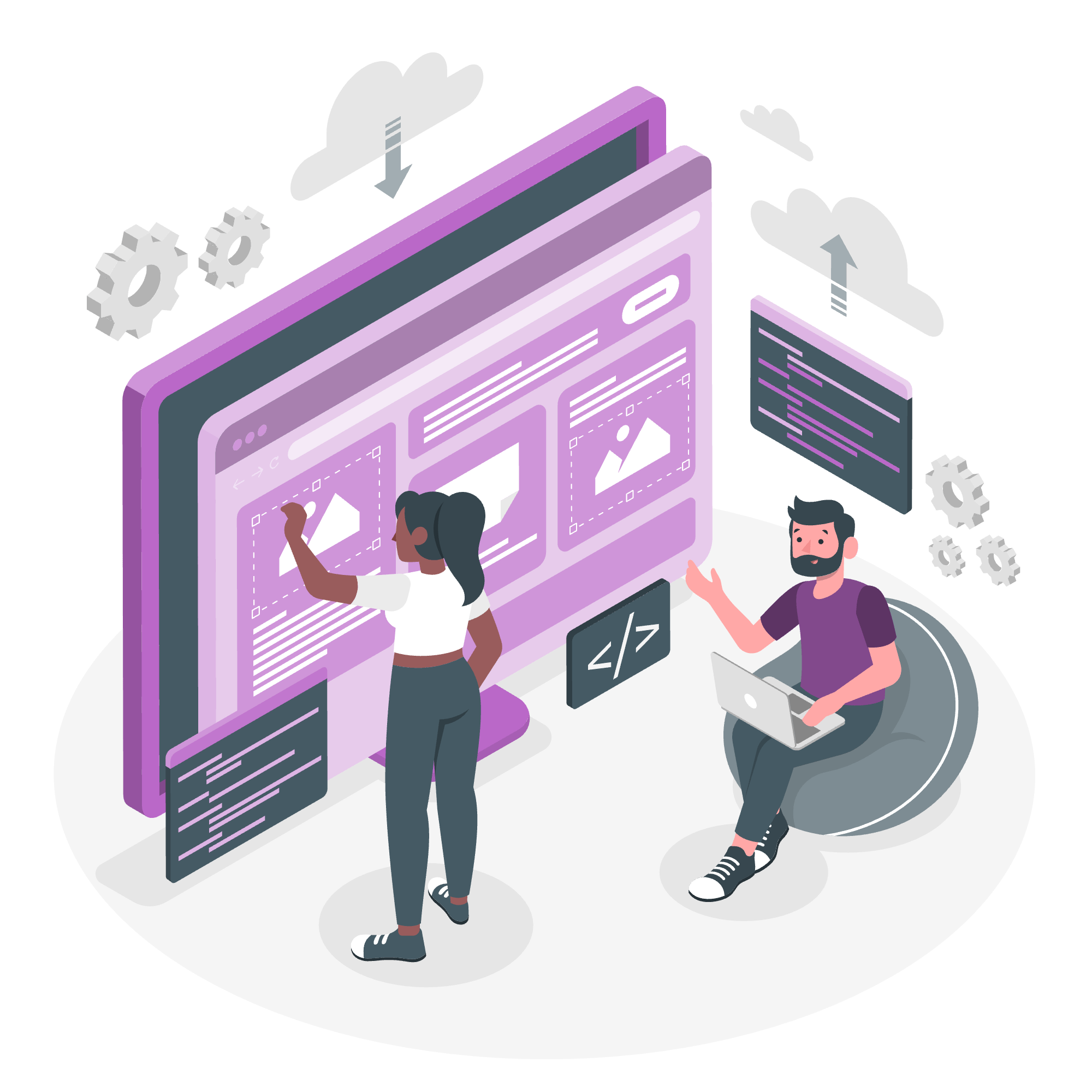
Crash Recovery
Imagine you're writing the most important essay of your life, and suddenly, your computer crashes. Panic sets in, right? Well, databases face similar challenges, and that's where crash recovery comes in.
Crash recovery is the process of bringing the database back to a consistent state after a system failure. It's like having a magical undo button for your database!
Why is it important?
- Data integrity: Ensures your data remains accurate and consistent.
- Business continuity: Keeps operations running smoothly even after a crash.
- User trust: Maintains reliability for users who depend on the database.
Failure Classification
Now, let's classify the types of failures we might encounter. Think of this as categorizing the villains in our database superhero story:
-
Transaction failure
- Logical errors (e.g., invalid data)
- System errors (e.g., deadlock)
-
System crash
- Power failure
- Hardware or software faults
-
Disk failure
- Head crash
- Controller failure
Understanding these failure types helps us prepare better recovery strategies. It's like knowing your enemy before going into battle!
Storage Structure
Before we dive deeper, let's talk about how data is stored. Imagine your database as a giant library:
- Pages: Like individual books
- Blocks: Shelves holding these books
- Files: Sections of the library (e.g., fiction, non-fiction)
In technical terms:
CREATE TABLE books (
id INT PRIMARY KEY,
title VARCHAR(100),
author VARCHAR(50),
genre VARCHAR(20)
);This SQL command creates a table structure, which is then stored in pages and blocks on the disk.
Recovery and Atomicity
Now, let's talk about a key principle in data recovery: atomicity. It's a fancy word that simply means "all or nothing."
Imagine you're transferring money from one account to another:
BEGIN TRANSACTION;
UPDATE accounts SET balance = balance - 100 WHERE account_id = 'A';
UPDATE accounts SET balance = balance + 100 WHERE account_id = 'B';
COMMIT;Atomicity ensures that either both updates happen, or neither does. No half-completed transactions allowed!
Log-based Recovery
Here's where things get exciting. Log-based recovery is like keeping a detailed diary of everything that happens in the database. Let's break it down:
-
Write-Ahead Logging (WAL): Before any change is made to the database, it's recorded in the log.
-
Undo and Redo operations:
- Undo: Reverses incomplete transactions
- Redo: Reapplies completed transactions that weren't saved to disk
Here's a simplified example of what a log might look like:
| Transaction ID | Operation | Table | Old Value | New Value |
|---|---|---|---|---|
| T1 | UPDATE | accounts | 1000 | 900 |
| T2 | INSERT | customers | NULL | {John, Doe} |
| T1 | COMMIT | - | - | - |
This log helps the system figure out what to undo or redo in case of a crash.
Recovery with Concurrent Transactions
In the real world, databases handle multiple transactions simultaneously. It's like juggling while riding a unicycle – impressive but complicated!
Here's how we manage recovery with concurrent transactions:
- Locking: Prevents conflicting operations on the same data.
BEGIN TRANSACTION;
LOCK TABLE accounts IN EXCLUSIVE MODE;
-- Perform operations
COMMIT;-
Checkpoints: Periodically save the database state to reduce recovery time.
-
Two-Phase Commit: Ensures all parts of a distributed system agree on transaction completion.
Phase 1: Prepare
Coordinator -> All participants: Prepare to commit
All participants -> Coordinator: Ready or Not ready
Phase 2: Commit
Coordinator -> All participants: Commit or Abort
All participants -> Coordinator: AcknowledgmentRemember, practice makes perfect! Try implementing these concepts in a small database project. Start with simple transactions and gradually increase complexity.
In conclusion, data recovery in DBMS is like having a safety net for your precious data. It ensures that no matter what crashes or failures occur, your data remains consistent and recoverable. As you continue your journey in the world of databases, keep these principles in mind, and you'll be well-equipped to handle any data disaster that comes your way!
Happy coding, and may your databases always recover swiftly!
Credits: Image by storyset
