DBMS - Storage System: A Beginner's Guide
Hello there, future database wizards! Today, we're going to embark on an exciting journey through the world of Database Management Systems (DBMS) storage. Don't worry if you're new to this - we'll start from the very basics and work our way up. By the end of this tutorial, you'll be amazed at how much you've learned!
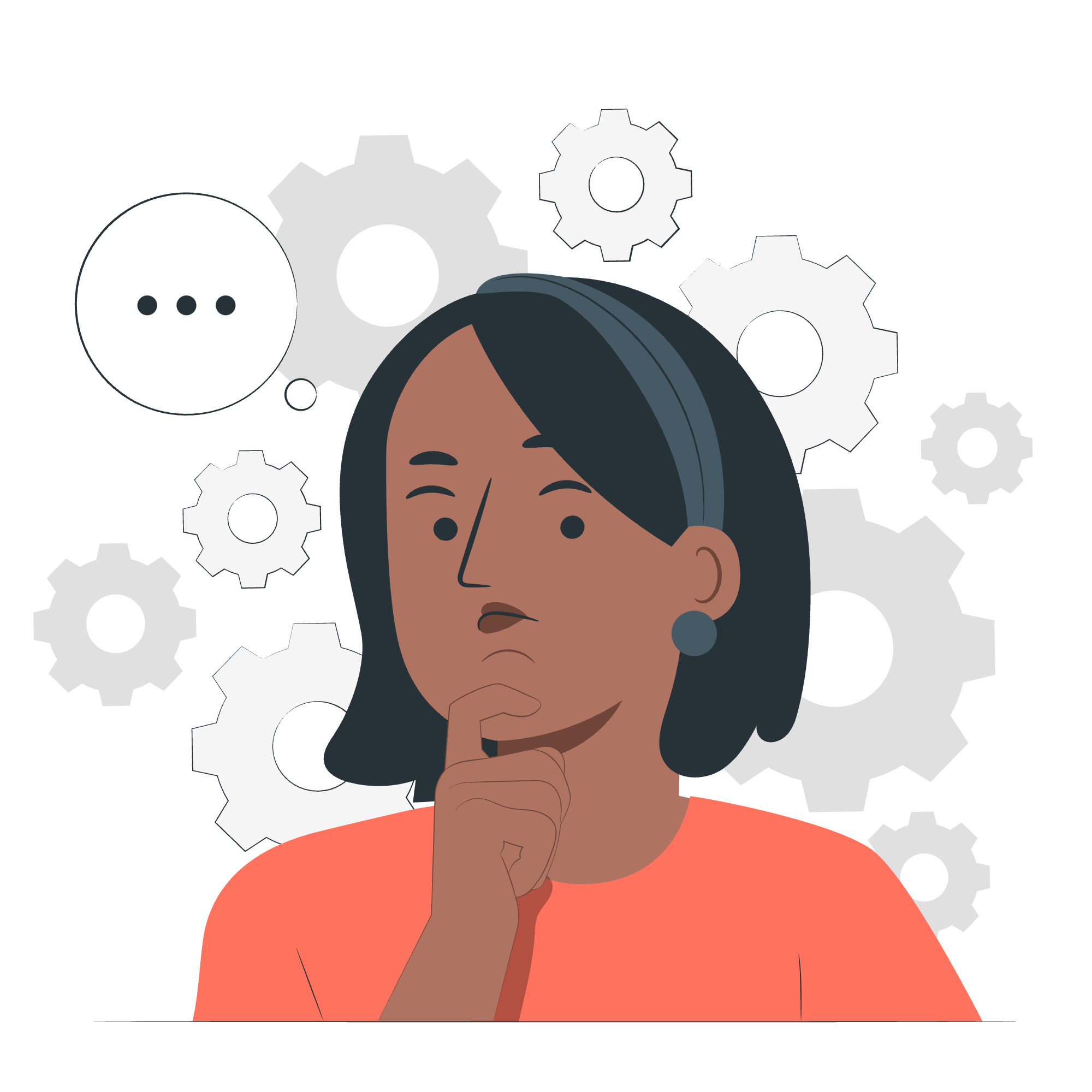
Memory Hierarchy: The Brain of Your Computer
Let's start with something you interact with every day - your computer's memory. Just like how we have different types of memory (short-term and long-term), computers also have a memory hierarchy.
h3: Types of Computer Memory
- CPU Registers
- Cache (L1, L2, L3)
- Main Memory (RAM)
- Secondary Memory (Hard Disk, SSD)
Think of this hierarchy like a pyramid. At the top, we have the fastest but smallest storage (CPU registers), and as we go down, we get larger but slower storage options.
Here's a fun analogy: Imagine you're cooking in a kitchen. The ingredients right in front of you are like CPU registers - quick to grab but limited. The fridge is like RAM - more space but takes a bit longer to access. The pantry? That's your hard drive - lots of storage, but it takes a while to walk there and back!
Magnetic Disks: The Workhorses of Data Storage
Now, let's dive into magnetic disks. These have been the backbone of data storage for decades. They're like the filing cabinets of the digital world - they can hold a lot of information and keep it safe even when the power is off.
h3: How Magnetic Disks Work
- Platters: These are circular disks coated with magnetic material.
- Read/Write Heads: These float above the platters and read/write data.
- Tracks and Sectors: Data is organized in concentric circles (tracks) divided into sectors.
Here's a simple Python code to help you visualize how data might be stored on a disk:
disk = [
['Track 0', 'Sector 0', 'Data: Hello'],
['Track 0', 'Sector 1', 'Data: World'],
['Track 1', 'Sector 0', 'Data: DBMS'],
['Track 1', 'Sector 1', 'Data: Storage']
]
for item in disk:
print(f"On {item[0]}, {item[1]}: {item[2]}")This code represents a simplified disk structure. Each list within the 'disk' list represents a piece of data stored on the disk, with its track, sector, and actual data.
When you run this code, it will output:
On Track 0, Sector 0: Data: Hello
On Track 0, Sector 1: Data: World
On Track 1, Sector 0: Data: DBMS
On Track 1, Sector 1: Data: StorageThis gives you an idea of how data is organized on a disk. In reality, of course, it's much more complex, with millions of tracks and sectors!
Redundant Array of Independent Disks (RAID): Safety in Numbers
Now, let's talk about RAID. No, not the bug spray! In the world of databases, RAID stands for Redundant Array of Independent Disks. It's like having a buddy system for your data.
h3: RAID Levels
There are several RAID levels, each with its own advantages. Let's look at a few:
| RAID Level | Description | Advantage |
|---|---|---|
| RAID 0 | Data striping | Improved performance |
| RAID 1 | Data mirroring | Improved reliability |
| RAID 5 | Striping with distributed parity | Good balance of performance and reliability |
| RAID 10 | Combination of RAID 1 and 0 | High performance and reliability |
To help you understand RAID better, let's create a simple Python class that simulates a RAID 1 system:
class RAID1:
def __init__(self):
self.disk1 = {}
self.disk2 = {}
def write(self, key, value):
self.disk1[key] = value
self.disk2[key] = value
print(f"Data '{value}' written to both disks.")
def read(self, key):
if key in self.disk1:
print(f"Reading '{self.disk1[key]}' from disk 1.")
return self.disk1[key]
elif key in self.disk2:
print(f"Disk 1 failed. Reading '{self.disk2[key]}' from disk 2.")
return self.disk2[key]
else:
return "Data not found."
# Usage
raid = RAID1()
raid.write("greeting", "Hello, RAID!")
print(raid.read("greeting"))In this example, we've created a simple RAID 1 system. When we write data, it's written to both 'disks' (in this case, Python dictionaries). When we read, it first tries to read from disk 1. If that fails, it reads from disk 2.
This is the essence of RAID 1 - data redundancy. If one disk fails, we can still retrieve our data from the other disk. Pretty cool, right?
Remember, in a real DBMS, these concepts are implemented in much more sophisticated ways, but these examples give you a good starting point to understand the basics.
As we wrap up, I hope you've enjoyed this journey through the world of DBMS storage systems. From memory hierarchies to magnetic disks and RAID, we've covered a lot of ground. Keep practicing, keep exploring, and before you know it, you'll be a database pro!
Credits: Image by storyset
