DBMS - Relational Data Model
Hello, aspiring database enthusiasts! Today, we're going to embark on an exciting journey into the world of Relational Data Models. As your friendly neighborhood computer teacher, I'll guide you through this fundamental concept in database management systems (DBMS). Don't worry if you're new to programming – we'll start from the basics and work our way up. So, grab a cup of coffee, and let's dive in!
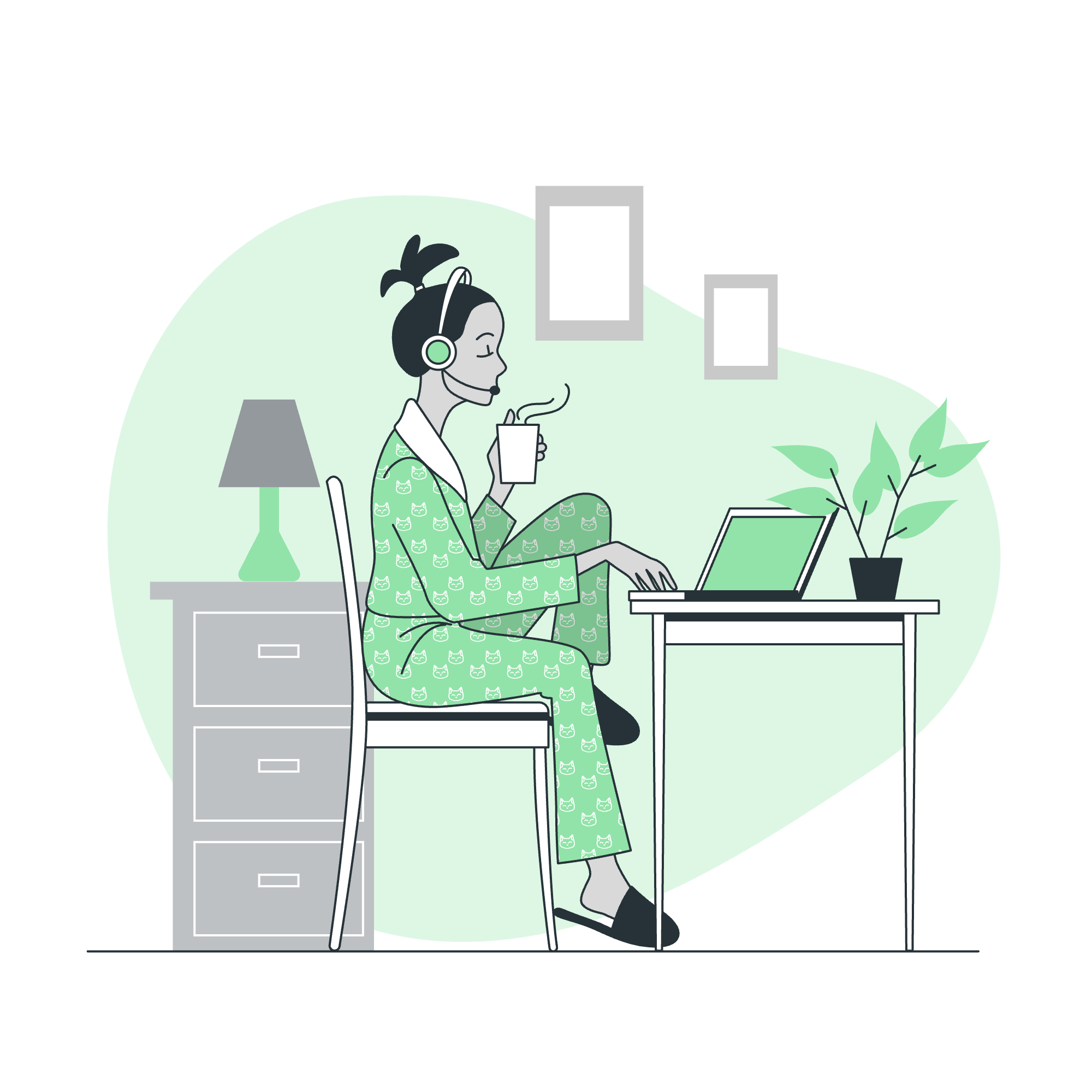
Concepts
What is a Relational Data Model?
Imagine you're organizing a massive library. You have books, authors, genres, and publishers. How would you keep track of all this information efficiently? That's where the relational data model comes in handy!
A relational data model is a way of structuring data in a database that organizes information into tables (also called relations) with rows and columns. It's like creating a series of spreadsheets that are interconnected.
Let's break it down with an example:
CREATE TABLE Books (
BookID INT PRIMARY KEY,
Title VARCHAR(100),
AuthorID INT,
GenreID INT,
PublisherID INT
);
CREATE TABLE Authors (
AuthorID INT PRIMARY KEY,
Name VARCHAR(50),
BirthDate DATE
);In this example, we've created two tables: Books and Authors. Each table has columns (fields) that describe different attributes. The BookID and AuthorID are unique identifiers for each record in their respective tables.
Key Components of the Relational Model
-
Tables (Relations): These are the main structures that hold data. In our library example, Books and Authors are tables.
-
Attributes (Columns): These represent the properties of the entities in our tables. For instance, Title and Name are attributes.
-
Tuples (Rows): Each row in a table represents a single record or instance of the entity.
-
Domain: This is the set of allowable values for an attribute. For example, the domain for BookID might be positive integers.
-
Keys: These are special attributes used to identify records uniquely and establish relationships between tables.
Types of Keys
Let's dive deeper into keys with a handy table:
| Key Type | Description | Example |
|---|---|---|
| Primary Key | Uniquely identifies each record in a table | BookID in the Books table |
| Foreign Key | References the primary key of another table | AuthorID in the Books table |
| Candidate Key | Could potentially be used as a primary key | ISBN for books |
| Composite Key | A key that consists of multiple columns | (CourseID, StudentID) for a course enrollment table |
Relationships
One of the most powerful aspects of the relational model is its ability to establish relationships between tables. There are three main types:
-
One-to-One (1:1): Each record in Table A is related to one record in Table B.
Example:
CREATE TABLE Passport ( PassportID INT PRIMARY KEY, PassportNumber VARCHAR(20), ExpiryDate DATE, CitizenID INT UNIQUE, FOREIGN KEY (CitizenID) REFERENCES Citizens(CitizenID) ); -
One-to-Many (1:N): One record in Table A can be related to many records in Table B.
Example:
CREATE TABLE Orders ( OrderID INT PRIMARY KEY, OrderDate DATE, CustomerID INT, FOREIGN KEY (CustomerID) REFERENCES Customers(CustomerID) ); -
Many-to-Many (M:N): Many records in Table A can be related to many records in Table B.
Example:
CREATE TABLE StudentCourses ( StudentID INT, CourseID INT, PRIMARY KEY (StudentID, CourseID), FOREIGN KEY (StudentID) REFERENCES Students(StudentID), FOREIGN KEY (CourseID) REFERENCES Courses(CourseID) );
Constraints
Now, let's talk about constraints – the rules that help maintain the integrity and consistency of our data. Think of them as the librarians who ensure books are properly categorized and shelved.
Types of Constraints
| Constraint Type | Description | Example |
|---|---|---|
| NOT NULL | Ensures a column cannot have a NULL value | Name VARCHAR(50) NOT NULL |
| UNIQUE | Ensures all values in a column are different | Email VARCHAR(100) UNIQUE |
| PRIMARY KEY | Uniquely identifies each record in a table | StudentID INT PRIMARY KEY |
| FOREIGN KEY | Ensures referential integrity between tables | FOREIGN KEY (AuthorID) REFERENCES Authors(AuthorID) |
| CHECK | Ensures all values in a column satisfy a specific condition | CHECK (Age >= 18) |
| DEFAULT | Sets a default value for a column when no value is specified | Balance DECIMAL(10,2) DEFAULT 0.00 |
Let's see these constraints in action:
CREATE TABLE Students (
StudentID INT PRIMARY KEY,
Name VARCHAR(50) NOT NULL,
Email VARCHAR(100) UNIQUE,
Age INT CHECK (Age >= 18),
EnrollmentDate DATE DEFAULT CURRENT_DATE,
DepartmentID INT,
FOREIGN KEY (DepartmentID) REFERENCES Departments(DepartmentID)
);In this example:
-
StudentIDis the primary key. -
Namecannot be null. -
Emailmust be unique for each student. -
Agemust be 18 or older. -
EnrollmentDatewill default to the current date if not specified. -
DepartmentIDis a foreign key referencing the Departments table.
These constraints help maintain data integrity and consistency across our database. They're like the rules in our library that ensure books are properly categorized, uniquely identified, and linked to the correct authors and publishers.
As we wrap up this introduction to the Relational Data Model, I hope you're beginning to see how powerful and organized this approach to data management can be. It's like having a perfectly organized library where every book is in its right place, easily findable, and connected to all relevant information.
Remember, learning databases is a journey. Don't worry if everything doesn't click immediately. Practice creating tables, establishing relationships, and setting constraints. Soon, you'll be designing efficient and robust database structures like a pro!
In our next lesson, we'll dive deeper into querying these relational structures using SQL. Until then, happy data modeling!
Credits: Image by storyset
