DBMS - ER Diagram Representation
Hello, aspiring database designers! Today, we're going to dive into the wonderful world of Entity-Relationship (ER) Diagrams. As your friendly neighborhood computer science teacher, I'm here to guide you through this essential concept in database design. Don't worry if you've never programmed before – we'll start from the basics and work our way up. So, grab a cup of coffee (or tea, if that's your thing), and let's get started!
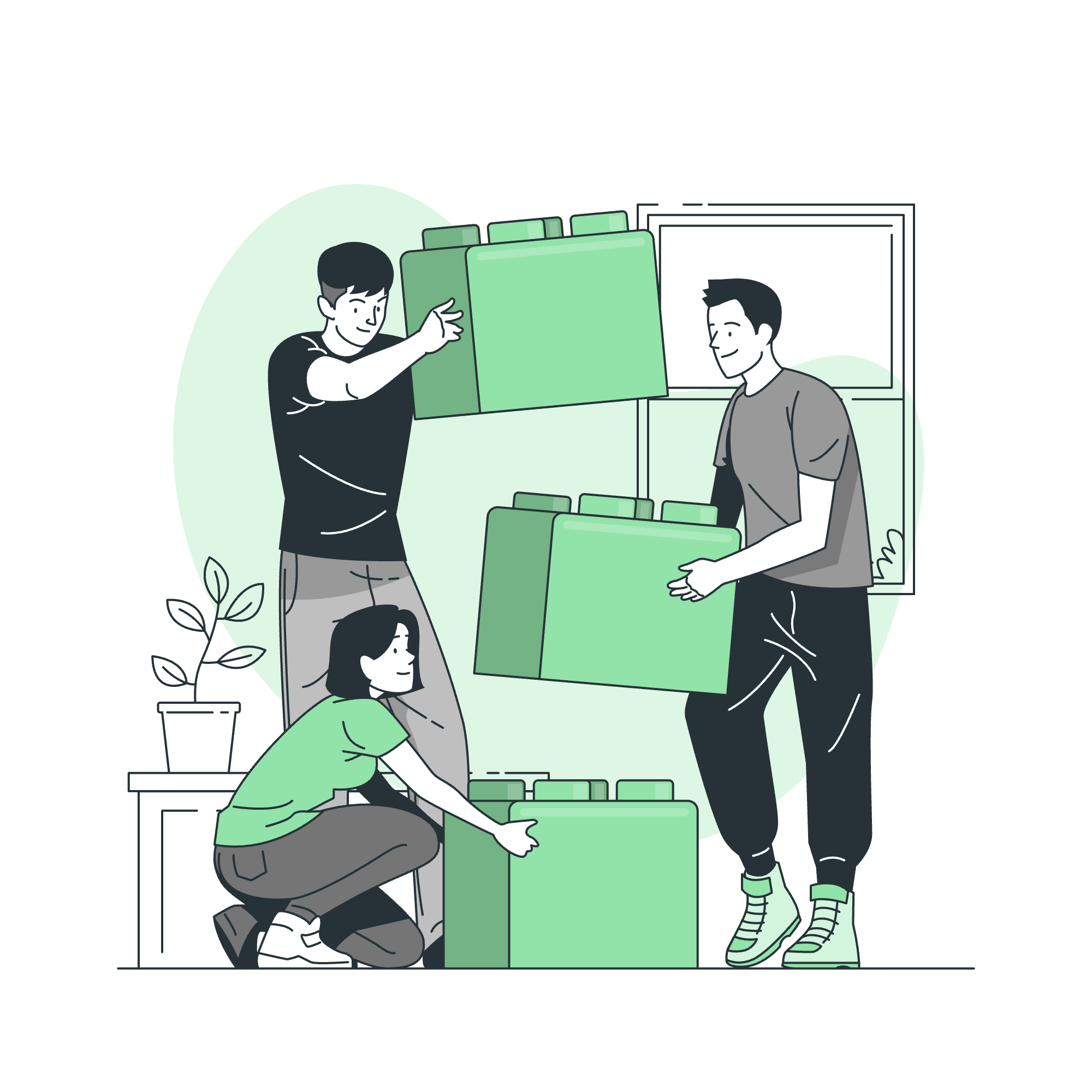
Entity
What is an Entity?
An entity is like a "thing" or an "object" in the real world that we want to store information about in our database. Think of it as a noun in a sentence. For example, in a school database, we might have entities like "Student," "Teacher," or "Course."
How to Represent an Entity in an ER Diagram
In an ER diagram, we represent an entity as a rectangle with the entity name inside. It's that simple!
+---------+
| Student |
+---------+In this example, "Student" is our entity. Easy peasy, right?
Strong vs. Weak Entities
Now, let's spice things up a bit. We have two types of entities:
- Strong Entity: This is an entity that can exist on its own. It's like a superhero who doesn't need a sidekick.
- Weak Entity: This entity depends on another entity to exist. It's more like Robin to Batman.
In an ER diagram, we represent a weak entity with a double rectangle:
+===========+
| Address |
+===========+Here, "Address" might be a weak entity because it depends on a "Student" or "Teacher" entity to exist.
Attributes
What are Attributes?
Attributes are the characteristics or properties of an entity. If an entity is a noun, think of attributes as the adjectives that describe it. For our "Student" entity, attributes might include "Name," "Age," "Student ID," etc.
Types of Attributes
Let's break down the different types of attributes:
| Attribute Type | Description | Representation |
|---|---|---|
| Simple | A single, indivisible value | Oval connected to entity |
| Composite | Can be divided into smaller subparts | Oval with connected ovals |
| Multi-valued | Can have multiple values | Double oval |
| Derived | Value calculated from other attributes | Dashed oval |
| Key | Uniquely identifies an entity instance | Underlined oval |
Representing Attributes in ER Diagrams
Let's see how these look in an ER diagram:
(Name)
|
(Age)
|
+--------+ (StudentID)
|Student |------(Address)
+--------+ |
((Phone Numbers))
|
/(GPA)\In this diagram:
- "Name," "Age," and "Address" are simple attributes
- "StudentID" is a key attribute (notice the underline)
- "Phone Numbers" is multi-valued (notice the double oval)
- "GPA" is a derived attribute (notice the dashed oval)
Relationship
What is a Relationship?
A relationship is a connection between two or more entities. It's like a verb in a sentence, describing how entities interact with each other. For example, a Student "enrolls in" a Course.
Representing Relationships in ER Diagrams
We represent relationships as diamond shapes in ER diagrams, connected to the related entities with lines.
+---------+ +-----------+
| Student |--------| Enrolls |-------- | Course |
+---------+ +-----------+ +--------+Cardinality in Relationships
Cardinality tells us how many instances of one entity can be associated with the other entity in a relationship. It's like the multiplicity in UML, if you're familiar with that.
We have several types of cardinalities:
- One-to-One (1:1)
- One-to-Many (1:N)
- Many-to-One (N:1)
- Many-to-Many (M:N)
Let's see how we represent these:
// One-to-One
+---------+ +-----------+ +---------+
| Student |--------| Has |--------| Address |
+---------+ +-----------+ +---------+
| |
1 1
// One-to-Many
+---------+ +-----------+ +---------+
| Teacher |--------| Teaches |--------| Course |
+---------+ +-----------+ +---------+
| |
1 N
// Many-to-Many
+---------+ +-----------+ +---------+
| Student |--------| Enrolls |--------| Course |
+---------+ +-----------+ +---------+
| |
M NParticipation Constraints
Participation constraints tell us whether all instances of an entity must participate in the relationship. We have two types:
- Total Participation: All instances must participate (represented by a double line)
- Partial Participation: Some instances may not participate (represented by a single line)
Here's an example:
+---------+ +-----------+ +---------+
| Student |========| Enrolls |--------| Course |
+---------+ +-----------+ +---------+In this diagram, the double line indicates that all students must enroll in a course (total participation), while the single line shows that not all courses must have students enrolled (partial participation).
And there you have it, folks! We've covered the basics of ER Diagram representation. Remember, practice makes perfect. Try creating ER diagrams for systems you're familiar with – maybe your school's library system or a local pizza delivery service. The more you practice, the more natural it will become.
As we wrap up, I'm reminded of a funny story from my early teaching days. I once had a student who drew his entire ER diagram using emojis instead of shapes. While creative, it wasn't exactly standard notation – but it did make for a memorable grading experience!
Keep exploring, keep asking questions, and most importantly, have fun with database design. Until next time, happy diagramming!
Credits: Image by storyset
