HTML - Form Controls: Your Gateway to Interactive Web Pages
Hello there, future web developers! I'm excited to be your guide on this journey into the world of HTML form controls. As someone who's been teaching computer science for over a decade, I can tell you that mastering form controls is like learning to play a new instrument - it opens up a whole new world of possibilities for your web pages. So, let's dive in and make some beautiful music together!
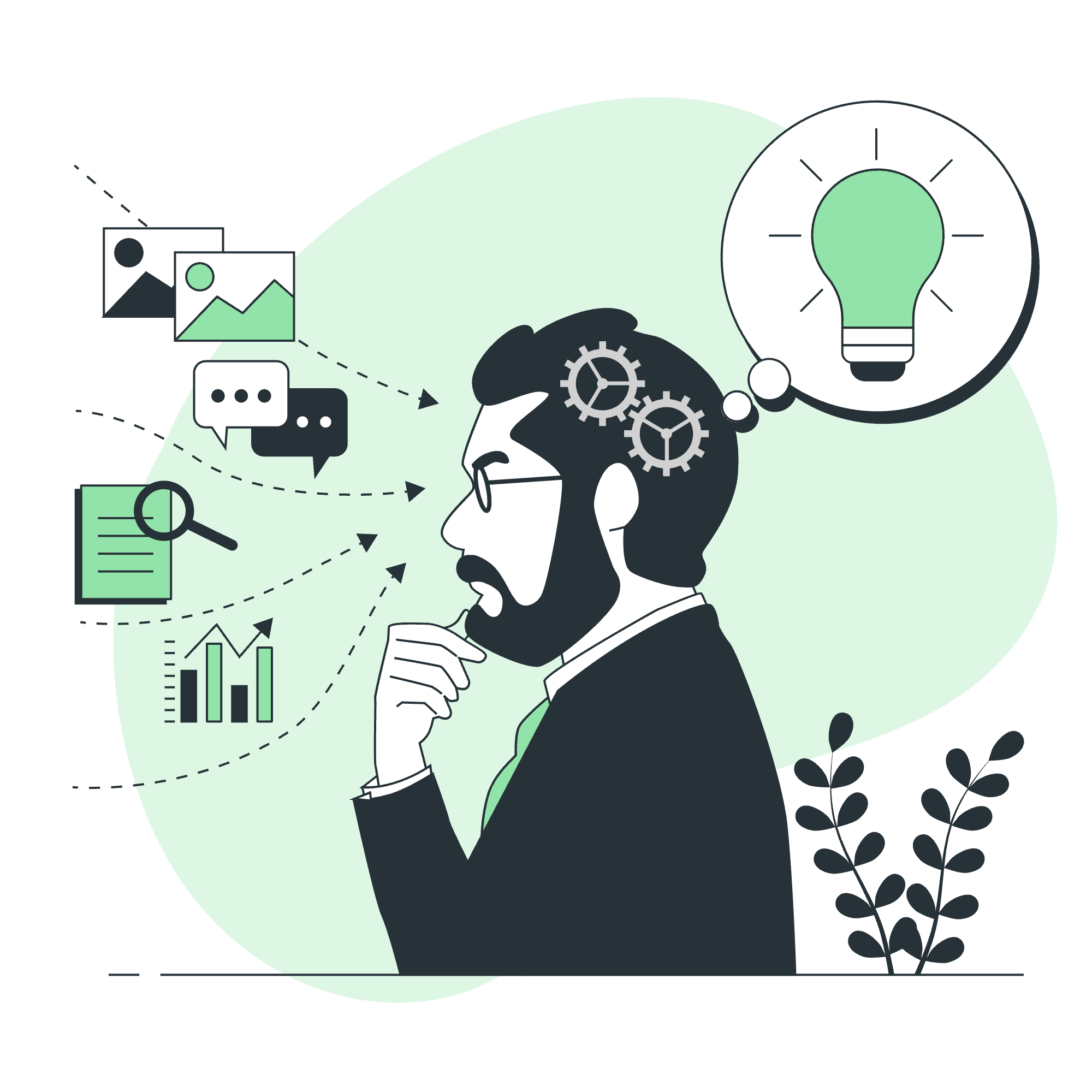
What Are HTML Form Controls?
Before we jump into the deep end, let's start with the basics. HTML form controls are the interactive elements on a web page that allow users to input data. Think of them as the knobs, buttons, and keys on your instrument - each one serves a specific purpose and helps create the overall experience.
Why Are Form Controls Important?
Imagine trying to order a pizza online without being able to select your toppings or enter your address. That's the kind of sad, pizza-less world we'd live in without form controls! They're essential for creating interactive websites and collecting user input.
Examples of HTML Form Controls
Now, let's look at some of the most common form controls you'll use in your HTML symphony. I'll provide code examples for each, along with explanations that'll make you say, "Aha! So that's how it works!"
1. Text Input
The text input is like the lead singer of our HTML band - it's where users can enter short pieces of text.
<input type="text" name="username" placeholder="Enter your username">This creates a single-line text box where users can type. The placeholder attribute shows a hint that disappears when the user starts typing.
2. Password Input
For sensitive information, we use the password input. It's like the bodyguard of our form, keeping user data safe from prying eyes.
<input type="password" name="user_password" placeholder="Enter your password">This looks similar to a text input, but it masks the characters as they're typed.
3. Radio Buttons
Radio buttons are like a multiple-choice question where only one answer can be correct.
<input type="radio" name="pizza_size" value="small" id="small">
<label for="small">Small</label>
<input type="radio" name="pizza_size" value="medium" id="medium">
<label for="medium">Medium</label>
<input type="radio" name="pizza_size" value="large" id="large">
<label for="large">Large</label>Here, users can select one pizza size. The name attribute groups the buttons together, ensuring only one can be selected at a time.
4. Checkboxes
Checkboxes are the rebellious cousins of radio buttons - they allow multiple selections.
<input type="checkbox" name="toppings" value="cheese" id="cheese">
<label for="cheese">Extra Cheese</label>
<input type="checkbox" name="toppings" value="pepperoni" id="pepperoni">
<label for="pepperoni">Pepperoni</label>
<input type="checkbox" name="toppings" value="mushrooms" id="mushrooms">
<label for="mushrooms">Mushrooms</label>Users can select any combination of toppings for their pizza. Each checkbox is independent of the others.
5. Dropdown List (Select)
The dropdown list is like a compact filing cabinet for options.
<select name="delivery_time">
<option value="asap">As soon as possible</option>
<option value="lunch">Lunchtime</option>
<option value="dinner">Dinnertime</option>
</select>This creates a dropdown menu where users can select one option from a list.
6. Textarea
When a single line isn't enough, textarea comes to the rescue. It's perfect for longer text inputs.
<textarea name="comments" rows="4" cols="50" placeholder="Tell us what you think!"></textarea>This creates a resizable text area where users can enter multiple lines of text.
7. Submit Button
The submit button is the grand finale of our form, sending all the collected data to be processed.
<input type="submit" value="Place Order">This creates a button that, when clicked, submits the form data.
Putting It All Together
Now that we've met all the members of our HTML form band, let's see how they work together in a complete form:
<form action="/submit_order" method="post">
<label for="name">Name:</label>
<input type="text" id="name" name="customer_name" required>
<label for="email">Email:</label>
<input type="email" id="email" name="customer_email" required>
<fieldset>
<legend>Pizza Size:</legend>
<input type="radio" name="pizza_size" value="small" id="small" required>
<label for="small">Small</label>
<input type="radio" name="pizza_size" value="medium" id="medium">
<label for="medium">Medium</label>
<input type="radio" name="pizza_size" value="large" id="large">
<label for="large">Large</label>
</fieldset>
<fieldset>
<legend>Toppings:</legend>
<input type="checkbox" name="toppings" value="cheese" id="cheese">
<label for="cheese">Extra Cheese</label>
<input type="checkbox" name="toppings" value="pepperoni" id="pepperoni">
<label for="pepperoni">Pepperoni</label>
<input type="checkbox" name="toppings" value="mushrooms" id="mushrooms">
<label for="mushrooms">Mushrooms</label>
</fieldset>
<label for="delivery_time">Delivery Time:</label>
<select name="delivery_time" id="delivery_time">
<option value="asap">As soon as possible</option>
<option value="lunch">Lunchtime</option>
<option value="dinner">Dinnertime</option>
</select>
<label for="special_instructions">Special Instructions:</label>
<textarea name="special_instructions" id="special_instructions" rows="4" cols="50"></textarea>
<input type="submit" value="Place Order">
</form>This form combines all the elements we've discussed to create a complete pizza ordering system. Each input is carefully labeled and grouped for clarity and accessibility.
Best Practices for Form Controls
- Always use labels: They improve accessibility and usability.
- Group related inputs: Use
<fieldset>and<legend>to organize your form. - Validate input: Use HTML5 validation attributes like
requiredandtype="email". - Provide clear instructions: Use placeholder text and help text to guide users.
- Make it responsive: Ensure your form looks good on all device sizes.
Conclusion
Congratulations! You've just composed your first HTML form symphony. With these form controls at your fingertips, you're well on your way to creating interactive and engaging web pages. Remember, practice makes perfect, so don't be afraid to experiment and create your own forms.
As we wrap up, here's a table summarizing all the form controls we've covered:
| Control Type | HTML Tag | Purpose |
|---|---|---|
| Text Input | <input type="text"> |
Short text entries |
| Password Input | <input type="password"> |
Secure text entry |
| Radio Buttons | <input type="radio"> |
Single selection from options |
| Checkboxes | <input type="checkbox"> |
Multiple selections |
| Dropdown List |
<select> and <option>
|
Selection from a list |
| Textarea | <textarea> |
Multi-line text entry |
| Submit Button | <input type="submit"> |
Form submission |
Keep this handy as you continue your HTML journey. And remember, every great web developer started exactly where you are now. So keep practicing, stay curious, and before you know it, you'll be creating web pages that sing!
HTML - Pengawal Form: Pintu Masuk ke Halaman Web Interaktif
Hai sana, para pengembang web masa depan! Saya sangat gembira untuk menjadi panduanmu dalam perjalanan ini ke dunia form kontrol HTML. Sebagai seseorang yang telah mengajar ilmu komputer selama lebih dari satu dekade, saya bisa katakan bahwa menguasai kontrol form adalah seperti belajar memainkan alat musik baru - itu membuka kesempatan baru bagi halaman webmu. Jadi, mari kita masuk dan buat musik yang indah bersama!
Apa Itu Kontrol Form HTML?
Sebelum kita melompat ke dalam, mari kita mulai dari dasar. Kontrol form HTML adalah elemen interaktif di halaman web yang memungkinkan pengguna memasukkan data. Pensejukkan mereka seperti knop, tombol, dan tombol di alat musikmu - masing-masing berfungsi khusus dan membantu menciptakan pengalaman keseluruhan.
Mengapa Kontrol Form Penting?
Imaginasi mencoba memesan pizza online tanpa bisa memilih topping atau memasukkan alamatmu. Itu jenis dunia sedih, tanpa pizza yang kita hidupkan tanpa kontrol form! Mereka penting untuk menciptakan website interaktif dan mengumpulkan input pengguna.
Contoh Kontrol Form HTML
Sekarang, mari kita lihat beberapa kontrol form paling umum yang Anda akan gunakan dalam simfoni HTML Anda. Saya akan menyediakan contoh kode untuk masing-masing, bersamaan dengan penjelasan yang membuat Anda berkata, "Aha! Itu caranya kerjanya!"
1. Input Teks
Input teks adalah seperti penyanyi utama di band HTML kita - itu tempat pengguna dapat memasukkan potongan teks pendek.
<input type="text" name="username" placeholder="Masukkan username Anda">Ini menciptakan kotak teks baris tunggal tempat pengguna dapat mengetik. Atribut placeholder menunjukkan petunjuk yang menghilang saat pengguna mulai mengetik.
2. Input Password
Untuk informasi sensitif, kita gunakan input password. Itu seperti petugas keamanan form kita, menjaga data pengguna dari mata yang curiga.
<input type="password" name="user_password" placeholder="Masukkan password Anda">Ini tampak mirip dengan input teks, tetapi ia menyembunyikan karakter saat mereka ditekan.
3. Tombol Radio
Tombol radio adalah seperti pertanyaan pilihan ganda di mana hanya jawaban satu yang benar.
<input type="radio" name="pizza_size" value="small" id="small">
<label for="small">Small</label>
<input type="radio" name="pizza_size" value="medium" id="medium">
<label for="medium">Medium</label>
<input type="radio" name="pizza_size" value="large" id="large">
<label for="large">Large</label>Di sini, pengguna dapat memilih satu ukuran pizza. Atribut name mengelompokkan tombol bersama, memastikan hanya satu yang dapat dipilih pada satu waktu.
4. Checkbox
Checkbox adalah sepupu rebelan tombol radio - mereka memungkinkan pemilihan ganda.
<input type="checkbox" name="toppings" value="cheese" id="cheese">
<label for="cheese">Cheese Ekstra</label>
<input type="checkbox" name="toppings" value="pepperoni" id="pepperoni">
<label for="pepperoni">Pepperoni</label>
<input type="checkbox" name="toppings" value="mushrooms" id="mushrooms">
<label for="mushrooms">Cendawan</label>Pengguna dapat memilih kombinasi topping apa pun untuk pizza mereka. Setiap checkbox independen dari yang lain.
5. Daftar Dropdown (Select)
Daftar dropdown adalah seperti lemari filing kompak untuk opsi.
<select name="delivery_time">
<option value="asap">Segera</option>
<option value="lunch">Waktu Makan Siang</option>
<option value="dinner">Waktu Makan Malam</option>
</select>Ini menciptakan menu dropdown di mana pengguna dapat memilih satu opsi dari daftar.
6. Textarea
Ketika satu baris tidak cukup, textarea datang ke penyelamat. Itu sempurna untuk input teks panjang.
<textarea name="comments" rows="4" cols="50" placeholder="Ceritakan pendapatmu!"></textarea>Ini menciptakan area teks yang dapat diubah ukurannya tempat pengguna dapat memasukkan beberapa baris teks.
7. Tombol Submit
Tombol submit adalah penutup besar form kita, mengirimkan semua data yang dikumpulkan untuk diproses.
<input type="submit" value="Place Order">Ini menciptakan tombol yang, saat diklik, mengirimkan data form.
Menggabungkan Semua
Sekarang kita telah bertemu dengan semua anggota band form HTML kita, mari kita lihat bagaimana mereka bekerja bersama dalam form lengkap:
<form action="/submit_order" method="post">
<label for="name">Name:</label>
<input type="text" id="name" name="customer_name" required>
<label for="email">Email:</label>
<input type="email" id="email" name="customer_email" required>
<fieldset>
<legend>Ukuran Pizza:</legend>
<input type="radio" name="pizza_size" value="small" id="small" required>
<label for="small">Small</label>
<input type="radio" name="pizza_size" value="medium" id="medium">
<label for="medium">Medium</label>
<input type="radio" name="pizza_size" value="large" id="large">
<label for="large">Large</label>
</fieldset>
<fieldset>
<legend>Topping:</legend>
<input type="checkbox" name="toppings" value="cheese" id="cheese">
<label for="cheese">Cheese Ekstra</label>
<input type="checkbox" name="toppings" value="pepperoni" id="pepperoni">
<label for="pepperoni">Pepperoni</label>
<input type="checkbox" name="toppings" value="mushrooms" id="mushrooms">
<label for="mushrooms">Cendawan</label>
</fieldset>
<label for="delivery_time">Waktu Pengiriman:</label>
<select name="delivery_time" id="delivery_time">
<option value="asap">Segera</option>
<option value="lunch">Waktu Makan Siang</option>
<option value="dinner">Waktu Makan Malam</option>
</select>
<label for="special_instructions">Instruksi Khusus:</label>
<textarea name="special_instructions" id="special_instructions" rows="4" cols="50"></textarea>
<input type="submit" value="Place Order">
</form>Form ini menggabungkan semua elemen yang kita diskusikan untuk menciptakan sistem pemesanan pizza yang lengkap. Setiap input dijelaskan dan dikelompokkan dengan baik untuk kejelasan dan aksesibilitas.
Praktik Terbaik untuk Kontrol Form
- Selalu gunakan label: Mereka meningkatkan aksesibilitas dan kenyamanan.
- Kelompokkan input yang berkaitan: Gunakan
<fieldset>dan<legend>untuk mengatur form Anda. - Validasi input: Gunakan atribut validasi HTML5 seperti
requireddantype="email". - Berikan panduan jelas: Gunakan teks placeholder dan teks bantuan untuk mengarahkan pengguna.
- Buatnya responsif: Pastikan form Anda terlihat baik di semua ukuran perangkat.
Kesimpulan
Selamat! Anda baru saja menciptakan simfoni form HTML pertama Anda. Dengan kontrol form ini di tangannya, Anda sudah berada di jalur yang baik untuk menciptakan halaman web interaktif dan menarik. Ingat, latihan membuat sempurna, jadi jangan takut untuk mencoba dan menciptakan form Anda sendiri.
Sementara itu, ini adalah tabel yang menggabungkan semua kontrol form yang kita diskusikan:
| Tipe Kontrol | Tag HTML | Tujuan |
|---|---|---|
| Input Teks | <input type="text"> |
Entri teks pendek |
| Input Password | <input type="password"> |
Entri teks aman |
| Tombol Radio | <input type="radio"> |
Pilihan tunggal |
| Checkbox | <input type="checkbox"> |
Pilihan ganda |
| Daftar Dropdown |
<select> dan <option>
|
Pilihan dari daftar |
| Textarea | <textarea> |
Entri teks panjang |
| Tombol Submit | <input type="submit"> |
Pengiriman form |
Simpan ini sebagai referensi saat Anda teruskan perjalanan HTML Anda. Dan ingat, setiap pengembang web yang hebat dimulai dari tempat Anda sekarang. Jadi terus latihan, tetap kurang, dan sebelum Anda tahu, Anda akan menciptakan halaman web yang menyanyi!
Credits: Image by storyset
