AngularJS - AJAX: A Beginner's Guide
Hello there, future coding superstar! I'm thrilled to be your guide on this exciting journey into the world of AngularJS and AJAX. As someone who's been teaching computer science for years, I can tell you that mastering these concepts will open up a whole new realm of possibilities in web development. So, let's dive in!
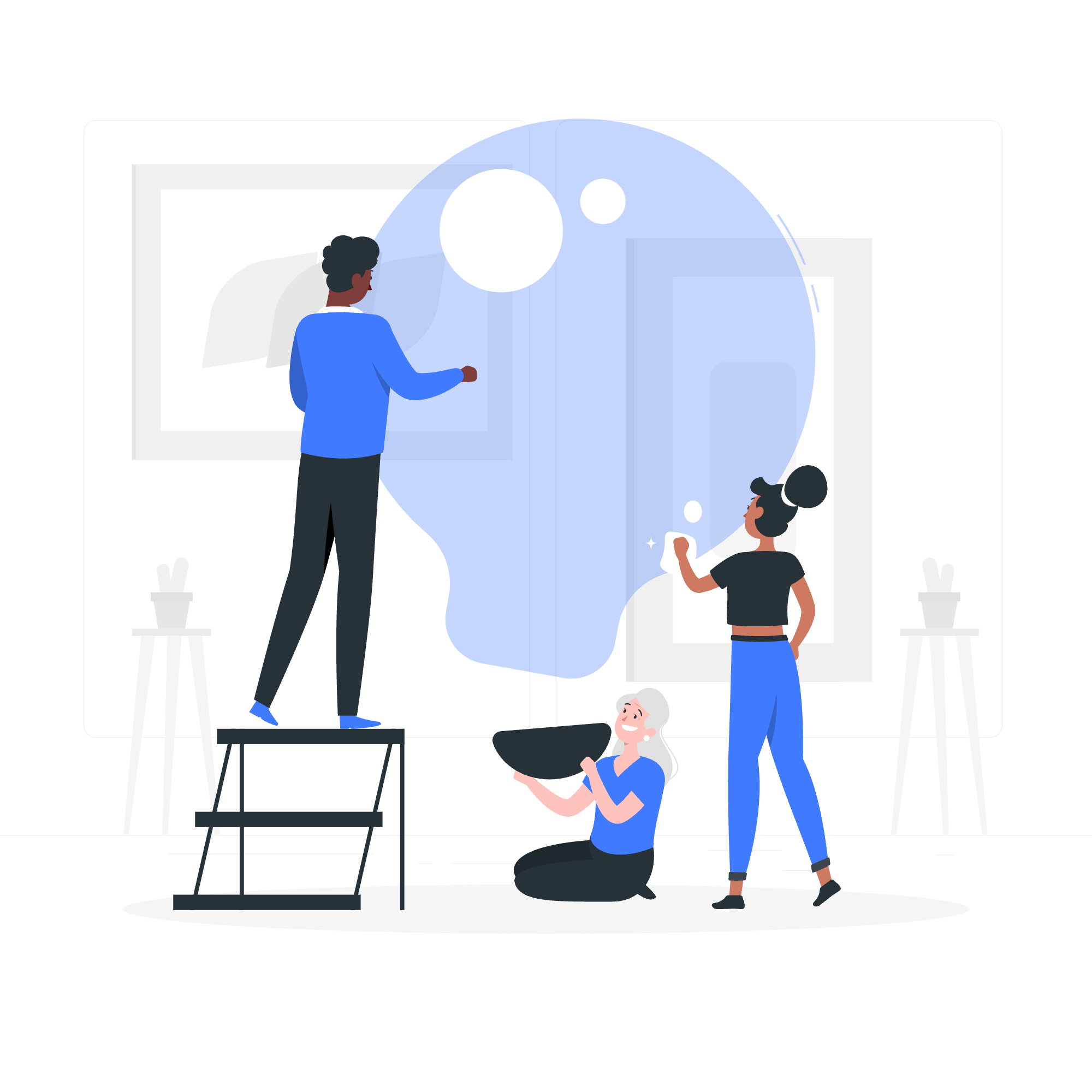
What is AJAX?
Before we start coding, let's understand what AJAX is. AJAX stands for Asynchronous JavaScript and XML. Don't let the fancy name scare you! It's simply a technique that allows web pages to update content without reloading the entire page. Imagine reading a long article online, and being able to load more content as you scroll down, without the page refreshing. That's AJAX in action!
AngularJS and AJAX: A Perfect Match
AngularJS, our superhero framework, makes working with AJAX a breeze. It provides a built-in service called $http that we'll use to make HTTP requests. Think of $http as a messenger that can fetch data from a server or send data to it.
Let's Get Coding!
Example 1: Making a Simple GET Request
Let's start with a basic example. We'll create a simple app that fetches a random joke from an API.
<div ng-app="myApp" ng-controller="myCtrl">
<h2>Random Joke</h2>
<p>{{joke}}</p>
<button ng-click="getJoke()">Get New Joke</button>
</div>
<script>
var app = angular.module('myApp', []);
app.controller('myCtrl', function($scope, $http) {
$scope.getJoke = function() {
$http.get("https://official-joke-api.appspot.com/random_joke")
.then(function(response) {
$scope.joke = response.data.setup + " " + response.data.punchline;
});
};
});
</script>Let's break this down:
- We create an AngularJS app and controller.
- Inside the controller, we define a
getJoke()function. - This function uses
$http.get()to fetch data from the joke API. - When the data arrives, we update
$scope.jokewith the setup and punchline. - In the HTML, we display the joke and provide a button to get a new one.
Example 2: Handling Errors
Now, let's improve our code by handling potential errors:
<div ng-app="myApp" ng-controller="myCtrl">
<h2>Random Joke</h2>
<p ng-if="joke">{{joke}}</p>
<p ng-if="error">{{error}}</p>
<button ng-click="getJoke()">Get New Joke</button>
</div>
<script>
var app = angular.module('myApp', []);
app.controller('myCtrl', function($scope, $http) {
$scope.getJoke = function() {
$http.get("https://official-joke-api.appspot.com/random_joke")
.then(function(response) {
$scope.joke = response.data.setup + " " + response.data.punchline;
$scope.error = null;
})
.catch(function(error) {
$scope.error = "Oops! Couldn't fetch a joke. Try again later.";
$scope.joke = null;
});
};
});
</script>In this improved version:
- We use
.catch()to handle any errors that might occur. - If an error happens, we display an error message instead of the joke.
- We use
ng-ifin the HTML to conditionally display either the joke or the error message.
Example 3: POST Request
Now, let's try something more advanced. We'll create a simple form to submit data to a server:
<div ng-app="myApp" ng-controller="myCtrl">
<h2>Submit Feedback</h2>
<form ng-submit="submitFeedback()">
<input type="text" ng-model="feedback.name" placeholder="Your Name" required>
<textarea ng-model="feedback.message" placeholder="Your Feedback" required></textarea>
<button type="submit">Submit</button>
</form>
<p ng-if="response">{{response}}</p>
</div>
<script>
var app = angular.module('myApp', []);
app.controller('myCtrl', function($scope, $http) {
$scope.feedback = {};
$scope.submitFeedback = function() {
$http.post("https://jsonplaceholder.typicode.com/posts", $scope.feedback)
.then(function(response) {
$scope.response = "Thank you, " + $scope.feedback.name + "! Your feedback has been submitted.";
$scope.feedback = {};
})
.catch(function(error) {
$scope.response = "Oops! Something went wrong. Please try again later.";
});
};
});
</script>Let's analyze this:
- We create a form with inputs for name and feedback message.
- The
submitFeedback()function is called when the form is submitted. - We use
$http.post()to send the data to a server (in this case, a dummy API). - On success, we display a thank you message and clear the form.
- On error, we display an error message.
AJAX Methods in AngularJS
Here's a handy table of AJAX methods in AngularJS:
| Method | Description |
|---|---|
| $http.get() | Fetches data from a server |
| $http.post() | Sends data to a server |
| $http.put() | Updates data on a server |
| $http.delete() | Deletes data from a server |
| $http.patch() | Partially updates data on a server |
Wrapping Up
Congratulations! You've just taken your first steps into the world of AJAX with AngularJS. Remember, practice makes perfect. Try modifying these examples, play around with different APIs, and don't be afraid to make mistakes. That's how we learn!
In my years of teaching, I've seen students go from complete beginners to building complex web applications. With persistence and curiosity, you'll get there too. Keep coding, keep learning, and most importantly, have fun!
Credits: Image by storyset
