AngularJS - Services: Your Gateway to Powerful Web Applications
Hello there, future web development superstars! I'm thrilled to be your guide on this exciting journey into the world of AngularJS Services. As someone who's been teaching computer science for more years than I care to admit (let's just say I remember when floppy disks were actually floppy), I can assure you that understanding services is like unlocking a secret level in your favorite video game. It opens up a whole new world of possibilities!
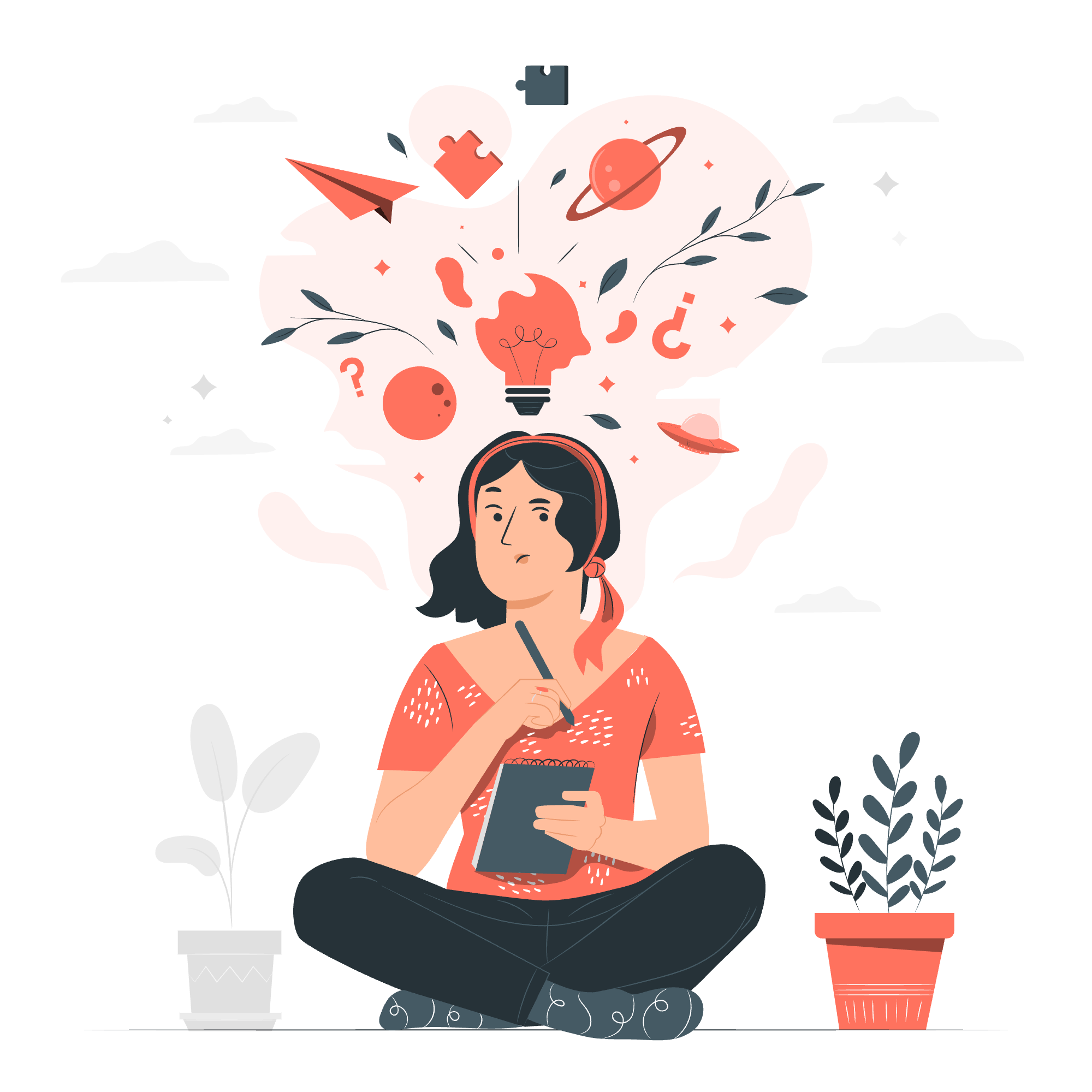
What Are AngularJS Services?
Before we dive into the nitty-gritty, let's start with the basics. Imagine you're building a grand castle (your web application). Services in AngularJS are like the trusty servants that run around doing specific tasks to keep your castle running smoothly. They fetch data, perform calculations, and maintain state across your application. The best part? Once you create a service, you can use it anywhere in your app!
Now, let's explore two main ways to create these helpful little servants: the Factory method and the Service method.
Using Factory Method
The Factory method is like a magical workshop where you create and return objects. It's flexible and allows you to add some logic before returning your object.
Here's a simple example:
var app = angular.module('myApp', []);
app.factory('MathService', function() {
var factory = {};
factory.multiply = function(a, b) {
return a * b;
};
return factory;
});
app.controller('MyController', function($scope, MathService) {
$scope.result = MathService.multiply(5, 3);
});Let's break this down:
- We create a module called 'myApp'.
- We use
app.factory()to create a service named 'MathService'. - Inside the factory, we create an object (
factory) and add amultiplyfunction to it. - We return the
factoryobject. - In our controller, we inject the 'MathService' and use its
multiplyfunction.
When you run this, $scope.result will be 15. Magic, right?
Using Service Method
The Service method is like a blueprint for creating objects. It uses the 'new' keyword behind the scenes, which means you can use 'this' to add properties and methods.
Let's rewrite our MathService using the Service method:
var app = angular.module('myApp', []);
app.service('MathService', function() {
this.multiply = function(a, b) {
return a * b;
};
});
app.controller('MyController', function($scope, MathService) {
$scope.result = MathService.multiply(5, 3);
});The main difference here is that we're attaching the multiply function directly to this instead of creating and returning an object.
Factory vs Service: The Showdown
Now, you might be wondering, "Which one should I use?" Well, it's like choosing between a Swiss Army knife and a specialized tool. Here's a handy comparison:
| Feature | Factory | Service |
|---|---|---|
| Returns | Any object or value | Instance of function |
| Usage of 'this' | Not typically used | Used to attach properties and methods |
| Flexibility | More flexible, can contain logic before object creation | Simpler, straightforward object creation |
| Use Case | When you need to configure the object before returning | When you want a simple object instance |
A Real-World Example
Let's create a more practical example. Imagine we're building a weather app. We'll create a service that fetches weather data (we'll simulate this with a timeout function).
var app = angular.module('WeatherApp', []);
app.factory('WeatherService', function($q, $timeout) {
var service = {};
service.getWeather = function(city) {
var deferred = $q.defer();
$timeout(function() {
var temperature = Math.floor(Math.random() * 30) + 1; // Random temp between 1 and 30
deferred.resolve({city: city, temperature: temperature});
}, 1000);
return deferred.promise;
};
return service;
});
app.controller('WeatherController', function($scope, WeatherService) {
$scope.getWeatherReport = function() {
WeatherService.getWeather($scope.city).then(function(data) {
$scope.weather = data;
});
};
});In this example:
- We create a 'WeatherService' using the factory method.
- The service has a
getWeatherfunction that simulates an API call using$timeout. - We use
$qto handle asynchronous operations, returning a promise. - In our controller, we inject the 'WeatherService' and use its
getWeatherfunction.
Output
To see this in action, you'd need an HTML file. Here's a simple one:
<!DOCTYPE html>
<html ng-app="WeatherApp">
<head>
<title>Weather App</title>
<script src="https://ajax.googleapis.com/ajax/libs/angularjs/1.8.2/angular.min.js"></script>
<script src="app.js"></script>
</head>
<body ng-controller="WeatherController">
<h1>Weather Report</h1>
<input type="text" ng-model="city" placeholder="Enter city name">
<button ng-click="getWeatherReport()">Get Weather</button>
<p ng-if="weather">The temperature in {{weather.city}} is {{weather.temperature}}°C</p>
</body>
</html>When you run this, you'll be able to enter a city name, click the button, and see a (simulated) weather report!
Wrapping Up
And there you have it, folks! You've just taken your first steps into the world of AngularJS Services. Remember, like learning any new skill, it might feel a bit overwhelming at first. But trust me, with practice, you'll be creating and using services like a pro in no time.
Just think of services as your helpful assistants in the grand castle of your web application. They're always there, ready to fetch data, perform calculations, or do any other task you assign them. And the best part? Once you create them, you can use them anywhere in your app!
So go forth, experiment, and don't be afraid to make mistakes. That's how we all learn. And who knows? Maybe one day, you'll be the one teaching the next generation of developers about some fancy new framework. Until then, happy coding!
Credits: Image by storyset
