AngularJS - Custom Directives
Hello there, future AngularJS wizards! Today, we're going to embark on an exciting journey into the world of custom directives. Don't worry if you're new to programming - I'll be your friendly guide, and we'll take this step by step. By the end of this tutorial, you'll be creating your own custom directives like a pro!
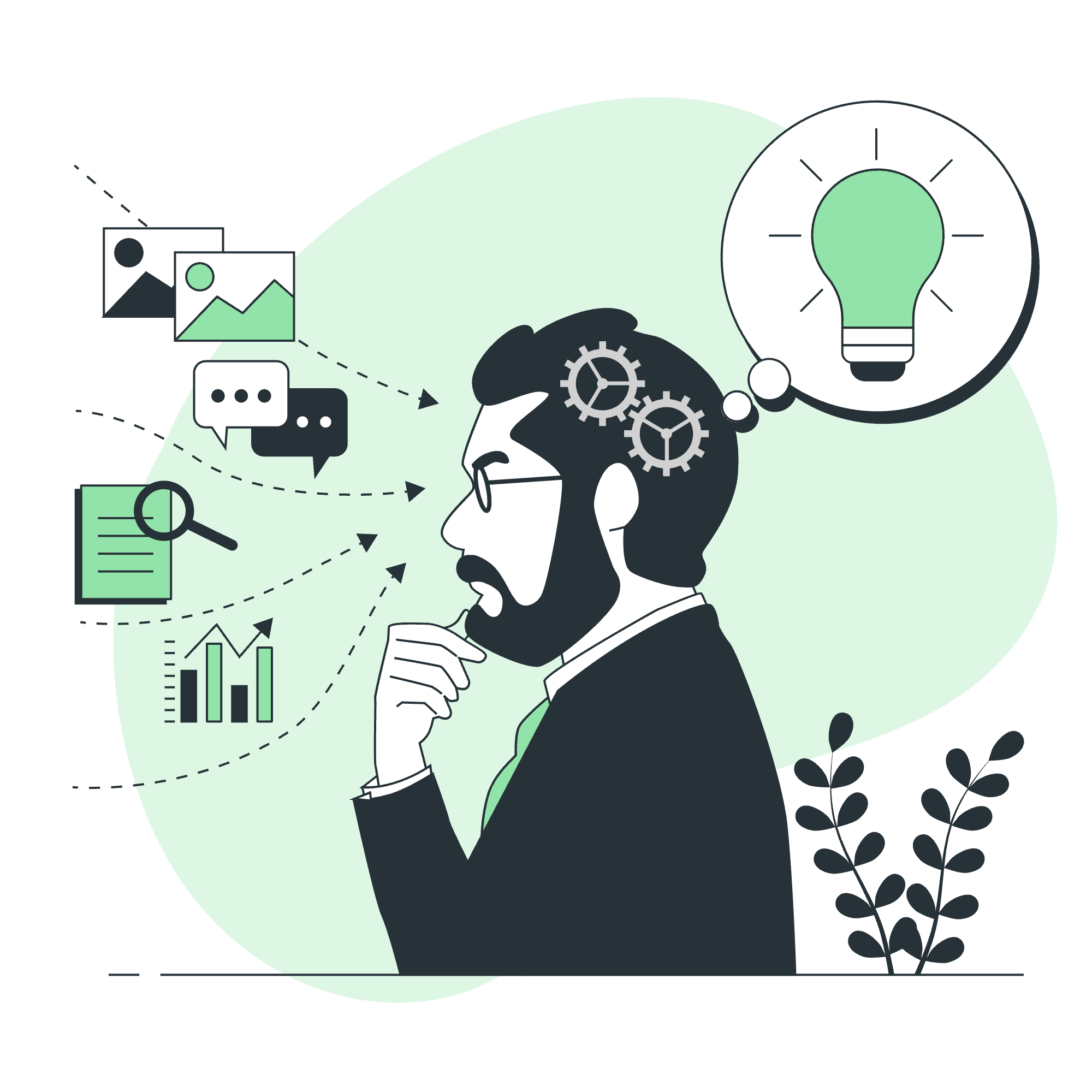
Understanding Custom Directives
What is a Directive?
In the magical realm of AngularJS, a directive is like a special spell that tells our HTML how to behave. It's a way to extend HTML with new attributes and elements, giving it superpowers!
Imagine you're building a house (your web application). The standard HTML elements are like your basic building blocks - bricks, windows, doors. But what if you want something special, like a secret trapdoor or a rotating bookcase? That's where custom directives come in!
Why Use Custom Directives?
- Reusability: Create once, use everywhere!
- Encapsulation: Keep related functionality together.
- Readability: Make your code easier to understand.
- Modularity: Break your application into smaller, manageable pieces.
Now, let's roll up our sleeves and dive into creating our very first custom directive!
Example: Creating a Simple Custom Directive
Step 1: Setting Up Our AngularJS Application
First, let's create a basic AngularJS application. Don't worry, it's easier than you think!
<!DOCTYPE html>
<html ng-app="myApp">
<head>
<title>My First Custom Directive</title>
<script src="https://ajax.googleapis.com/ajax/libs/angularjs/1.8.2/angular.min.js"></script>
</head>
<body>
<div ng-controller="MyController">
<!-- We'll add our custom directive here -->
</div>
<script>
var app = angular.module('myApp', []);
app.controller('MyController', function($scope) {
// We'll add controller logic here
});
</script>
</body>
</html>This sets up a basic AngularJS application named 'myApp' with a controller named 'MyController'. Think of the controller as the brain of our application.
Step 2: Creating Our Custom Directive
Now, let's add our custom directive. We'll create a simple greeting directive.
app.directive('myGreeting', function() {
return {
restrict: 'E',
template: '<h1>Hello, {{name}}!</h1>',
scope: {
name: '@'
}
};
});Let's break this down:
-
app.directive('myGreeting', function() { ... }): This creates a new directive named 'myGreeting'. -
restrict: 'E': This tells AngularJS that our directive will be used as a new HTML element. -
template: '<h1>Hello, {{name}}!</h1>': This is the HTML template for our directive. -
scope: { name: '@' }: This creates an isolated scope for our directive, with a 'name' attribute that we can pass in.
Step 3: Using Our Custom Directive
Now, let's use our shiny new directive in our HTML:
<div ng-controller="MyController">
<my-greeting name="World"></my-greeting>
</div>Output
When you run this code, you'll see:
Hello, World!Congratulations! You've just created and used your first custom directive!
Advanced Custom Directive Features
Now that we've got the basics down, let's explore some more advanced features of custom directives.
Directive with Controller
We can add a controller to our directive for more complex behavior:
app.directive('myAdvancedGreeting', function() {
return {
restrict: 'E',
template: '<h2>{{greeting}}, {{name}}!</h2>',
scope: {
name: '@'
},
controller: function($scope) {
var greetings = ['Hello', 'Hi', 'Hey', 'Howdy'];
$scope.greeting = greetings[Math.floor(Math.random() * greetings.length)];
}
};
});This directive will randomly choose a greeting each time it's used:
<my-advanced-greeting name="AngularJS Learner"></my-advanced-greeting>You might see:
Howdy, AngularJS Learner!Or:
Hi, AngularJS Learner!Directive with Link Function
The link function is where you can manipulate the DOM:
app.directive('myColorfulGreeting', function() {
return {
restrict: 'E',
template: '<h3>Hello, {{name}}!</h3>',
scope: {
name: '@'
},
link: function(scope, element, attrs) {
var colors = ['red', 'blue', 'green', 'purple', 'orange'];
var randomColor = colors[Math.floor(Math.random() * colors.length)];
element.css('color', randomColor);
}
};
});This directive will display the greeting in a random color:
<my-colorful-greeting name="Colorful World"></my-colorful-greeting>Methods Table
Here's a table summarizing the main methods we've used in our custom directives:
| Method | Description |
|---|---|
restrict |
Specifies how the directive can be used (E: Element, A: Attribute, C: Class, M: Comment) |
template |
Defines the HTML template for the directive |
scope |
Creates an isolated scope for the directive |
controller |
Defines a controller for the directive |
link |
Allows direct DOM manipulation and adds behavior to the directive |
Conclusion
Congratulations! You've just taken your first steps into the wonderful world of AngularJS custom directives. We've covered the basics of creating a simple directive, and even dipped our toes into more advanced concepts like controllers and link functions.
Remember, creating custom directives is like learning a new superpower - it takes practice, but once you've mastered it, you'll be able to create amazingly dynamic and reusable components for your web applications.
Keep experimenting, keep learning, and most importantly, have fun! The world of AngularJS is vast and exciting, and you're now equipped to explore it further. Happy coding, future AngularJS masters!
Credits: Image by storyset
