AngularJS - Share Application
Hello there, future AngularJS wizards! Today, we're going to embark on an exciting journey into the world of sharing applications using AngularJS. As your friendly neighborhood computer science teacher, I'm thrilled to guide you through this adventure. Don't worry if you're new to programming – we'll start from the basics and work our way up. So, grab a cup of coffee (or your favorite beverage), and let's dive in!
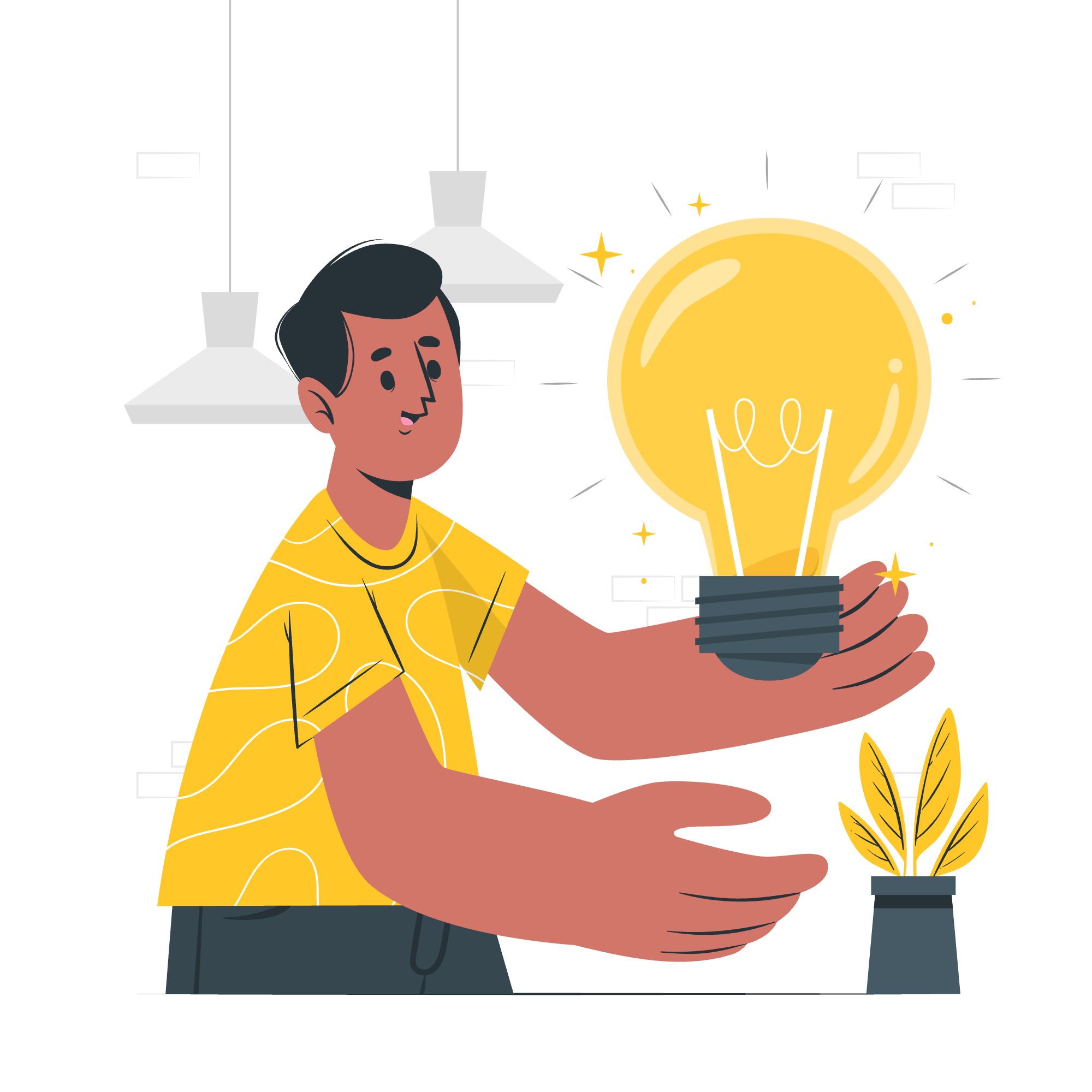
What is AngularJS?
Before we delve into sharing applications, let's take a moment to understand what AngularJS is. AngularJS is a powerful JavaScript framework that helps us build dynamic web applications. It's like a Swiss Army knife for web developers, providing tools to make our lives easier and our code more organized.
A Brief History
AngularJS was created by Google in 2010, and it quickly became popular among developers. It's named "Angular" because of the angle brackets (<>) used in HTML, and the "JS" stands for JavaScript. Clever, right?
Setting Up Our Environment
To get started with AngularJS, we need to set up our development environment. Don't worry; it's easier than assembling IKEA furniture!
Step 1: Include AngularJS in Your Project
First, we need to include the AngularJS library in our HTML file. We can do this by adding a script tag in the <head> section of our HTML:
<head>
<script src="https://ajax.googleapis.com/ajax/libs/angularjs/1.8.2/angular.min.js"></script>
</head>This line fetches the AngularJS library from Google's servers. It's like ordering pizza online – you get what you need delivered right to your doorstep!
Creating Our First AngularJS Application
Now that we have AngularJS ready to go, let's create our first application. We'll start with something simple – a "Hello, World!" app.
Step 2: Set Up the HTML
<!DOCTYPE html>
<html ng-app="myApp">
<head>
<script src="https://ajax.googleapis.com/ajax/libs/angularjs/1.8.2/angular.min.js"></script>
</head>
<body>
<div ng-controller="myCtrl">
<h1>{{ greeting }}</h1>
</div>
<script>
var app = angular.module('myApp', []);
app.controller('myCtrl', function($scope) {
$scope.greeting = "Hello, World!";
});
</script>
</body>
</html>Let's break this down:
-
ng-app="myApp": This tells AngularJS that this is the root element of our application. -
ng-controller="myCtrl": This defines the controller for our application. -
{{ greeting }}: This is an AngularJS expression that will display the value ofgreeting. - In the script, we create an AngularJS module and a controller, then set the
greetingvalue.
When you open this HTML file in a browser, you'll see "Hello, World!" displayed. Congratulations! You've just created your first AngularJS application!
Sharing Data Between Controllers
Now, let's get to the meat of our lesson – sharing data between different parts of our application. This is crucial for building complex applications where different components need to communicate with each other.
Using Services
Services in AngularJS are a great way to share data between controllers. Think of services as helpful assistants that can carry messages between different parts of your application.
Let's create a simple application that shares data between two controllers using a service:
<!DOCTYPE html>
<html ng-app="shareApp">
<head>
<script src="https://ajax.googleapis.com/ajax/libs/angularjs/1.8.2/angular.min.js"></script>
</head>
<body>
<div ng-controller="Controller1">
<h2>Controller 1</h2>
<input type="text" ng-model="message">
<button ng-click="shareMessage()">Share Message</button>
</div>
<div ng-controller="Controller2">
<h2>Controller 2</h2>
<p>Shared Message: {{ sharedMessage }}</p>
</div>
<script>
var app = angular.module('shareApp', []);
app.service('ShareService', function() {
var message = '';
return {
setMessage: function(msg) {
message = msg;
},
getMessage: function() {
return message;
}
};
});
app.controller('Controller1', function($scope, ShareService) {
$scope.shareMessage = function() {
ShareService.setMessage($scope.message);
};
});
app.controller('Controller2', function($scope, ShareService) {
$scope.sharedMessage = ShareService.getMessage();
$scope.$watch(function() {
return ShareService.getMessage();
}, function(newValue) {
$scope.sharedMessage = newValue;
});
});
</script>
</body>
</html>Let's break this down:
- We create a service called
ShareServicethat has methods to set and get a message. -
Controller1has an input field and a button. When the button is clicked, it sets the message inShareService. -
Controller2displays the shared message. It uses$watchto update the displayed message whenever it changes in the service.
This example demonstrates how we can use a service to share data between two controllers. It's like passing notes in class, but much more efficient!
Advanced Sharing Techniques
As we progress in our AngularJS journey, we'll encounter more advanced techniques for sharing data. Here's a table summarizing some of these methods:
| Method | Description | Use Case |
|---|---|---|
| Services | Singleton objects for sharing data and logic | Sharing data between controllers |
| Events | Emit and broadcast events | Communication between parent and child scopes |
| $rootScope | Application-wide scope | Sharing data across the entire application |
| Factories | Similar to services, but more flexible | Creating and configuring shared objects |
| Values | Simple value objects | Sharing configuration data |
Each of these methods has its own strengths and use cases. As you become more familiar with AngularJS, you'll learn when to use each one.
Conclusion
And there you have it, folks! We've taken our first steps into the world of sharing applications with AngularJS. We've learned how to set up an AngularJS application, create controllers, and share data between them using services.
Remember, learning to code is like learning to ride a bike – it might seem wobbly at first, but with practice, you'll be zooming along in no time. Keep experimenting, keep coding, and most importantly, have fun!
In our next lesson, we'll dive deeper into AngularJS directives and how they can make our applications even more dynamic and interactive. Until then, happy coding!
Credits: Image by storyset
