AngularJS - Views: A Beginner's Guide
Hello there, future programmers! Today, we're going to dive into the exciting world of AngularJS Views. Don't worry if you've never written a line of code before - I'll be your friendly guide through this journey, just like I've been for countless students over my years of teaching. So, grab a cup of coffee (or tea, if that's your thing), and let's get started!
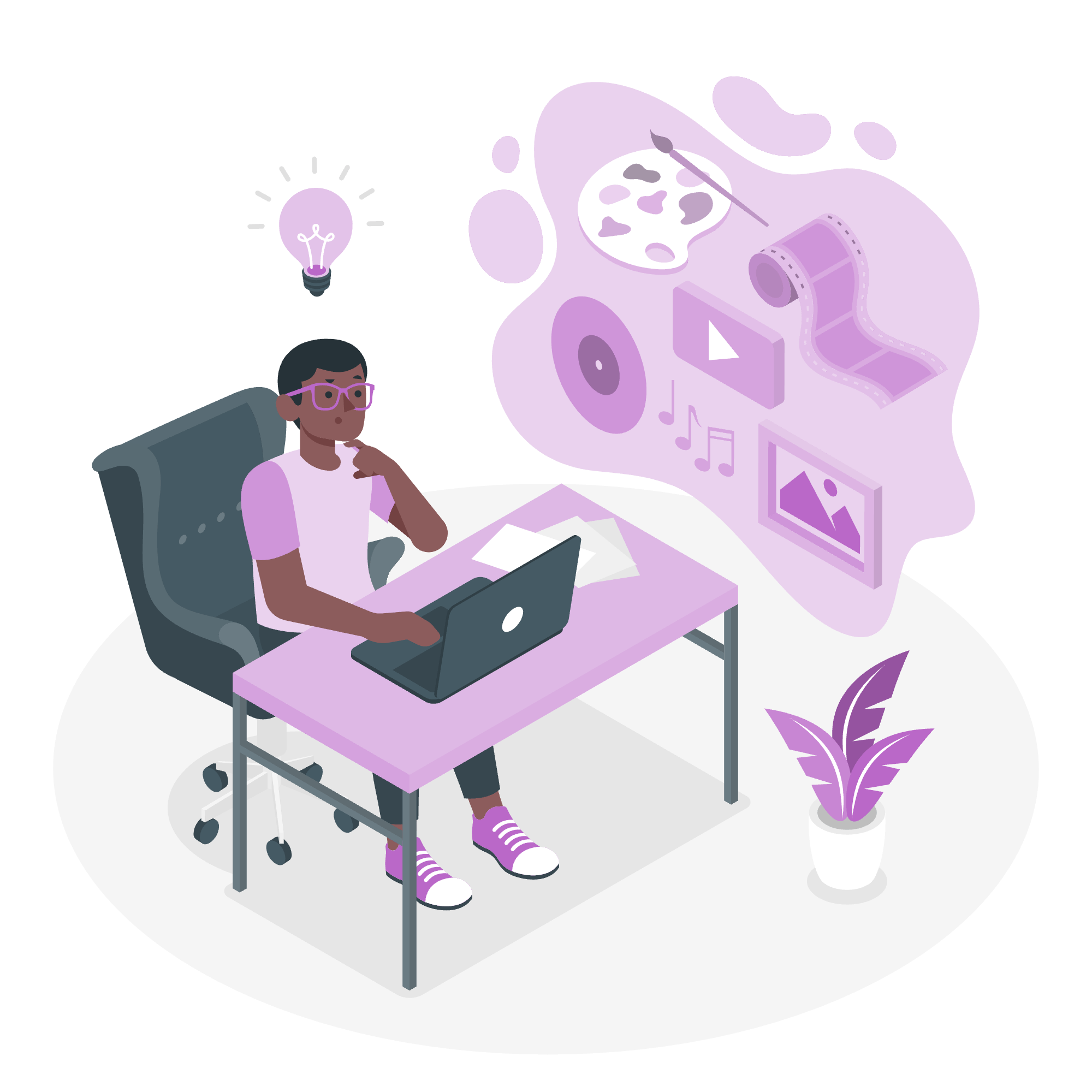
What are Views in AngularJS?
Before we jump into the nitty-gritty, let's understand what Views are in AngularJS. Think of Views as the "face" of your application - they're what the user sees and interacts with. In AngularJS, Views are essentially HTML templates that display data and respond to user actions.
Now, let's explore the tools AngularJS gives us to work with Views.
The ng-view Directive: Your Window to Dynamic Content
What is ng-view?
The ng-view directive is like a special window in your AngularJS application. It's where your application displays different content based on the current route (or URL) without having to reload the entire page. Cool, right?
How to Use ng-view
Using ng-view is as simple as adding it to an element in your HTML. Here's an example:
<div ng-view></div>That's it! This div will now act as a container where AngularJS will load different views based on the current route.
A Real-World Example
Let's say we're building a simple website for a bookstore. We might have a main page that looks like this:
<!DOCTYPE html>
<html ng-app="bookstoreApp">
<head>
<title>My Awesome Bookstore</title>
<script src="https://ajax.googleapis.com/ajax/libs/angularjs/1.8.2/angular.min.js"></script>
<script src="https://ajax.googleapis.com/ajax/libs/angularjs/1.8.2/angular-route.js"></script>
</head>
<body>
<h1>Welcome to My Awesome Bookstore</h1>
<div ng-view></div>
<script src="app.js"></script>
</body>
</html>In this example, the <div ng-view></div> will be where different pages of our bookstore (like the book list, individual book details, etc.) will be displayed.
The ng-template Directive: Your Blueprint for Views
What is ng-template?
If ng-view is the window, then ng-template is like the blueprint for what goes in that window. It allows you to define reusable templates that AngularJS can use to populate your views.
How to Use ng-template
You use ng-template by giving it an ID, which you can then reference in your routing configuration. Here's a simple example:
<script type="text/ng-template" id="book-list.html">
<h2>Our Books</h2>
<ul>
<li ng-repeat="book in books">{{book.title}}</li>
</ul>
</script>This template defines a list of books that we can display in our view.
The $routeProvider Service: Your Traffic Controller
What is $routeProvider?
The $routeProvider service is like a traffic controller for your application. It decides which view to display based on the current URL.
How to Use $routeProvider
You typically configure $routeProvider in your application's configuration phase. Here's an example:
var app = angular.module('bookstoreApp', ['ngRoute']);
app.config(function($routeProvider) {
$routeProvider
.when('/', {
template: '<h2>Welcome to our bookstore!</h2>'
})
.when('/books', {
templateUrl: 'book-list.html',
controller: 'BookListController'
})
.otherwise({
redirectTo: '/'
});
});In this configuration:
- When the URL is just '/', it displays a welcome message.
- When the URL is '/books', it uses the 'book-list.html' template and the 'BookListController'.
- For any other URL, it redirects to '/'.
A Complete Example
Let's put it all together with a more complete example of our bookstore app:
<!DOCTYPE html>
<html ng-app="bookstoreApp">
<head>
<title>My Awesome Bookstore</title>
<script src="https://ajax.googleapis.com/ajax/libs/angularjs/1.8.2/angular.min.js"></script>
<script src="https://ajax.googleapis.com/ajax/libs/angularjs/1.8.2/angular-route.js"></script>
</head>
<body>
<h1>Welcome to My Awesome Bookstore</h1>
<nav>
<a href="#!">Home</a>
<a href="#!books">Books</a>
</nav>
<div ng-view></div>
<script type="text/ng-template" id="book-list.html">
<h2>Our Books</h2>
<ul>
<li ng-repeat="book in books">{{book.title}} by {{book.author}}</li>
</ul>
</script>
<script>
var app = angular.module('bookstoreApp', ['ngRoute']);
app.config(function($routeProvider) {
$routeProvider
.when('/', {
template: '<h2>Welcome to our bookstore!</h2><p>Check out our amazing collection of books.</p>'
})
.when('/books', {
templateUrl: 'book-list.html',
controller: 'BookListController'
})
.otherwise({
redirectTo: '/'
});
});
app.controller('BookListController', function($scope) {
$scope.books = [
{title: 'To Kill a Mockingbird', author: 'Harper Lee'},
{title: '1984', author: 'George Orwell'},
{title: 'The Great Gatsby', author: 'F. Scott Fitzgerald'}
];
});
</script>
</body>
</html>What's Happening Here?
- We set up a basic HTML structure with links to navigate between views.
- We define a template for our book list using
ng-template. - We configure our routes using
$routeProvider. - We create a controller to provide data for our book list.
When you run this app and click on the "Books" link, you'll see a list of books appear in the ng-view div. Magic, right?
Conclusion
And there you have it, folks! We've taken our first steps into the world of AngularJS Views. We've learned about ng-view, ng-template, and $routeProvider, and how they work together to create dynamic, single-page applications.
Remember, learning to code is like learning to ride a bike - it might seem wobbly at first, but with practice, you'll be zooming along in no time. Keep experimenting, keep learning, and most importantly, have fun!
| Directive/Service | Purpose | Example Usage |
|---|---|---|
| ng-view | Defines where to display the current view | <div ng-view></div> |
| ng-template | Defines reusable templates | <script type="text/ng-template" id="template-name.html">...</script> |
| $routeProvider | Configures routes for the application | $routeProvider.when('/path', { templateUrl: 'template.html', controller: 'ControllerName' }); |
Happy coding, future AngularJS masters!
Credits: Image by storyset
